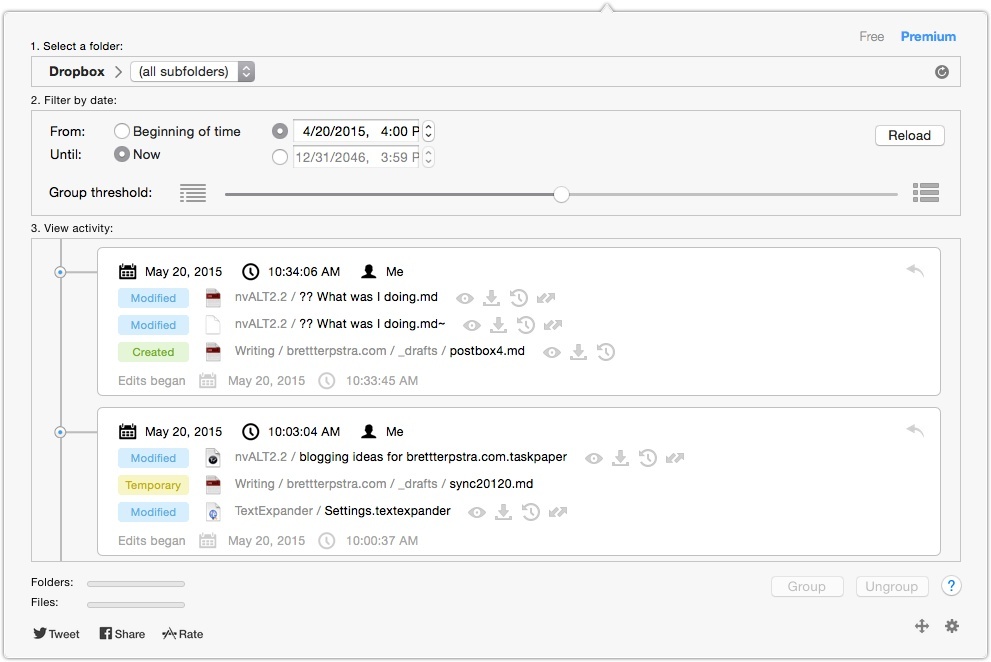I was excited to discover Revisions For Dropbox, a Mac app for viewing a history of changes for any file or folder in your Dropbox account. I’d been looking for precisely this solution, and it didn’t disappoint.
Revisions is a menu bar app you can access at any time. When you connect your Dropbox account, it begins indexing the entire stored history for all of your files. Depending on the type of Dropbox account you have, this ranges from 30 days (free) to forever (business account). Of course, if your Dropbox account is anything like mine – a huge folder with a year of history – it can take hours to index. Fortunately, you can focus on a single folder, and Revisions indexes only that folder and its subfolders. The most recent history is available almost immediately, and you can start using Revisions while it’s still indexing the rest.
When you click the menu bar icon, you’re presented with a chronological list of all changes in your Dropbox folder, with colored markers indicating creations, changes, and deletions. You can restore deleted files and folders, and revert changes within the app. Alternatively, you can download copies from that revision point.
There’s no built-in diff view for individual changes, but you can view details of changes between versions of a file using your external diff viewer of choice (I like Kaleidoscope).
The date span for the change list is adjustable, and the granularity of each chronological grouping of changes can be changed with a slider. A “group undo” button on the right of each group allows you to revert or restore every change within that time period. Revisions will warn you about any files in the group that have been modified since that point to avoid conflicts or overwriting newer work.
Revisions For Dropbox is “freemium.” The initial download is free, and completely functional. For most users, it’s probably a complete solution as is. Upgrading to Premium costs $9.99 US, and adds the ability to show which user edited a given file, filter what files are indexed and displayed, and receive high priority support. If you find yourself getting a lot of use out of Revisions, I’d encourage purchasing the Premium upgrade whether you require the extra features or not. You can’t go wrong supporting great software.
Revisions does everything I wanted, and the interface is nearly perfect. If you have a large archive and long history, indexing will take a long time, but given the amount of information it’s compiling this is absolutely forgivable. The only thing I’d like to see added at this point is a Quick Look-style internal diff view.
Download Revisions For Dropbox for free on the Mac App Store.