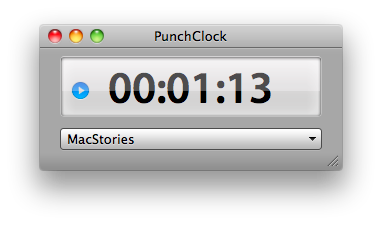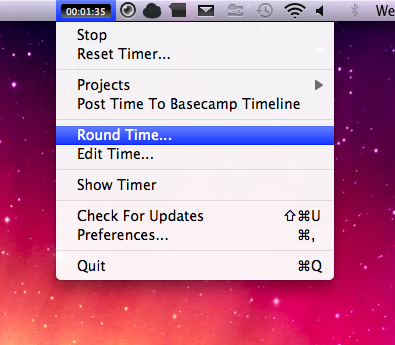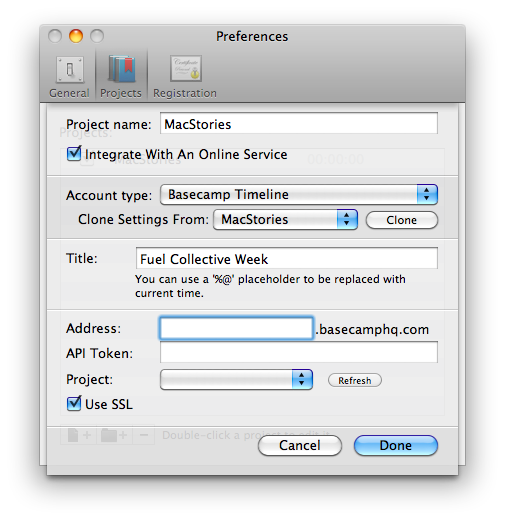You gotta clock in and clock out to get paid. After all, time is money. And even if you’re a freelancer, online tools like Basecamp offer time tracking prowess between you and your collaborators. If time tracking is up your ally, Fuel Collective’s PunchClock removes the fuss from traditional log-in / log-out pains by providing Mac users with one of the most beautiful menubar applications I’ve seen in a long time. Simplicity really is bliss, and with PunchClock, you’ll always have the time on hand.
With PunchClock being the application that launched Fuel Collective into existence, it’s no wonder that this application sports a slick, tight interface that involves nothing more than a timer and a button. I’ve been asked by friends, “So what’s the big deal?” Well, two things actually.
The first is how well PunchClock integrates with your menubar. Even with the main interface window hidden or closed, you can access all of your controls just like you would with Snippet or Swatch - with a click of a button. PunchClock is pretty smart two, being able to judge when you’ve stopped working so that it can pause the timer - if I left the computer running with no activity for a little while, the timer would stop ticking. Brilliant!
One feature sported is that you can shake your laptop to start and stop the timer. While cool (and it does work!), I don’t know if I’d shake my laptop. After all, the state of your mechanical hard drive while it’s reading or writing could be compromised - so use with caution of course.
The application itself is pretty simple. You can start, stop, reset, and pass time to an online service of your choice between multiple services and projects if you wish. I think the brilliance here is in just that - being able to do so much with just the bare necessity of the interface. And behind this interface, you have a lot of good stuff packed in.
Naked, PunchClock reveals some awesome compatibility with a great deal of online services. Basecamp, ActiveCollab, and Harvest are just a few of the service you can connect with. PunchClock also has an internal structure for organizing folders into projects and such. It’s a great way to organize multiple projects if you have them.
If you aren’t already drooling for an excellent time tracking application such as PunchClock, then check it out right now at Fuel Collective. But before you make the jump, we suggest you check out our next giveaway. A fuel head such as yourself has a chance to win what is perhaps the heart and soul of Fuel Collective, and with that kind of offer, who can pass it up? Check out the giveaway below for more information.
Giveaway
If tracking time is of urgency, then just follow along below for our latest giveaway!
- Follow @macstoriesnet on Twitter and tweet this message: “Win PunchClock from @fuelcollective on @macstoriesnet http://mcstr.net/cd2vAR”
- Leave a comment here, including the link to your tweet.
Winners will be announced on Friday, April 2nd.