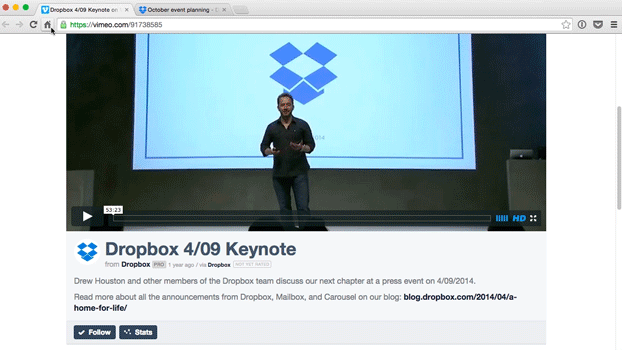Dropbox yesterday announced a new feature to allow you to drag URLs from websites into your Dropbox folders to store them alongside your files. The feature is available on both the desktop and web versions of dropbox, and is as easy as dragging from the address bar on a web browser and dropping the URL into a local Dropbox folder or the Dropbox web app in a browser window. The URL is stored right alongside the rest of your files. Clicking on it from a Finder window opens it right away, while clicking on it from the browser version will open a page with a large “Open in new tab” button in the center. You can open the same page on the Dropbox mobile app, and open the URL in Safari from there, but there’s no way as of yet to store URLs to your Dropbox from mobile.
The new feature is reminiscent to me of a similar feature in the upcoming iOS 9/OS X El Capitan version of Apple’s Notes app. You can save URLs directly into your notes, which allows you to easily keep relevant sources or other web media close at hand while working on or reviewing the note. Dropbox’s take on this allows that type of easy organization of sources or relevant web media without forcing you to use a proprietary file format. While Notes may let you view previews of the URLs inline, in exchange the files can only be opened in the Notes app. If you want them elsewhere you’ll need to export them to PDF and lose any interactivity with the file or the associated URLs. With Dropbox’s new URL storing feature, you can store websites alongside files no matter what the project that you are working on may be, and then access them from any platform.
The lack of support for adding URLs from mobile does seem like a shame to me. I often go through Twitter on my iPad or iPhone, and it would be great to be able to quickly save URLs to my Dropbox via the iOS share sheet when I come across something relevant to a project I’m working on. That said, it seems like such an obvious feature that I would be surprised if it was not implemented eventually. Hopefully we’ll see it soon.
While I’m not certain right now if I will go all in with this feature and start saving all of the sources for projects I’m working on into Dropbox alongside the project files, it’s definitely nice to have the option. In fact that’s my favorite part of the implementation: it will integrate directly into existing workflows without requiring any changes whatsoever. Since the URLs are stored separately from the files, the most you’ll need to do is move your project into it’s own folder (but let’s be real, who doesn’t keep projects in their own folders anyway?) and then you can drag links on top of the folder to store them alongside the rest of the project. You can do this right now, the feature already works.
This feature is an excellent example of Dropbox innovating on its platform while still staying true to itself. Rather than getting sucked into the modern trend of proprietary file formats with fancy inline previews and interactivity, Dropbox kept things simple, and kept their hands out of our file extensions; yet they still made a way for us to achieve the same overall goal that apps like Notes and Evernote have shown to be useful. I love seeing implementations like this from Dropbox, and I hope they continue finding new ways to make their system more powerful without adding layers of complexity for their users to deal with.