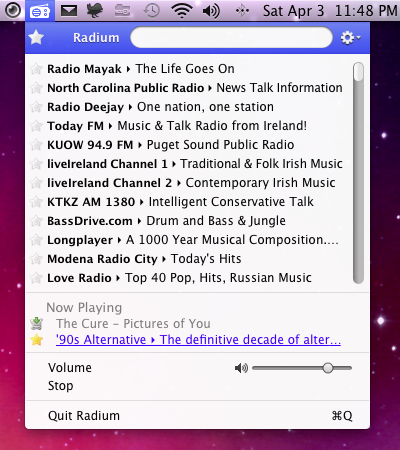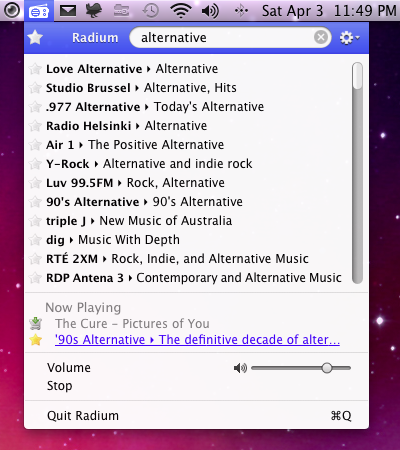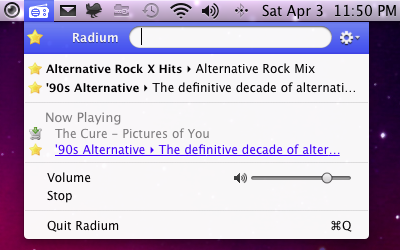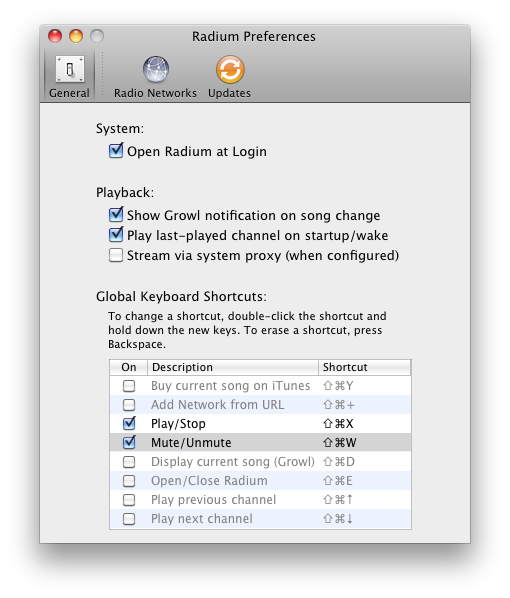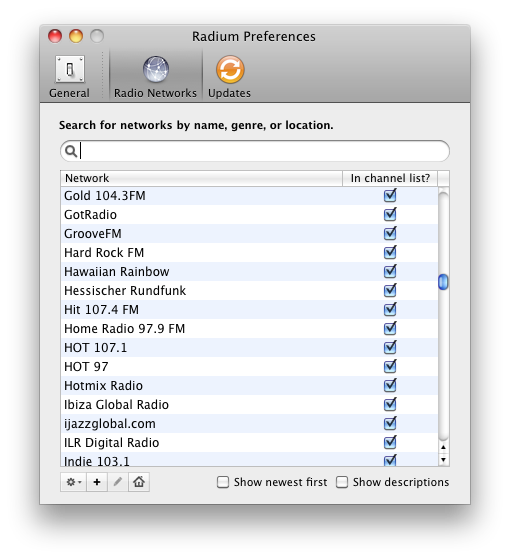Radium is one of those apps I fell instantly in love with. So much in fact, it’s gotten me interested in Internet radio again. While I’ve checked out applications like Snowtape and Radio Gaga, I didn’t want the recording features. That sounds crazy, but I don’t want to manage another library or window of “stuff.” And that’s the problem I have with things like Pandora or Last.fm too: I need a dedicated browser window, widget, or fat application just to stream an hour’s worth of alternative music. So when I was contacted about Radium, I was skeptical, but optimistic. Five minutes after using it, I was sold. It’s perfect for me.
Radium is neat. I don’t know if it’s because of the awesome radio icon that adorns your menubar, or because of how easy it is to search for stations with a click of the mouse, but Radium just might be a must have. At least, I think so.
Sitting in your menubar as an old portable radio, Radium is accessed with either a keyboard shortcut, or by a simple mouse click. I opt for a generous mouse click, which then displays a spotlight-esque menu of available stations. But what you see isn’t necessarily what you get, as there’s so much to be discovered. Typing in a station’s name, or a category like “Jazz” or “Alternative” will filter the results, where you can then use the arrow keys (then the enter key) to make your selection. Everything is incredibly fast and snappy.
Radium has pretty good Growl integration; I was pleased when I was notified what artist and song were playing on the desktop. Growl information may not be sent as soon as the song starts, however, I believe it’s dependent on the data sent from that particular radio station. Personally, I think it’s excellent nonetheless. If you’d like to get info straight from the source - the station’s homepage is displayed above Radium’s volume slider.
For station that you’ll fall in love with, you can star it as a favorite. The next time you want to go find a favorite station, you can click the star next to Radium’s search box to filter results for favorite items. It’s incredibly convenient to have a list of good stations in a single place, instead of scrolling back through previous lists.
Radium’s features go deeper than just your list of Radio stations though. In the preferences, you can establish a myriad of keyboard shortcuts for just about anything, as well as being able to open Radium at login (I suggest you do). Also available is an internal list of all the stations you have access to, which can be updated automatically via the Updates pane. For the Radio Networks in view, you can view a description and even add your own custom stations if what you’re looking for isn’t available. If there’s a station you come across that you find inappropriate or downright annoying, you can uncheck the station to remove it from your search results.
Lastly, I should talk about some advanced features. If you have an XM Radio account, Radium can use your credentials to stream XM Radio right to your desktop. Talk about awesome! For those who have the bandwidth available, you can also have Radium play you higher quality audio. In some instances, this change might switch to a different radio feed in that network (a radio station might have a low quality and high quality feed that are playing different songs at the same time). I assume so anyway, because when I changed to higher quality audio, the song changed to something else. It depends on the station.
I’m very satisfied with Radium as an Internet Radio player, and it’s officially earned a permanent spot on my menubar. It’s just a really quick, fun application that’s great for listening to all my favorite music while I’m cranking out MacStories reviews or doing some college lab report. We’d like you to feel a little bit of the love too, so we’re giving away 16 copies of Radium to Internet Radio lovers all across the MacStories stratosphere. Just don’t miss out on your chance to win, okay? Thanks to the fine folks at CatPig Studios for providing me with a review copy!
Giveaway
Internet Radio couldn’t get any simpler. With a lovely menubar icon, a great way to filter through stations, and the ability to add your own, there’s no reason you shouldn’t give Radium a try. But since we’re giving away 16 for free, you can secure yourselves a permanent copy that can be used across all of your Mac machines! Just leave a comment below, and tell us where you listen to Internet Radio the most! The giveaway ends Tuesday, April 6th.