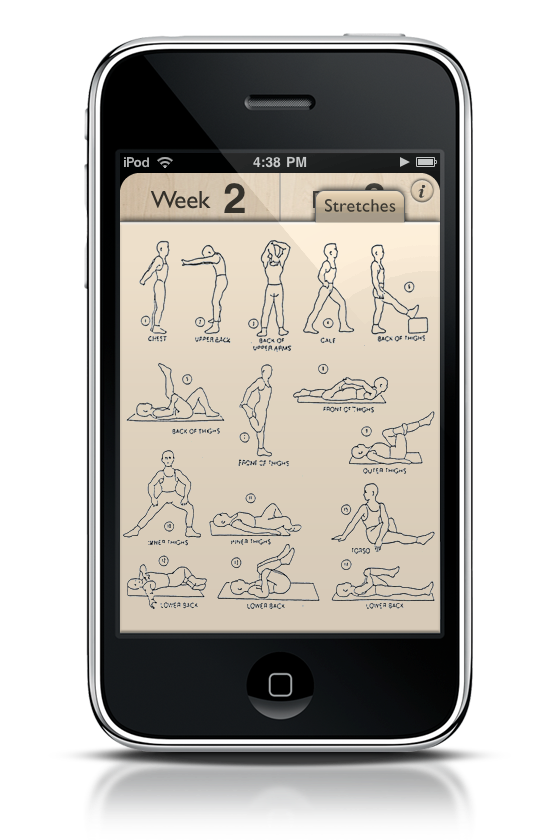Got cottage cheese for thighs? How bought that muffin top? Moobs got you down? Now I’m not making fun of anyone, but the casual American lifestyle often carries some weight with it. We enjoy our cheese-puffs (do not get me near cheeseburger flavored Doritos), our soda, and our time in front of the television. In fact, I’d say it’s safe to say that we’re a pretty sedentary society. If you already lead an active lifestyle by choice, then I gotta hand it to you guys: please continue to lead the example. Being a reviewer and a college student, a lot of time is spent writing for MacStories (which admittedly has been slack this week), doing homework, or blowing up protoboards in the labs on campus. But you have to find time to at least get out, get active, and do something.
I’m not that tall (I’m under six foot), and right now I weigh 175. I was 180. My target weight is around 155, and it’s certainly possible now that I’ve started the Couch to 5k program. I want to feel good again - like I’m actually in my twenties. So being the geek I am, I decided to hunt out some iPhone and iPod touch applications that would aid me in completing the program. Believe me, holding a wrist watch and having to remember the training times with an attached sticky note sucks.
I got in contact with Felt Tip Inc., who makes an application by the name of the program. Their c25k app is quite excellent, and a personal recommendation for iPhone owners looking to make a change in their lifestyle as well. Running is an incredibly wonderful feeling, so why not start things off with a great app designed to get you running five kilometers non-stop.
Felt Tip’s c25k application sports both an easy to look at interface, great UI, and an occasional piece of bacon (an easter egg as a matter of fact). The UI itself is pretty simple, and if you don’t fudge with anything, you’ll be automatically progressed through the program as a session ends.
c25k’s UI is divided into three main sections, the most important being the first. At the top, all of the relevant information is displayed in square segments. The week you’re on, the day, what you’ll be doing, the workout’s duration, and the time elapsed and remaining are in view. The fact that all of this information can be displayed on half the screen is great, as there are definitely other apps that require you to tap into other panels.
The second section of the screen is what you’ll use to “play” your workout. You can Start and Pause your workout, end the workout completely, or fast-foward through it by alternating between running or jogging at the current time. While you’re walking, the app will glow green. If you’re jogging, it’ll grow red. While it’s necessarily important to me since my iPod touch is tucked into my armband anyway, the visual effects are pretty good looking.
In last section of your app, you have pop-up panels for Music and Stretches. I really like the stretches panel, as it’s just a great visual overview of what you can do stretch your muscles before and after the workout. I’ll usually pick out five of the fifteen to do before the workout, and another five to do after. I always keep stretches in good rotation.
The music player is kind of odd because while you can pause and skip the current track you’re on, you can’t play music that’s not in a playlist. So if you have something already playing, great! If not, make sure you make your own workout playlist beforehand so you can access all of your tunes on the go.
Lastly tapping the information button will display information about what the Couch to 5k program is all about if you’re new to the program. It’s a pretty good read that covers what you shouldn’t and should do during the program (give your time body to rest is emphasized here). You also have access to the settings, where you can select what voice cues you hear during your workout.
The voice cues in my opinion, aren’t that great. All of them involve beeps or alarms that can be quite jarring when I’m focused on my run. I’ll be jogging down a hill, drifting off into my own little happy place as I come to the finish line, and then suddenly this car alarm starts blasting in my ear. Honestly I’m probably making a big deal out of nothing, but I just think there should be an option where you only hear the voice: no beeps at all. Out of the five options available, I prefer the Female (quiet) voice.
With one relatively minor gripe. the c25k application by Felt Tip is quite excellent. All you have to do is start the timer, and c25k will take care of the rest. I’ve been using it for a little bit now, and I’m pretty satisfied with how well it works. I know you guys will want to strap on some running shoes and give this app a try, so I’m giving away five copies to those who’ll put it to good use. Check out the rules below for more information.
Giveaway
If you’re a novice jogger, then you’ll need an application to kick you into high gear. If you wanna test drive Felt Tip’s c25k, then why not leave a comment below telling us about how you plan to get in shape. The contest will end Sunday, April 11th.
Stay tuned to MacStories for more great Couch to 5k application reviews.