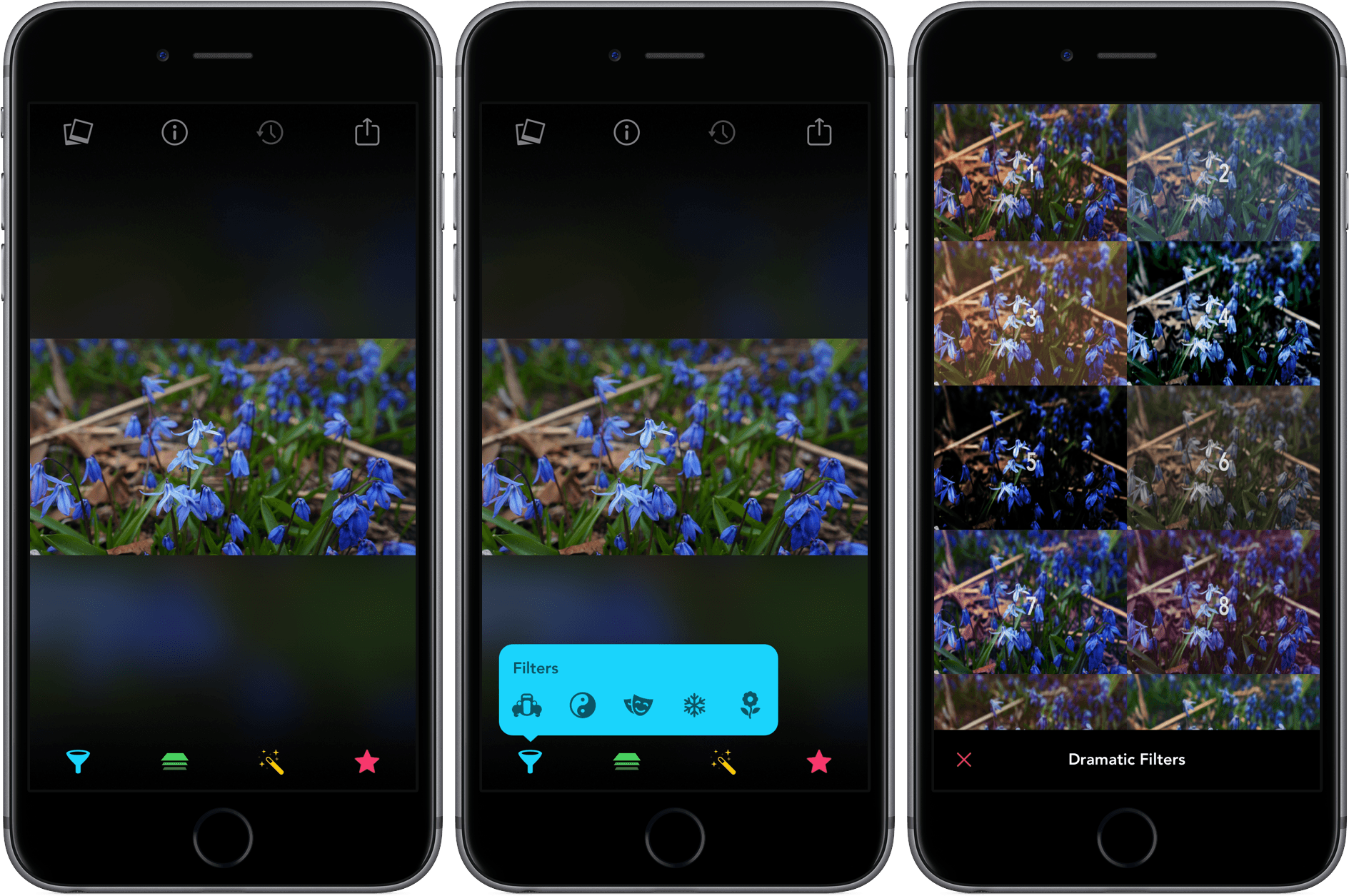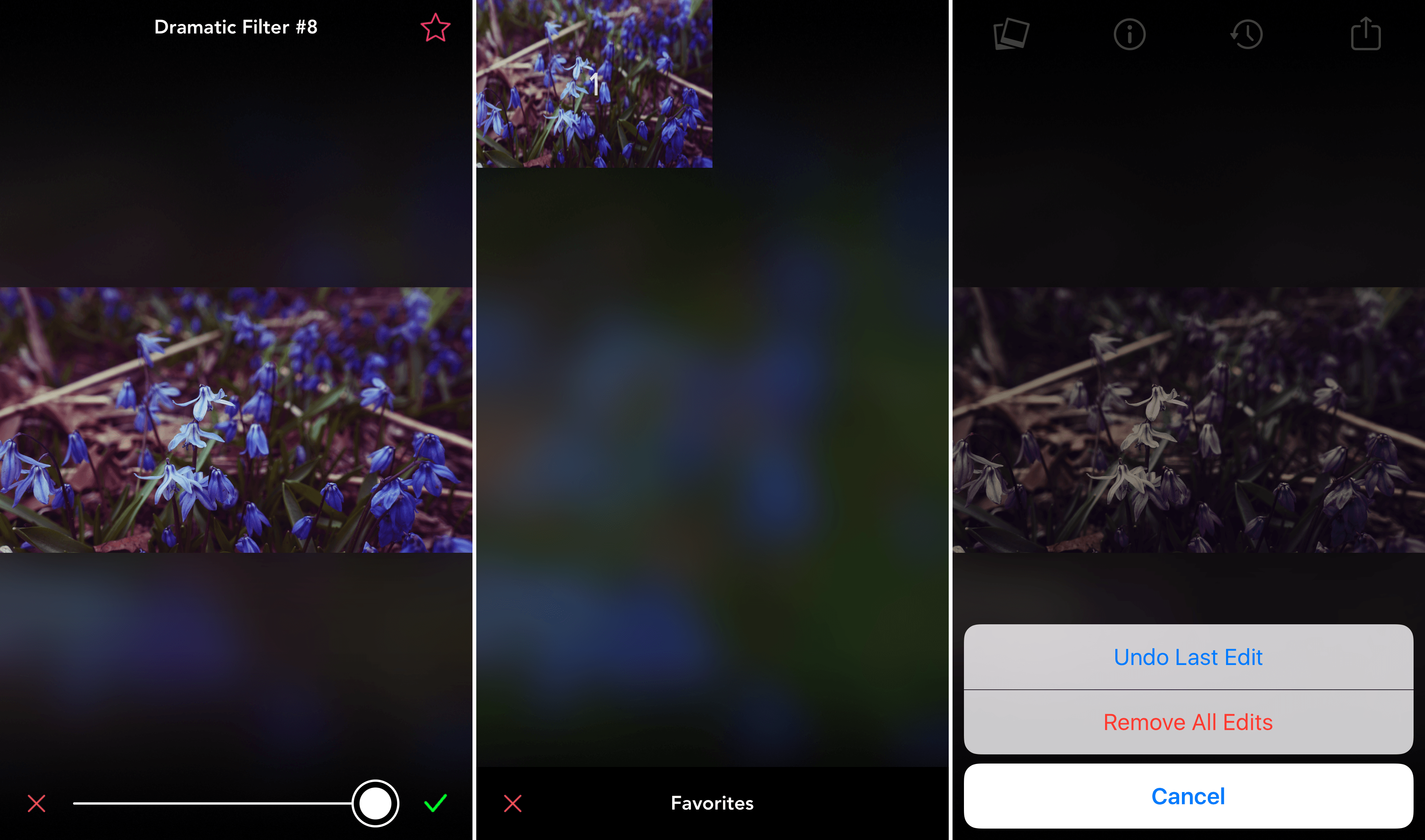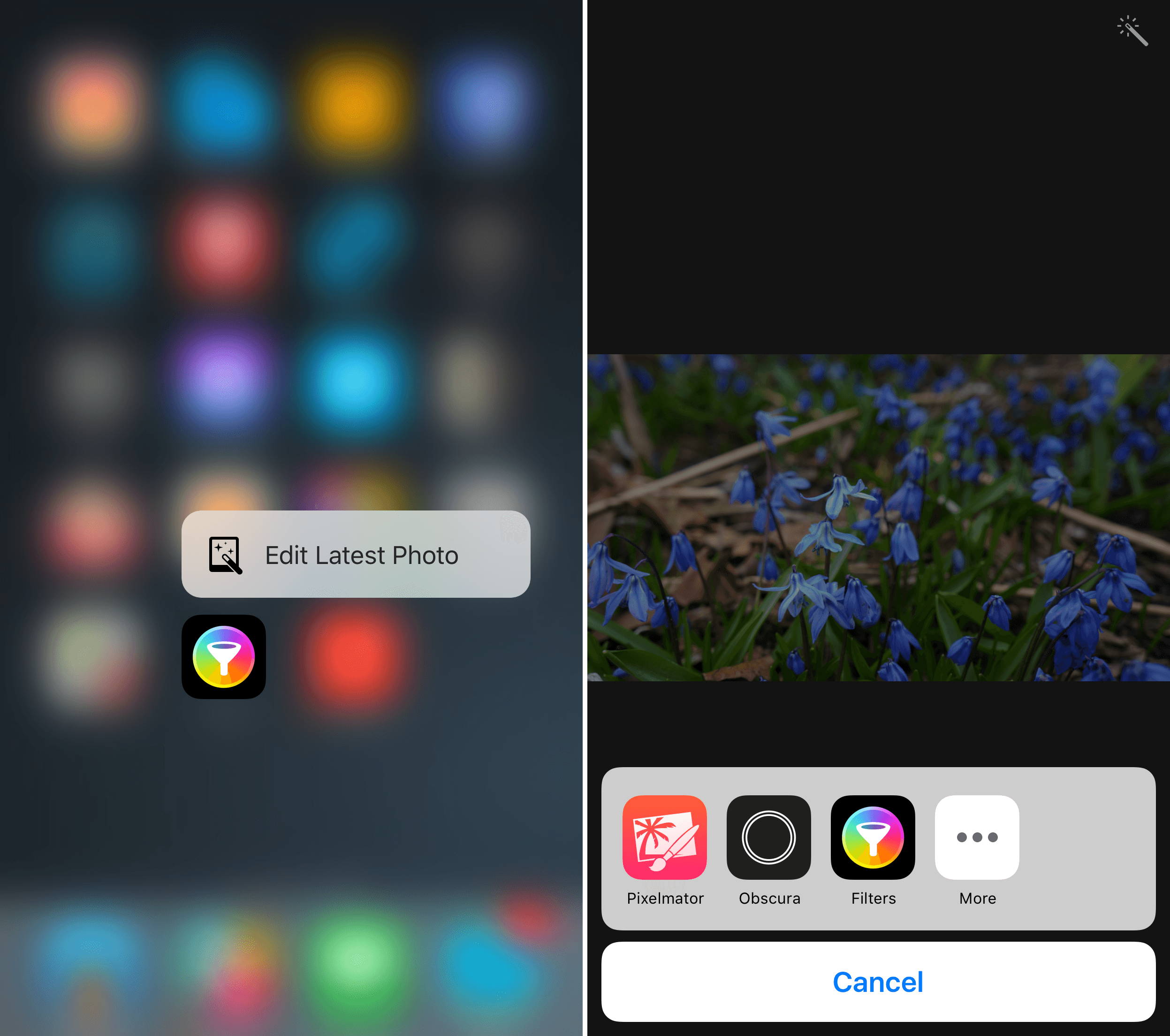Filters, which was originally developed by Mike Rundle, an iOS designer and developer, was acquired by tap tap tap in July 2015. With over 800 filters, overlays, and effects that you can apply to your photos, Filters is a little overwhelming at first. But with well done favorites, undo features, and filter categories, Filters makes it easy to navigate its vast array of effects to find just the look you want.
Filters’ interface is dominated by your photograph, as it should be with any photo editing app. Along the top of the screen are buttons for importing photos, getting more information about the app, undoing edits, and sharing. Buttons for the filters, overlays, effects, and favorites are along the bottom of the screen. Given the size of the library of effects, each category is further broken down. When you tap on filters for instance, a pop up with five icons lets you choose between five subcategories of filters. The last button, Favorites, collects any filters that you have added as a favorite by tapping the star icon in the upper right corner of the editing screen. Favorites do not sync across devices, which would be nice to have now that Filters is Universal.
Editing with each effect is easy – there is a slider at the bottom of the editing view to apply more or less of the effect to your photo. When you are finished, tap the green checkmark to commit the changes. To cancel, tap the red ‘X’. After you commit your changes, you can compare before and after versions of your photo by tapping the photo. If you decide you don’t like the changes you made, you can tap the third button from the left at the top of the screen to undo the last edit or all edits.
Version 3 of Filters adds some powerful new features. Filters is now a Universal app. For a photo editing app, this makes a lot of sense. It is much easier to preview filters on an iPad’s bigger screen. Filters also added a photo extension, which means you can access its filters from directly inside the stock Photos app. The interface for doing so looks just like the regular Filters app, with the exception that you cannot favorite filters from the extension. Another nice addition is that Filters 3 supports 3D Touch on its icon to open your most recently taken photograph in Filters.
The combination of favorites and filter subcategories takes Filters’ vast array of filters and effects and brings order to them. I have found myself taking photos from my camera roll and browsing through each filter and effects subcategory to find the ones I like the best, which I favorite. After I have several favorites, I go to the favorites tab and play with each. It’s a nice workflow and after you have a good library of favorites saved, it’s also a great way to use Filters’ extension. If you like adding a little flair to your photos, Filters’ tasteful effects are worth checking out.
Filters is available on the App Store for $1.99.