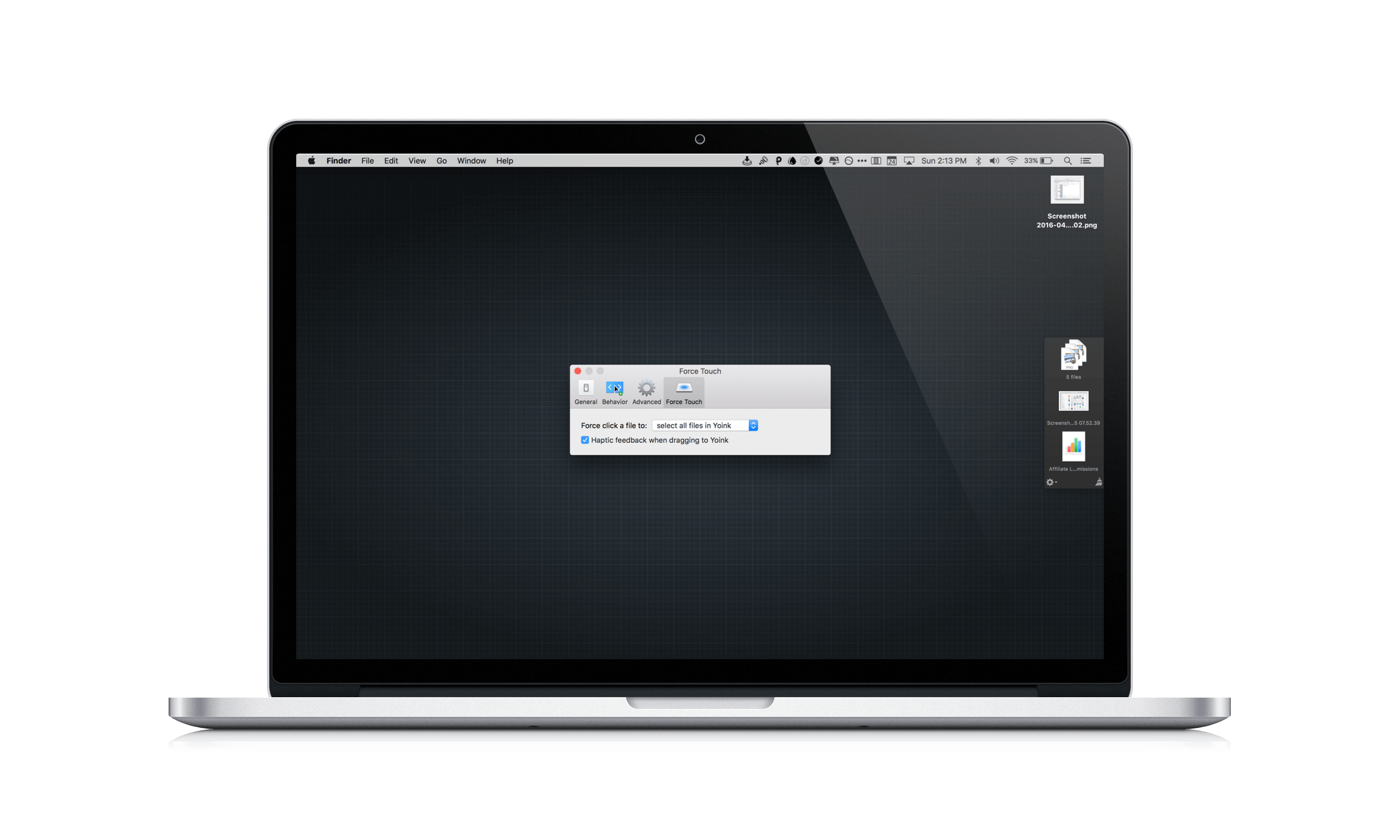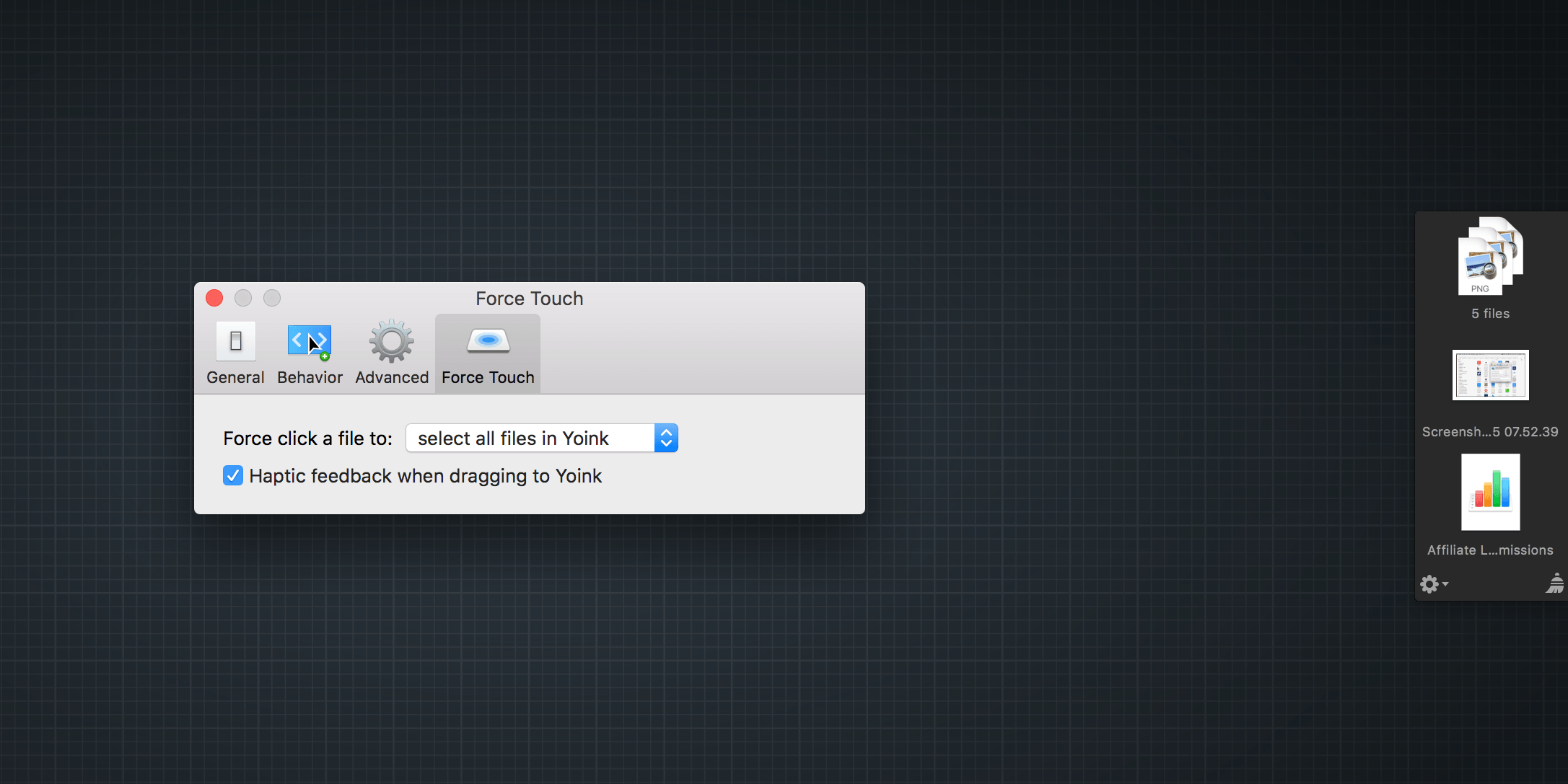When I put together an article for MacStories on my Mac, Yoink by Eternal Storms Software is what brings order to the messy process of creating screenshots. You see, I like to use Spaces on my MacBook Pro to separate my writing environment from other apps I’m using to produce screenshots. But between Spaces, apps, and the Finder, things get cluttered fast. By being available wherever I am on my Mac, Yoink gives me an easily accessible spot to park images as I create them, so that when I’m finished, I can incorporate them into an article all at once, which saves me time.
I use multiple apps for making screenshots. Pixelmator is where I typically edit screenshots into Mac hardware frames for hero images, and I use Napkin for call-outs of interface details. I sometimes also use apps like Preview for basic edits. This gets cluttered fast with multiple versions of screenshots, some discarded, littering my desktop and various folders on my Mac. Before Yoink, I would process one image at a time, editing, uploading to the MacStories CMS, grabbing the link, and adding it to an article. With Yoink, I can work in one app at a time, parking each on Yoink’s shelf until I’m ready for the next step. The difference is subtle, but I find that working modally in one app at a time ultimately saves me time and makes it less likely that I have to go hunting for an image in the file system.
In addition to accepting files, Yoink handles text snippets. I use Copied for this sort of thing most of the time, but it is handy to have it as an option in Yoink if I’m already using it. I also like how Yoink is always available regardless of what Space I am in. If I’m using a file in multiple apps spread across different Spaces, inevitably I CMD+Tab to the Finder and it takes me to a different Space I don’t want to be in. Using Yoink as a parking spot for files means a file is always right at my fingertips without dragging between Spaces. This also works well if you use apps in full-screen mode, where you cannot easily access the Finder.
With version 3.2, Eternal Storms has added Force Touch feedback and shortcuts to Yoink. If you turn it on in Preferences, when you drag a file onto the Yoink shelf, there is a little bump of feedback under your finger to let you know you have entered the region where you can drop onto the Yoink shelf. You can also use a deep press as a shortcut for certain actions. From the Preferences pane you can set a deep press to select all items in Yoink, reveal an item in Finder, pin a file to Yoink, or perform Quick Look on an item or, if it’s in a stack, split the stack.
The one thing I wish Yoink handled differently is URLs. Yoink’s handling of URLs is consistent with the Finder in that it creates a .webloc file when a dragged into it, but the experience is inconsistent among text editors when you drag out of Yoink. For some text editors, the string representation of the URL or Markdown-formatted version of the URL is pasted into a document, but in others, like Ulysses, only the title of the linked-to page is pasted into the document. So instead, when I get to the point where I need to copy multiple URLs for pasting into an article, I use Copied for Mac.
Yoink 3.2 is an evolution of an already solid utility. The core functionality remains the same as past versions, but the continued addition of refinements like Force Touch support make Yoink easier and more convenient than ever. If you find yourself juggling multiple files on a regular basis, Yoink 3.2 is an excellent choice.
Version 3.2 of Yoink is available on the Mac App Store where it is a free upgrade to current customers and $6.99 for new users.