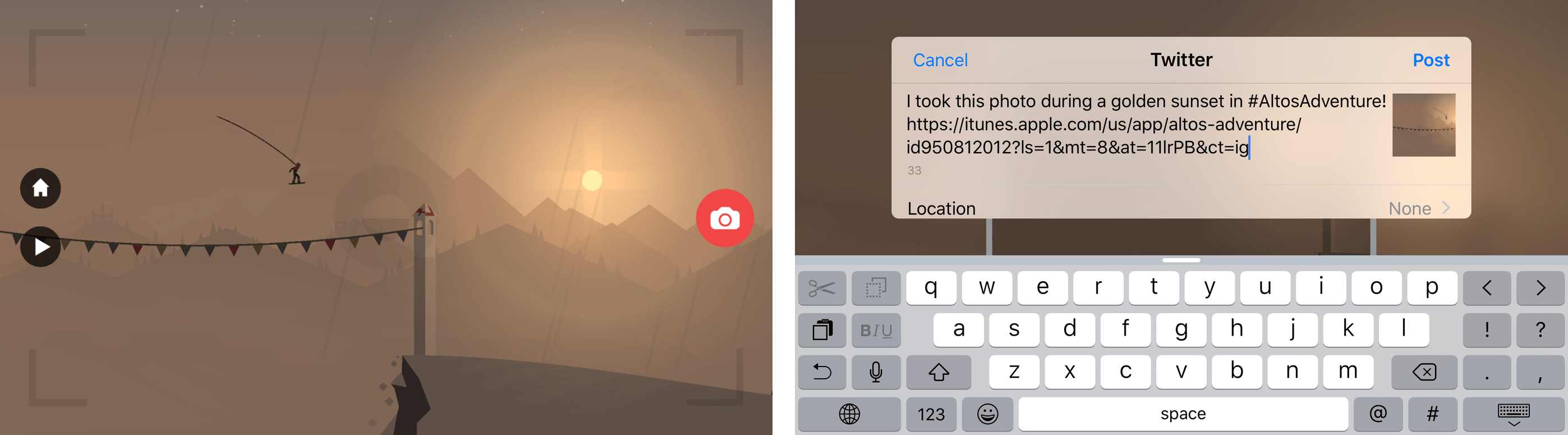Alto’s Adventure, one of my all-time favorite iOS games, is getting a couple fantastic features today. The first is a zen mode that lets you play as long as you want without having to restart when you crash. If you fall, you can simply pick yourself up and resume from right where you are. There also aren’t any collectables, removing all of the potentially stress-inducing aspects of the game. It’s just you snowboarding down the mountain and doing tricks. The new mode is accompanied by a soothing new soundtrack that fits well with the more relaxed feel of zen mode.
Alto’s Adventure also adds the ability to take snapshots of gameplay. Pausing the game by tapping the pause button in the lower left hand corner of the screen lets you enter photo mode.1 Once paused, you can pinch, zoom, and pan the scene to frame the shot and then take a snapshot that can be shared using the system share sheet.
Zen mode and the new photo feature enhance Alto’s Adventure by making it even easier to soak in the stunning visuals and soundtrack of the game. As much as I like the new features, though, I like that both are neatly tucked away in the interface so neither interferes with the way the original game works.
Version 1.3 of Alto’s Adventure is a free upgrade to existing customers. New customers can purchase Alto’s Adventure for $3.99 on the App Store.
- If you don’t see a pause button, don’t worry, it’s there. The button just fades from view over time. ↩︎