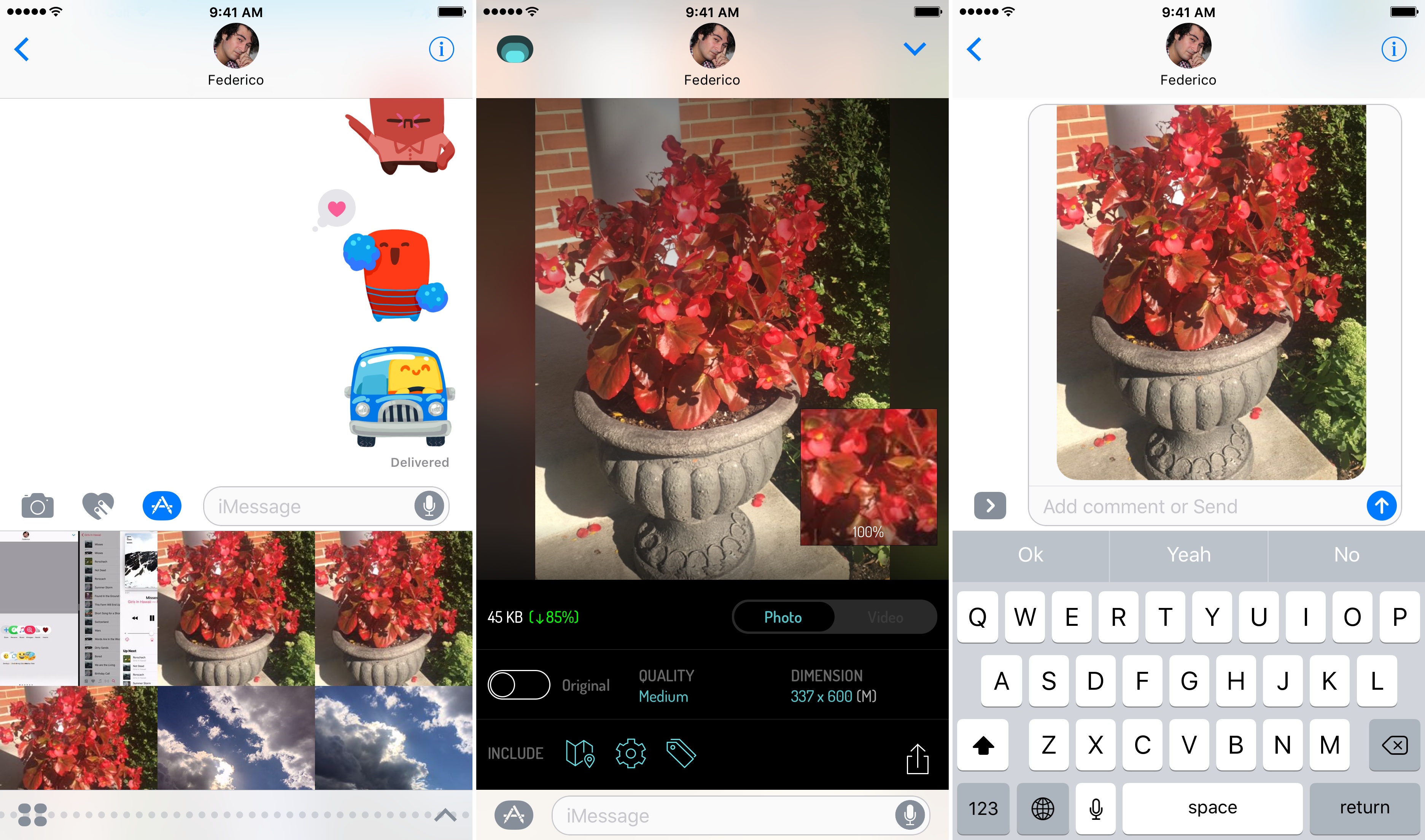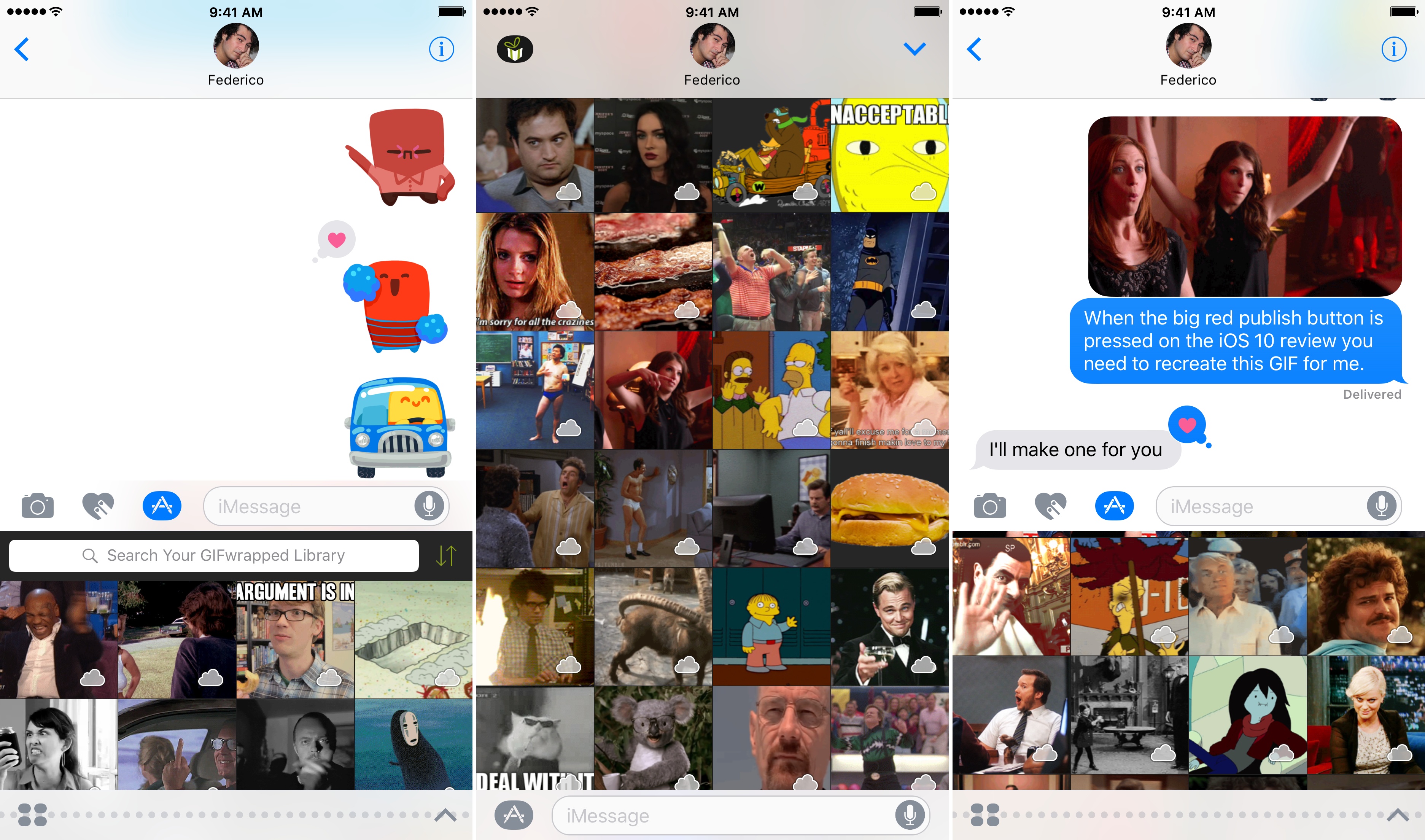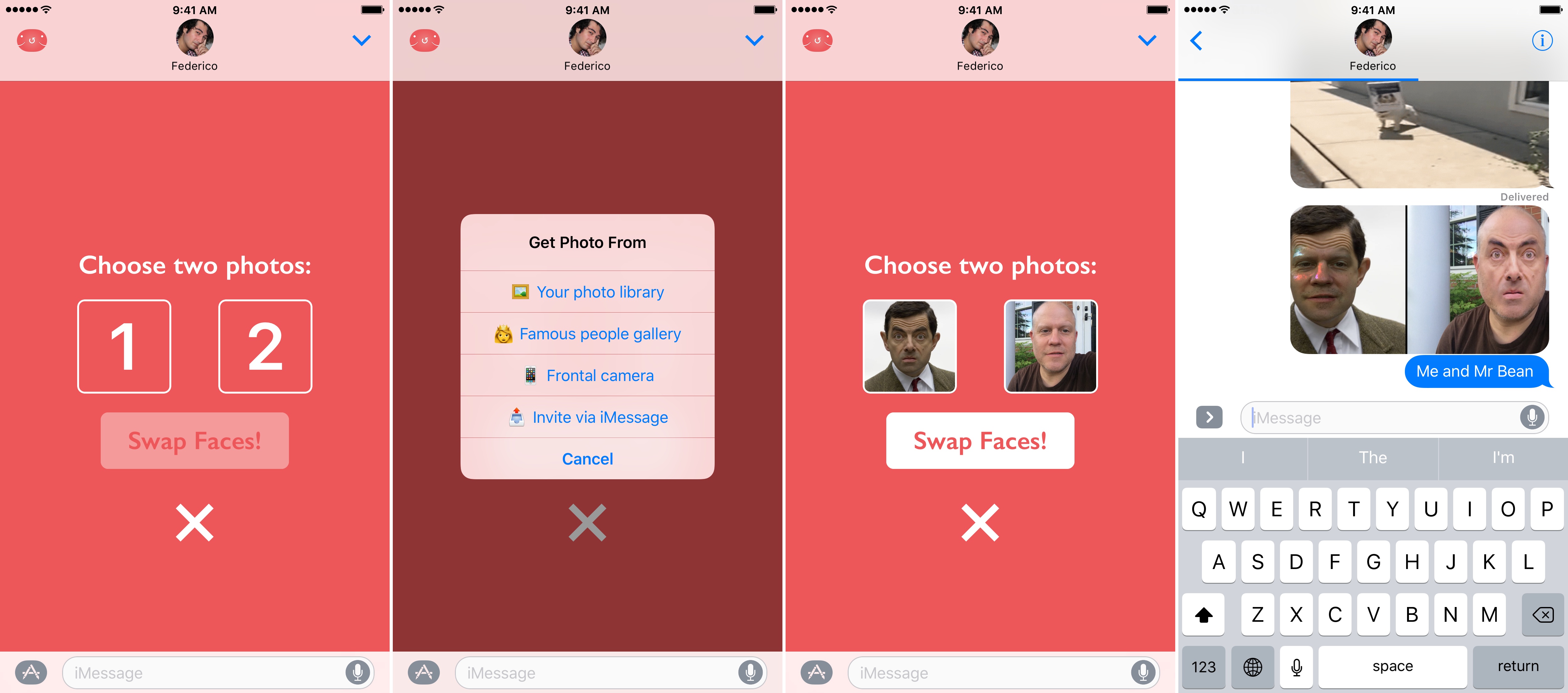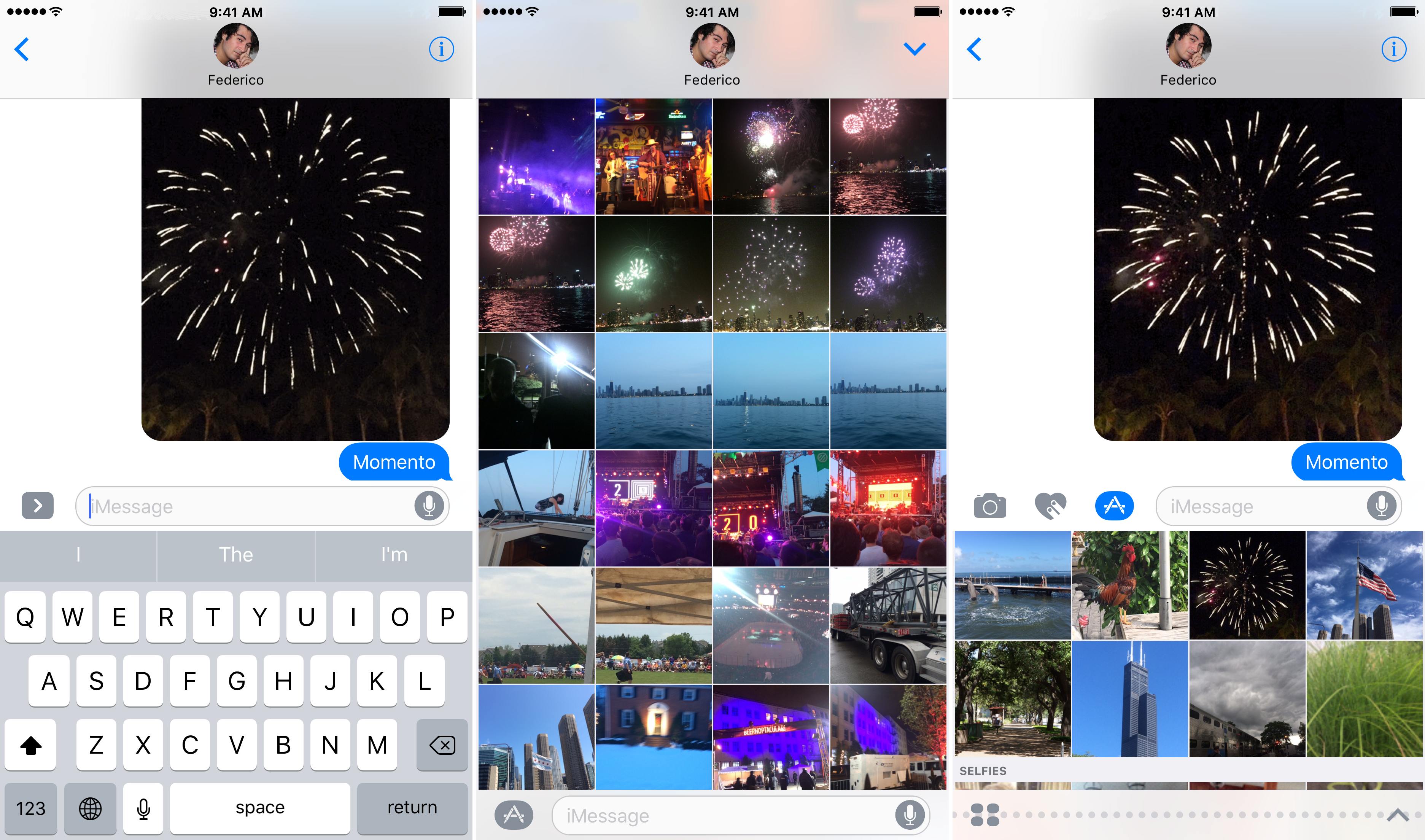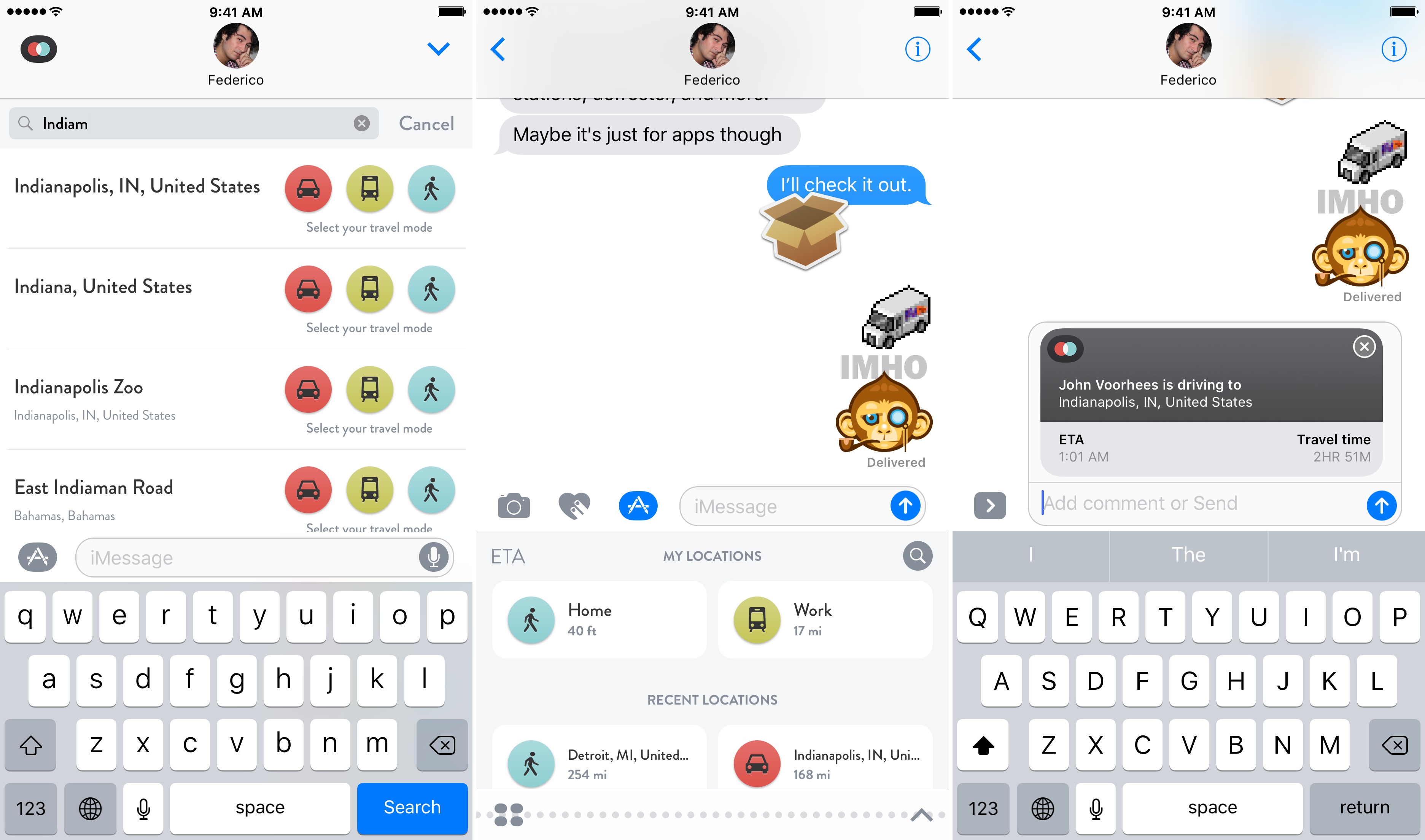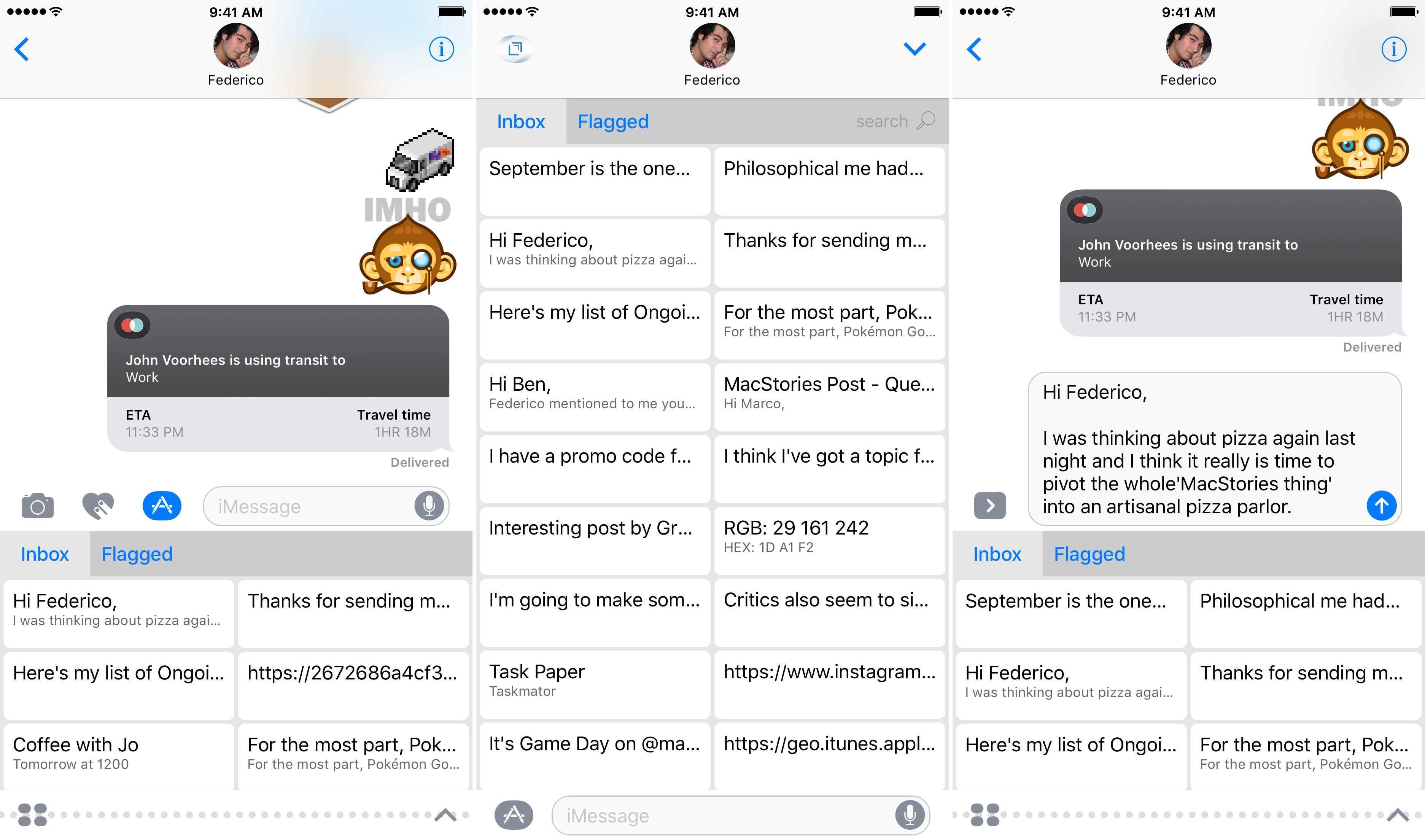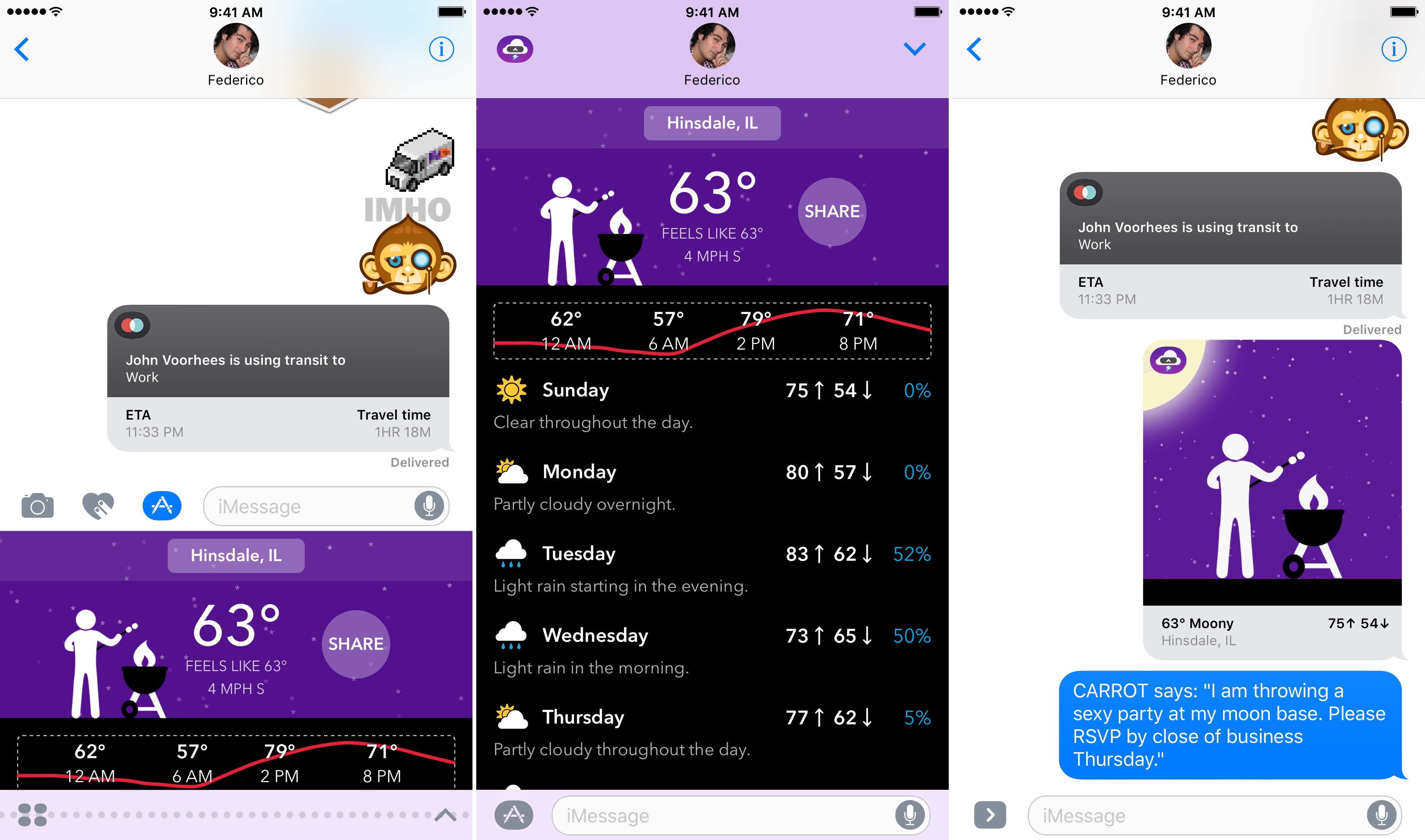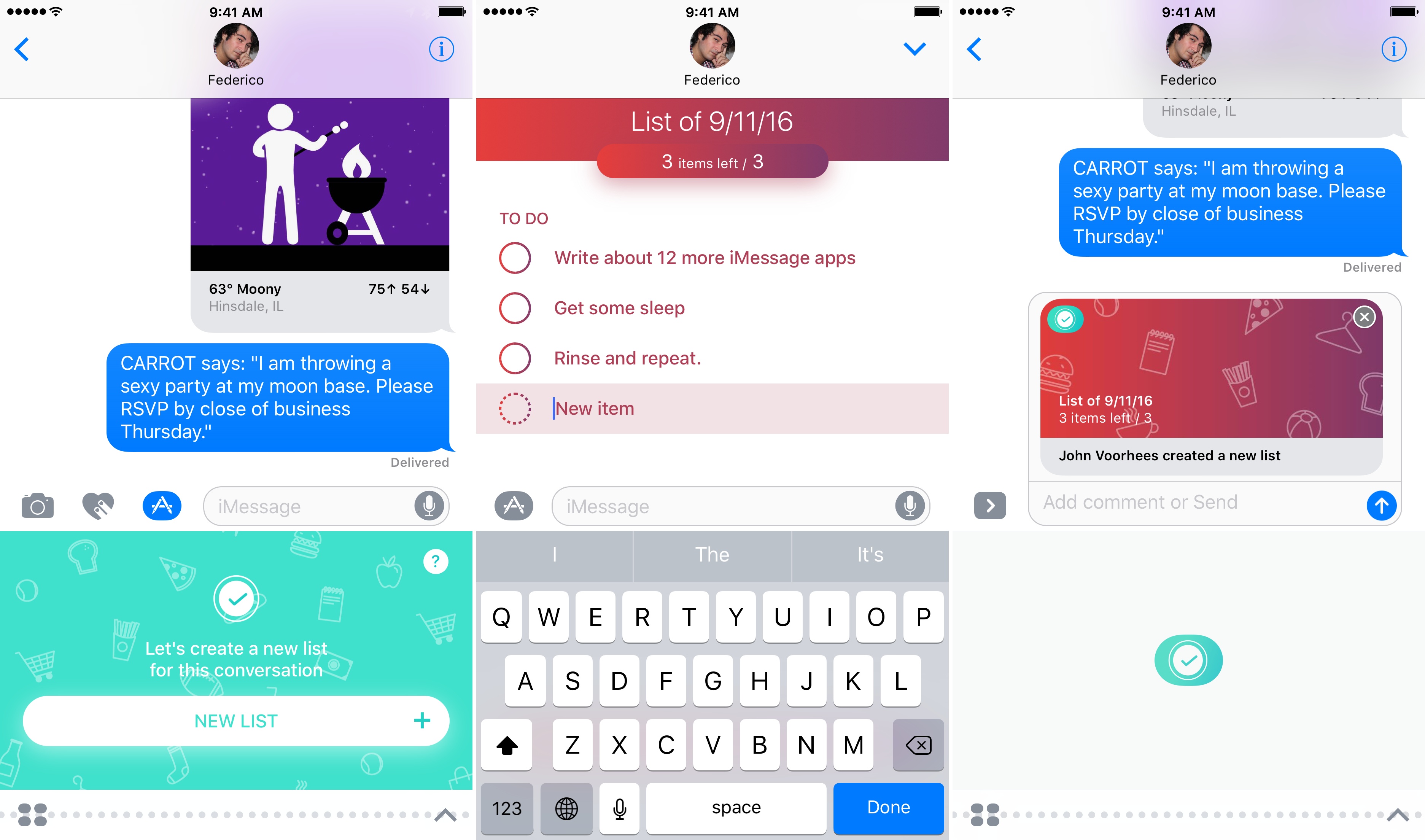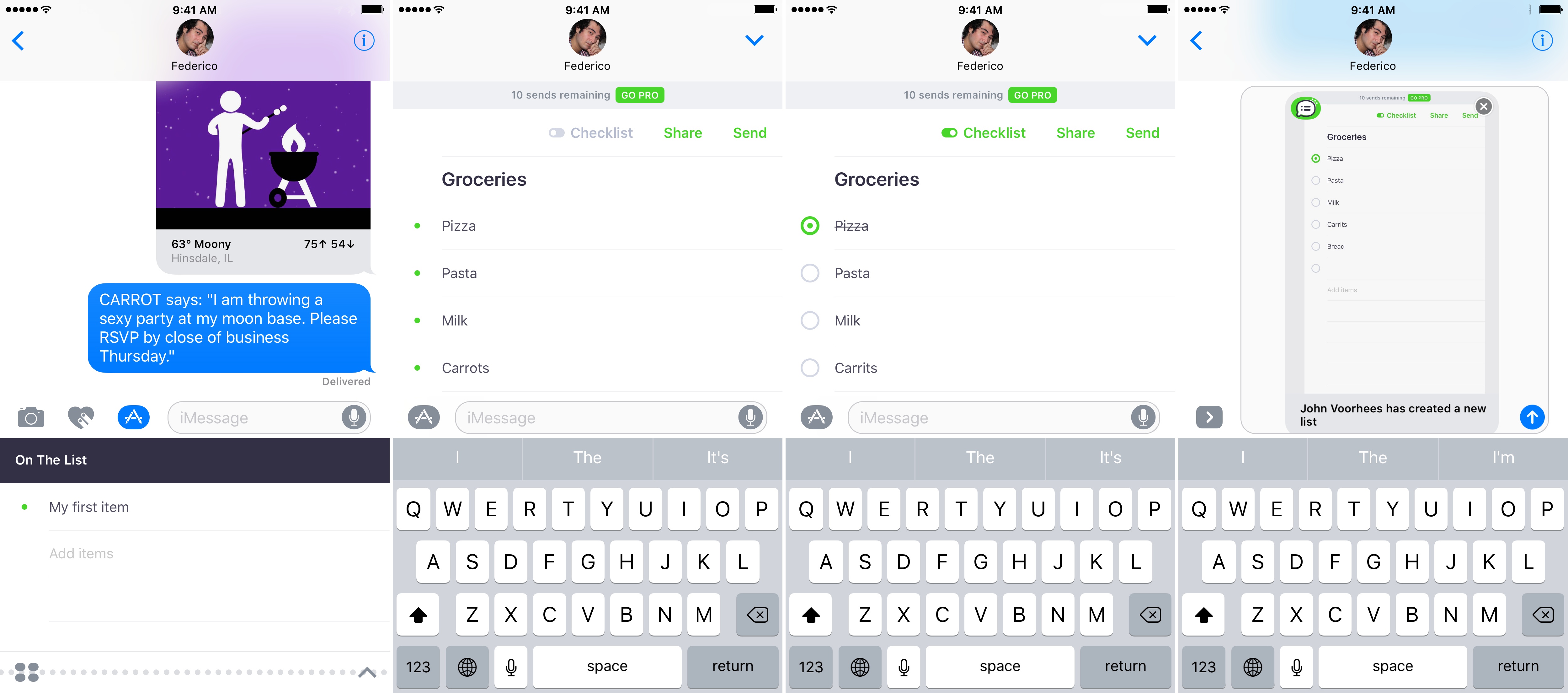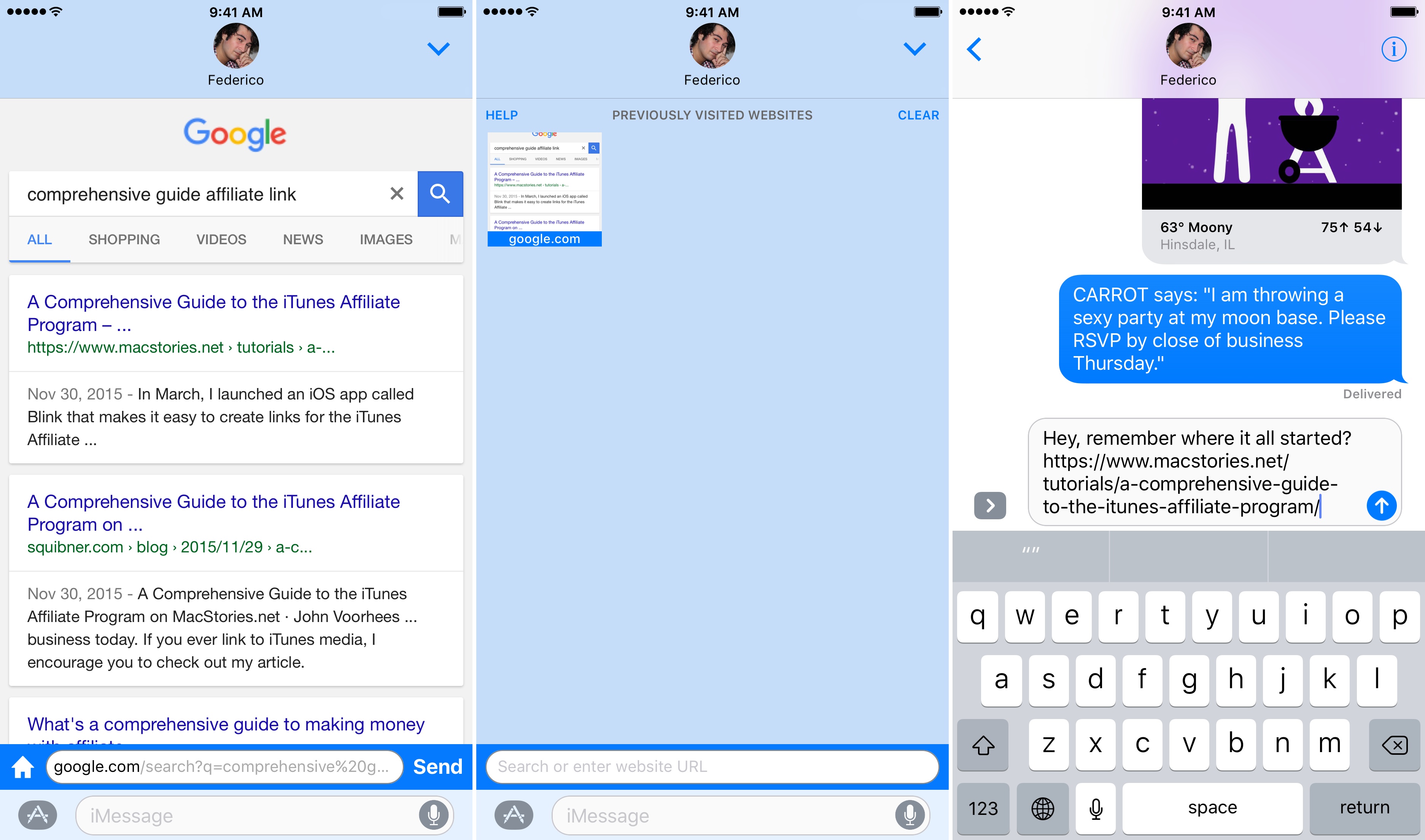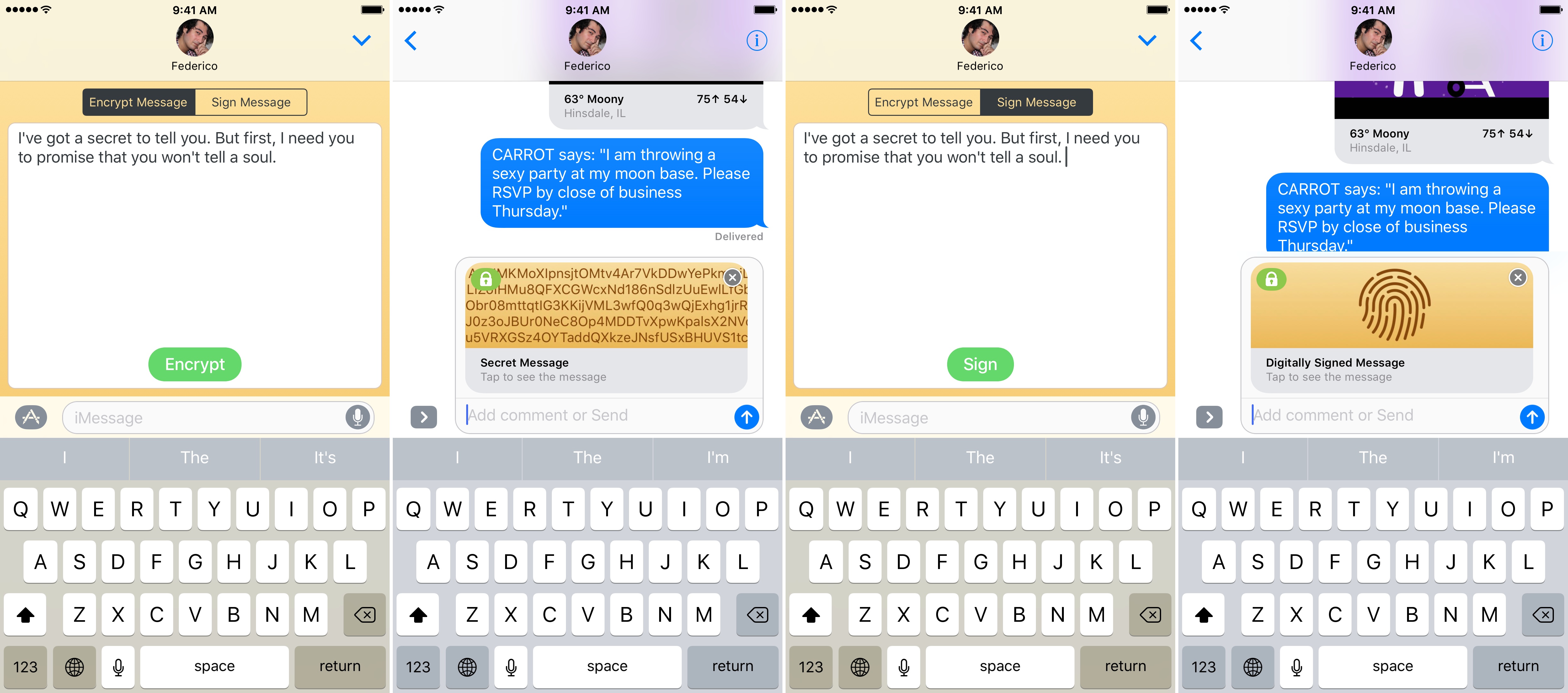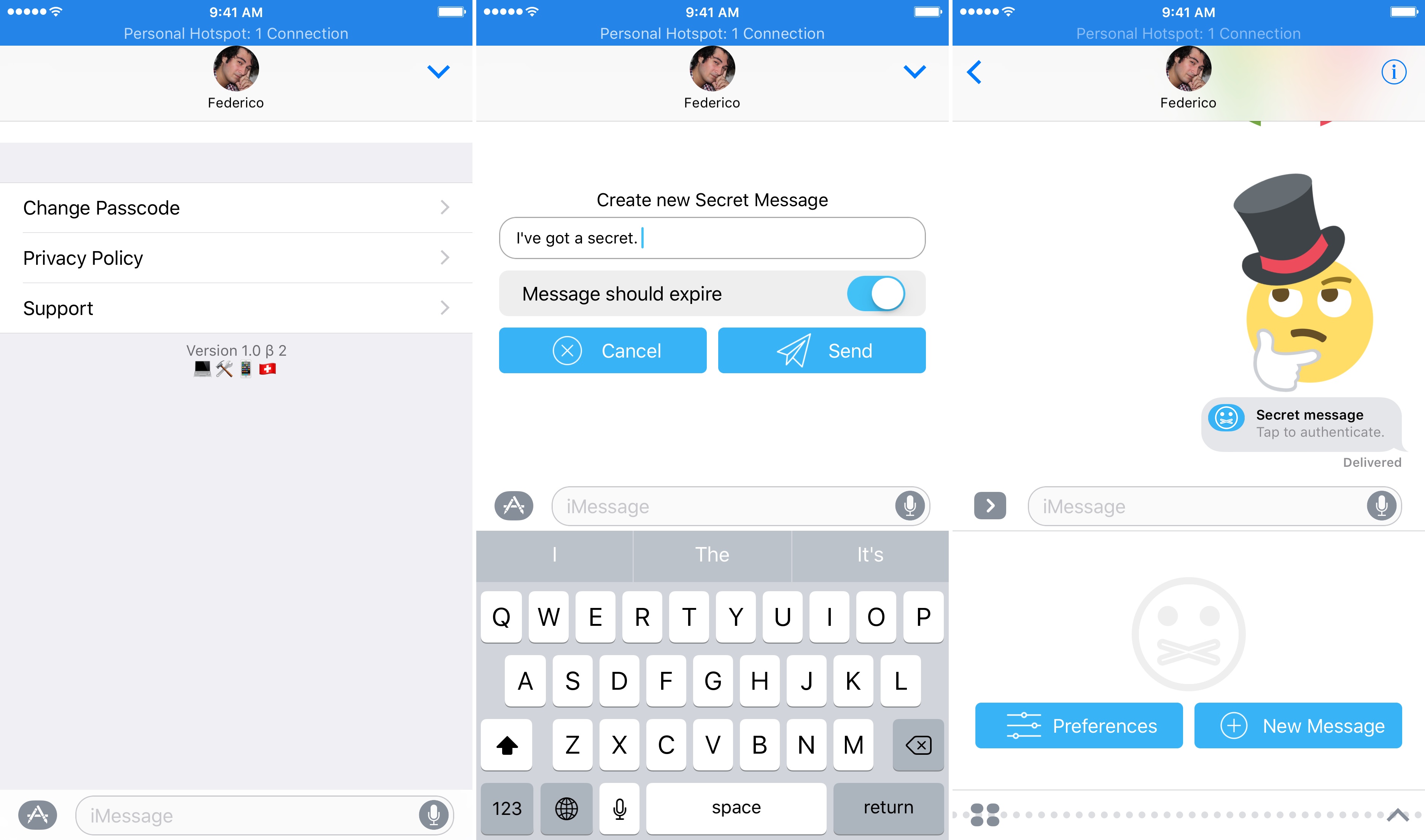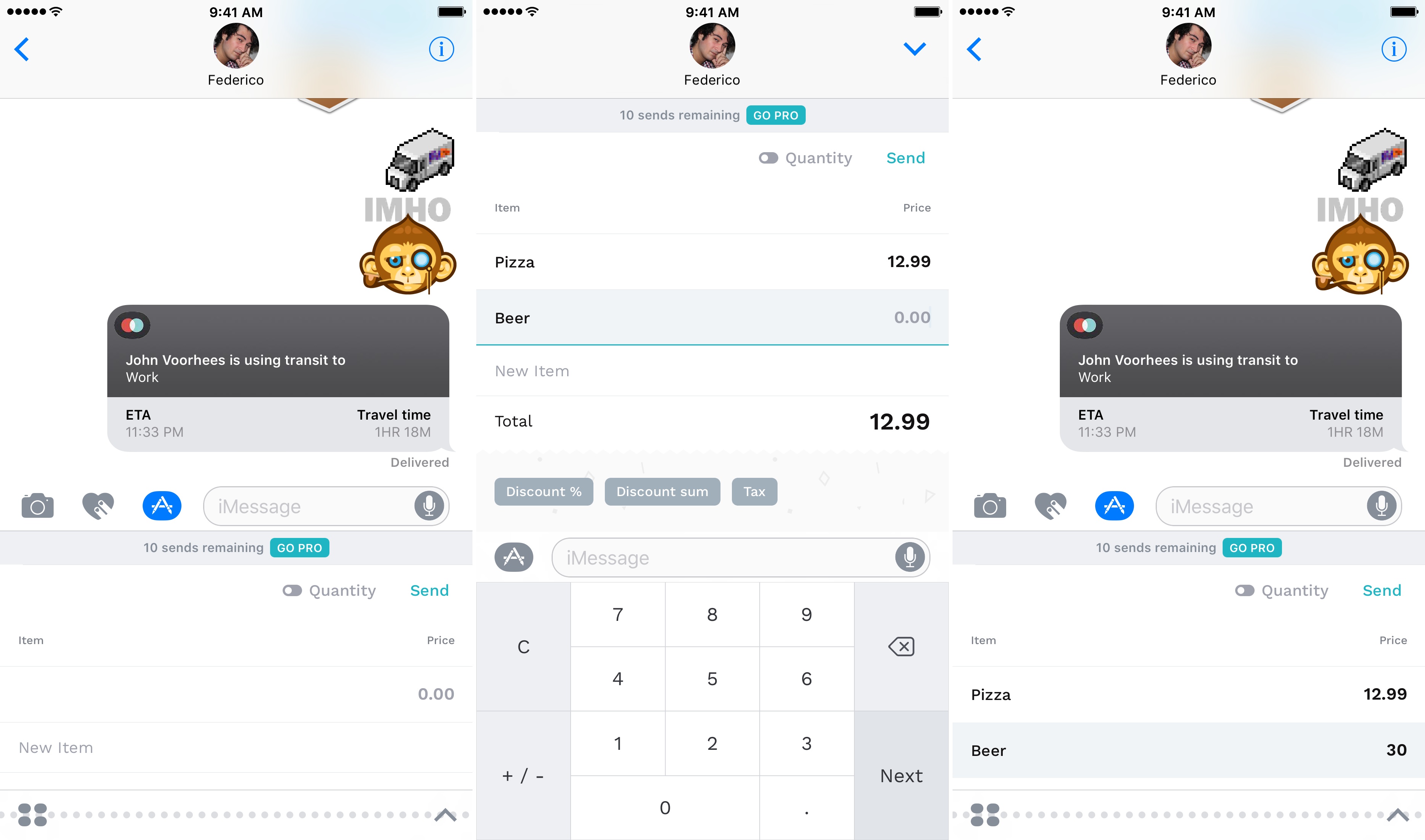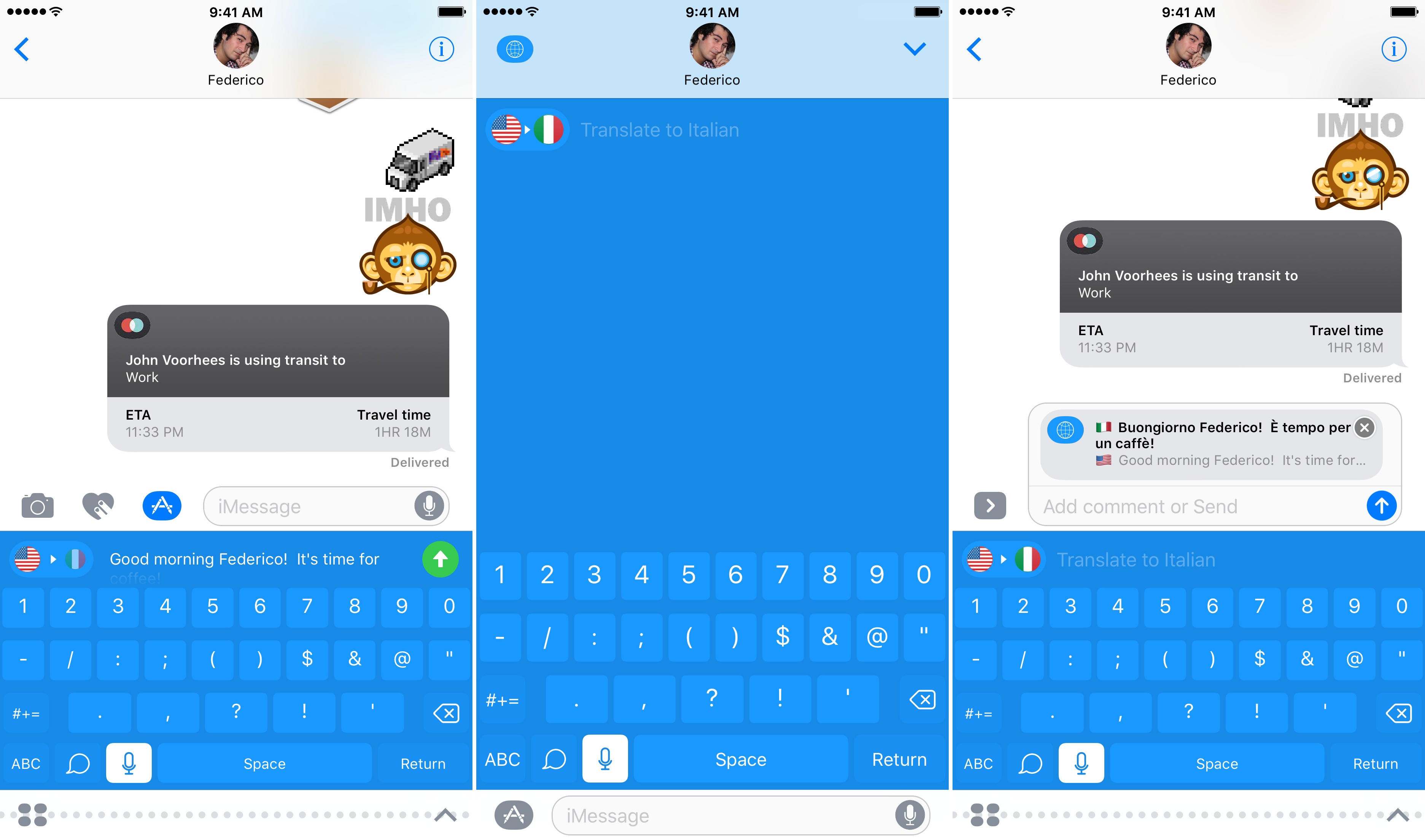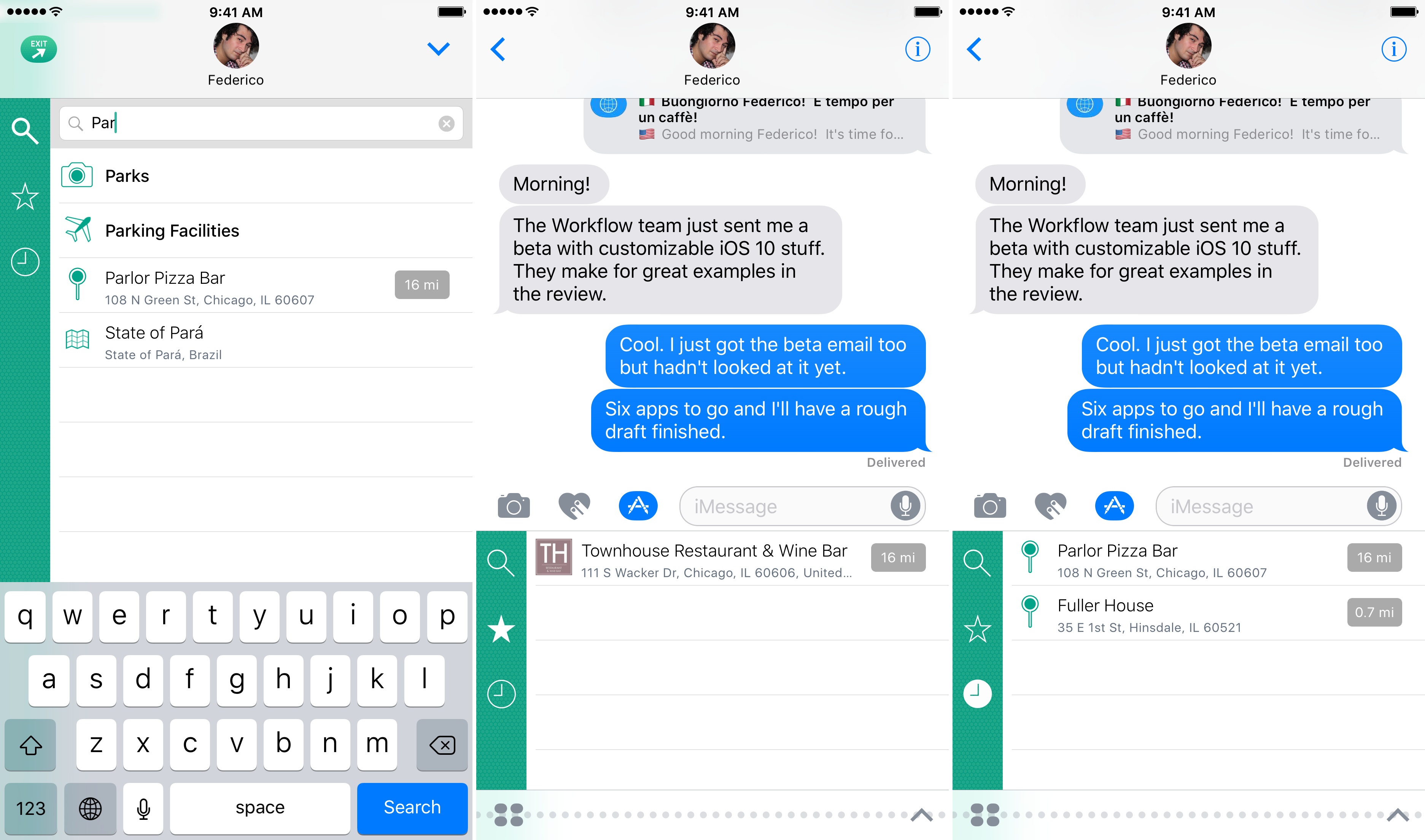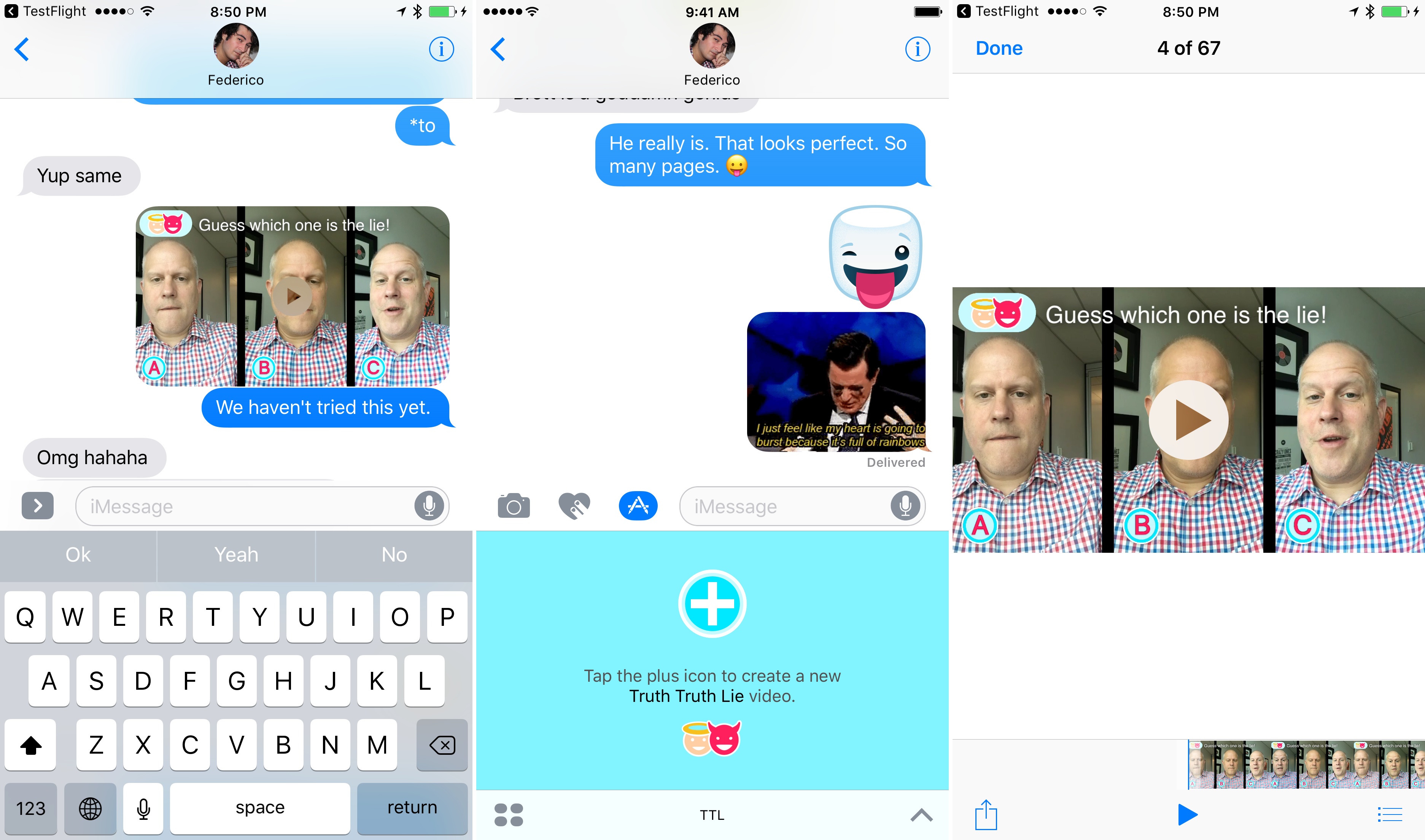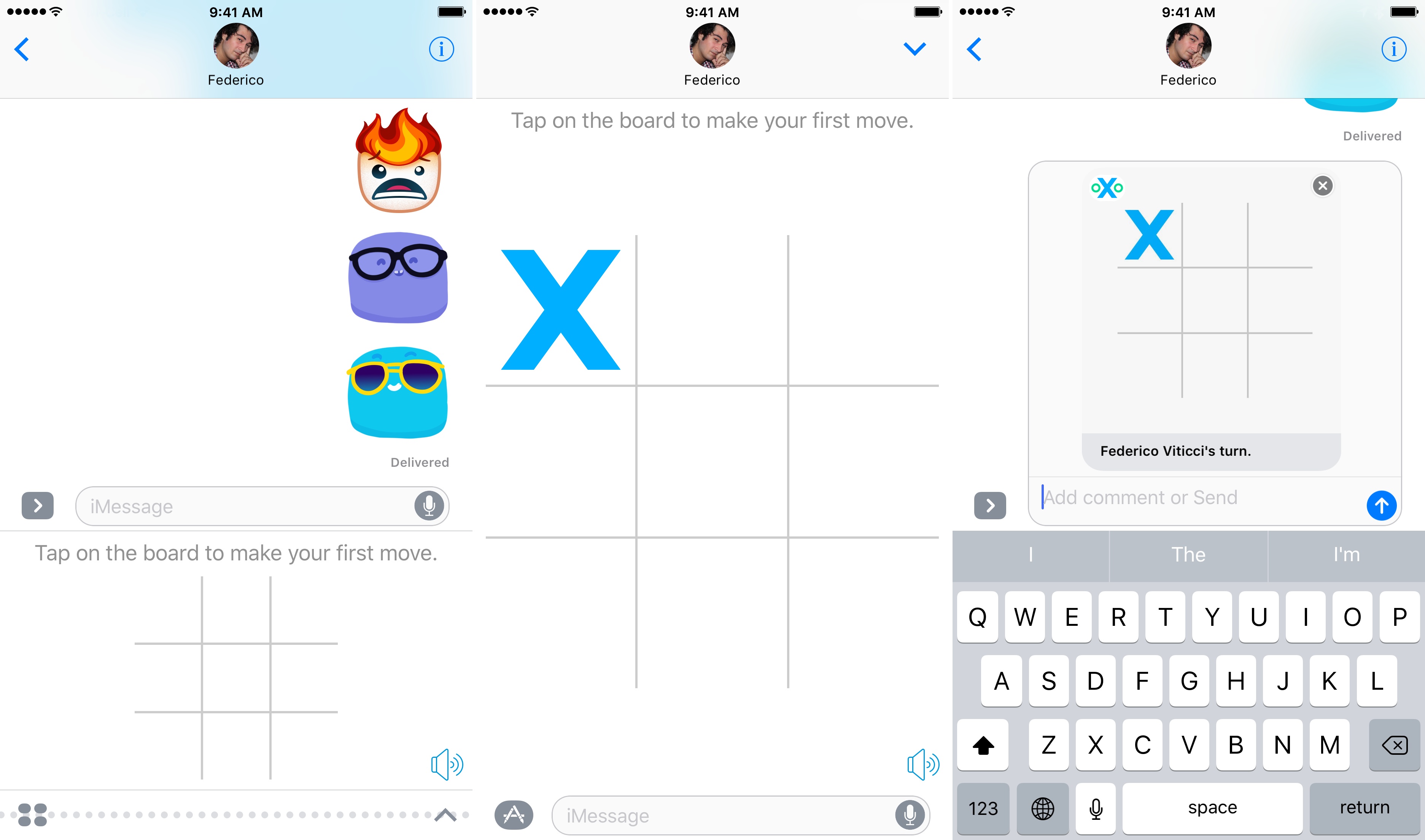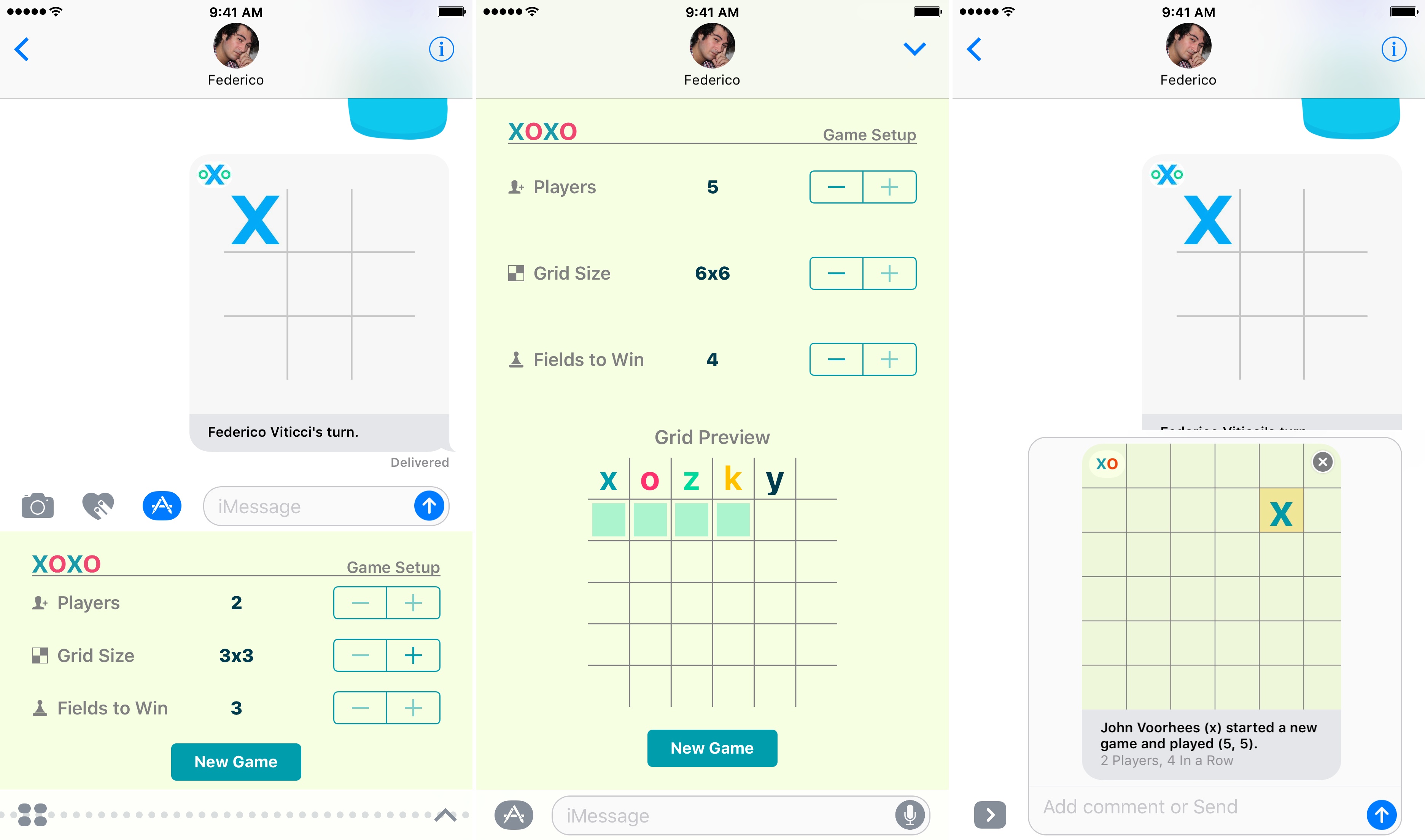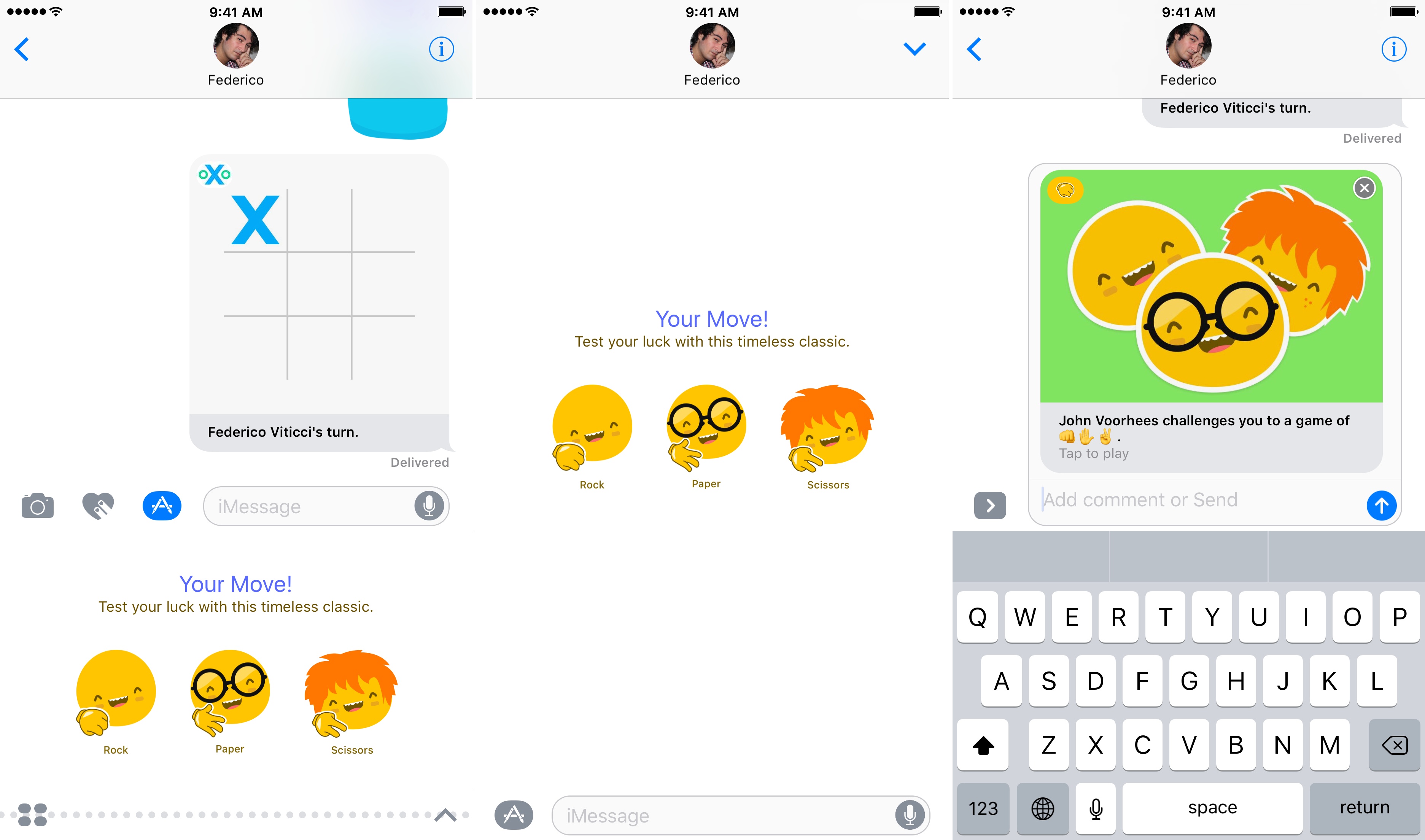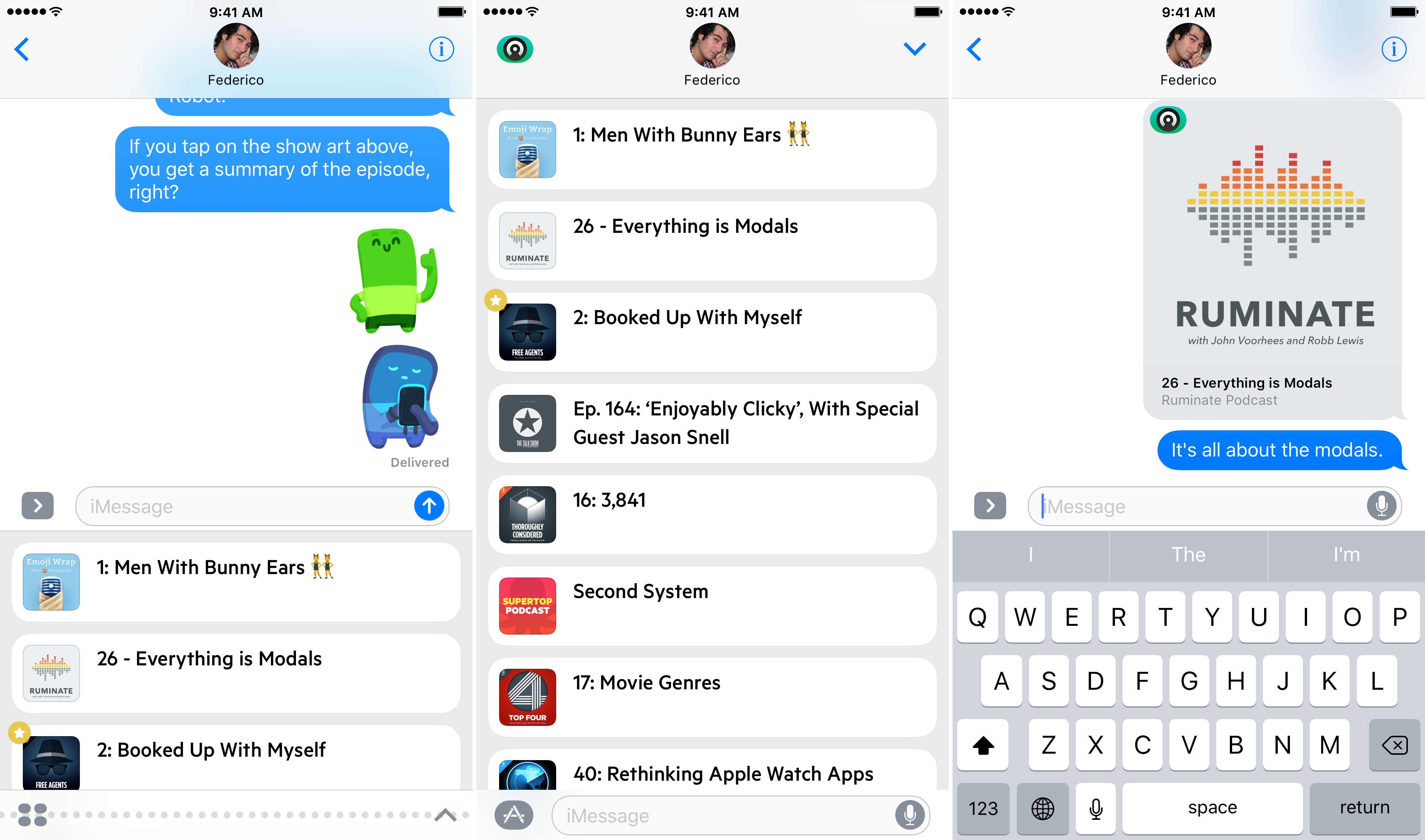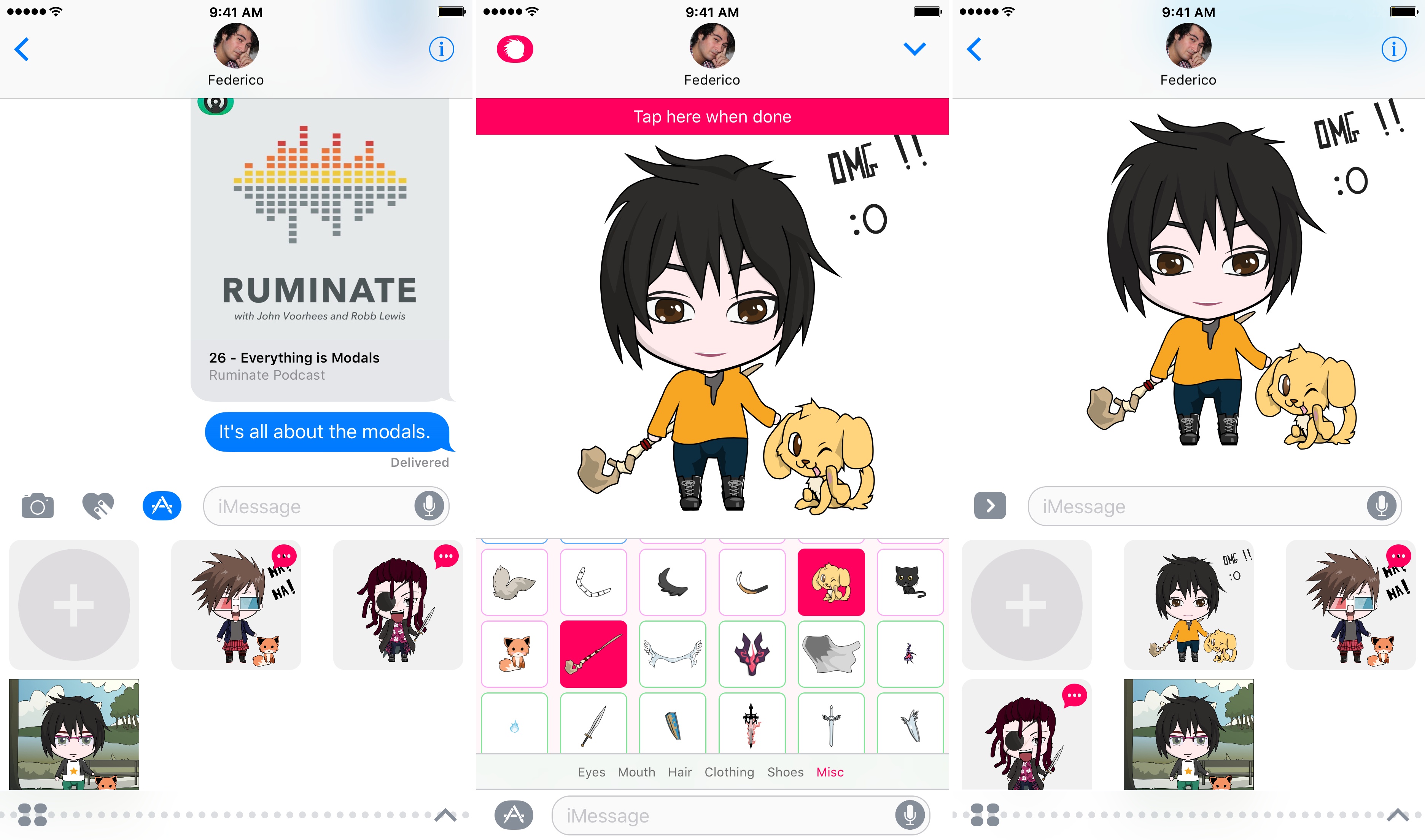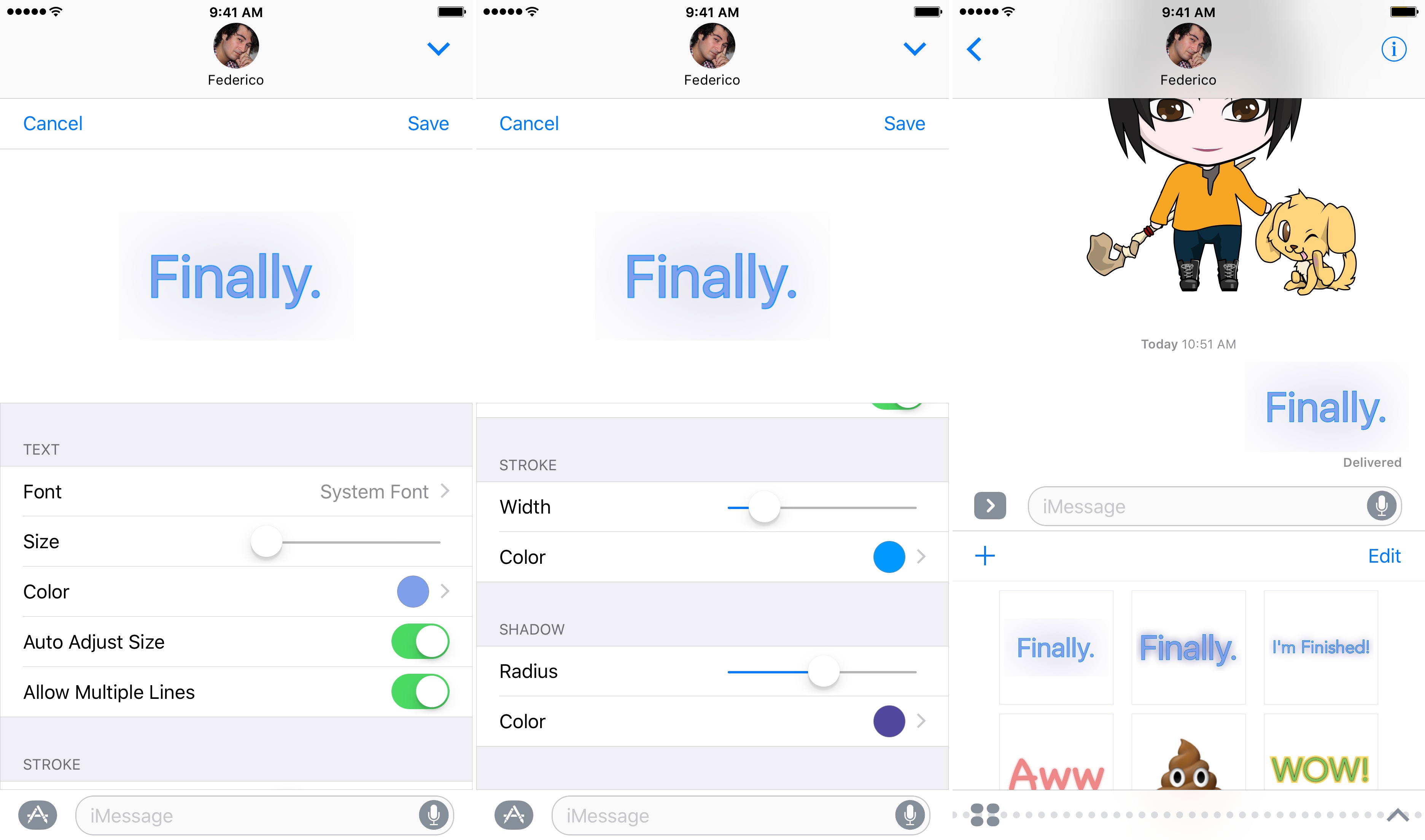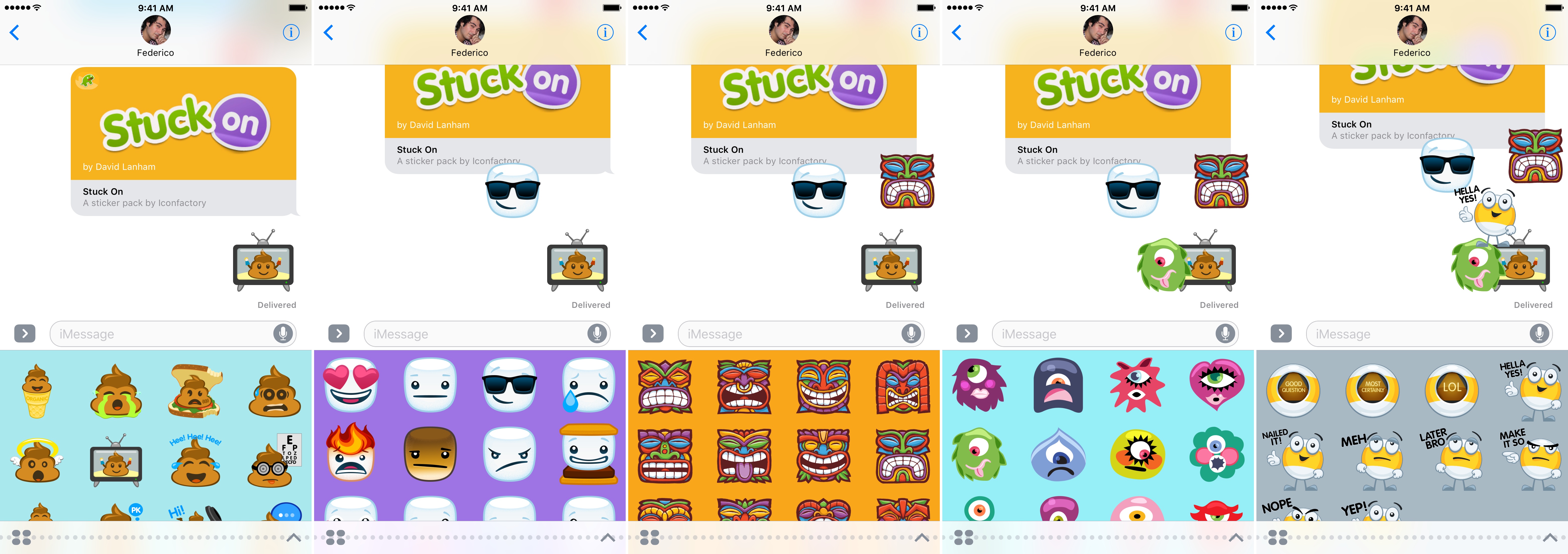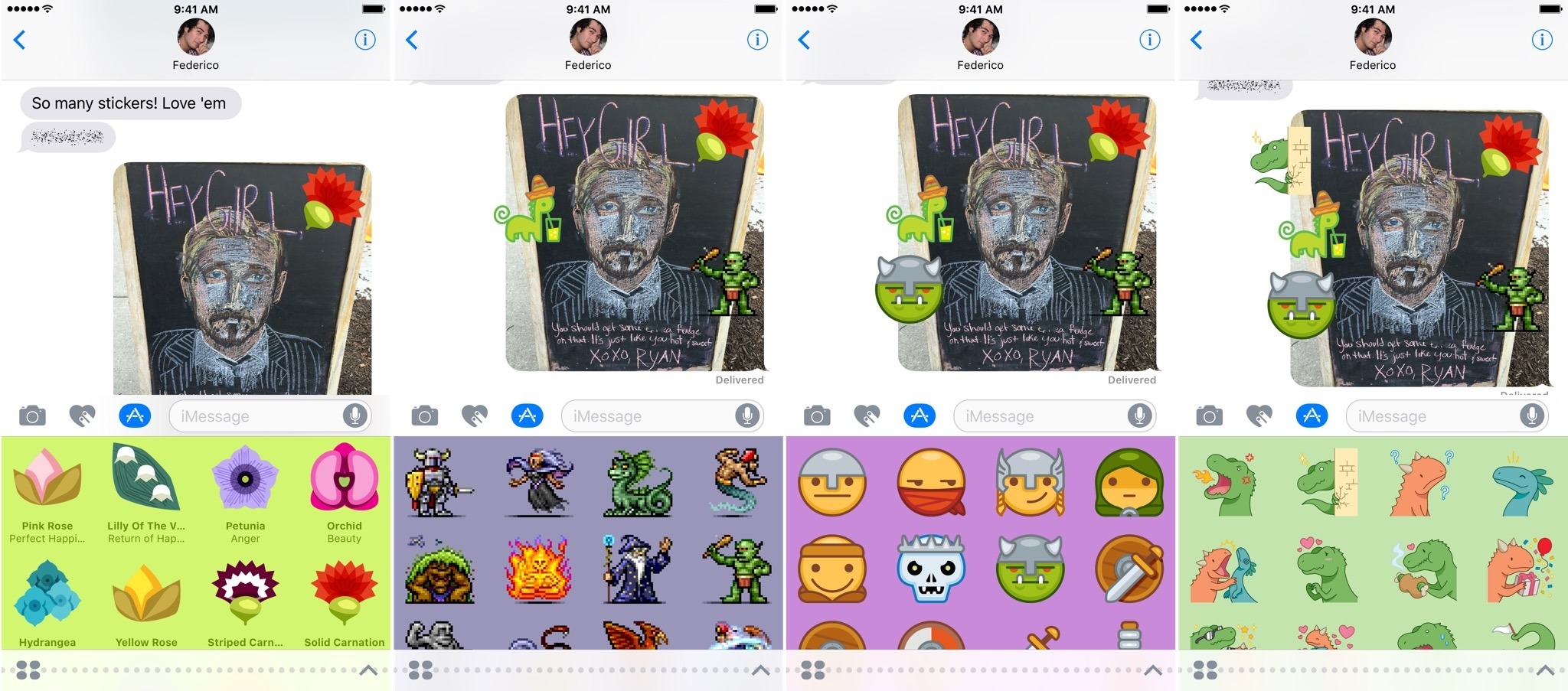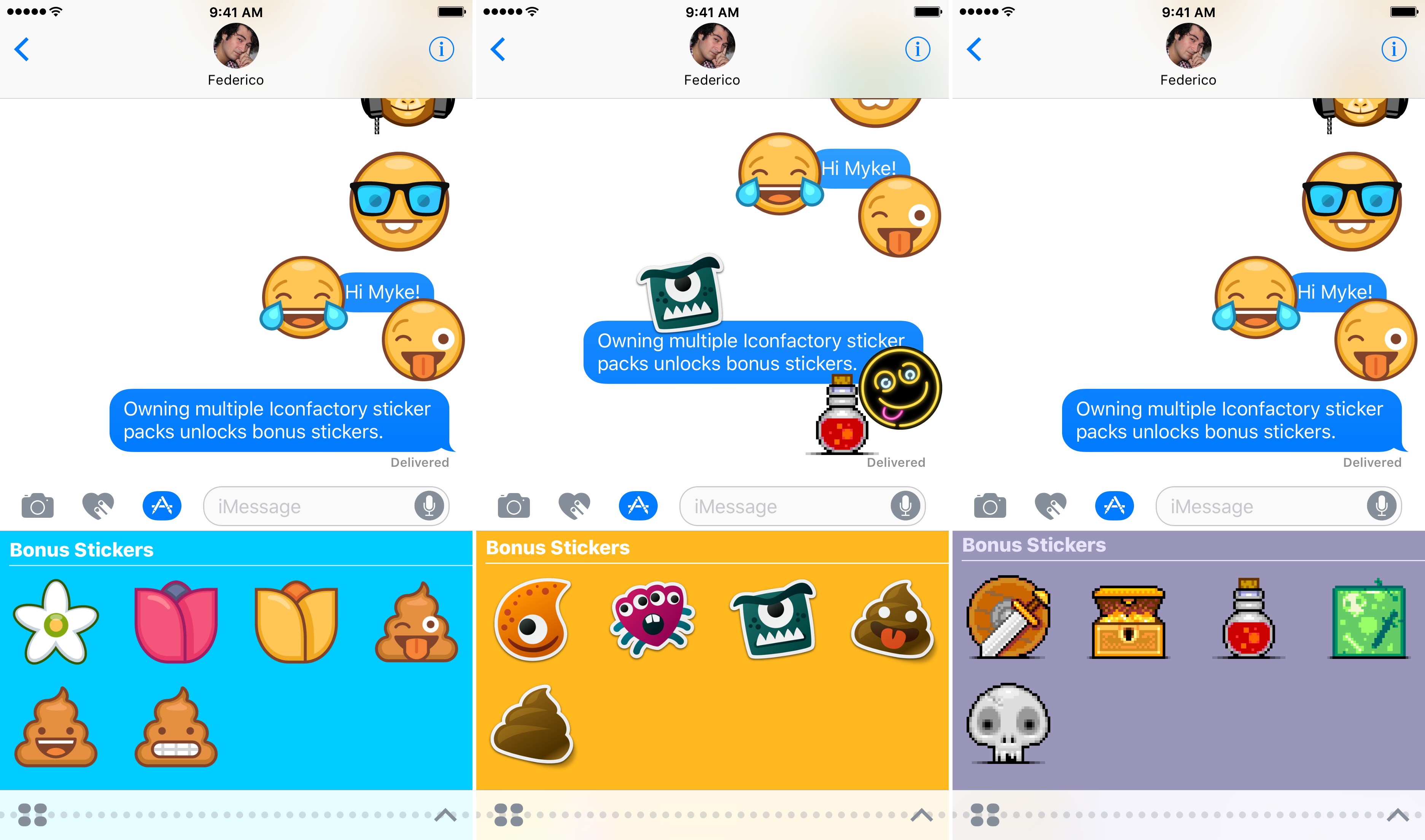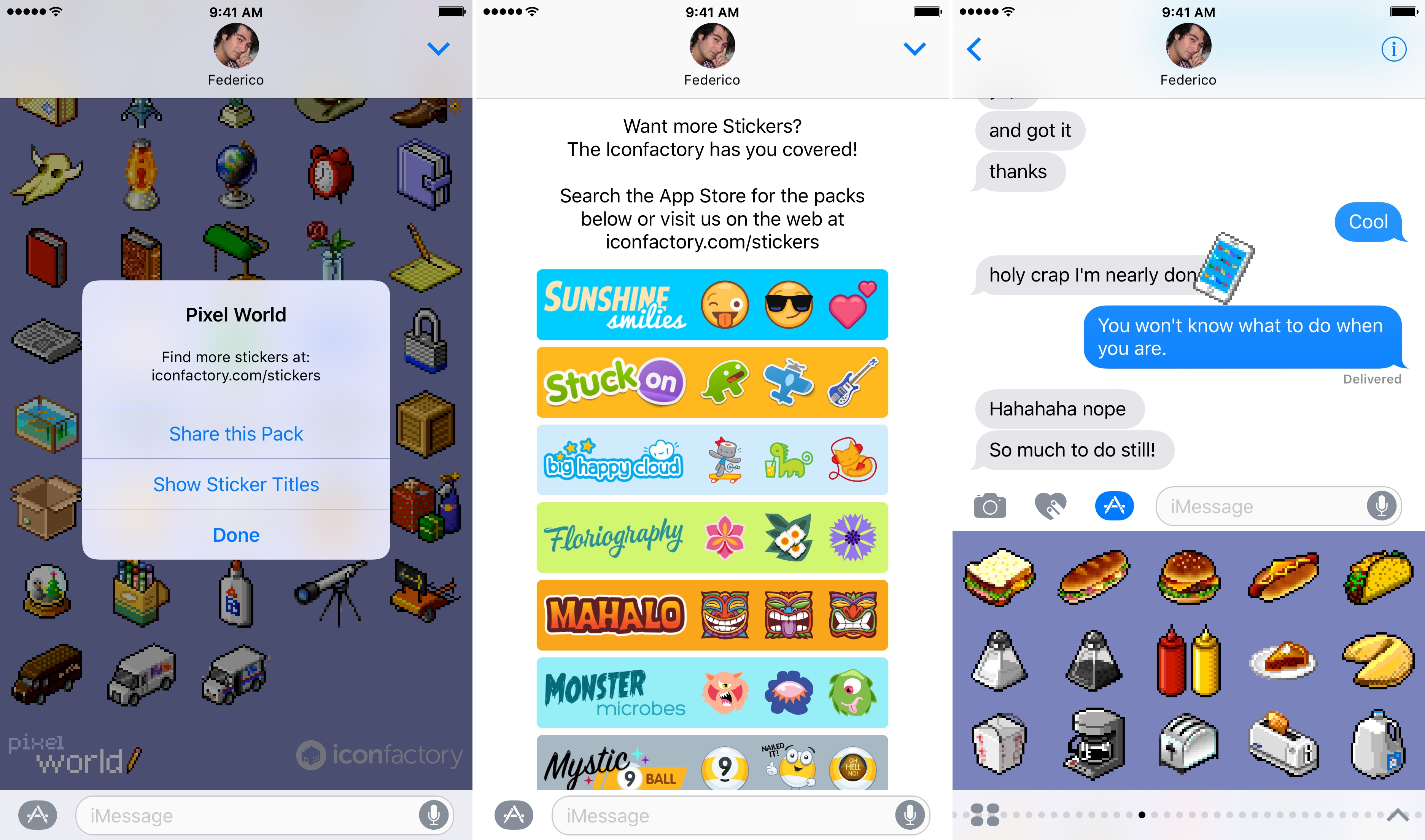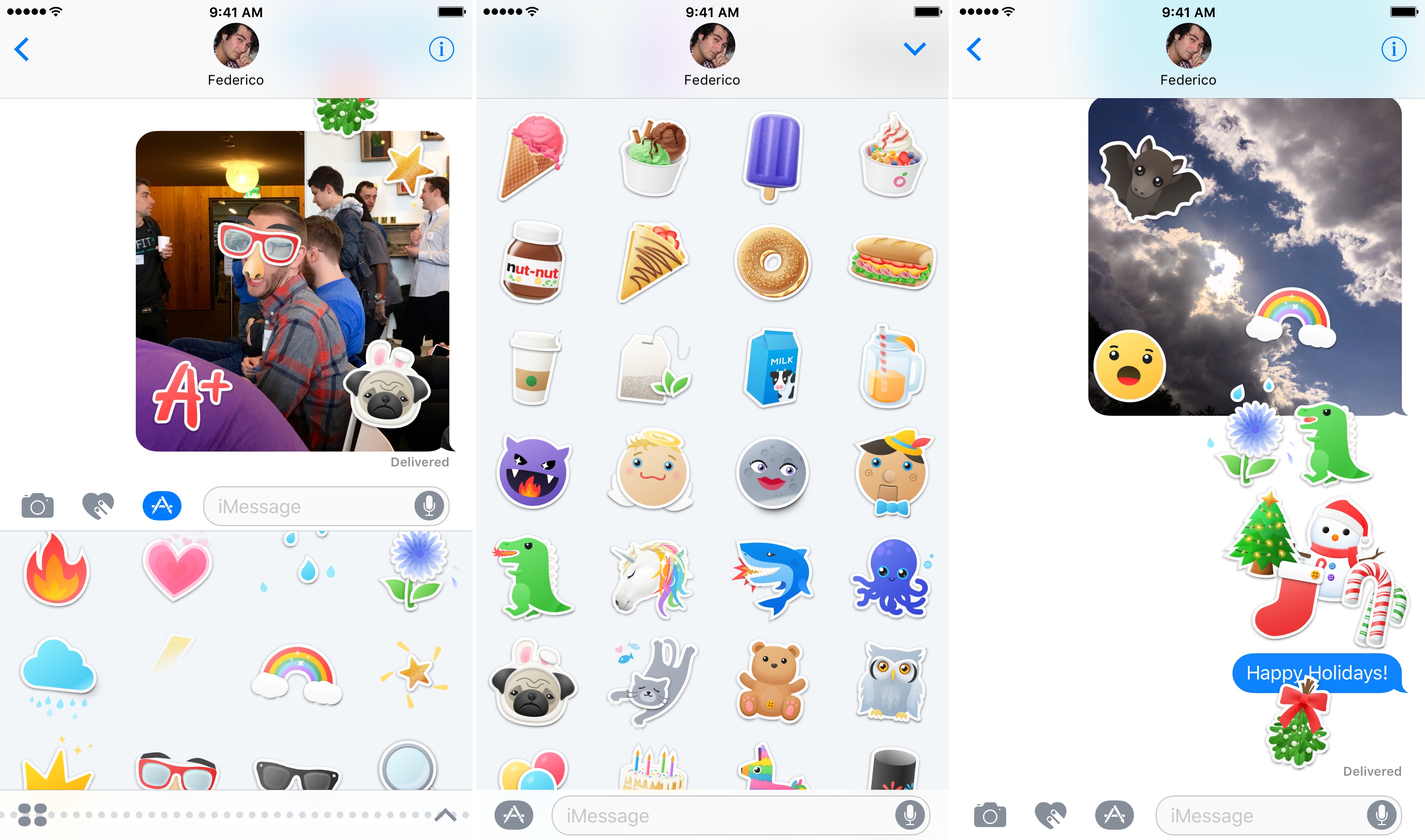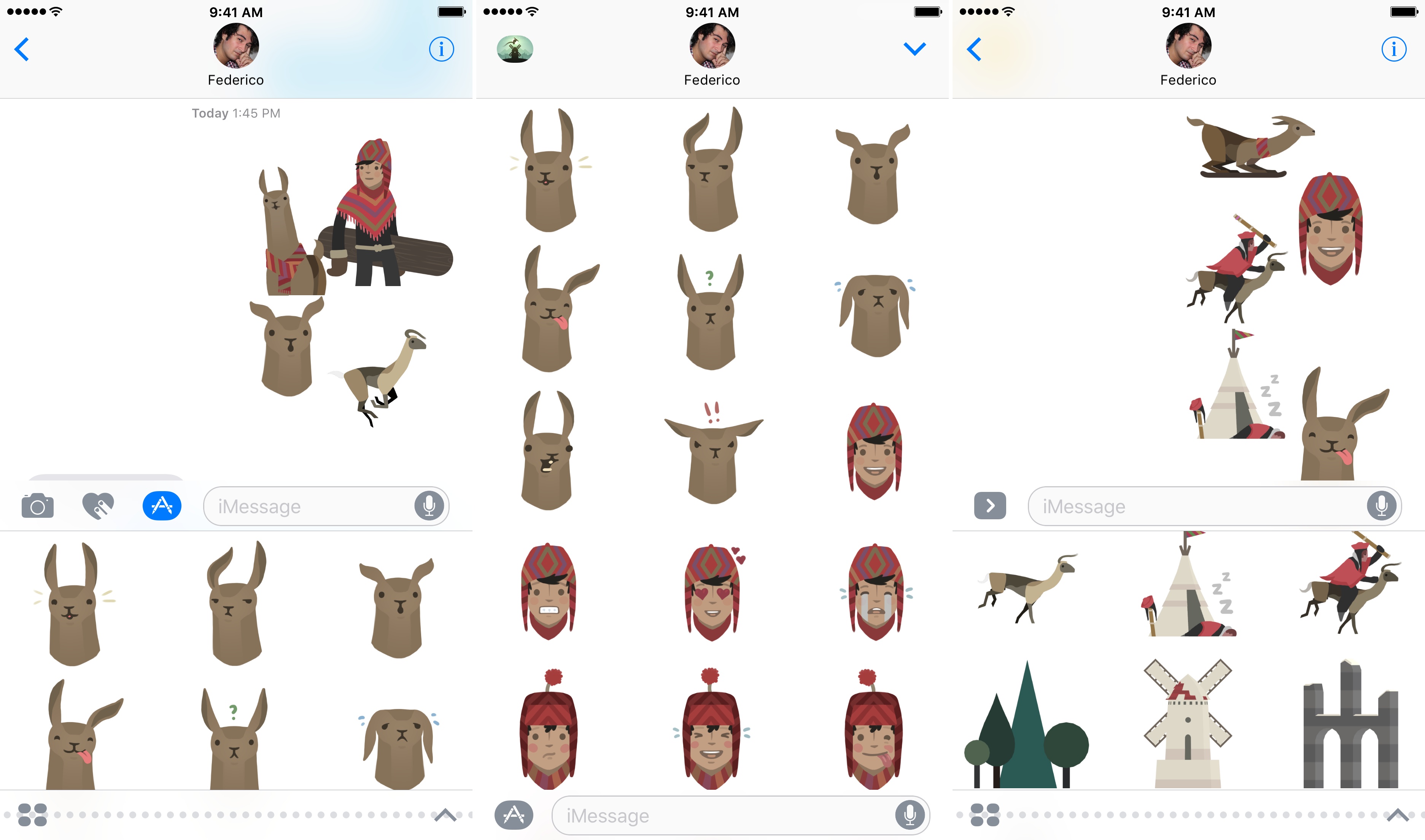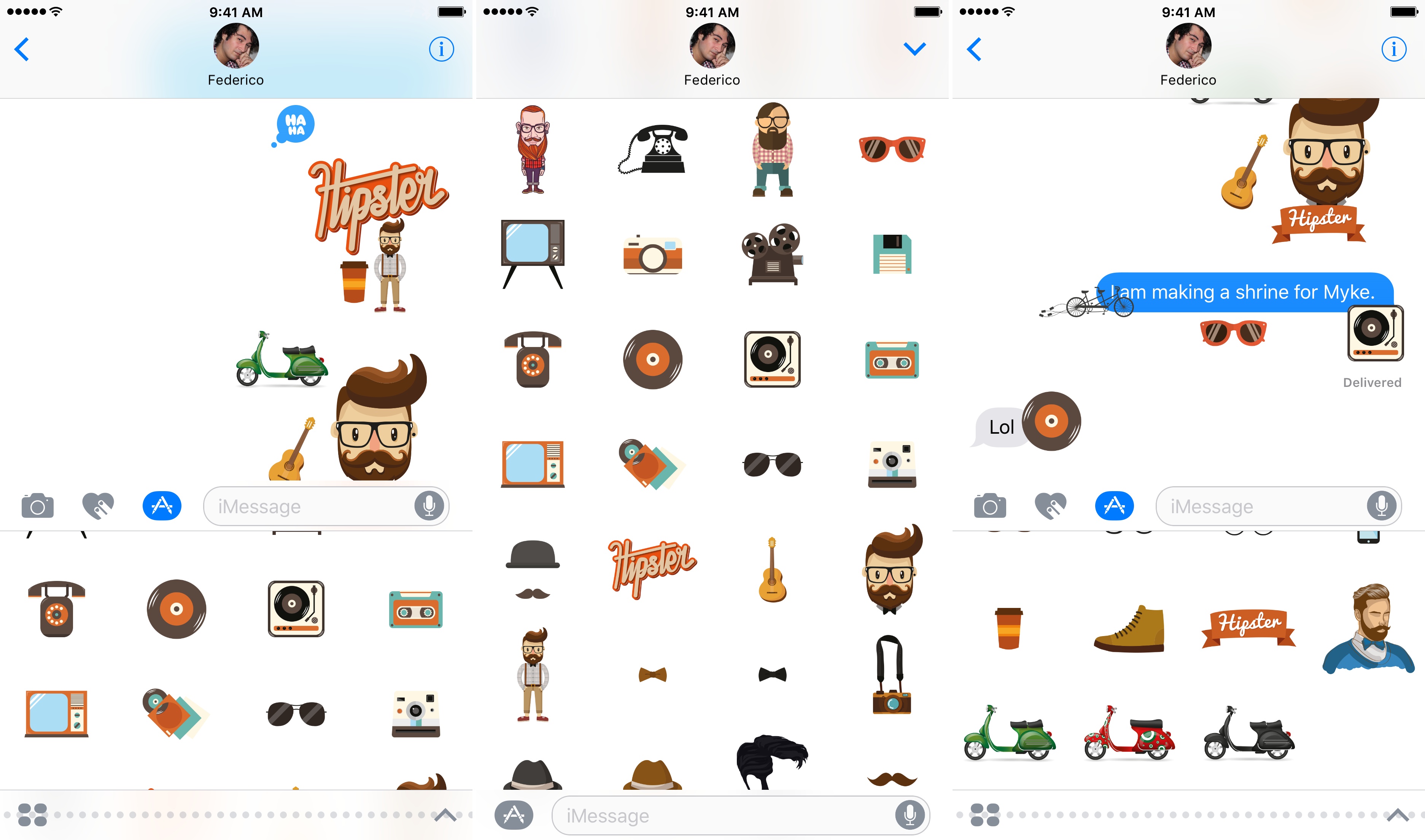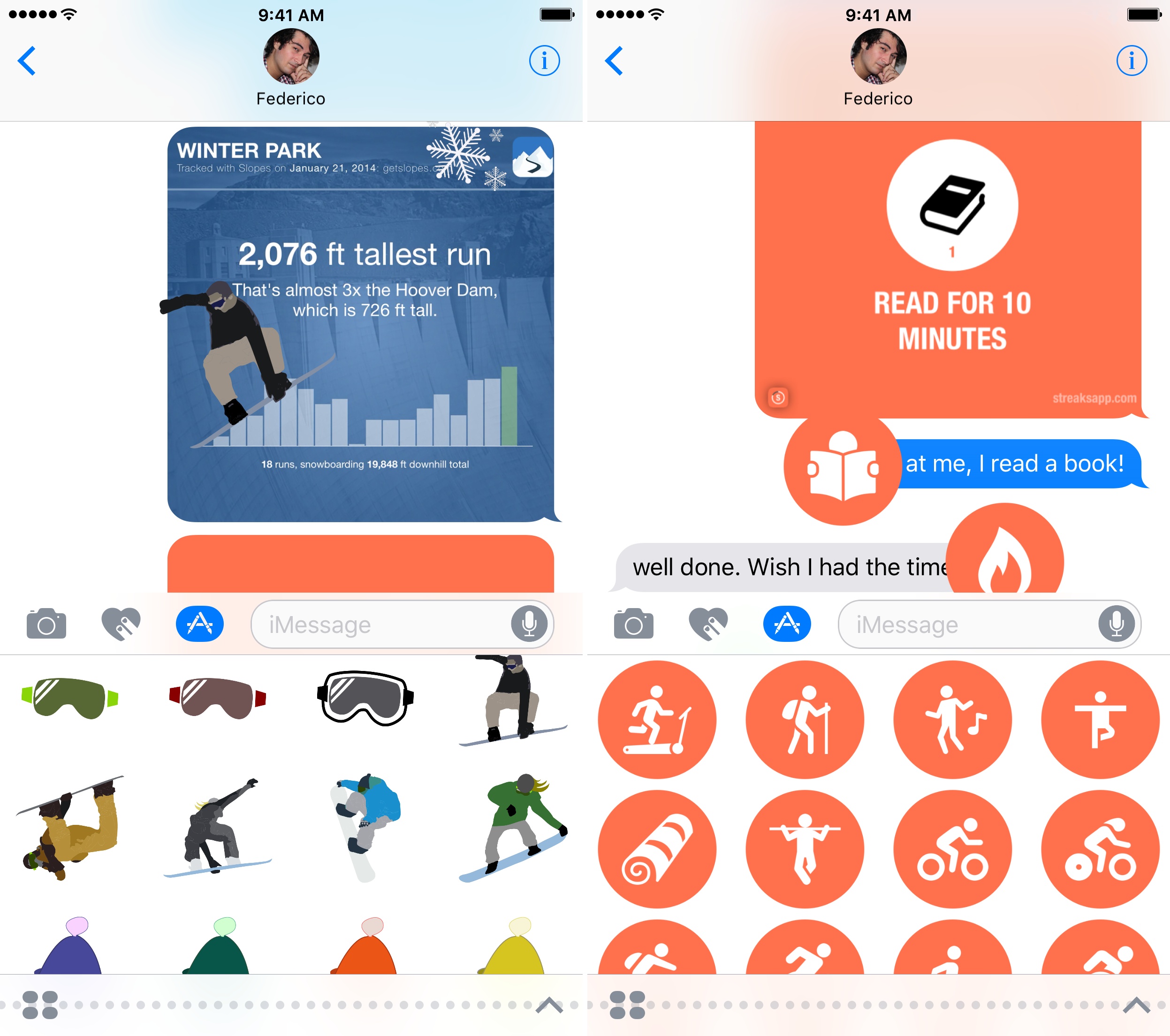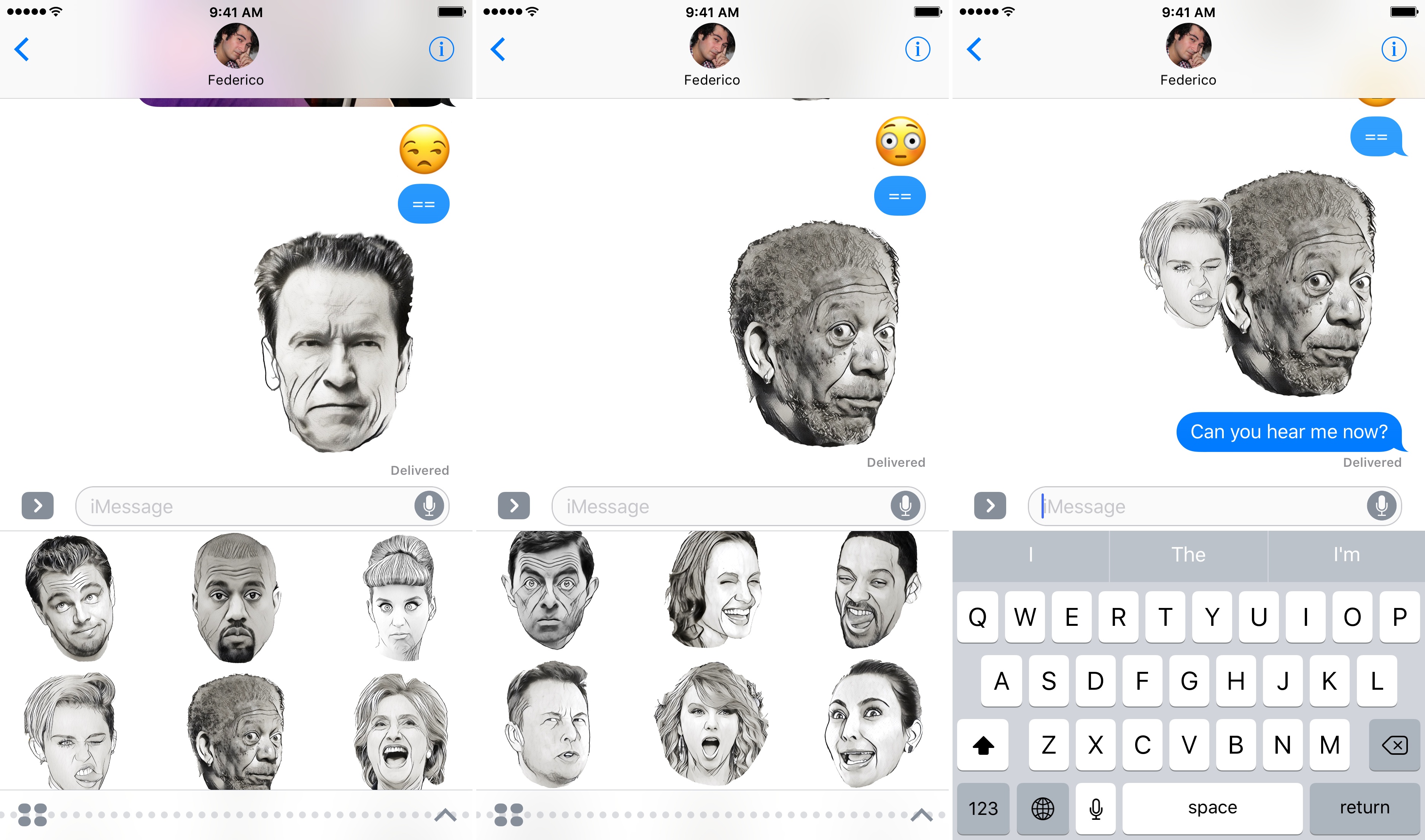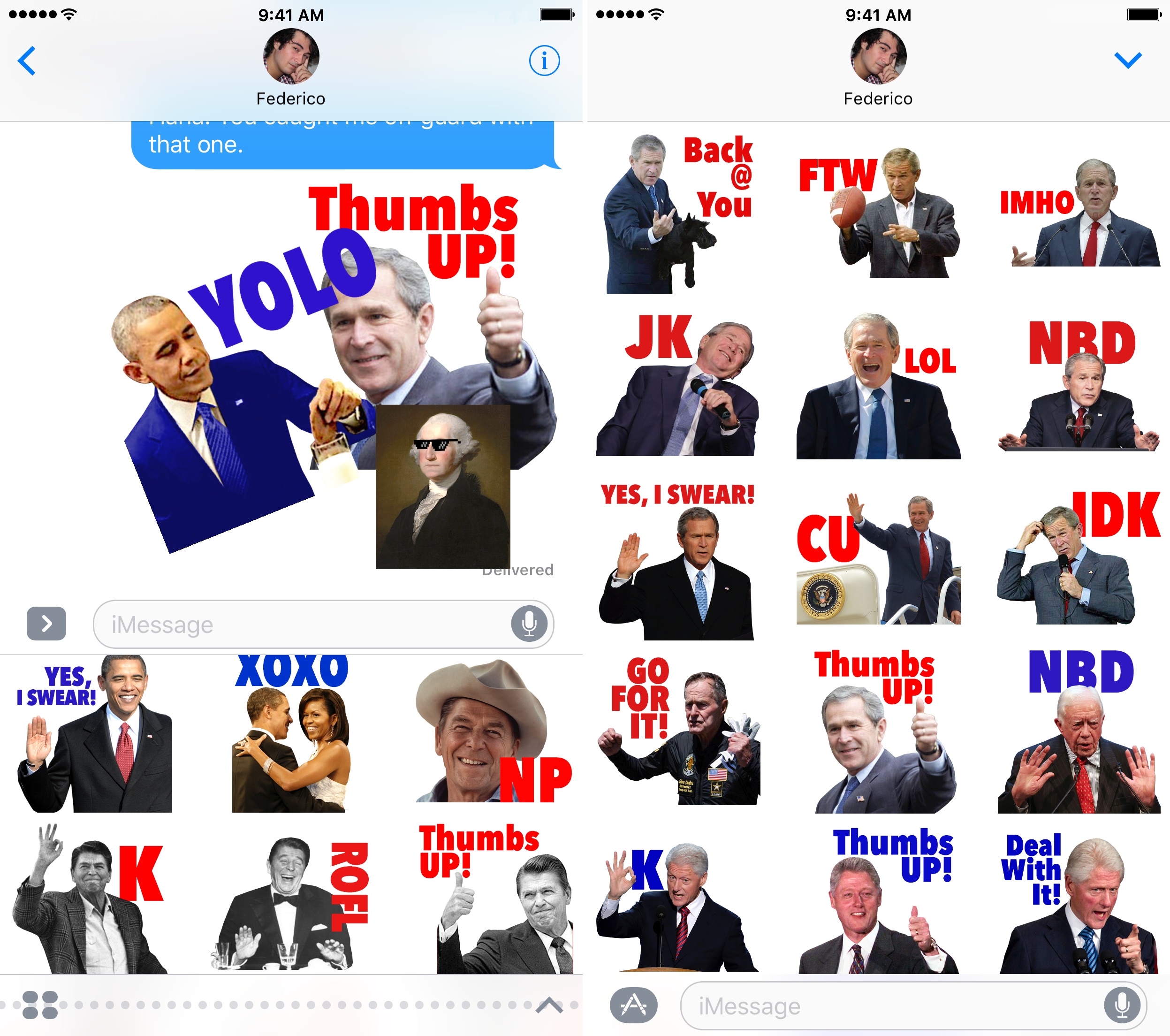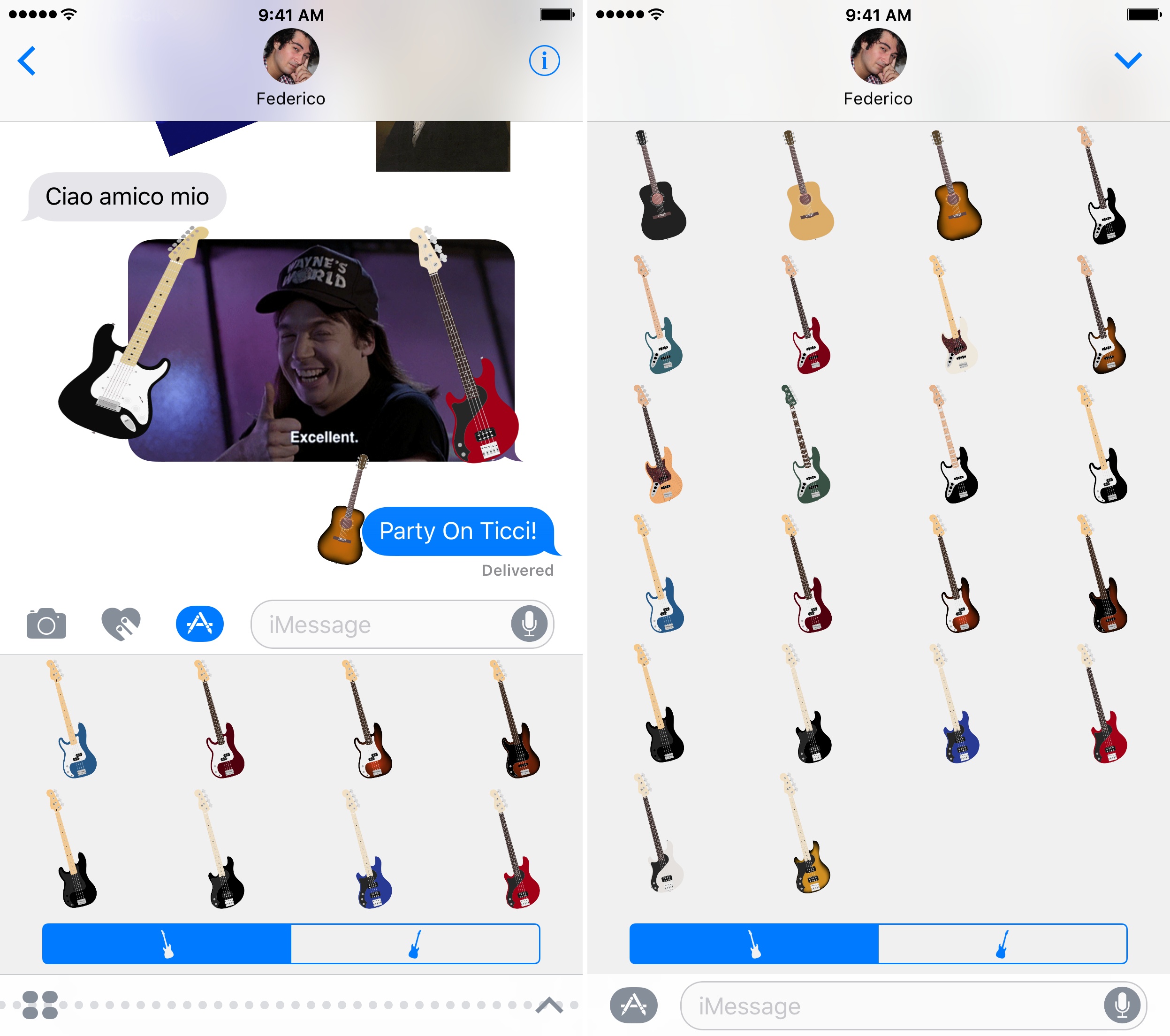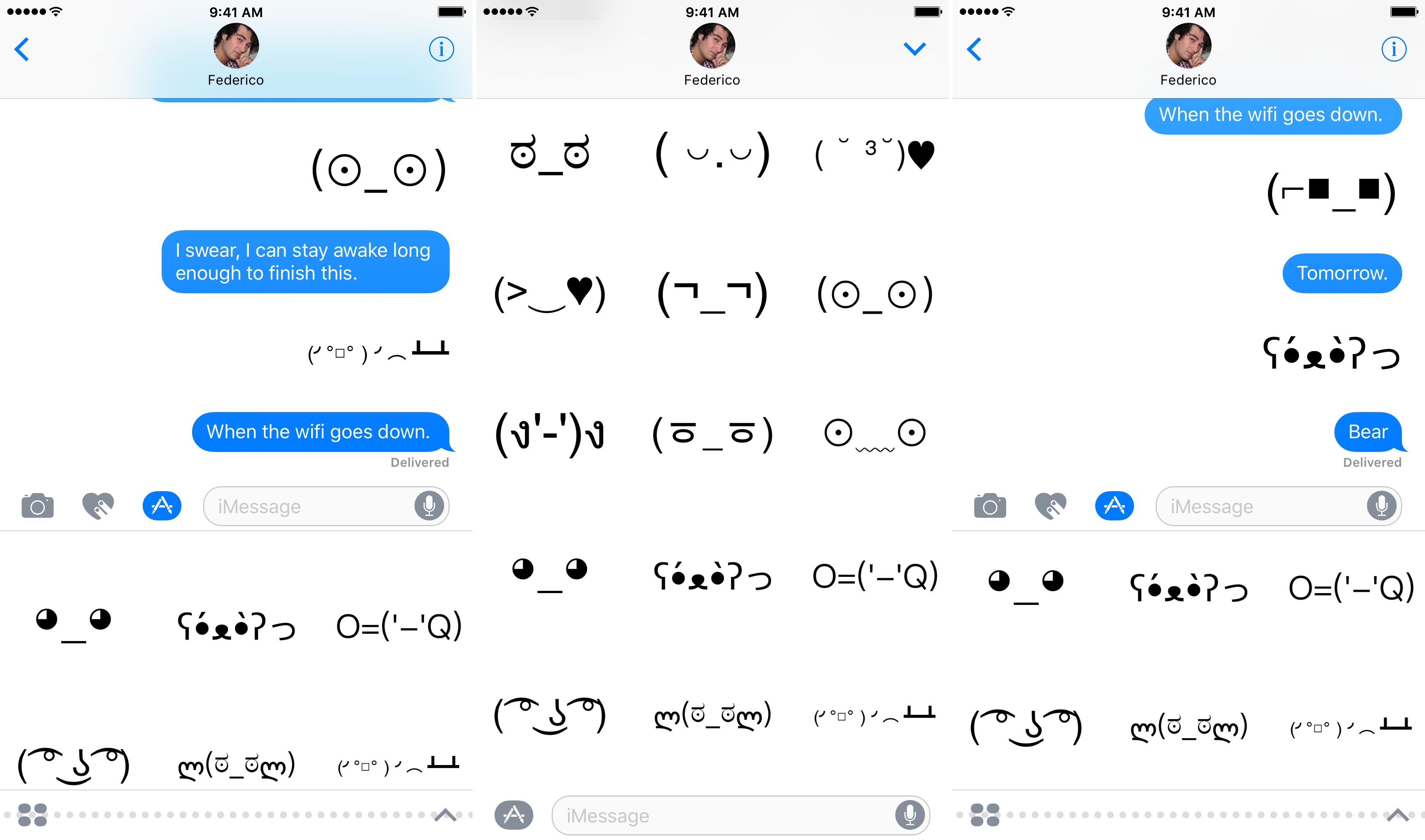Messages started life as an innovative app that unified SMS with Apple’s own free iMessage service when it was introduced five years ago. As time passed, Messages fell behind many of its competitors like Facebook Messenger, Telegram, WhatsApp, LINE, WeChat, and others.
With the introduction of iOS 10, Apple has made up substantial ground with Messages while upholding its commitment to customer privacy. Few third-party developers would have imagined even a couple of years ago that Apple would open up one of its most important first-party apps to them, but that is precisely what Apple has done with iOS 10.
In the process of unlocking Messages, Apple has created a whole ecosystem of apps and sticker packs with their own dedicated store built right into Messages. Developers immediately sensed an opportunity and an all-new land rush is in full swing.
Over recent weeks, Federico and I have tested dozens of iMessage apps and sticker packs, exchanged hundreds of stickers, made interactive to-do lists, played games, edited photos, and much, much more. Some of the things we’ve tried are highlighted in Federico’s iOS 10 review to illustrate particular aspects of the Messages app, but we’ve seen so many interesting apps and stickers, we wanted to share them with readers in one place.
iMessage Apps
As people spend more and more time in their messaging apps chatting with friends and family, conducting business, and exchanging information, there are a few categories of apps that jump immediately to mind as perfect iMessage apps. Apps that facilitate sharing, turn-based games, and anything that requires coordination between two or more people all make sense as a layer that sits on top of the communication that Messages facilitates.
Photos and GIFs
Sharing images is one of the most popular uses of Messages. Before iOS 10, the only way to share a photo on iMessage was to use the built-in photo picker. That was fine until you want to edit a photo before sending it or send something like a GIF, in which case the only option was to leave Messages, use a third-party app, and then share it using the share sheet or save the image back to photos and pick it from the Messages photo picker. With iMessage apps, there is no longer a need to leave Messages to edit photos and send GIFs.
Pico
Pico packs a lot of photography punch for an iMessage app. Created by Clean Shaven Apps, the team behind great productivity apps like Dispatch and Clips, Pico presents you with a chronological, scrolling thumbnail grid of your photo library. When you pick a photo, Pico opens into full-screen mode where you can switch between photos in your library by swiping left and right. Once you have the picture you want to send, Pico has tools to resize it, which is a nice way to save data if you have a data cap, and strip location and other metadata from the photo. When you’re done editing, just tap the share button and the photo will be inserted in a message ready for you to send with a note.
Pico is available on the iMessage App Store as a free download with a $2.99 In-App Purchase to unlock resizing to ‘large’ and ‘extra large’ dimensions, to customize dimension presets, to remove the Pico watermark, and to use the last export settings for each conversation.
GIFwrapped
I love sharing GIFs with my friends, but leaving Messages to find the right one sometimes feels like more trouble than it’s worth. I recognize this is the utmost in laziness, but when you’re in the flow of a conversation, poking around in another app looking for the right reaction GIF is a pain. By the time you find what you want, the moment has passed.
GIFwrapped from Jelly Bean Soup has been my go-to GIF app for a long time. The app has gotten some solid updates recently, but its companion iMessage app makes it an essential tool if you have a collection of favorite GIFs. The app loads static previews of the GIFs in your library with an indicator showing whether it needs to be downloaded before being sent. You can also search your GIFs by file name, which is handy if you’re more organized than me and give your GIFs memorable names.
GIFwrapped is available in the App Store for free with In-App Purchases to unlock certain features.
Swapped
Face-swapping apps have been big for a while. With Swapped from Rinat Khanov, you can swap faces over Messages with a friend or with a gallery of famous people using either a newly-taken selfie or a photo from your photo library. The results are always horrifyingly funny in my experience. Just be thankful I picked Mr. Bean to swap with and not Taylor Swift.
Swapped is free on the iMessage App Store with a $1.99 In-App Purchase to unlock the famous people gallery and remove the Swapped logo from photos.
Momento
Genady Okrain developed Momento as a way to revisit old memories by creating GIFs from series of photographs right inside Messages. It’s a clever idea and technically impressive that the app includes a live grid of GIF previews given the size that GIFs can be. In my tests, Momento created the best GIFs when it had several rapid succession photos to work with like the fireworks image in the screenshot above.
Momento is available on the iMessage Store for $1.99.
Productivity
Messages is used to get work done too. It’s just as big a hassle to go outside of Messages to grab a bit of information to send to someone whether you are sending a GIF or a to-do list. So naturally, there is no shortage of iMessage apps for getting things done.
ETA
ETA has been in the App Store for a long time. I hadn’t used it for a while, but was prompted to do so when the developers at Eastwood added an iMessage app. I find myself texting my wife most evenings with an estimate of when I’ll be home. With ETA I can set up my office and home in the app, quickly tap ‘Home’ on the way out the door in the evening, and send a nicely formatted and designed message with my expected time of arrival. Of course, you can also use search to get a sense of your travel time to anywhere you choose.
ETA is available on the App Store for $2.99 and its iMessage app is available as part of an update to its iOS app.
Drafts
Drafts by Agile Tortoise has added an iMessage app as part of a broader update to the main iOS app. Drafts’ iMessage app makes a great snippet organizer for Messages. When you open it, you are presented with your Drafts inbox, which you can scroll through to find what you need. Tap on an entry and the text is pasted into Messages, ready to send. The text is just that, plain text, as if you typed it yourself, but you didn’t because Drafts has you covered.
Drafts is available on the App Store for $4.99. The iMessage app is included as part of the iOS app for no additional charge.
CARROT Weather
CARROT Weather from Brian Mueller has taken full advantage of the tools available to it in Messages. When you open the app, it feels like you’re in the full iOS version of CARROT Weather, complete with snarky audio comments by CARROT’s robotic voice. The app fills the available space with the design and color scheme familiar from its iOS counterpart. If you expand the app to fill the full screen, you can see the extended forecast. Tap ‘Share’ and you’re ready to send an illustration showing the current weather conditions along with a typically-CARROT quote.
CARROT Weather is available on the iOS App Store for $3.99. Its iMessage app is available as part of the iOS app for no extra charge.
Do With Me
Simple to-do lists are going to be a big hit in Messages. Do With Me by AppOuest is a great example of how easy it can be to collaborate on a list with someone using Messages. The archetypical use case is a grocery list. I start a list of things we need for the week, then my wife and kids each add a few things. As I shop, I tick off the items I buy and send them the updated list. If there’s anything I couldn’t find, everyone else on the message thread knows it and can stop at a different store to pick up the things I missed.
Do With Me is available in the iMessage App Store as a free download.
OnTheList
OnTheList by developer Ting Tze Chuen goes a step further than Do With Me. In addition to checklists, OnTheList can create bulleted lists and share lists via the system share sheet as well as in Messages.
OnTheList is free with a $2.99 In-App Purchase that unlocks sending more than ten lists to recipients.
Snappy
Snappy is a complete browser within Messages. It’s a simple no-frills browser that’s not meant to replace whichever browser you typically use. Instead, Snappy is perfect for quickly looking something up while you’re in the middle of a conversation with someone so you can paste a link into the message thread without missing a beat. Snappy keeps a history of the sites you visited so you can reuse the links you previously found, but it’s easy to clear them too if things start to get cluttered.
Snappy is available on the iMessage App Store for $1.99.
Cipher
iMessage features end-to-end encryption so what’s the utility of an app that purports to send secret messages through the Messages app? Cipher has two answers to that question. The first is that the messages are only viewable if you unlock them and until you do, no one who picks up your unlocked phone can read the message. The second is that you can digitally sign your messages using Touch ID so recipients can be assured that you sent it. I’m not too worried about someone reading my iMessages, but if you are, Cipher is a good option.
Cipher is available on the iMessage App Store as a free download that lets you receive encrypted and signed messages. For a $1.99 In-App Purchase, you can also send encrypted and signed messages.
Secretly Messaging
Secretly Messaging by Patrick Balestra can send encrypted messages (using Touch ID or another passcode) like Cipher can, but not signed messages. Instead, Secretly Messaging has the advantage of allowing you to send self-destructing messages.
Secretly Messaging is available on the iMessage App Store for $0.99 for a limited time, after which it will be $1.99.
Sum Up
Sum Up, another iMessage app from Ting Tze Chuen, is a handy way to create mini invoices. Tapping the app automatically opens it into full screen so there is room for the keyboard and items you are adding to your invoice. You can add items and their total cost or switch on the quantity option to add items, the quantity purchased, and their cost. Sum Up takes care of creating a total. You can even subtract a discount and add tax to the bill. When you are done tap send to add it to a message.
Sum Up is available for free on the iMessage App Store with a $2.99 In-App Purchase to allow you to send more than ten invoices.
iTranslate
iTranslate’s iMessage app is an adjunct to its iOS app. You can choose from over 90 languages, theme the keyboard with three different colors, and even change the layout of the keyboard. Creating a message is as simple as picking the language you are translating from and to, typing a message with iTranslate’s keyboard, and tapping the send button, which populates a message with a bubble that shows your translated message with the original text below it.
The best way to use iTranslate is in expanded full-screen mode. You can use its keyboard from inside the Messages drawer, but when you try to tap the Space Bar, it is too easy to tap one of the dots at the bottom of the drawer and be taken to a different app or sticker pack.
iTranslate is available on the iOS App Store as a free download with In-App Purchase for premium features. iTranslate’s iMessage app is available as part of its iOS app at no additional charge.
Where To?
Where To? has been on the iOS app store for a long time and now includes an iMessage app. Where To? on iOS helps you find nearby restaurants, shops, activities, and a whole lot more. With the iMessage app, you can search for particular locations, like a town or restaurant, and view favorites and recent searches. When you find what you’re looking for, tapping on the result sends a map with the location’s address to your recipient.
Where To? is available on the iOS App Store for $2.99. Where To?’s iMessage app is available to all Where To? users at no extra charge.
Games
Turn based games instantly struck me as a natural fit for iMessage apps when I watched the WWDC keynote in June. After all, messaging is an inherently turn-based process to begin with. Developers didn’t disappoint and I expect we will be seeing a lot more turn-based games in the coming weeks and months.
Truth Truth Lie
Truth, Truth, Lie (or TTL for short) comes from Matt Braun, the developer of SketchParty TV, which has been featured by Apple and made keynote appearances. TTL is simple. You take three short videos – two truths and one lie - and then shuffle them with the tap of a button. Send the videos to a friend and see if they can pick out your lie. It’s a fun conversation starter.
Truth Truth Lie is a free download on the iMessage App Store.
Tic Tac Text
Kevin Hamilton of Binary Formations contacted me about Tic Tac Text a few days ago and I was intrigued by the backstory of the app. Kevin’s son loves to play tic-tac-toe and send texts with his iPod Touch, so Kevin and his wife wrote Tic Tac Text. It’s a simple game, but works well in iMessage. The design is clean, the blue and green color scheme looks great, and when you win and confetti rains down on your conversation, it’s icing on the cake.
Kevin made a great video to show of the app that does a nice job of demonstrating how turn based games work in Messages:
Tic Tac Text is available on the iMessage App Store for $0.99.
xoxo
xoxo provides a few tic-tac-toe options that Tic Tac Text doesn’t, including board customization. With xoxo, you can vary the number of players, the grid size and the number of fields you must control to win. The number of variables you can change makes it easy to create complex board configurations that require far more strategy than your typical tic-tac-toe game. I’m not sure whether it’s still tic-tac-toe if five people are playing on a six-by-six grid, but it’s sure to be challenging.
xoxo is available on the iMessage App Store for $1.99.
Rock-Paper-Scissors
Rock-Paper-Scissors by Talkabout Design is the old stand-by rock, paper, scissors game you may have played as a kid, but with Messages, you can do it with someone across the world from you. I know, I’ve had a few battles with Federico over the past week. It’s a simple game, but the illustrations make it light-hearted and fun to play.
Rock-Paper-Scissors is available on the iMessage App Store for $0.99. Talkabout Design also offers a sticker pack called Kolobok Emoji that features the characters you see in the Rock-Paper-Scissors screenshots for $0.99.
Entertainment and Creativity
Castro
Castro 2 came out less than a month ago (you can read my review here), but Supertop hasn’t been sitting still. Today it is the only podcast player that I’m aware of that lets you share podcast episodes with an iMessage app. Castro’s iMessage app displays the list of podcast episodes in your History list, which is the most comprehensive view in the app. Tapping a podcast opens it in a message with show art. When your recipient taps the show art it opens the show notes and includes buttons to add the episode to the top or bottom of your Castro listening queue if they own the app.
Castro 2 is normally $4.99, but to celebrate the update and launch of new iOS 10 features, Supertop is running a one-week sale during which the app is $3.99.
ChibiStudio
ChibiStudio is an iOS app with an iMessage companion that shares all of the main features of the iOS version. ChibiStudio lets you design a chibi by yourself or with a friend taking turns adding facial features, clothes, and accessories. As you create your chibi, you can pinch and zoom and rotate to get a better look at your creation. The chibis you make are saved in the app and can be used as stickers at any time in Messages.
ChibiStudio is free with multiple In-App Purchases for different items you can use to design your chibi, including a $19.99 lifetime pack that includes all existing and future packs.
Word Art
Word Art from Joseph Duffy lets you type anything and then give it an artistic look by adjusting the text’s font, size, color, stroke, shadow, and other variables. The results are saved in an in-app library so they can be reused at any time as stickers in Messages. You can also weed out old creations that you get tired of by editing your library. Word Art is a nice way to add a special touch to something like ‘Happy Birthday’ or ‘Congratulations.’
Word Art is available on the iMessage App Store for $0.99.
Sticker Packs
Stickers are going to be big – Mario-big. They’re fun and frivolous, which may cause some developers to discount their importance, but that would be a mistake. The iMessage App Store is a whole new frontier - full of experimentation, innovation, and promise.
The iMessage Store has one thing in particular going for it that the App Store doesn’t. Anytime I send someone a sticker from a set that they don’t have, they can long press on the sticker to pull up details on the sticker including the name of the sticker pack and a link to the iMessage App Store. This has the potential of creating a network effect, causing sticker to go viral among groups of friends.
Stickers also present a marketing opportunity for developers. By including stickers as part of an existing iOS app or in advance of the release of one, a developer’s customers can help spread the word about an app. The developer’s users get to enjoy the added perk of a fun sticker pack and recipients are exposed to an app they might not have discovered on their own.
Apple has created a handful of stickers of its own including Classic Mac iconography stickers, and the animated Smileys, Hands, and Hearts stickers found on the Apple Watch. Judging from what we’ve seen in the run-up to iOS 10’s launch, there are going to be lots of sticker packs to choose from. We’ve picked some of our favorites that we’ve been using during the iOS 10 beta.
Iconfactory Stickers
The Iconfactory has gone all-in on stickers and why not? After all, stickers are icons, which have been an integral part of the Iconfactory’s business since it was founded. The Iconfactory’s experience shows. I’ve been using all fifteen sticker packs and they are a lot of fun. I have my favorites, but the care and quality of every sticker pack is clear. These stickers are going to be popular.
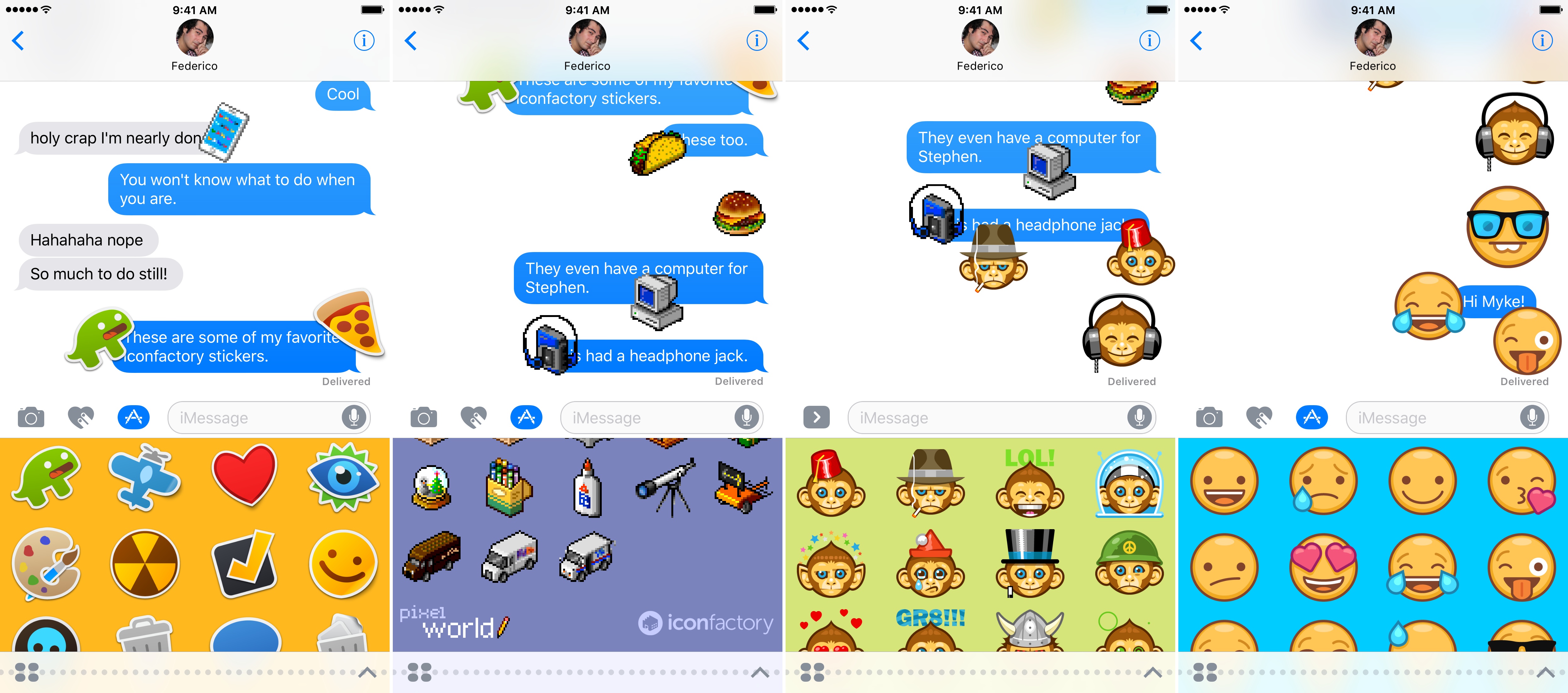
A few of my favorite Inconfactory sticker packs: Stuck On, Pixel World, Chimp Andy, and Sunshine Smilies.
Some Iconfactory sticker packs are static and others include a mixture of static and animated stickers. There are retro-style pixelated stickers, emoji-inspired sets, and much more. The best way to get a feel for the wide variety available is to share samples of each:
The Iconfactory has taken an interesting approach to entice customers to collect multiple sticker packs. Certain packs come with a handful of stickers that can only be unlocked if you own multiple Iconfactory sticker packs. This is an approach that should tap into the collector mentality used by some games. I wouldn’t be surprised if we see Iconfactory and others create limited edition sticker sets that are only available for a short time to create scarcity and fuel collectors’ desire for certain sticker packs even further.
Each Iconfactory sticker pack also does a good job of cross-promoting the company’s other sticker packs. If you tap on the name of the pack, it expands to a full screen view and opens an alert view with information about the creator of the sticker pack, a share button, and an option to show each sticker’s title. Tapping on the Iconfactory’s logo opens another full screen view listing every sticker pack they sell.
Each of the Iconfactory sticker packs – Stuck On, Sunshine Smilies, Pixel World, Archon, Route 66, Chimp Andy, Mahalo, Dino, Big Happy Cloud, Monster Microbes, Floriography, Stickypoo, Tabletop RPG, Mallow-moji, and Mystic 9-Ball - is available individually for $0.99. Most of the sticker packs will also be available as part of the following bundles:
Retro Bundle ($1.99)
- Pixel World
- Archon
- Route 66
Illustration Bundle ($2.99)
- Chimp Andy
- Mahalo
- Dino
- Big Happy Cloud
- Monster Microbes
- Floriography
Emoji Pro Bundle ($2.99)
- Stickypoo
- Tabletop RPG
- Mallow-moji
- Mystic 9-Ball
- Archon
- Route 66
Emoji Stickers Pack
Emoji Stickers Pack from Raul Riera is unique among the stickers I’ve tried. The sticker pack includes a full set of emoji stickers based on the Emoji One open source project. What’s unique, though, is that you can combine the stickers in an editor to make new creations. In the editor you can resize stickers by pinching and zooming and move stickers to the front and back of the stack by tapping them. It takes no time at all to pick a few emoji, rearrange them on the canvas, and send it to a friend.
Emoji Stickers Pack is available on the iMessage App Store for $1.99.
Anitate
Anitate is my favorite sticker pack for decorating photos of friends. It’s also great for decorating GIFs. Each of the 86 stickers is animated and includes smileys, sunglasses, ice cream, a piñata, animals, holiday items, and even a pug with bunny ears.
Anitate is available on the iMessage App Store for free on September 13, 2016 only, after which it will be $1.99.
Alto’s Adventure
Alto’s Adventure is one of my favorite iOS game. One of the things that makes it special is the beautiful artwork by Harry Nesbitt. Version 1.4, which was released today and also introduced 3D Touch to the game, now comes with a set of 61 great looking stickers, including an animated llama, characters from the game, hats, and many other items.
Alto’s Adventure is available on the App Store for $3.99. The sticker pack comes with the game for no extra charge.
Comic Talk
Cory Bohon’s Comic Talk sticker pack of eighteen comic bubbles is a great way to add action to your conversations with classic comic speech bubbles. They work equally well to add emphasis to a conversation as they do to turn photos into mini-comics.
Comic Talk is available on the iMessage App Store for $0.99.
Hipster
When your friend posts a photo online drinking a PBR and listening to vinyl records, you know what to do. Send some Hipster stickers. Victor Verdu has created an amazing set of stickers that capture hipster clichés from Vespas to vinyl.
Hipster is available in the iMessage App Store for $0.99.
Slopes and Streaks
Slopes ands Streaks are existing iOS apps. Slopes is a GPS-enabled stats tracking app for skiers and snowboarders. Streaks is a habit tracking app that we’ve covered on MacStories before. Both apps have added sticker packs to their existing apps. Streaks draws from its rich library of activity icons that are used in the main app to track your progress with forming habits. Slopes takes a slightly different tack, including fun skiing and snowboarding images that can be used along with the sharing features in the main app to share your stats with others.
Slopes is available on the iOS App Store as a free download with In-App Purchases to unlock certain features, but the stickers are part of the free version. Streaks is also available on the App Store for $3.99.
Celebrities and Presidents
Rinat Khanov has created Celebrities, a fun set of black and white portraits of famous people making funny faces. They work great as an alternative to a reaction GIFs and emojis. I was curious whether they would pass App Review after reading the new rules on stickers and was pleasantly surprised that they were.
Celebrities is available in the iMessage App Store for $0.99.
The current and past presidents of the US are not exempt from sticker packs. Eytan Schulman made Presidential Sticker Pack a fun set of meme-like stickers of presidents in sunglasses, George Bush giving giving the thumbs up, and many more. Like Celebrities, this pack is great for shooting off a quick reaction to someone.
Presidential Sticker Pack is available on the iMessage App Store for $0.99.
The Leo Collection
Joe Cieplinski has a set of carefully crafted acoustic and electric guitars and basses called The Leo Collection. Each sticker is available in both right-handed and leftie models. For anyone who plays guitar, this is a fun pack, but I could also see decorating concert photos with them.
The Leo Collection is available on the iMessage App Store for $2.99.
Retro Emoji
Technically, Retro Emoji are kaomoji, a type of emoticon, not emoji, but who cares, these stickers are a subset of the most popular kaomoji blown up to sticker size for greater effect. I didn’t think that something that can be accomplished in text would work as a sticker, but these somehow do primarily because of their size.
Retro Emoji is available on the iMessage App Store as a free download.
Sketchmoji
Deepak Mantena teamed up with Bay Area artist Paulo Cruz on Sketchmoji, 120 unique stickers. Hand drawn, each sticker has a lot of character. There are faces, everyday objects, and sketches that are reminiscent of emoji. If you’re looking for a different way to give your messages some style, Sketchmoji is a good option.
Sketchmoji is available on the iMessage App Store for $1.99 and includes the entire set of stickers. You can get just the faces (called Facestick) for $0.99 or just the objects and emojis (called Thingstick) for $0.99.
That’s a lot of Messages apps and sticker packs, but it’s only the tip of the iceberg. Messages has become an entirely new creative outlet for developers with a built-in mechanism for spreading apps and stickers among networks of friends. I expect we will see more and more developers flock to the platform.
The iMessage App Store feels a lot like the early days of the iOS App Store. Many of the apps are rudimentary and in hindsight might feel more like proofs of concept than full-blown apps. However, these are the seeds from which clever and innovative new apps and business models will grow in the coming weeks and months. I’m excited to see what developers come up with next.