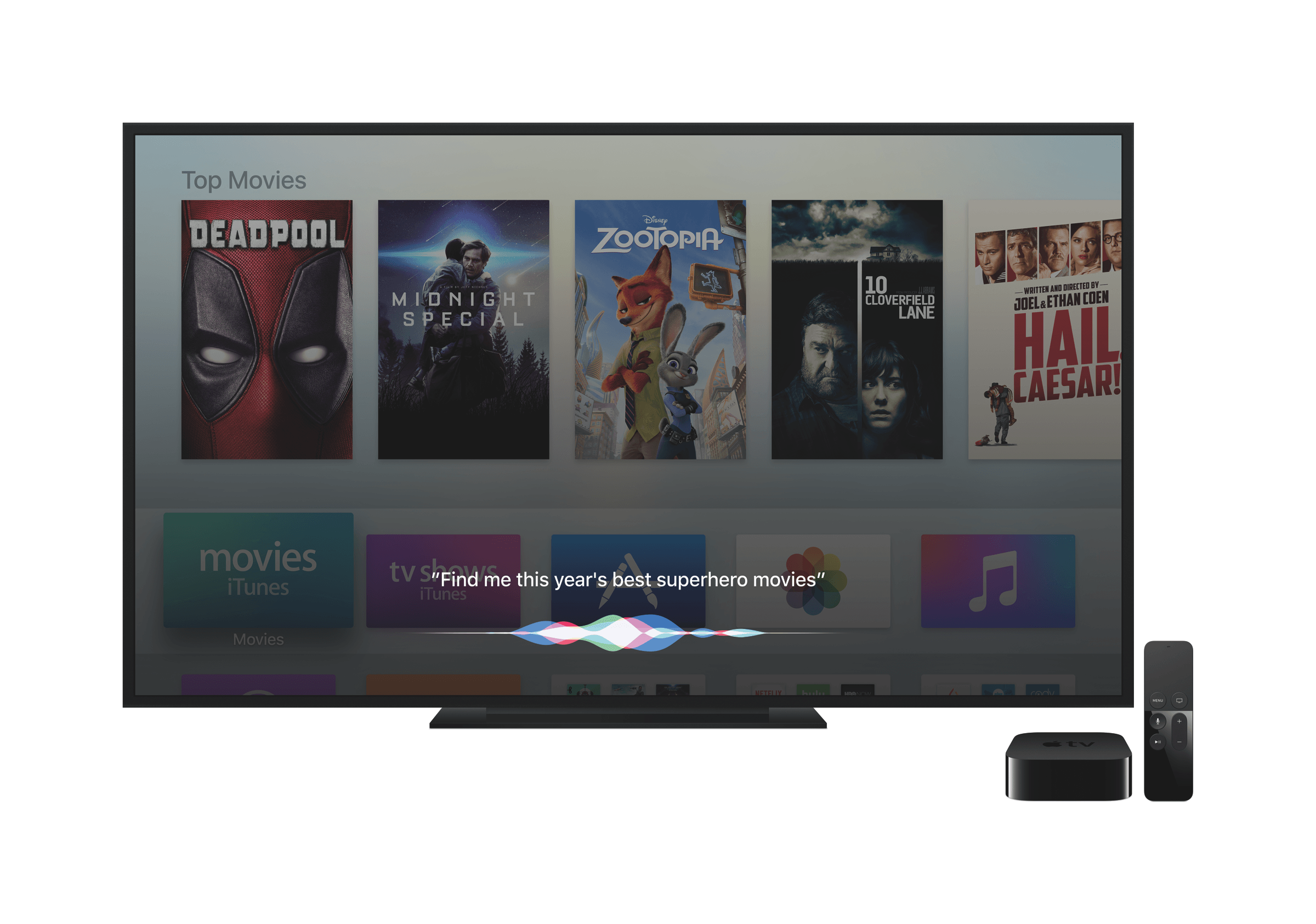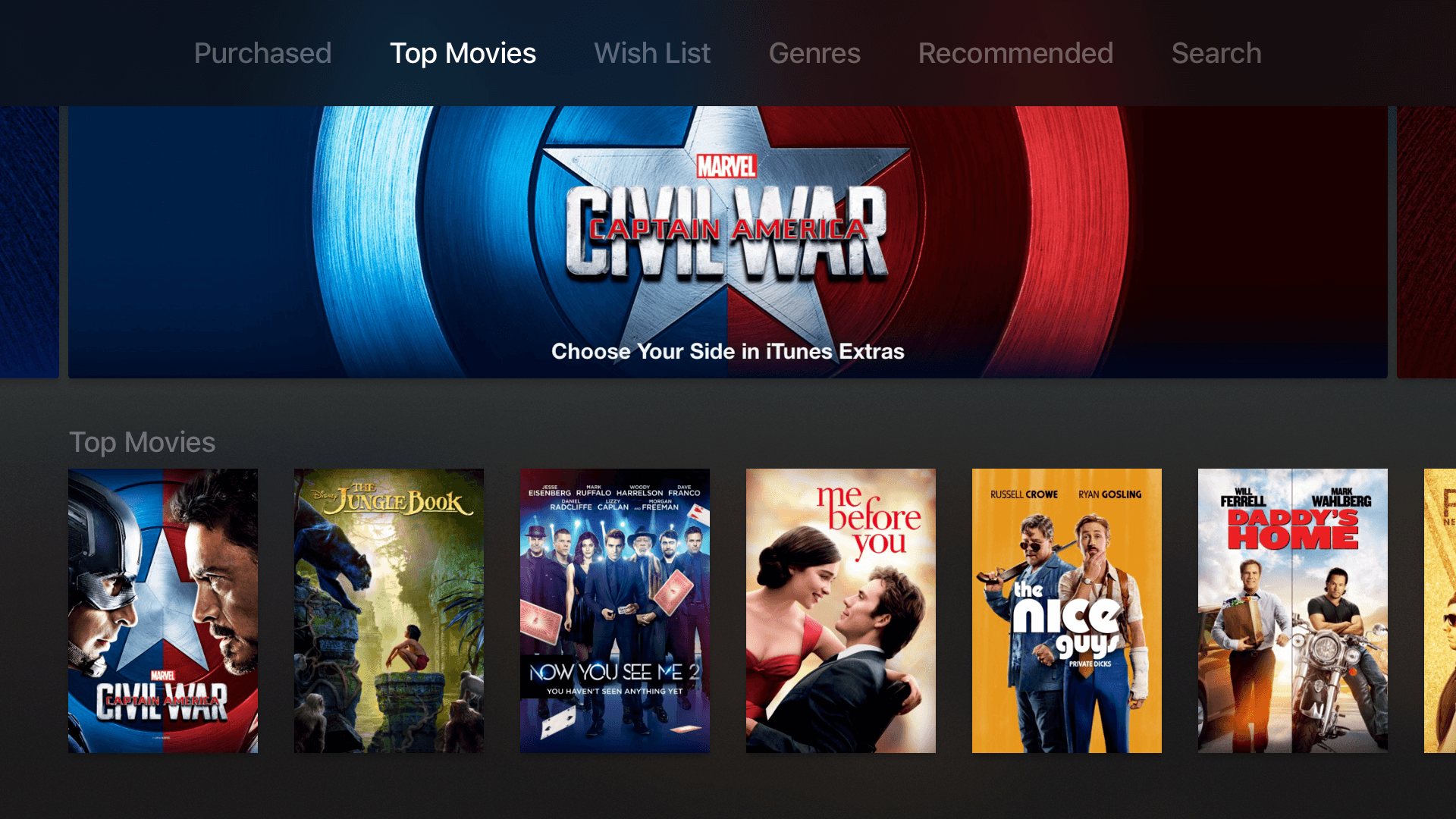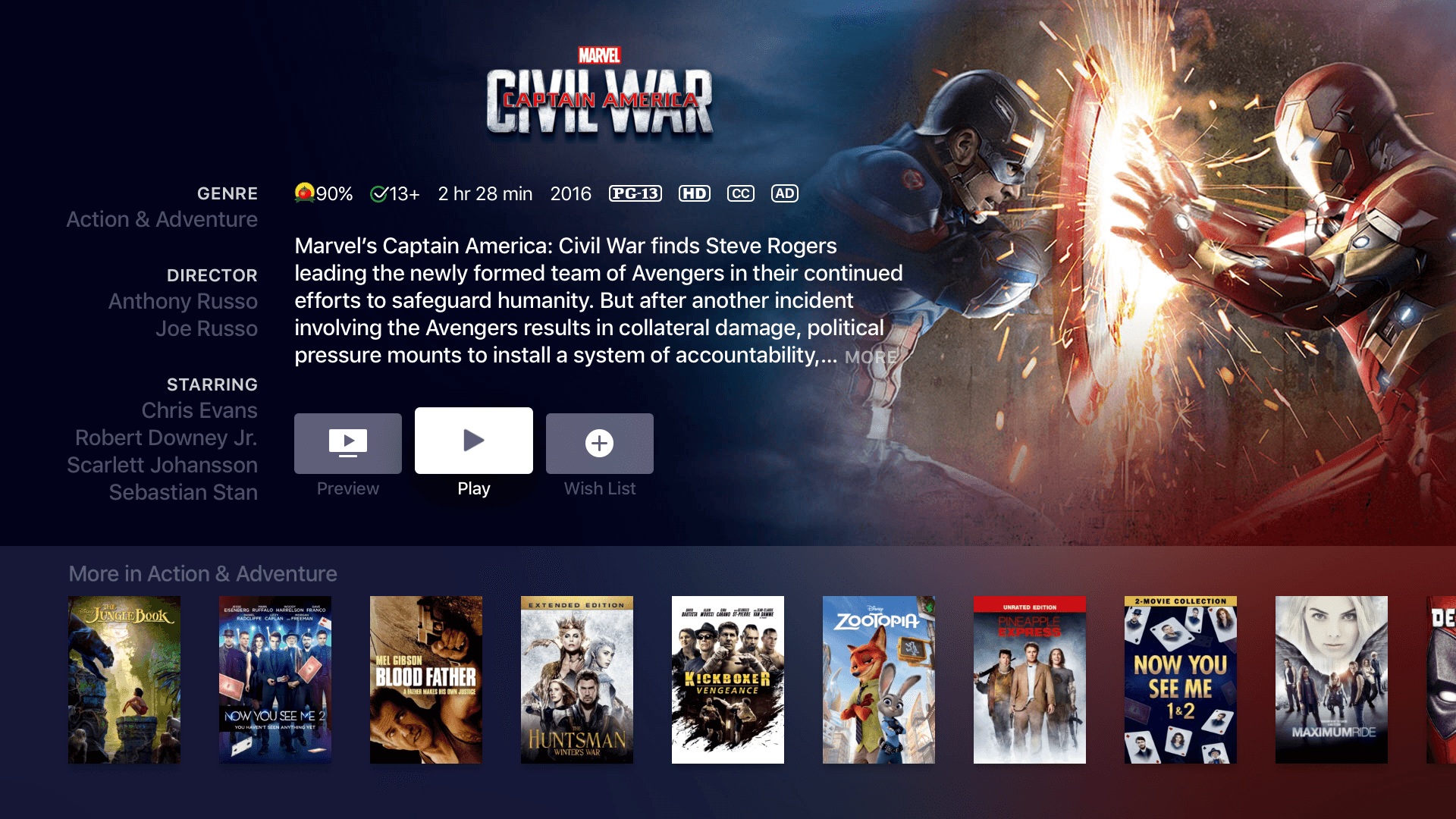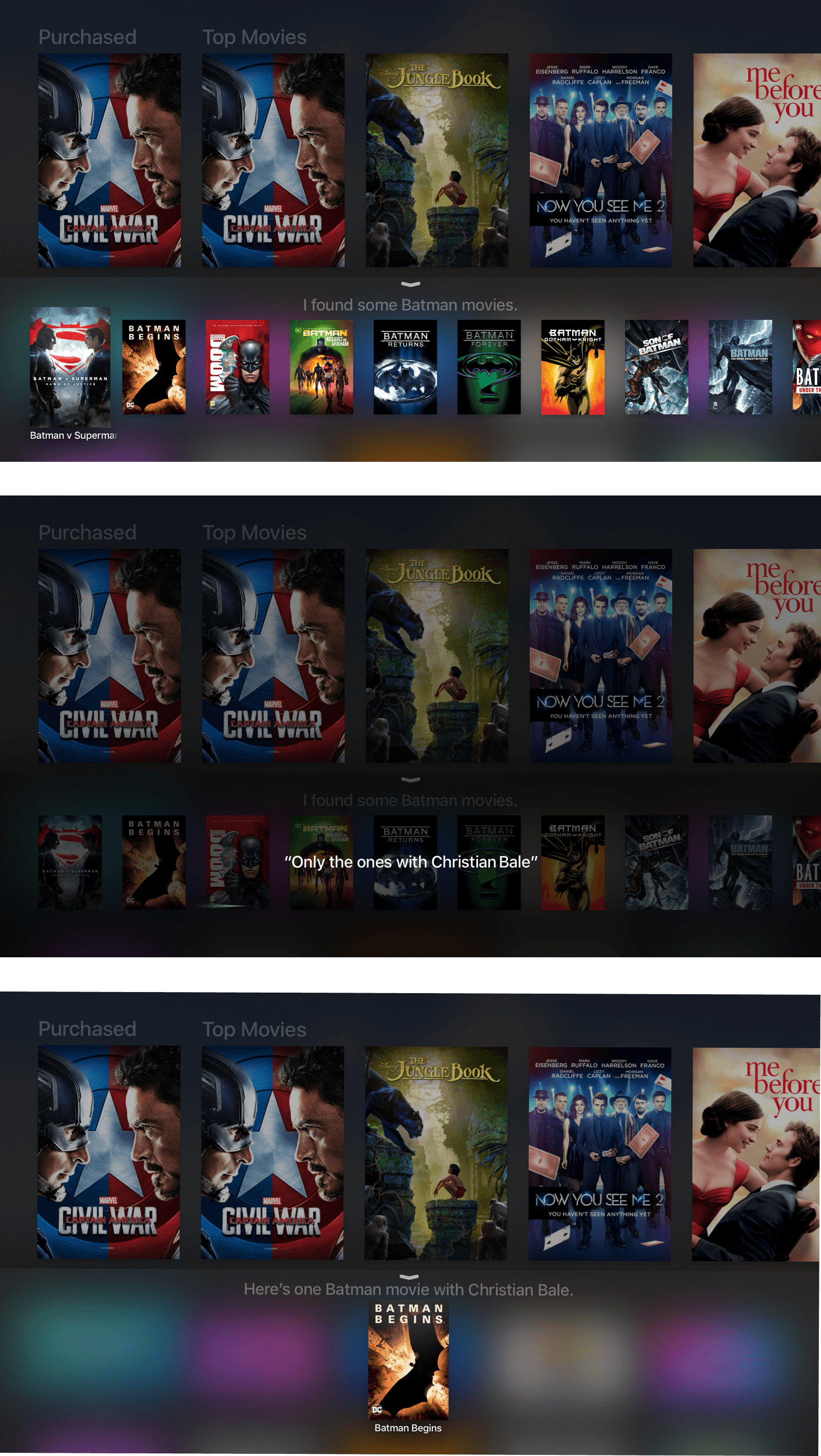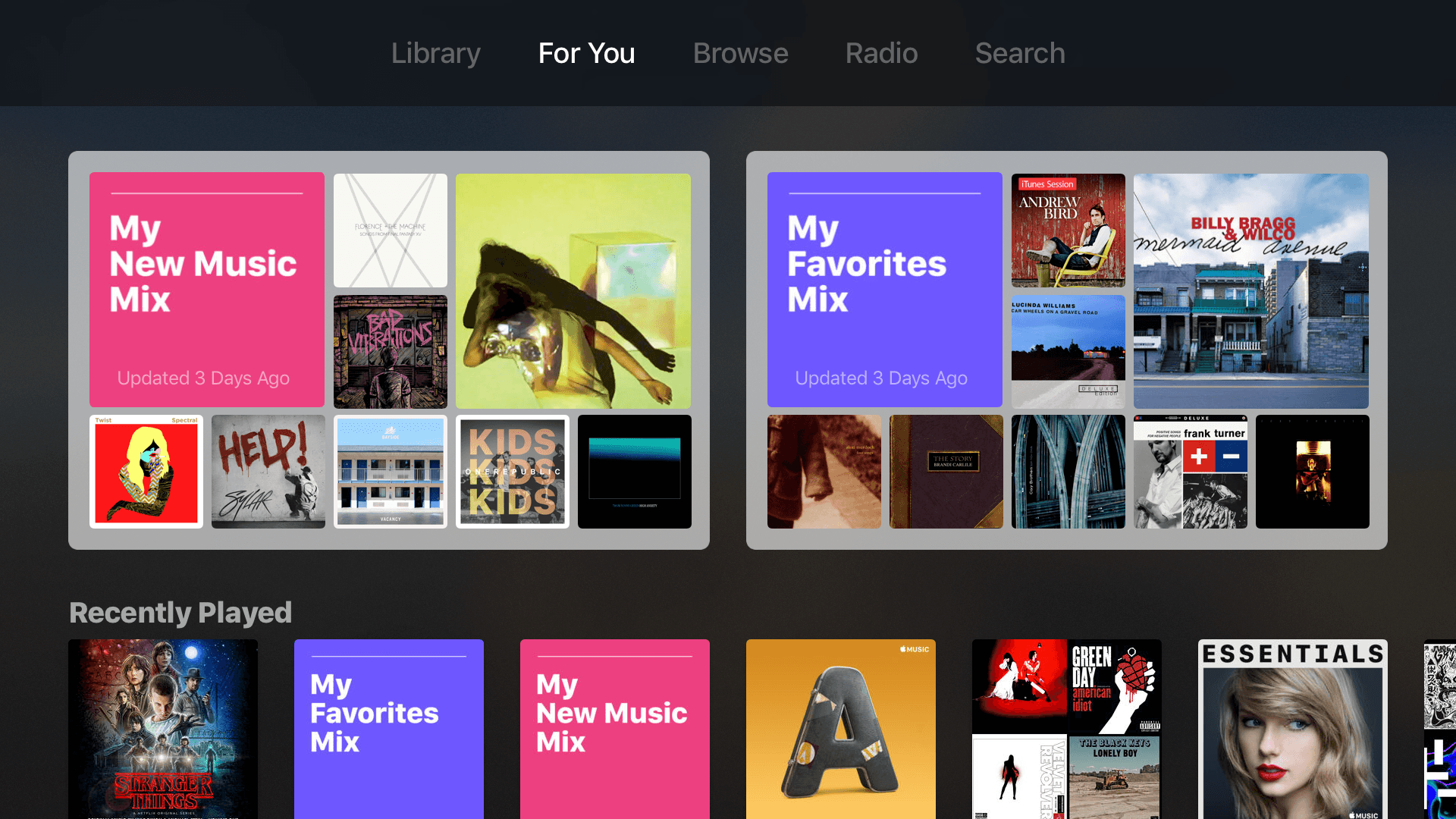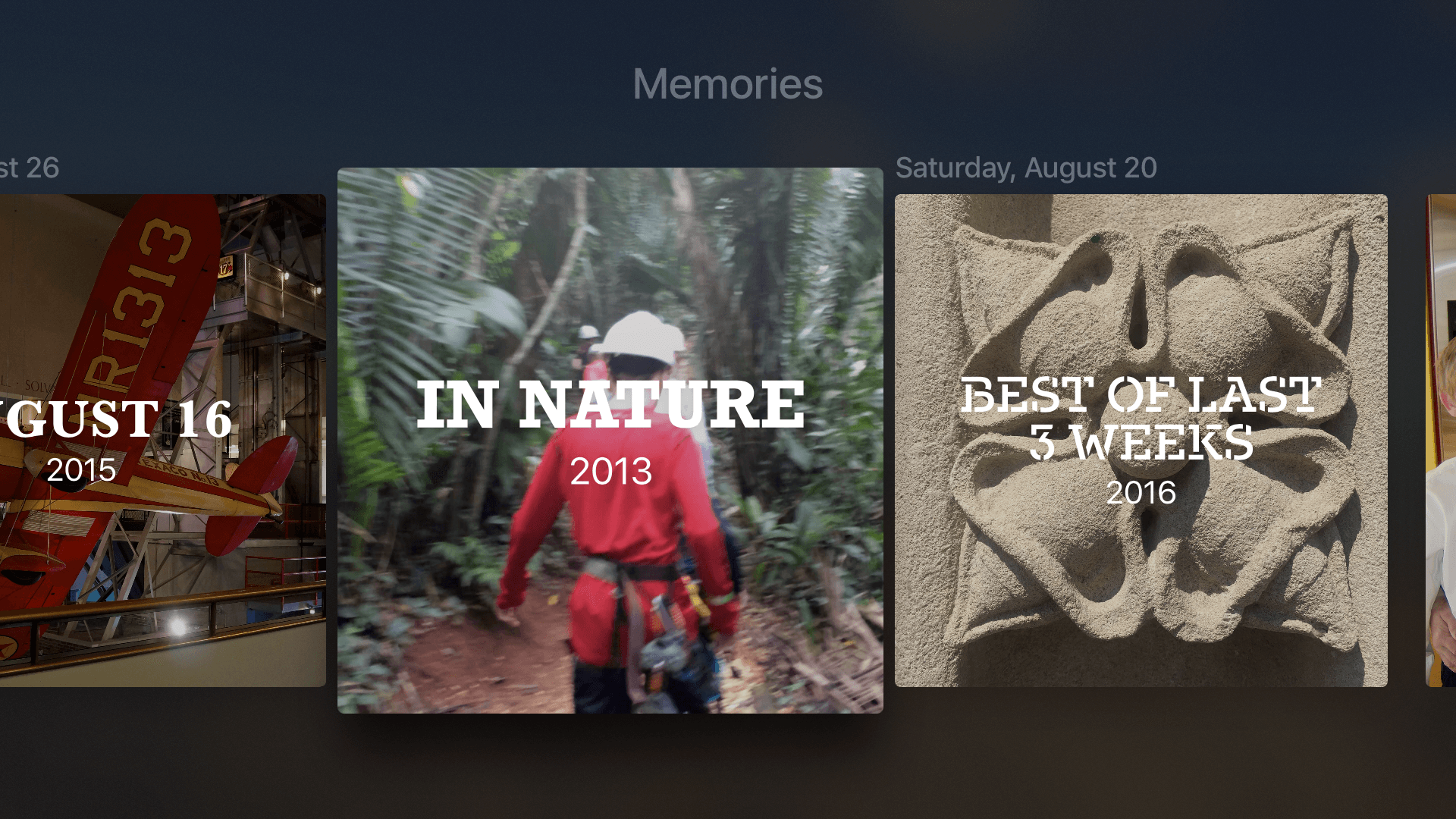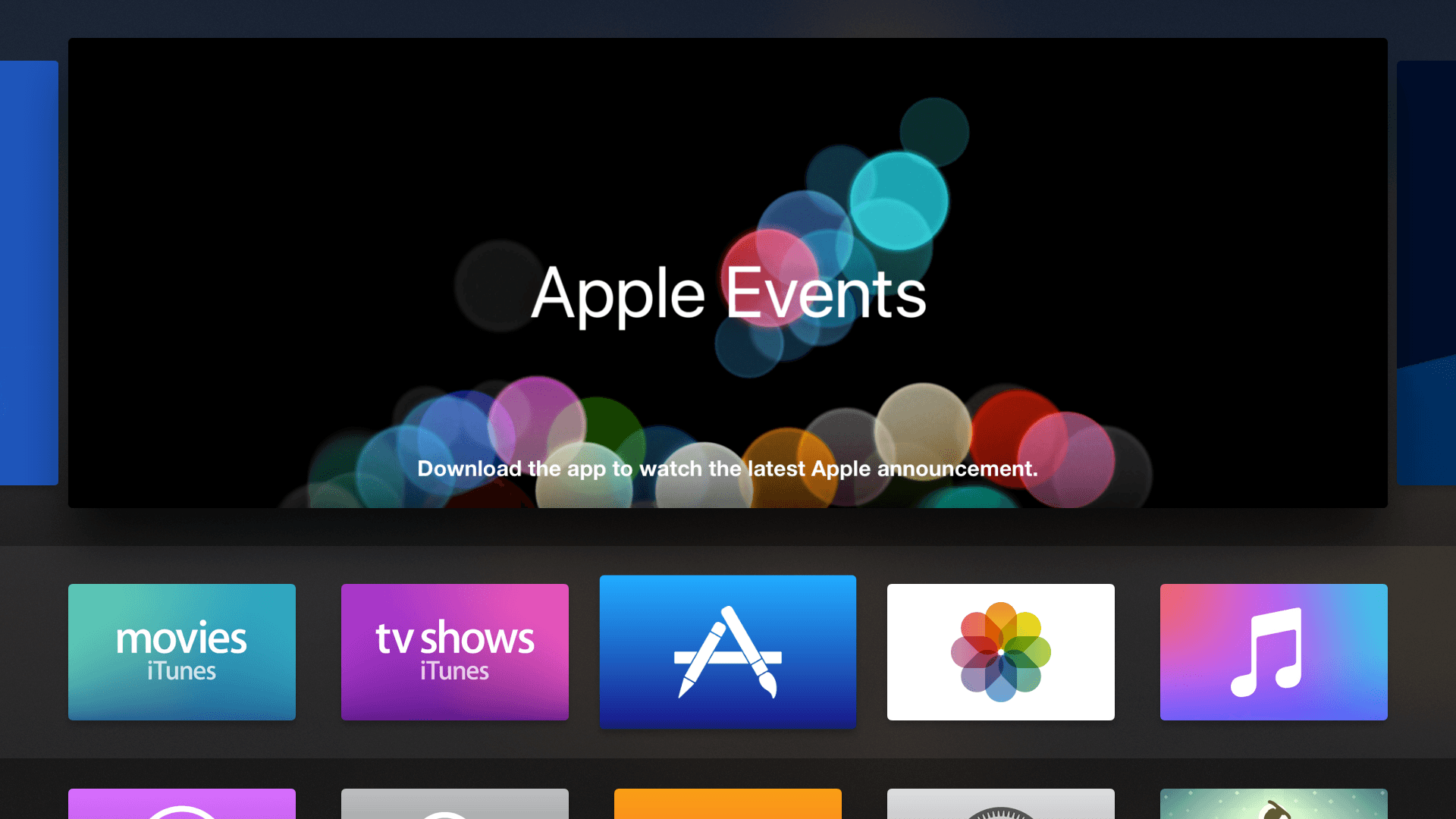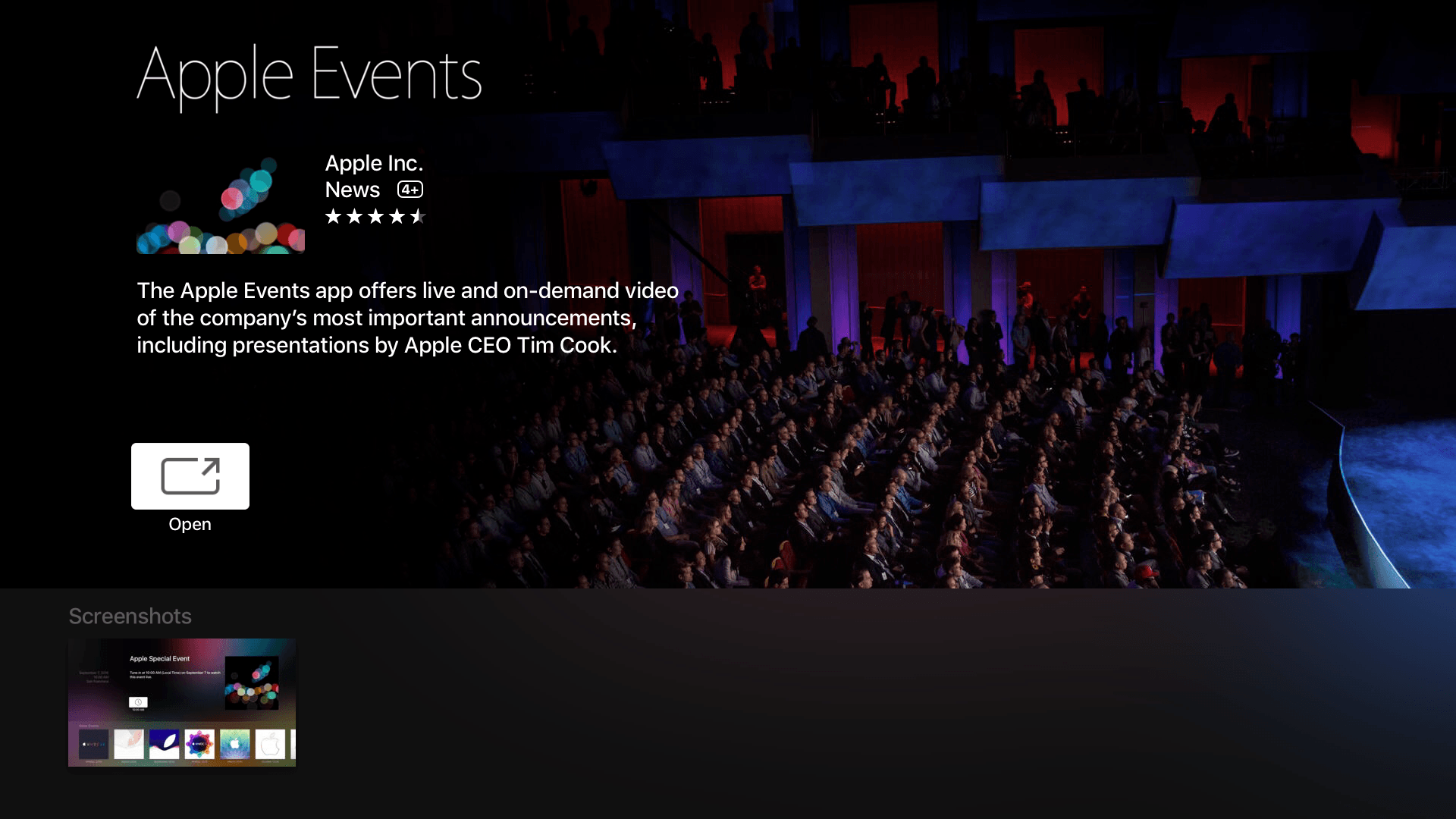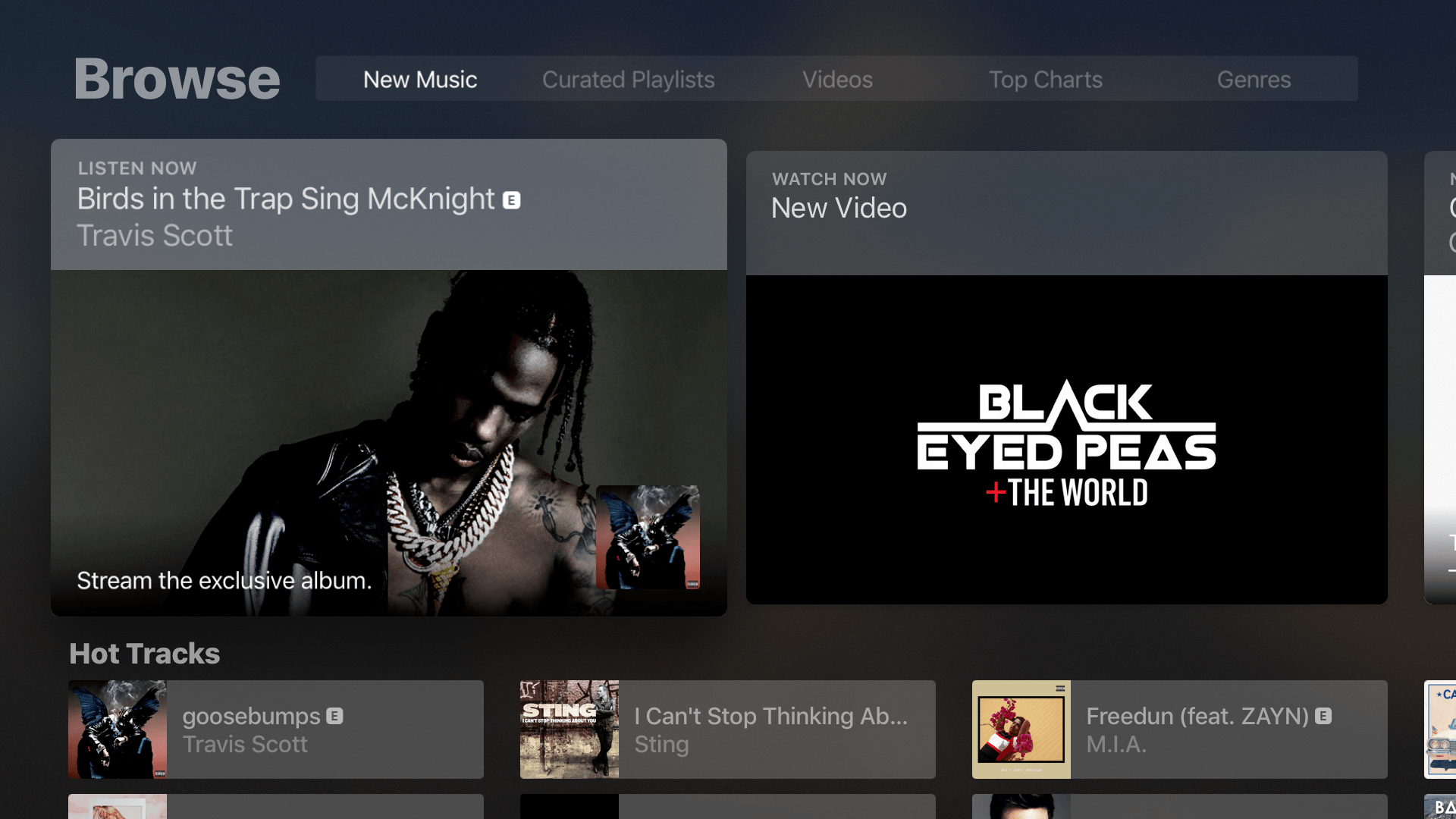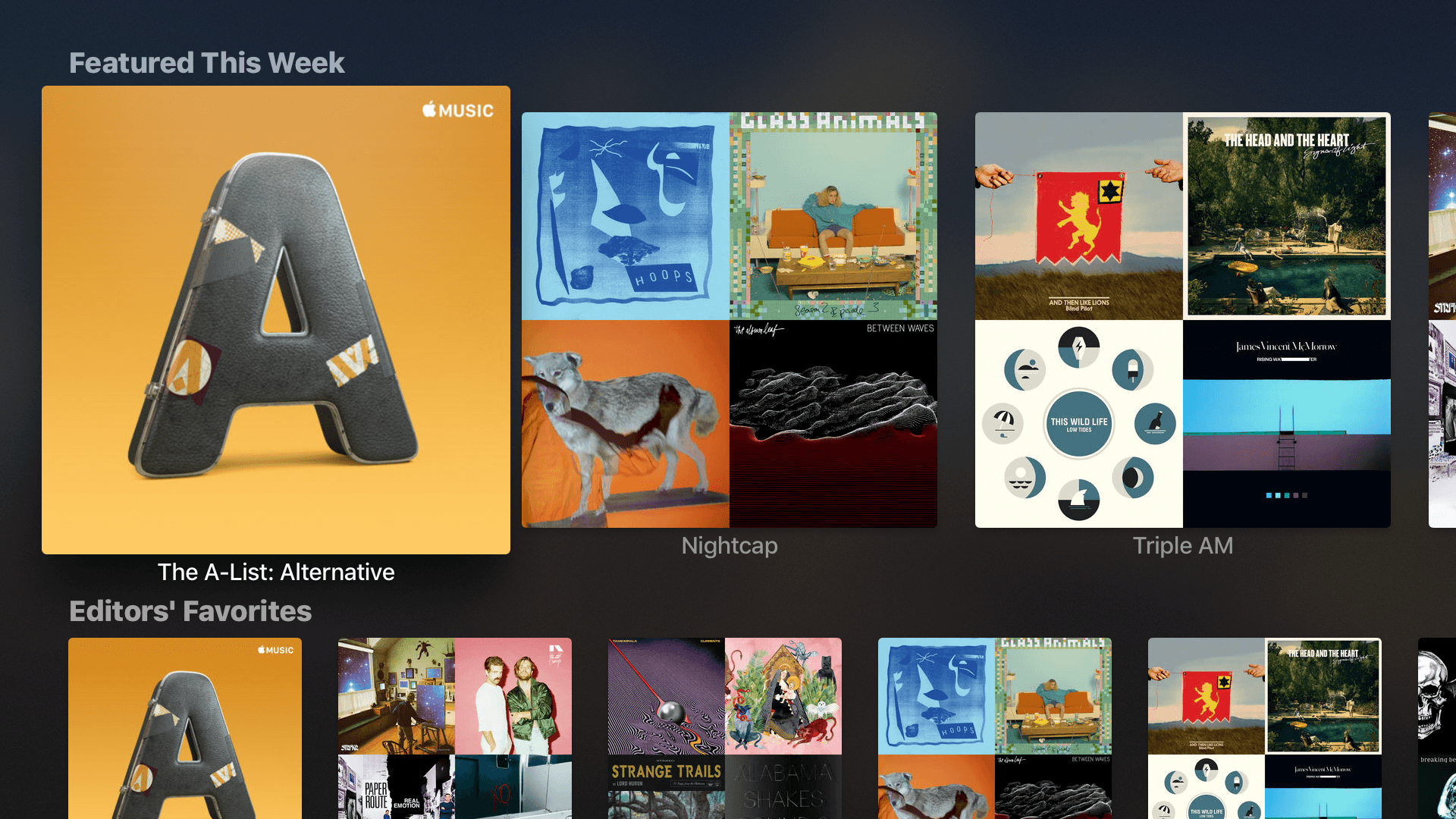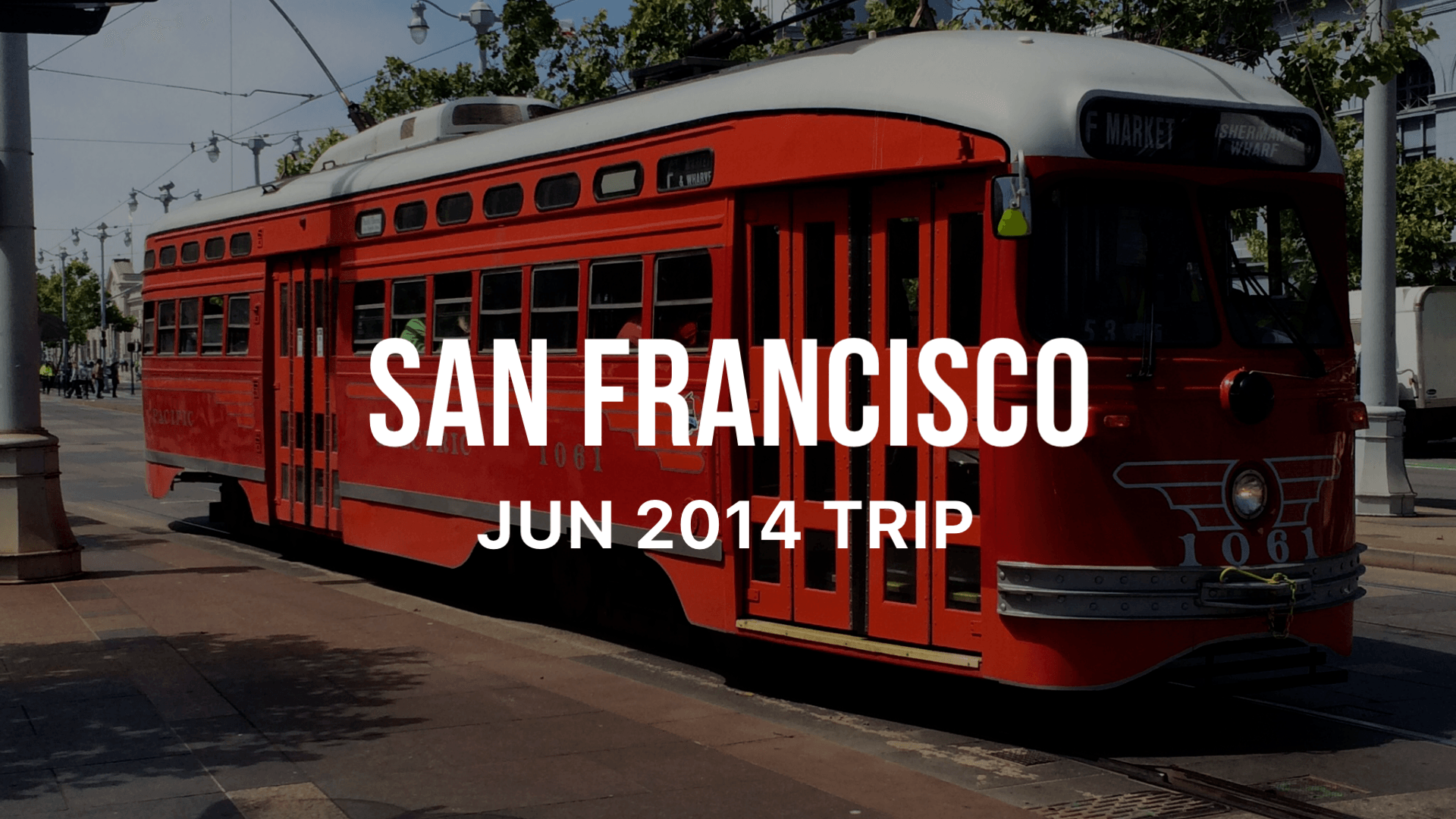The fourth generation Apple TV was introduced almost exactly one year ago. Since then, Apple has continued to incrementally improve tvOS, the iOS-based operating system that controls the Apple TV. With the release of tvOS 10 today, Apple has extended the capabilities of features like Siri, added functionality to apps like Photos and Music that bring those apps in line with iOS 10, and improved the user experience with new features like a dark mode and single sign-on. Together, these features make for a more polished tvOS experience that should enhance customers’ enjoyment of the Apple TV without introducing radical changes to how the device works.
Dark Mode
If you’ve dimmed the lights to watch a movie on your Apple TV, navigating through its bright interface can be a little jarring. tvOS 10 adds adds a dark mode that is accessible as a toggle under Settings > General > Appearance.
Dark mode is applied to both the interface surrounding Apple TV apps and apps themselves to the extent they use standard user interface elements. Apps with custom elements, like many games, will require a little more work by developers to implement dark mode. Having used dark mode during the tvOS beta period, I can’t see going back to the lighter interface.
A couple screenshots of the Apple TV’s new dark mode don’t do it justice, so I’ve included a gallery of additional screenshots highlighting dark mode throughout tvOS’ interface at the end of the article.
Siri
Siri has gained additional functionality with tvOS 10. Siri now understands topical searches like ‘Show me teenage comedies from the 1980s’ and multi-part searches like ‘Show me Batman movies’ followed by ‘Just the ones with Christian Bale.’
Siri is implemented a little differently for YouTube. Siri works with multiple content providers like Netflix, Hulu, and others and presumably, Apple wanted to avoid overwhelming search results with YouTube results. To invoke a YouTube search, you say something like, ‘Show me cat videos on YouTube’ from the home screen or, if you’re already in the YouTube app, ‘Show me cat videos.’
Game Controllers May be Required
When the 4th generation of the Apple TV was introduced there were inconsistencies in Apple’s documentation that made it unclear whether game developers could require a third-party game controller. Ultimately though, Apple required game developers to support the Siri Remote despite its limited utility as a game controller. With iOS 10, Apple has reversed course. Game developers can now require a game controller. In addition, tvOS 10 supports connections to up to four controllers at once.
Game developers also have access to the ReplayKit APIs with tvOS 10. Games that implement ReplayKit can hook into gameplay streaming services or save gameplay to the Apple TV for sharing later.
Music
The update to Music on tvOS shares the look and feel of the changes to the app on iOS. From Music you can access your Library, the new ’For You’ and ‘Browse’ sections found on iOS, Radio, and Search. ‘For You’ includes the new ‘My New Music Mix’ and ‘My Favorites Mix’ as well as updates to cover art for certain playlists like the A-List series and Radio stations.
Photos
Photos on tvOS adds Memories which is also a new feature on iOS and macOS Sierra. Memories creates a collage of photos around a theme along with a slideshow set to music. Memories can be anything from your best photos from the past three weeks, to a trip to the beach, or a collection of photos from a certain number of years ago. In my tests, Memories inserted a photo that didn’t fit with the specific theme occasionally, but by and large, Memories worked well and is a welcome addition to tvOS.
Single Sign-On
This is a particularly American problem. Most TV network apps in the US require a cable subscription to view their shows through an app. In the past that has typically meant typing in your cable TV login credentials app-by-app on the network’s website to get a passcode that will unlock an Apple TV app’s content. This is even more maddening because the Apple TV has a history of forgetting logins and making you go through the process all over again.
Apple promised to put an end to this tortuous dance with single sign-on via the Apple TV’s Settings app. Once logged in with your cable provider credentials, you will be spared re-entering them each time you download an app that requires your cable login. At WWDC, Eddy Cue said that there will also be special pages on the Apple TV App Store that list all of the apps you have access to based on your cable provider. Unfortunately, single sign-on was a no-show in the update released today. The feature requires the cooperation of cable providers and the developers of tvOS apps, so let’s hope Apple can get both camps on board and add the feature soon.
HomeKit
HomeKit on tvOS serves two main purpose. First, you can control any HomeKit connected devices like lights or thermostats using the Siri Remote. Second, if, like most Apple TVs, yours is always at home and on or in sleep mode, it acts as a hub that your other devices can connect to remotely even when you are away from home and not on your local network. Combined with things like location awareness, HomeKit on tvOS opens up some interesting automation possibilities.
Automatic App Downloading
App discovery on tvOS has been a problem since the launch of the 4th generation Apple TV. There is no way to link to apps in the Apple TV App Store making it difficult to discover new apps. tvOS 10 improves the situation a little for tvOS apps that have an iOS counterpart. Now when you download an iOS app to an iOS device, if there is an associated tvOS app, it will be automatically downloaded to your Apple TV. Unfortunately, it is still not possible to purchase tvOS-only apps outside the Apple TV App Store, so this change will not benefit those apps.
tvOS 10 is available on the 4th generation Apple TV only as a free update.