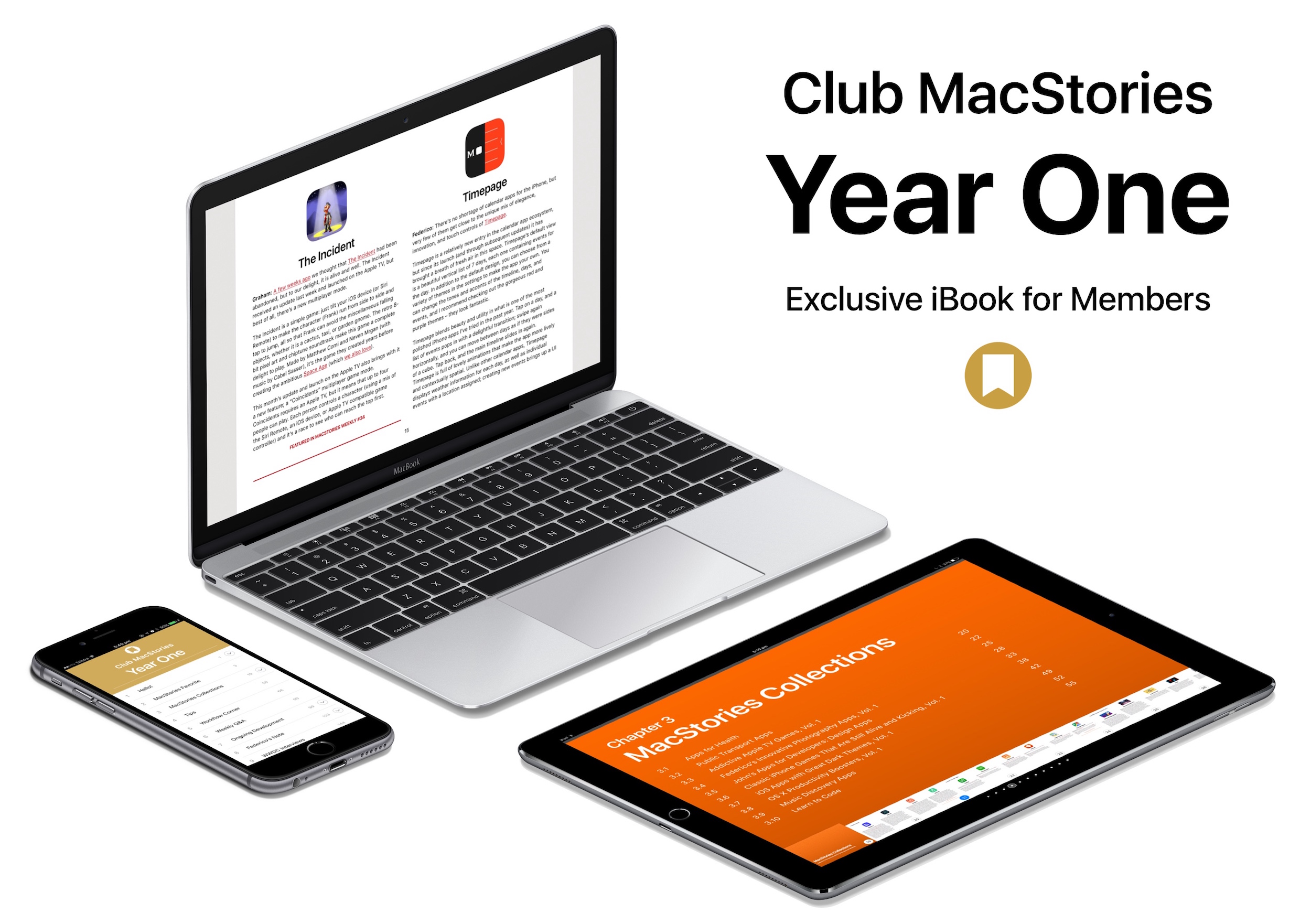A year ago we launched Club MacStories, and since then we have published 60 newsletters across MacStories Weekly and the Monthly Log.
We realised a few weeks ago that as we’ve built up this archive of newsletters, there is a lot of content, and we wanted to create a distilled version of the archive. With that in mind, we have created this interactive iBook which contains a small selection of the best content we have published over the last 12 months in MacStories Weekly and the Monthly Log.
Our goal in this was to give new members a more easily digestible highlight of what they can expect over the coming weeks and months as they begin their membership. But equally it is for existing members who want to revisit some of the content we’ve published, or to catch up if they missed a few newsletters. So whether you’re a new member, or an existing member, we hope you enjoy reading this iBook.
We’re excited to begin the second year of Club MacStories, and we hope you are too.
Thank you for being a Club MacStories member.
– Federico, Graham, and John
What’s in it?
The Year One iBook includes excerpts from the past 60 email newsletters that we have sent since launching Club MacStories last September. It includes:
- 16 MacStories Favorites;
- 10 MacStories Collections;
- 11 Tips;
- 18 answers from the Workfow Corner;
- 10 answers from the Weekly Q&A;
- Every Ongoing Development column;
- Every edition of Federico’s Note;
- 7 columns from the Monthly Log; and
- Links to John’s WWDC Interviews
iBooks Reading Tips
This is an interactive iBook, and unlike a traditional eBook or PDF, there are a few things to be aware of.
Compatible with iPhone, iPad and Mac
We’ve designed this iBook to be fully compatible with the iPhone, iPad, and the Mac. As a result, there is both a landscape and portrait orientation. In order to switch between the modes, simply tap the ᴀA button on the right side of the Navigation Bar in iBooks. By activating the Scrolling View you will switch from the landscape version to the portrait version.
Navigation
First of all, there is a bug in iBooks which means that when you first launch the iBook, it may open to a random page. If this does happen to you, just follow the below instructions on how to switch between chapters.
No matter where you are in the book, or whether you are in landscape or portrait mode, you can quickly navigate to the chapter list by pinching inwards. When you are in landscape you can switch between chapters by swiping left and right. Some chapters, such as Ongoing Development, also have interactive links for individual sections of the chapter so that you can jump directly to a specific edition of Ongoing Development.
The Full Archive
This iBook contains just a fraction of the content that we’ve published in MacStories Weekly and the Monthly Log. Club MacStories members, even if they just joined today, get full access to the Newsletter Archive, complete with every edition of MacStories Weekly and the Monthly Log.