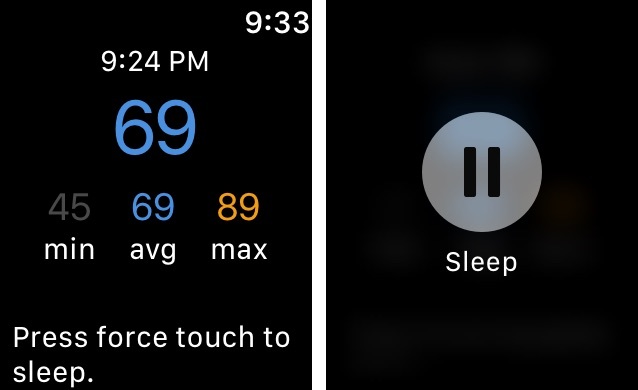About a month ago, developer Majid Jabrayilov slipped a gem into the App Store: CardioBot for iPhone and Apple Watch. It’s an informative yet minimalistic take on an activity and sleep tracker that gets you the right information within just a couple of taps.
After granting CardioBot access to the Health app on the iPhone, you’ll get a colored calendar view against a dark background. Each day will be assigned a dot with a designated hue for a heart rate range: gray for low, blue for resting, orange for high resting, and red for elevated. Also present on each day is your average beats per minute.
You can dive into each day to see more detailed facts, like a percentage graph of your daily heart rate or the time of your minimum and maximum BPM. Tapping on the summary graph will display every reading your Apple Watch took throughout the day.
CardioBot also includes graphs for sleep tracking, which can be done while wearing the Apple Watch in bed, and workouts. Both break out data into different heart rate ranges, so you can get a better idea of how your body is performing.
On the Apple Watch, you can get a quick glance at your last heart rate measurement and the minimum, average, and maximum measurements from the day. Press the screen to start a sleep measurement before bed – just don’t forget to stop it in the morning like I tend to do.
For the few days that I’ve had CardioBot installed, I’ve enjoyed the amount of information it gives me about my health. Setup is a breeze and it was great to see my data imported into the app without a hitch. Although other apps feel inclined to bombard you with information, CardioBot elects to present you with digestible figures and graphs, making this a tool that anyone can use without struggle.
At $1.99, CardioBot is an easy purchase for the quality you’re getting. You can pick it up on the App Store here.
Update: Through a combination of emails and tweets, I’ve been asked the differences between CardioBot and HeartWatch. When I reviewed HeartWatch back in February, it was in version 2 and looked noticeably similar to how CardioBot looks now. However, now that HeartWatch is in version 3, it has gained many features that have grown it from its 2.0 version. While CardioBot does look similar to HeartWatch’s previous product, I believe the two serve different markets today: HeartWatch for the pro health tracker and CardioBot for the rest. With that being said, I want to point out that they do look similar.