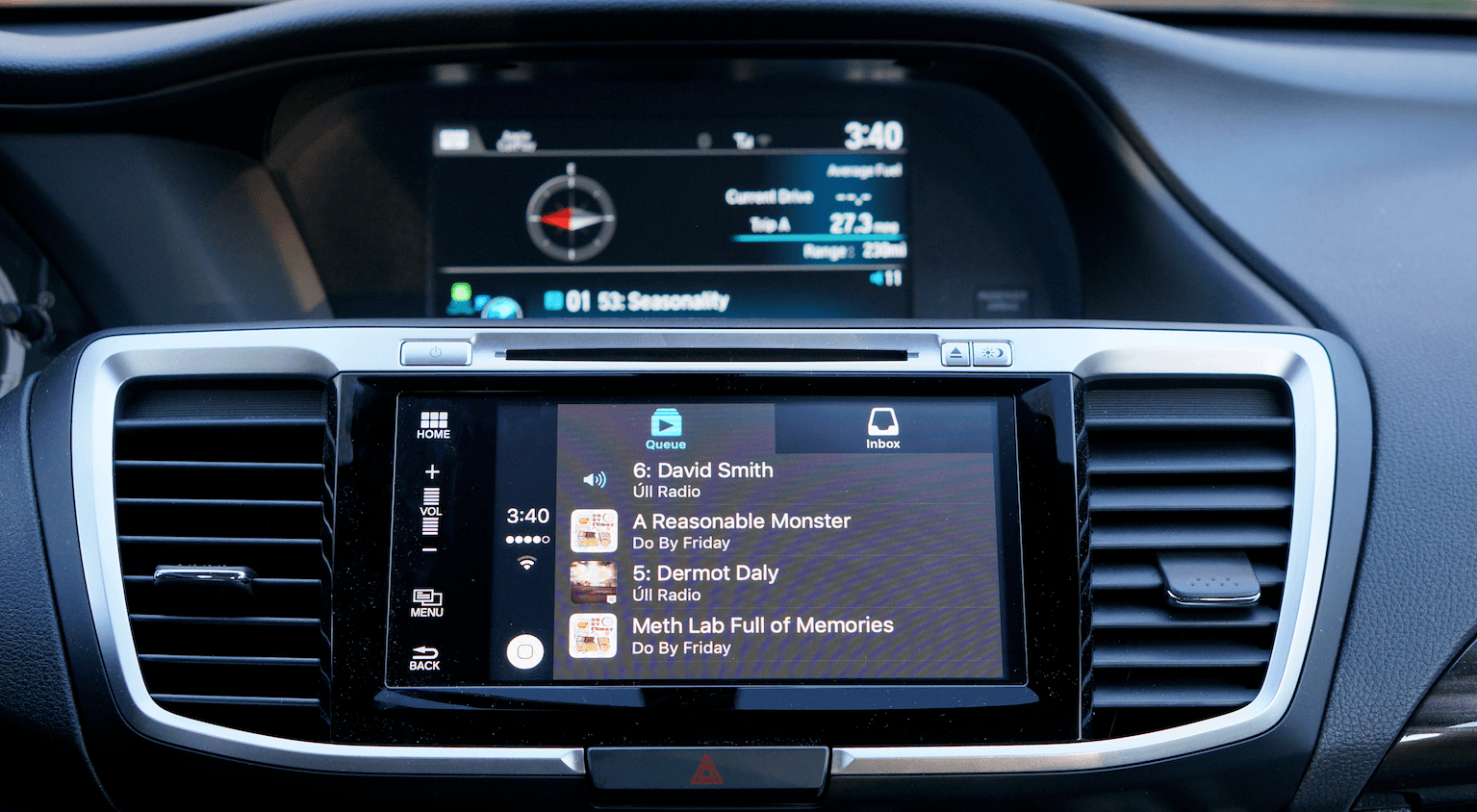Castro is designed around the philosophy of making it easy to access the podcast episodes you want to hear. The focus of Castro 2.0 when it launched in August was to make it simple to assemble a single queue of podcast episodes using an inbox to triage episodes from your podcast subscriptions.
Version 2.2 of Castro leverages its flat inbox/queue hierarchy to its advantage with new ways to get at your favorite podcasts. On the iPhone, Castro adds a new widget and 3D Touch support. By default, both display the first four podcast episodes in your queue with buttons featuring show art that can be tapped to start or resume an episode.
Castro’s widget can be expanded to reveal up to twelve episodes at the top of your queue. The use of show art makes identifying and playing an episode easy. The one downside of this approach though, is that there is no way to distinguish between different episodes if you have multiple episodes of the same show near the top of your queue.
In addition to displaying the first four episodes in your queue, 3D Touch adds shortcuts to other functionality, including the ability to kick off a search for new shows in Castro’s Discover tab using text on your clipboard, a feature that is handy if you read about a podcast somewhere that doesn’t include a ‘subscribe’ link. You can also set a sleep timer or jump directly to your inbox or queue with 3D Touch.
Finally, Castro 2.2 adds CarPlay integration, which I previewed in my CarPlay review last week. With just a queue and inbox to contend with, Castro makes navigating podcast episodes in your car a breeze. Instead of drilling through layers of playlists to find what you want to hear, you can go straight to your queue, or jump to your inbox if you’ve exhausted the queue, using the tabs at the top of Castro’s CarPlay interface.
Castro 2.2 is a free update for existing customers and $3.99 for new customers, a $1.00 price reduction from its launch price.