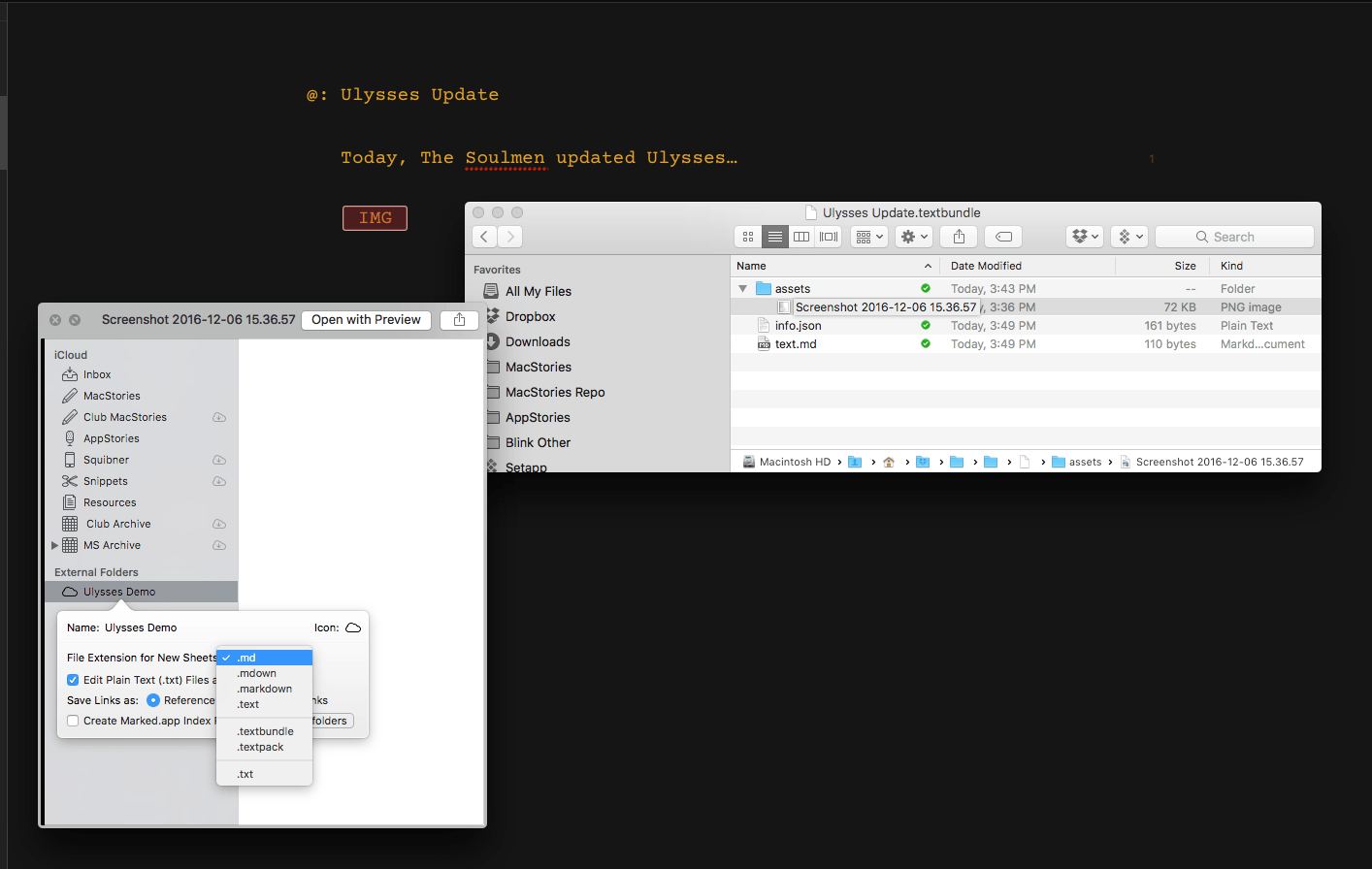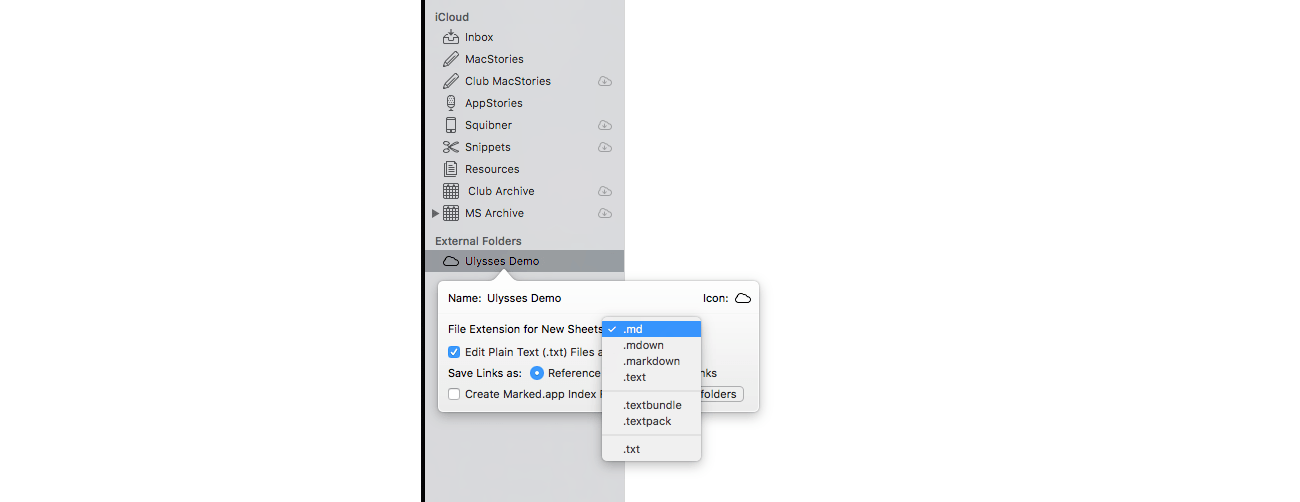The Soulmen updated Ulysses for macOS and iOS with interesting new features today. On macOS, Ulysses added support for Apple’s latest hardware and software features. If you have a new Touch Bar MacBook Pro, you can customize the Touch Bar with Ulysses functionality. In addition, if you have Sierra installed, multiple sheets can be open at one time in tabs, which is something that I’ve found handy as I work on things like the MacStories Weekly newsletter where I tend to jump among multiple documents editing and checking formatting.
Another addition to Ulysses on the Mac and iOS is TextBundle and TextPack file support. TextBundle is a specification for bundling together Markdown text and referenced images in a way that’s portable and avoids sandboxing issues for apps sold on the Mac and iOS App Stores. TextBundle files work with documents stored in external folders. I had no trouble creating TextBundles on my Mac, but on iOS, where I had less time to test the update, I could create a TextBundle document, but I was unable to add images to it.
The update to Ulysses also added support for importing Evernote ENEX files on the Mac, but I had trouble with it on one of my machines. After you export notes from Evernote as an ENEX file you should be able to drag the ENEX file into a Ulysses group, the sheet list, or onto the Ulysses Dock icon to import the file. That worked for me on one Mac, but not another where it crashed Ulysses. I can’t tell if my situation is an edge case, but in any event, The Soulmen are working on a fix. In the meantime, I suggest testing Evernote importing with a single note before trying to import a more extensive set. Finally, Ulysses already included the ability to set character, word and page goals for your writing, but with the Mac and iOS updates today, you can also set reading time goals.
Ulysses 2.7 is a free update to existing customers. New users can purchase Ulysses from the Mac App Store for $44.99 and the iOS App Store for $24.99.