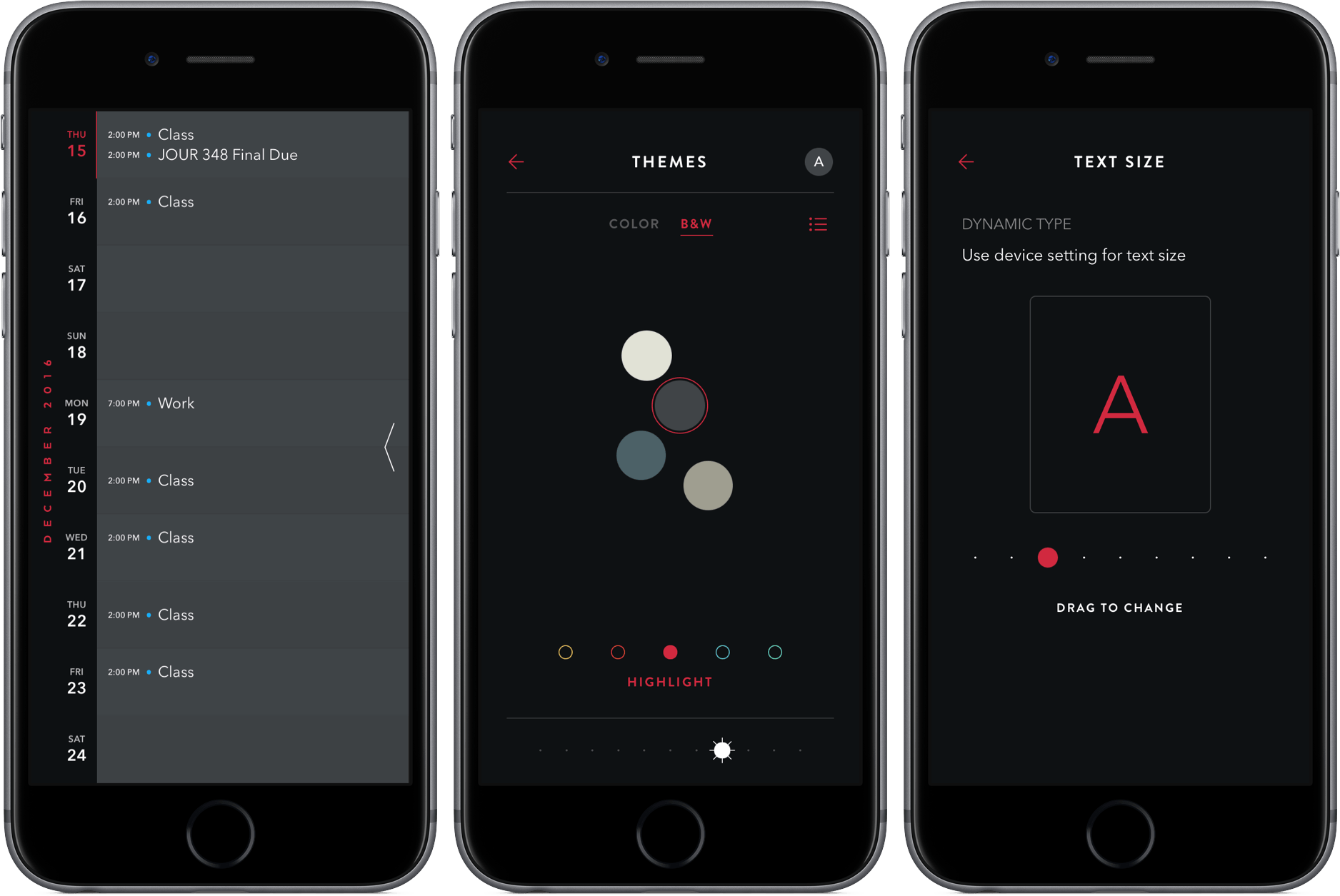Continuing their blistering pace of development, the team at Bonobo Labs have updated their award-winning app, Moleskine Timepage, to version 2.0.
The update features a slew of performance updates, which the developers attribute to a “whole new code foundation that makes it faster to use and optimizes how your calendars are synced.” Also aiding in the fluidity are new animations throughout the app.
With 2.0, Timepage is now much more customizable, allowing you to change the text size, theme colors, and calendar colors. For example, tapping into “Themes” let you choose from a wide range of colors, alter the intensity of it, and then add a highlight color. Additionally, you can pinch on the timeline to adjust how many days are displayed at once, from three up to ten. The result of these options is a more personal Timepage, one with dozens of variations of the same great design.
Adding and editing events is also much improved thanks to additions like a “+” button to add events (for those who didn’t like the swipe gesture) and phone number, URL, flight number, and email address support in the note section. Editing dates is now much easier, too – just tap the date after going in to edit.
Finally, the update rounds out with improvements to repeating events and preference syncing between devices.
Instead of going for a full-on redesign, I’m happy to see that Timepage has made its 2.0 update a combination of tweaked aesthetics and speed improvements. Timepage has undoubtedly been my app of the year, and this update marks a solid end to a remarkable year of development from the Bonobo Labs team.
To see the full release notes or to buy Timepage for iPhone ($4.99), check it out in the App Store here. The iPad version, which received many of the customization features in version 1.1.0, can be found here ($6.99).