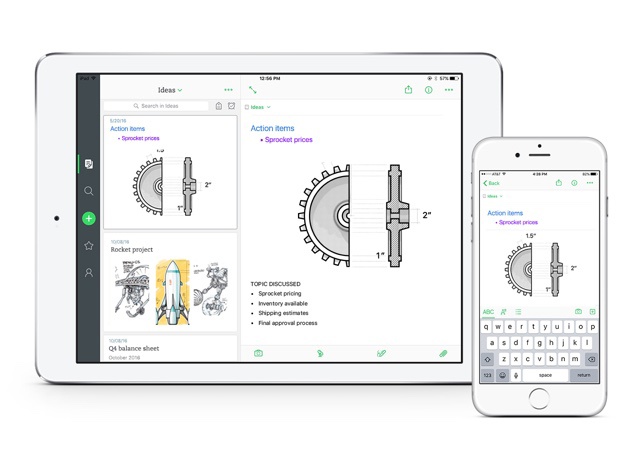Evernote unveiled a major update to its namesake app today. The company says it redesigned the app from the ground up with a focus on three functionalities:
- Faster ways to find notes
- New notes, now just one tap away
- Add color and style to your notes
In general, Evernote has taken a cleaner, simpler approach to the app’s design. The tab bar along the bottom of the app features a prominent plus button for adding a new note. Pressing and holding that button gives users the option to record audio, capture images, and create reminders. Evernote has also added new ways to format the text of notes with colors and other choices.
Navigation has been improved too. What was the home screen, has been eliminated. Instead, Evernote launches to wherever you left off the last time you used it. Features like notebooks, tags, and reminders are still available but have been tucked away in the UI so they are less prominent, creating a less distracting experience overall.
Although I have not had an opportunity to thoroughly test the update, I am encouraged by Evernote’s renewed focus on note taking. The redesign is a good start, but the company has a long way to go to win back the trust of many users based on feedback we’ve gotten from MacStories readers. For those interested, David Pierce has a great piece on Wired covering Evernote’s recent missteps, where it hopes to take its product, and the ongoing challenges it faces. How Evernote addresses its past missteps and communicates the changes it’s made to users will be just as critical to its future as the redesign released today.