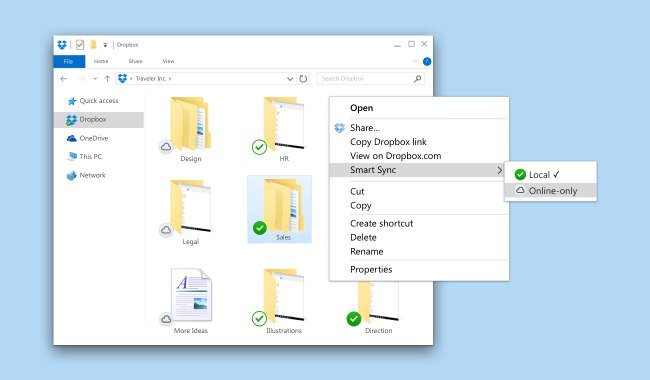Last April, Dropbox announced Project Infinite, a way to see all of your Dropbox files without having to store local copies. Today, Dropbox released the renamed feature as Smart Sync, which is available exclusively to Dropbox Business customers.
An interesting thing happened in the transition to SSD storage. File space on computers began to shrink after growing year after year. The shift posed a problem for Dropbox. By default, Dropbox syncs all of the files it stores to your local drive. Suddenly, customers’ storage on Dropbox could be larger than their local storage. Add to that increases in file sharing and users were left picking and choosing which files to sync, adding friction to what is otherwise a nearly invisible service.
Smart Sync solves that problem for Dropbox Business customers by eliminating the need to store all of your Dropbox files on your local drive. Every file is visible in Finder and can be previewed with Quick Look, but if it has a cloud icon in the corner, the file is stored in the cloud, not on your local drive. As Dropbox explains it:
Users working with just 128 GB of hard drive space can easily comb through terabytes of files to find exactly what they need—right from Windows File Explorer or macOS Finder. Now, they won’t need to take extra steps—like switching to a web browser—just to view files. And whenever they need to access files stored in the cloud, users can download them with a quick double click.
Removing documents looks just as easy: highlight files, right-click, and choose ‘Remove’ from the contextual menu.
Dropbox also announced today that its collaborative document creation product called Paper is officially out of beta. Paper, which is available as an iOS and web app, has come a long way since first entered beta in late 2015, although it still lacks many of the more advanced features of products like Google Docs and Quip.
Dropbox is positioning Smart Sync and Paper as collaboration tools for sharing knowledge with colleagues. As Scott Rosenberg of Backchannel explains in an in-depth piece on Dropbox’s strategy:
Dropbox … think[s] Paper could become a sort of universal glue that connects teammates working together on updating a spreadsheet, designing a web page, reviewing code, or editing a press release. Once in place, it will save you from having to be “an archaeologist,” in [Dropbox CEO Drew] Houston’s phrase, putting an end to excavations of long email threads and chats, treasure hunts for the latest version of a file, and reconstructions of who said what.
That’s the same problem that companies like Slack are trying to solve but from a very different angle. Instead of approaching collaboration from the perspective of messaging, like Slack, Dropbox is approaching it from a content-centric point of view. Also from the Backchannel article, Dropbox’s CTO Aditya Agarwal says:
… the jury’s still out on whether, as he puts it, “everything is going to be keyed off a unit of communication, or communication is going to be keyed off some core unit of content.”
That’s an interesting way of approaching collaboration and one that turns business customers’ love/hate relationship with email on its head in a way that plays to Dropbox’s strengths.
For now, Smart Sync is only available to Dropbox Business customers, though Harry McCracken reports for Fast Company that Dropbox ‘is actively considering how to roll the feature out to consumers,’ which strikes me as an important next move for Dropbox. After all, as Rosenberg points out, Dropbox Business began with ‘engineers and other early adopters [who] embraced Dropbox… [and] started smuggling it into the workplace.