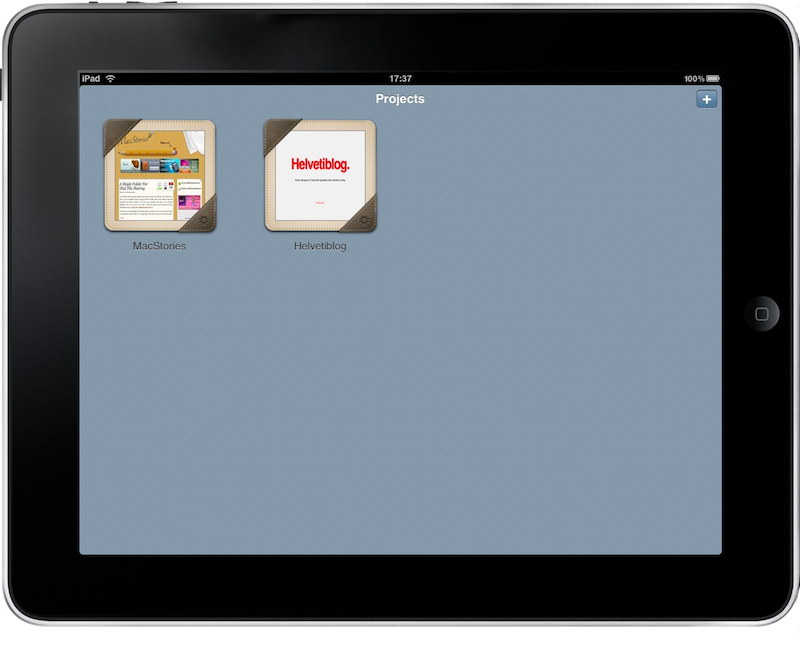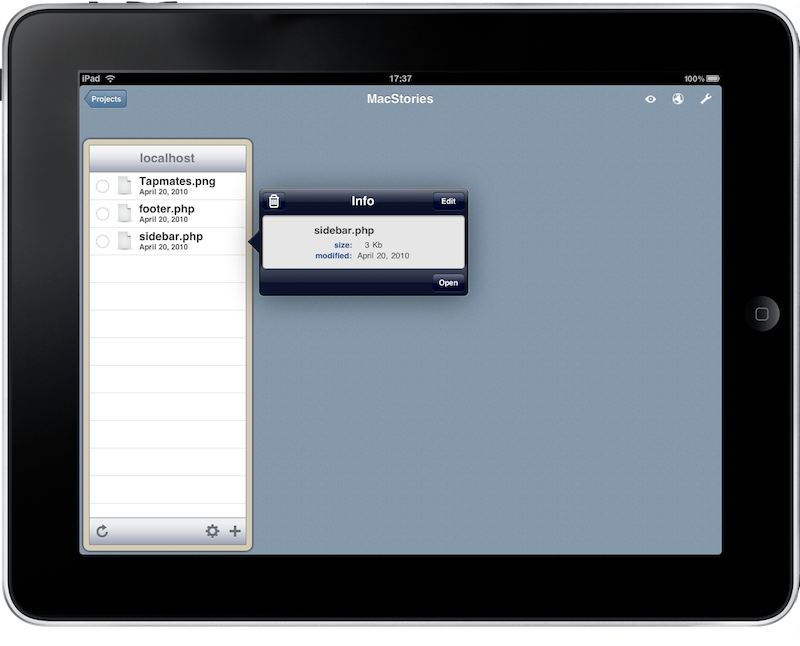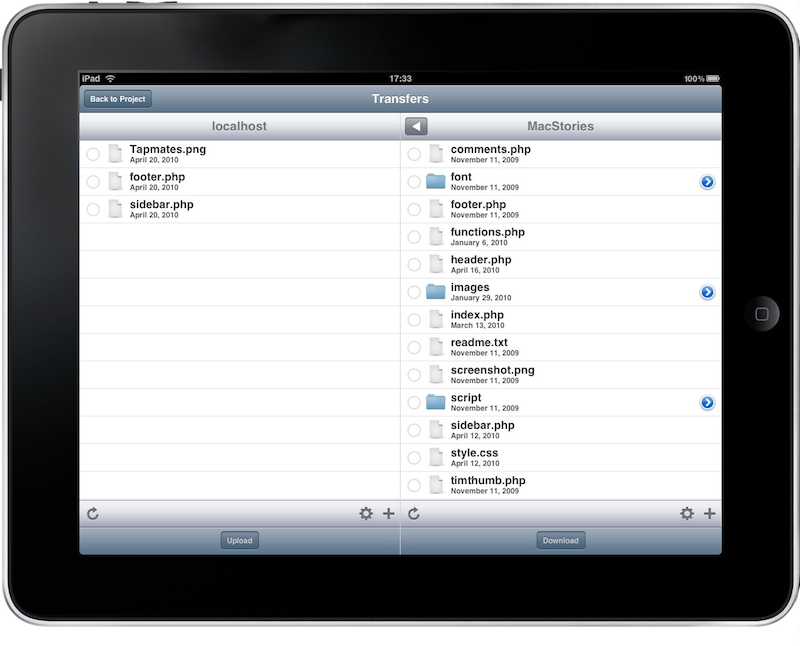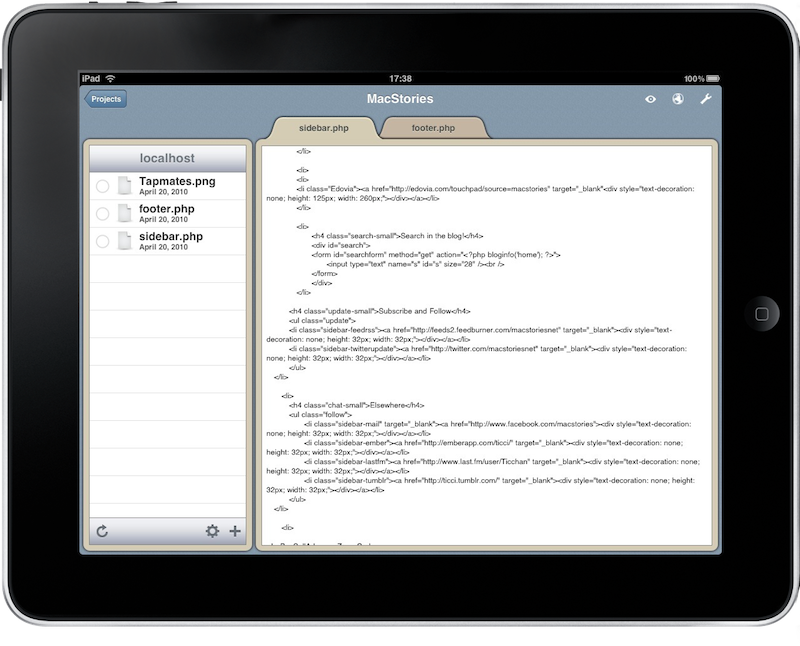I’ve been browsing the iPad App Store. I’ve downloaded more than 40 apps already. I’ve been reading tweets from people I follow about the apps they would like to see running on the iPad. I agreed with them most of the times, and I’ve started looking out for some apps coming out in the near future. Luckily, I think I’ve found what we were looking for. Basically, many friends of mine told me that what they were really missing were web development apps. Stuff like FTP apps, code editors, apps that enable you to manage your website from the magical device™. Someone even suggested that some sort of Coda for iPad would be awesome.
Gusto from Horse and the Rook is a new application that aims exactly at these people, as it’s an app that combines code editing and FTP access in a Coda-like fashion that lets you create multiple projects for all your website. We took a look at it. Is it worth your money yet?
Like I said, Gusto (which is the Italian for “Taste”, in case you’re wondering) is very similar to Coda’s concept: you can create multiple projects, each of them associated with a website of yours, and Gusto will create a thumbnail for it right in the main screen. You just have to enter the details for your website (FTP details, the app doesn’t seem to support SFTP yet) and the app will automatically generate a thumbnail for you. The interface is nice, and the developers opted for using some “real” graphical elements, as usual on the iPad. Once you’ve added all the sites you want, it’s time to access them and get straight to the editing part.
Once you tap on project you’ll be presented another screen that contains a localhost sidebar, which lists the downloaded files and those you created on the iPad: you can create and download any kind of file, be it HTML or php. One thing I noticed though, is that you can’t pick images from your photo library or preview the ones you downloaded. So, no image support yet. To get to the actual FTP access, you have to tap on the globe icon in the top right and choose “Show FTP”. The app will show you another screen, this time in a “full screen split view” that displays the same localhost on the left and the FTP path on the right.
The user interface here is simple and similar to Mac OS X: you have files, folders and arrows to open folders. It’s straightforward in its core, with basic features to download files, edit and delete them. You can’t edit files “live”, you have to download them, edit them in the local host interface and then upload them again. I guess it’s fine for a first release. The edit window itself is pretty cool, as it support tabbed editing (you can open multiple files at once) and autosaved project state. I edited a couple of files and it works good. Good job.
I haven’t experienced any particular issue besides an annoying bug that causes the info popover to disappear sometimes.
Overall, Gusto is a good app that shows great room for improvement: the developers are already working on auto-indent and other code editing improvements, line numbering and syntax highlighting. Enhancements for the file browser and Quick Look will also come in the next releases. By now, Gusto is the only good app I’ve been able to find in the App Store and sports a great interface and interesting ideas that will be refined even more. You can buy it now at $9.99 or just wait for a more complete version to come, but either way this is gonna be huge.