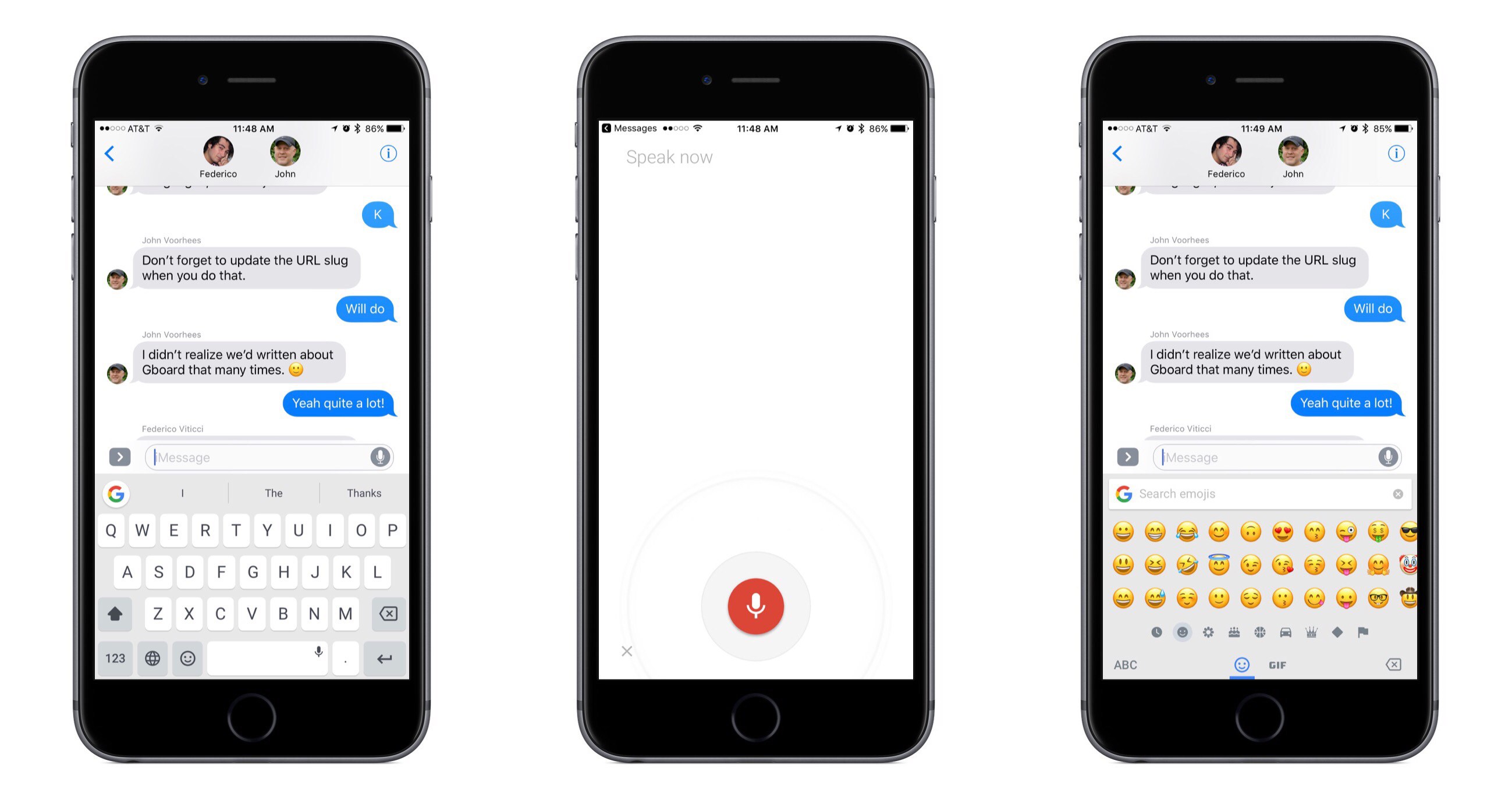Nearly one year ago Google launched Gboard, a third-party keyboard for iOS that brought the power of Google search to iOS’s keyboard. The company has continuously improved the keyboard over time, with updates including support for multiple languages and a 3D Touch-powered trackpad mode. Earlier this year the keyboard was integrated with Google’s standard search app. Today the improvements continue with three separate highlights.
Dictation
The default iOS keyboard has long presented the option to dictate text rather than type it, and Gboard has gained that ability starting today. Users will notice a speaker icon that now appears on the right side of the space bar. Long pressing that speaker icon will engage dictation mode.
Doodles
Google’s Doodles add a sense of whimsy to the company’s search page, but until today searching through Gboard meant missing out on Doodles. Going forward, whenever a Doodle is available the “G” button on the left side of the keyboard will animate, indicating you can pull up the Doodle with a quick tap.
Languages and Emoji
In addition to support for many new languages – Croatian, Czech, Danish, Dutch, Finnish, Greek, Polish, Romanian, Swedish, Catalan, Hungarian, Malay, Russian, Latin American Spanish and Turkish – Gboard has also been updated to enable searching for and using the new emoji that Apple added to iOS 10.
Gboard can be downloaded from the App Store.