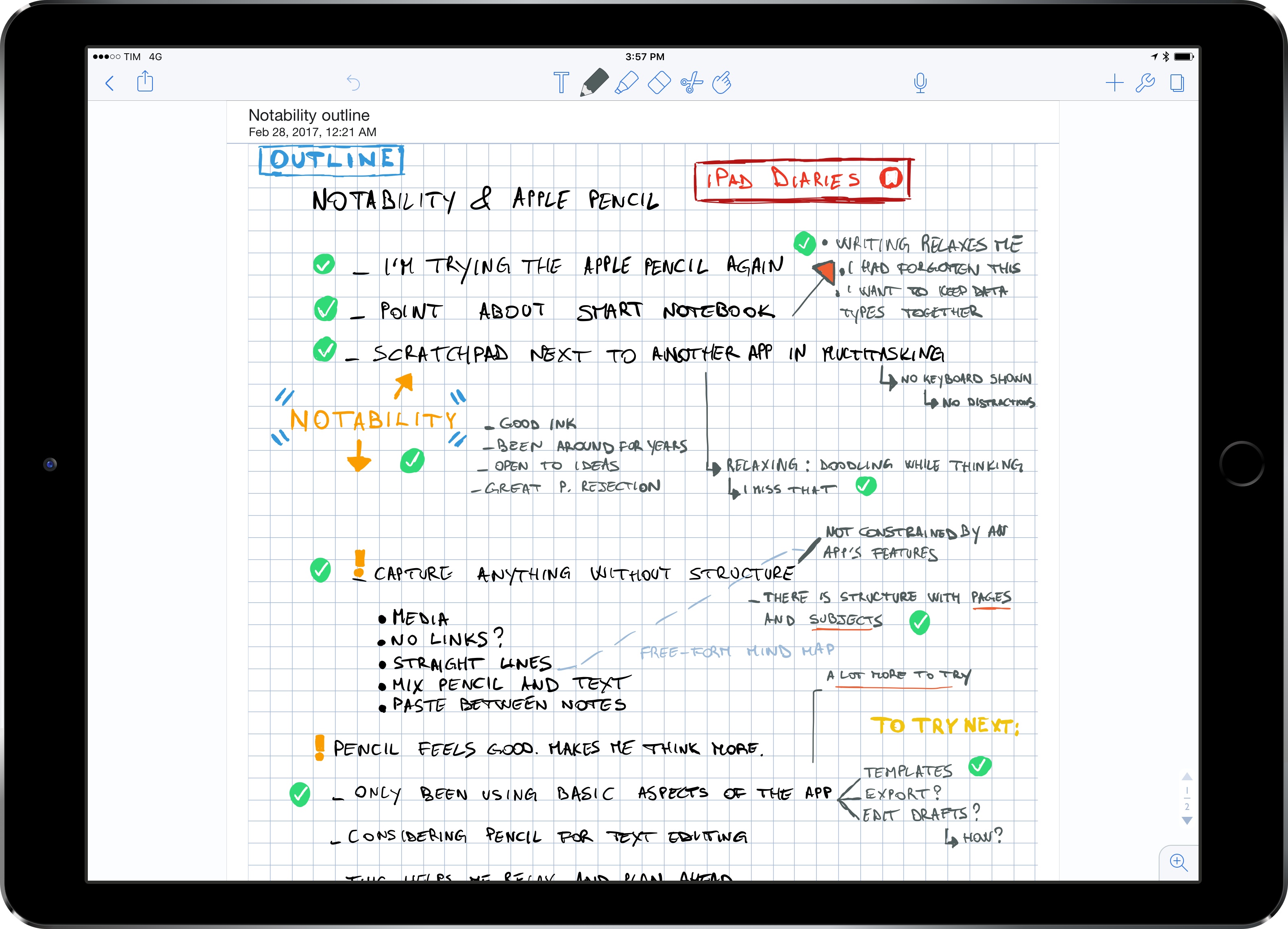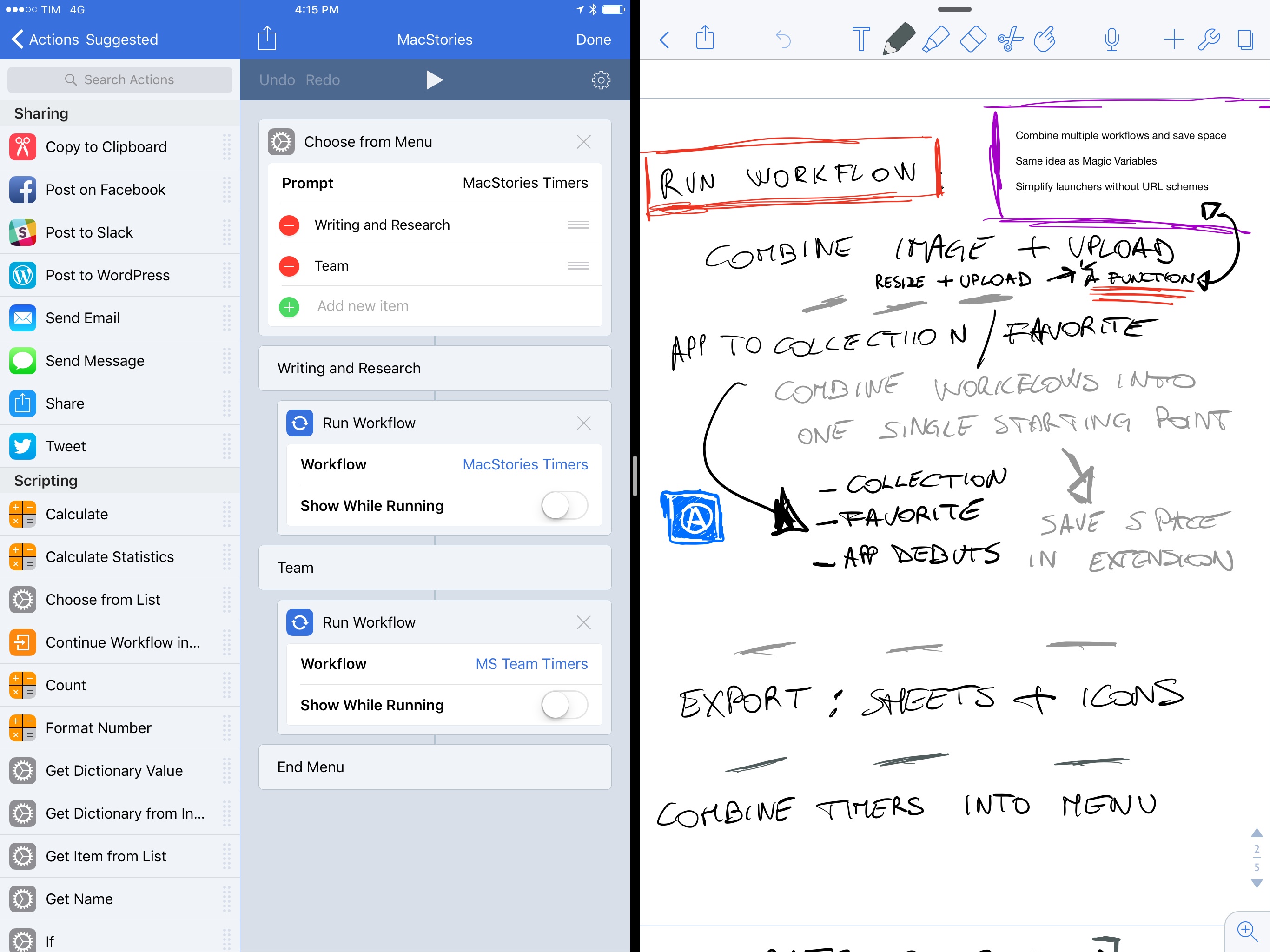iPad Diaries is a regular series about using the iPad as a primary computer. You can find more installments here and subscribe to the dedicated RSS feed.
Ever since I first got the 12.9-inch iPad Pro, I’ve wanted to use the Apple Pencil more. However, every time I tried to fit the Pencil into my workflow, I stumbled upon the realization that, no matter the excellence of the tool at hand, I’m no artist.
I spend most of my time typing with a keyboard (either a Bluetooth one or the iPad’s software one) and, while it’s fun to pretend I know what I’m doing in Linea or Paper, the sad reality is that I’m downright terrible at sketching or drawing. Moreover, unlike others, my background doesn’t involve a passionate appreciation of pen and paper. Therefore, I’m attracted by the Pencil’s concept and technology, but I don’t need it for my main line of work; plus, handwriting stopped being a daily habit after I graduated high school in 2007.
I was inspired by a story Ryan wrote, though, to reconsider if my work routine could still benefit from a different note-taking perspective. Testing fresh approaches and new ideas has always been the underlying theme of my switch to the iPad, after all. So when Ryan shared his thoughts on using the Pencil for non-artistic purposes, I took it as an opportunity to try out the Pencil as a complement to my writing needs rather than a futile diversion.
While I stopped jotting down notes with pen and paper almost a decade ago, it’s not that I don’t miss the feeling of it.
Back in high school, taking notes during classes or creating my own mind maps at home relaxed me and allowed me to better understand a subject. There’s something deliberate, purposeful about writing by hand that I used to find soothing and functional to my studies.
After school and once I started a career in writing online, of course, I largely shifted to digital note-taking and typing on a keyboard – activities that offer high flexibility and none of the limitations of pen and paper. But as I’m growing older, and as distractions from apps increase on a daily basis, I’ve started to remember the days of handwritten mind maps more fondly. Ryan’s Pencil story and watching my girlfriend consume one Field Notes notebook after the other were the catalysts for my decision to find a new use for the Apple Pencil.
After a few days of research on the App Store that led me to testing (again) a variety of note-taking apps, I’ve settled on Notability – at least for now. This app has been around a long time, and it met my requirements for a smart notebook that can embed multiple data types on individual pages. Notability lets you handwrite text with a Pencil, type text boxes with the keyboard, draw lines of varying thickness and colors, and even cut and paste entire blocks of content between pages. I’m still open to ideas for other Pencil-based note-taking apps to try on the iPad Pro, but, compared to Noteshelf and GoodNotes (two popular contenders), I prefer the ink engine1 and palm rejection of Notability.
A week into my experiment with Notability, I’m already seeing some of the benefits of old-school note-taking reimagined for the modern Pencil era. Normally, I would read articles in Safari or DEVONthink and type notes into iThoughts, Ulysses, or Apple Notes; in doing so, the software keyboard would occupy half of the available screen real estate, while an external keyboard would facilitate distractions by making it too easy to constantly switch between apps with the CMD-Tab switcher. With Notability in Split View, I can keep a primary app on the left and take notes on the right side without the iOS keyboard getting in the way.
By letting the Pencil and multitouch interactions intentionally slow me down, doing research and taking notes feels calmer. More thoughtful, perhaps. With a keyboard, I’d quickly type out anything I can think of, then switch between apps and type something else because the system lets me; with the Pencil and Notability, writing by hand demands I concentrate and think deeply about what I’m writing on the screen and the connections between my notes. And I love having this experience again after 10 years.
To reinforce this positive behavior, I’ve started keeping a Scratchpad note constantly open in Split View whenever I’m not writing stories or handling other management tasks. Instead of hiding and showing the software keyboard every couple of minutes, I can just grab the Pencil and jot something down. I’ve even found myself doodling in Notability while I’m thinking about current projects or watching a video; I realize now that I used to do the same in high school. These habits have remained dormant under a layer of apps and keyboards; they’re surfacing again now, practically unchanged.
There are both benefits and disadvantages to Notability’s page-based approach. As an app, I appreciate that Notability can embed multiple data types and files within a page and that it can zoom into scalable ink that doesn’t lose quality at bigger sizes. The variety of tools available in Notability allows me to create my own mind maps with any kind of shape or color I want because I’m not depending on anyone to support my favorite note-taking layouts. I don’t feel constrained by features someone else decided for me because I’m fully in charge of structuring and formatting my notes.
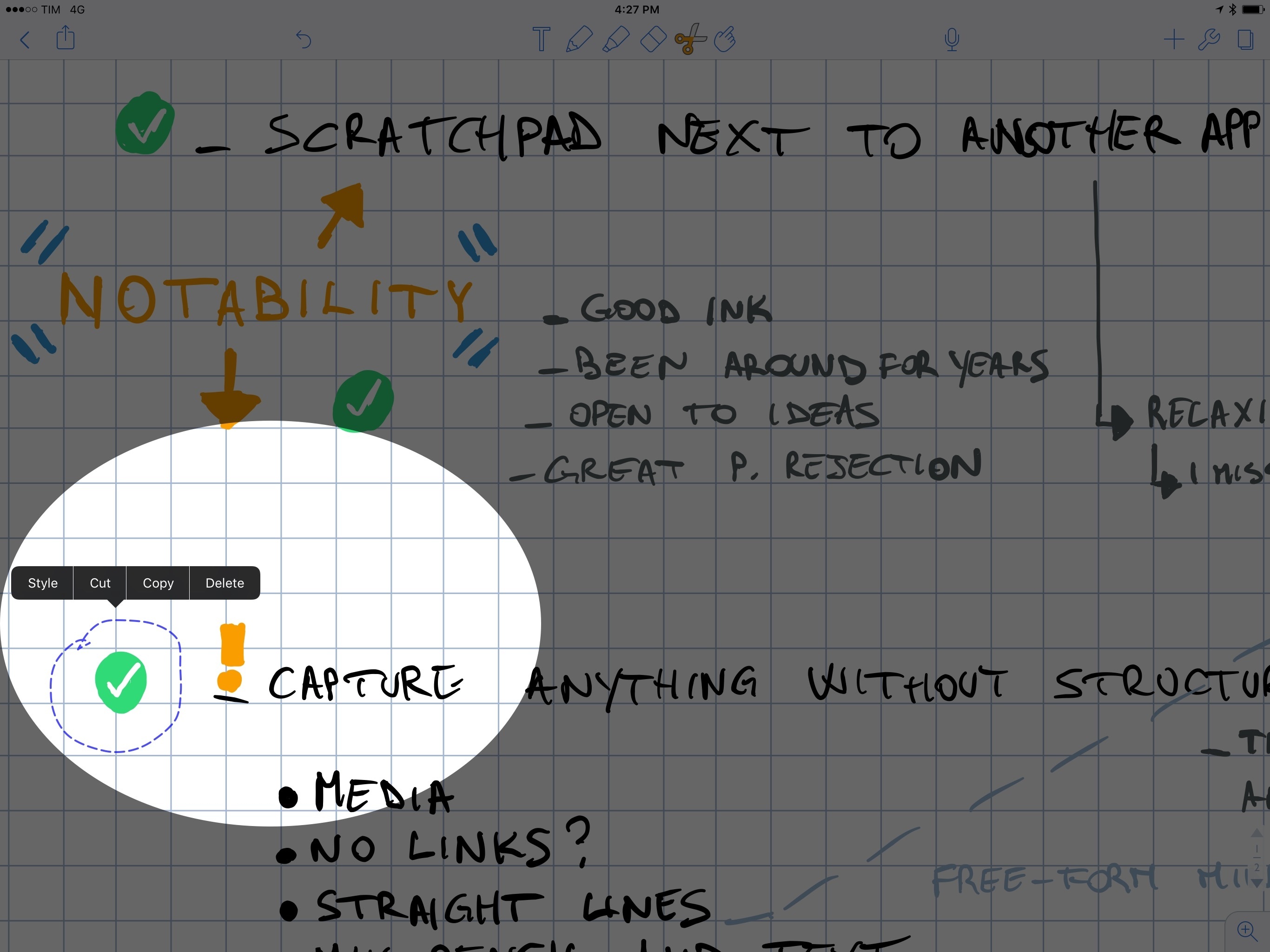
In Notability, you can select drawings, cut them, and paste them elsewhere, which means you can use them as mini templates, like my checkmarks.
At the same time, I wish Notability went the extra mile and supported an infinite canvas not bound by the traditional confines of a “page”. And I also would have liked to see deeper support for any kind of data type or file that can be imported on iOS – whether it’s a URL from Safari, a video, rich text from Notes, or a file copied from a document provider. From this standpoint, my ideal tool would be a mix of iThoughts, OneNote2, and Notability – a truly versatile notebook, deeply integrated with iOS technologies, which allowed me to enter anything I want into a infinitely zoomable canvas.
For now, I’m happy with Notability and its page-oriented approach. I’m organizing my notes in subjects (such as “iPad Diaries” and “Personal Notes”) and there’s a lot more I want to try and learn. For instance, I’m going to set up templates by duplicating notes; I’ll also consider marking up early drafts of stories from the MacStories team with a Pencil and red ink. I’m researching a handful of future stories in Notability, and while I can’t see myself outlining my iOS reviews in the app (for that kind of large scale project, I’ll still rely on iThoughts), I like the writing environment created by the Apple Pencil and Notability.3
As someone who moved past pen and paper several years ago, I wasn’t expecting to like the Pencil as much as I am. Once I accepted the Pencil as a non-artistic input device, I began rediscovering the pleasure and concentration of manual note-taking. The Pencil is bringing back a kind of joy I had long forgotten – a delightfully visual, tactile experience that can’t be replicated by any software or hardware keyboard. And if this different flavor of note-taking can help me relax and plan ahead with a deeper focus, I believe it’s an area I should continue exploring.
- By comparison, Noteshelf’s ink appeared slightly blurry on the 12.9-inch iPad Pro’s screen. Notability’s ink feels more like a real pen and less like a subpar digital adaptation. ↩︎
- I’ve tried Microsoft’s app multiple times over the past year. There’s something about OneNote’s ink rendering and UI that doesn’t stick with me; I have a feeling that it comes down to Microsoft’s custom, non-native implementations of iOS scrolling, fonts, and drag & drop. OneNote is a powerful iOS app, and it’s better than ever, but it still feels too Windows-y. ↩︎
- Outside of Notability, I’m waiting for this Belkin case/stand to be delivered (I think it’ll be useful to carry the Pencil around and put it on my desk), and I’ve rediscovered the convenience of text selection through the Pencil in traditional text editors. This is something I briefly mentioned in my original reviews of the iPad Pro and Pencil in 2015: the Pencil’s fine tip and responsiveness make it a better input device for text selection than a finger. I can see why Myke likes to prepare show notes for Relay FM with the Apple Pencil in hand. ↩︎