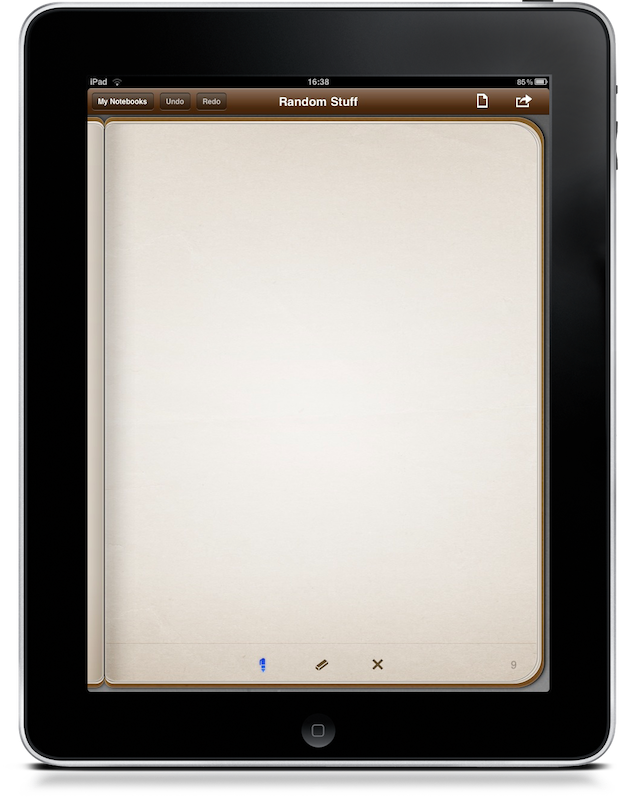The iPad App Store is already overcrowded with hundreds of apps that let you sketch and draw quick visual notes with your fingers. We should have seen this coming, considering the bigger screen and the fact the average App Store user loves this kind of stuff. So, we have all these apps that should enable us to sketch, but it’s safe to say that most of them are pure crap.
Penultimate is not. It’s a great app, a first release that already sports a beautiful interface and features that make this simple utility fun and, in the very end, useful.
Basically, with Ultimate you can organize your sketches into notebooks. You can’t write with the keyboard, you can only use the pen tool (your finger) to draw shapes around and jot down quick notes. You can create as many notebooks as wish, and even export them to PDF to send them to your friends. Also, the app comes with a well realized built in notebook that contains all the info you need to start using it. You can flip pages by tapping in the bottom left / right corner, erase something you’ve drawn with the eraser tool or just deleting your entire creation using the “x” button at the bottom of the screen.
You can choose between three different style of papers, but I’ve always gone with the default blank one so far. It lets me jot down stuff more quickly and easily, though I heard of many people using the notebook-like pages.
Penultimate can be used both as an entertainment app to show off to your friends and as a serious work application to help you save ideas without the need of firing up a text editor. I bet designers are already loving this, and I’m using it a lot everyday as well. Like I said, it’s a first release so you can expect things to be improved soon, but at $2.99 in the App Store you can’t miss this if you have an iPad.