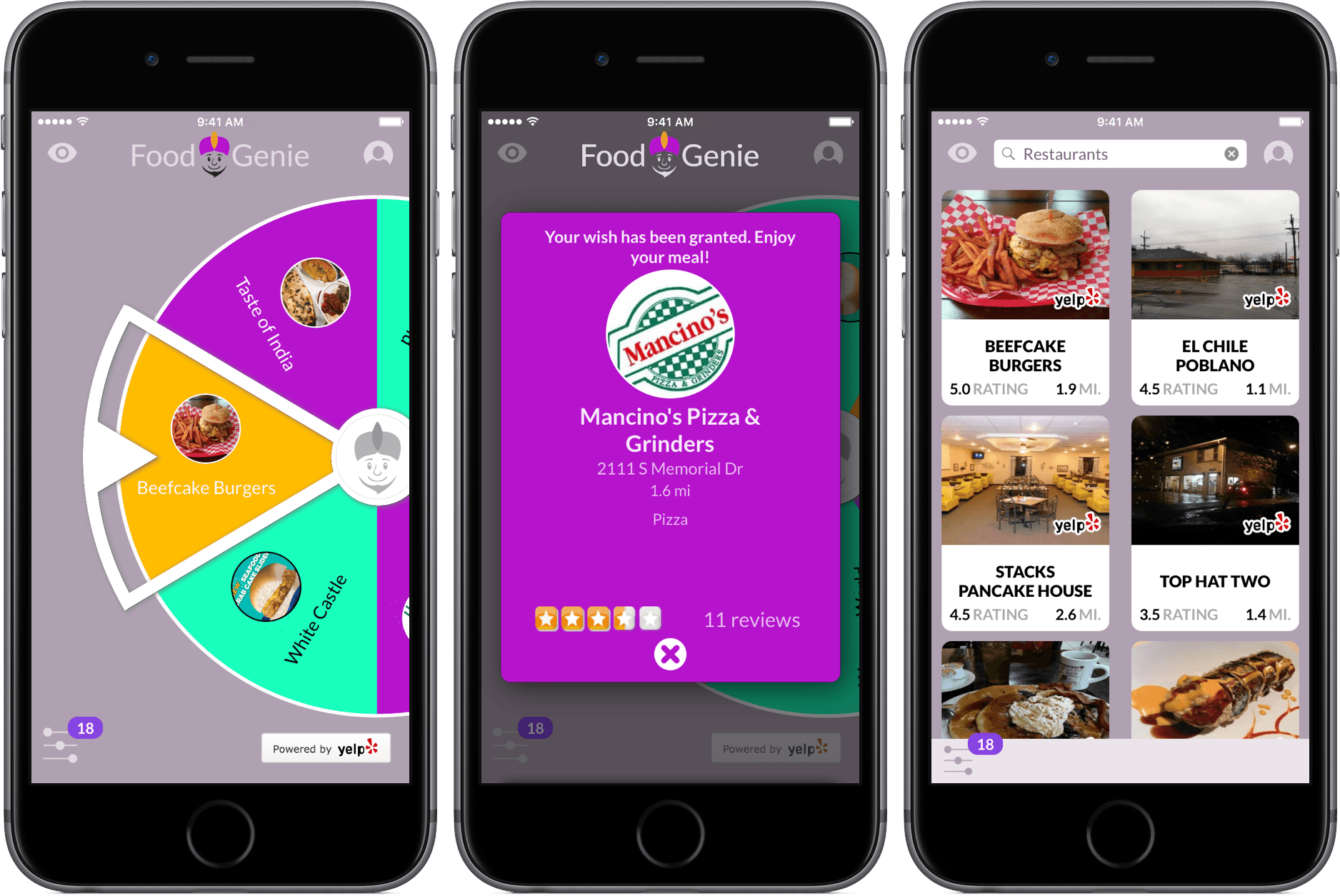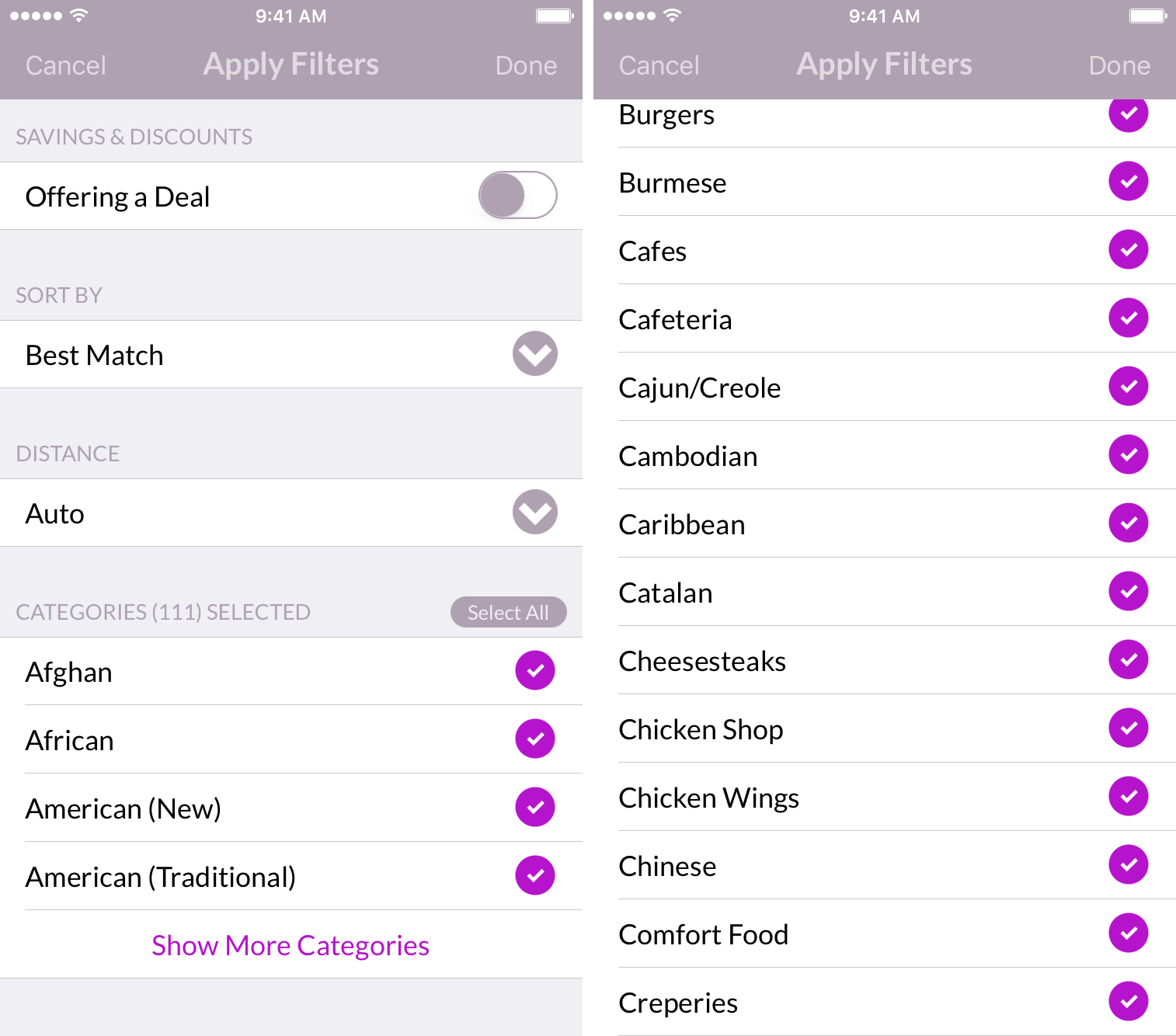When I’m going out to eat on the weekends, I often run into the same dilemma: my friends and I can’t decide where we want to eat. For the most part, we are all pretty flexible, but narrowing down a wide range of options takes more time and causes more frustration than we’d prefer.
Food Genie cuts the unnecessary back-and-forth by offering random suggestions based on criteria set by the user. Through location data, restaurant identification and a spinning wheel of food, your next set of weekend dinner plans can be a lot less stressful.
Spin Away
Based on your location, Food Genie works through a few steps. First, it’ll ask if it’s okay to use the current location. Then, based on a customizable distance range, it selects 20 restaurants in which it thinks you might be interested. After that, Food Genie places 6 locations on a wheel that, when tapped, will spin until it randomly selects a place for you to eat.
Once the app offers you a selection, it will display information through its integration with Yelp, like the restaurant’s location and rating. For more information via the Yelp page for the spot, tap the window to jump into Safari. If you decide not to go with the suggestion, you can simply tap the X and spin again.
Customize Your Suggestions
Currently, Food Genie offers 111 different types of cuisines, from regional dishes to more specific options like sandwiches and salads. Because of this variety, fine-tuning Food Genie to your needs is as easy as checking off things you like.
What I appreciate the most about this method, though, is that it allows for a way to specify things you’d like to try. By unchecking things you’ve had before and only selecting cuisines you’ve never eaten, you can get suggestions for new restaurants around you.
Another way Food Genie offers customization is by distance. In settings, you can choose the distance you’d like the app to search for restaurants, broadening or narrowing your choices. I personally have kept mine at the default “auto,” but those with more constraints may need to make adjustments.
Finally, if you want a list of all available restaurants or restaurants of a certain type, you can tap the eye icon and then “search”. I prefer the wheel for its randomness, but those looking for specifics may want to try that option.
Conclusion
To avoid the indecisive conversations you inevitably have about where to go, I recommend Food Genie. It’s a great tool for finding something new, revisiting old favorites, or just settling arguments. At only $0.99, it’s well worth it for eliminating some tension.
You can pick up Food Genie in the App Store here (iPhone only).