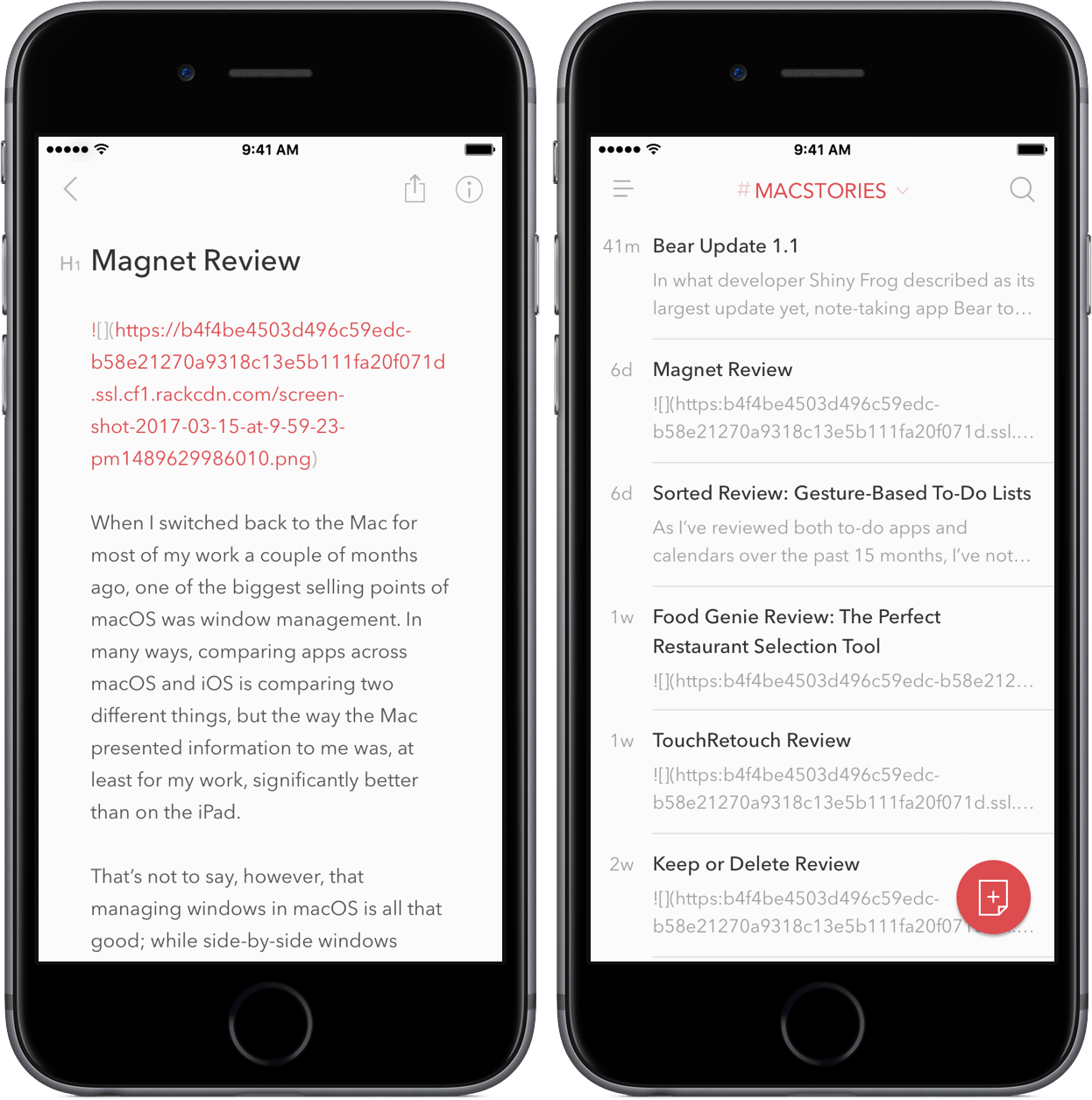In what developer Shiny Frog described as its largest update yet, note-taking app Bear today received a version 1.1 update featuring new fonts, importing and exporting features, and more.
There’s a lot to unpack in version 1.1. Here are the highlights:
- Bear now includes support for bulk deletion and renaming of tags to better clean up your note organization.
- For increased readability, a new High Contrast theme, as well as three new fonts, have been provided for all users of Bear.
- Words prefaced with a (-) will be excluded for search, helping you refine your query.
- Syntax highlighting for the following programming languages: Perl, Ruby, Scaba, C#, Go, CoffeeScript, SCSS, Tex, R, and MatLab.
- More export options, including to TaskPaper, syntax highlighting in exports (Bear Pro only), and cleaner Word DocX exports, have been introduced.
- Day One, .TaskPaper, and .webbloc files are supported for importing files into Bear.
- Formatting options are available from the TouchBar on the latest MacBook Pros.
- Notes can be dragged onto a tag, rather than typing in the tag to each note.
- Web pages can be stripped down and formatted into notes through the app’s extension.
- Using “Hey, Siri,” you can ask Siri to read your note aloud.
More information on the new features can be found in the app’s release notes or on the app’s page. You can find Bear in the iOS App Store here and the Mac App Store here.