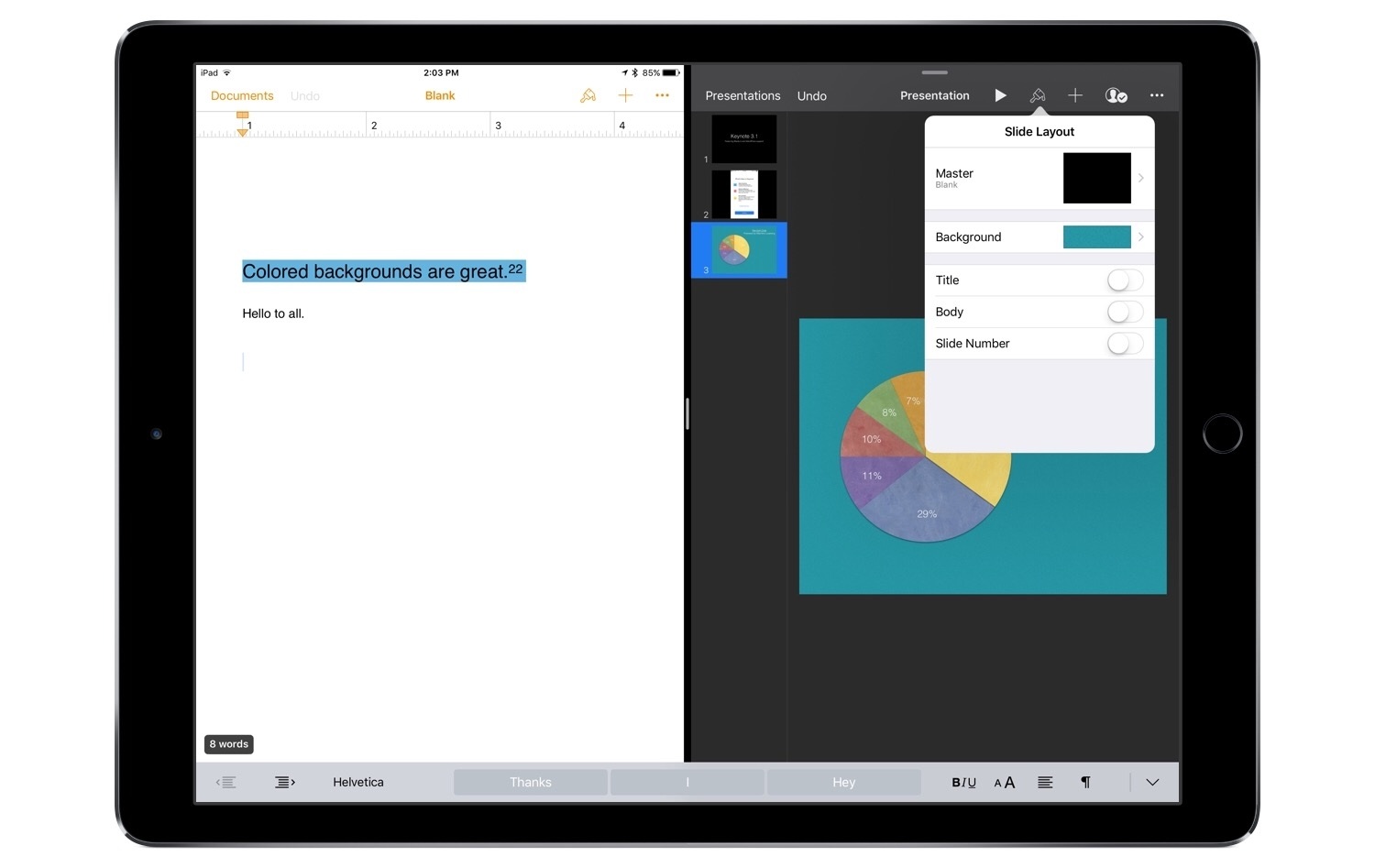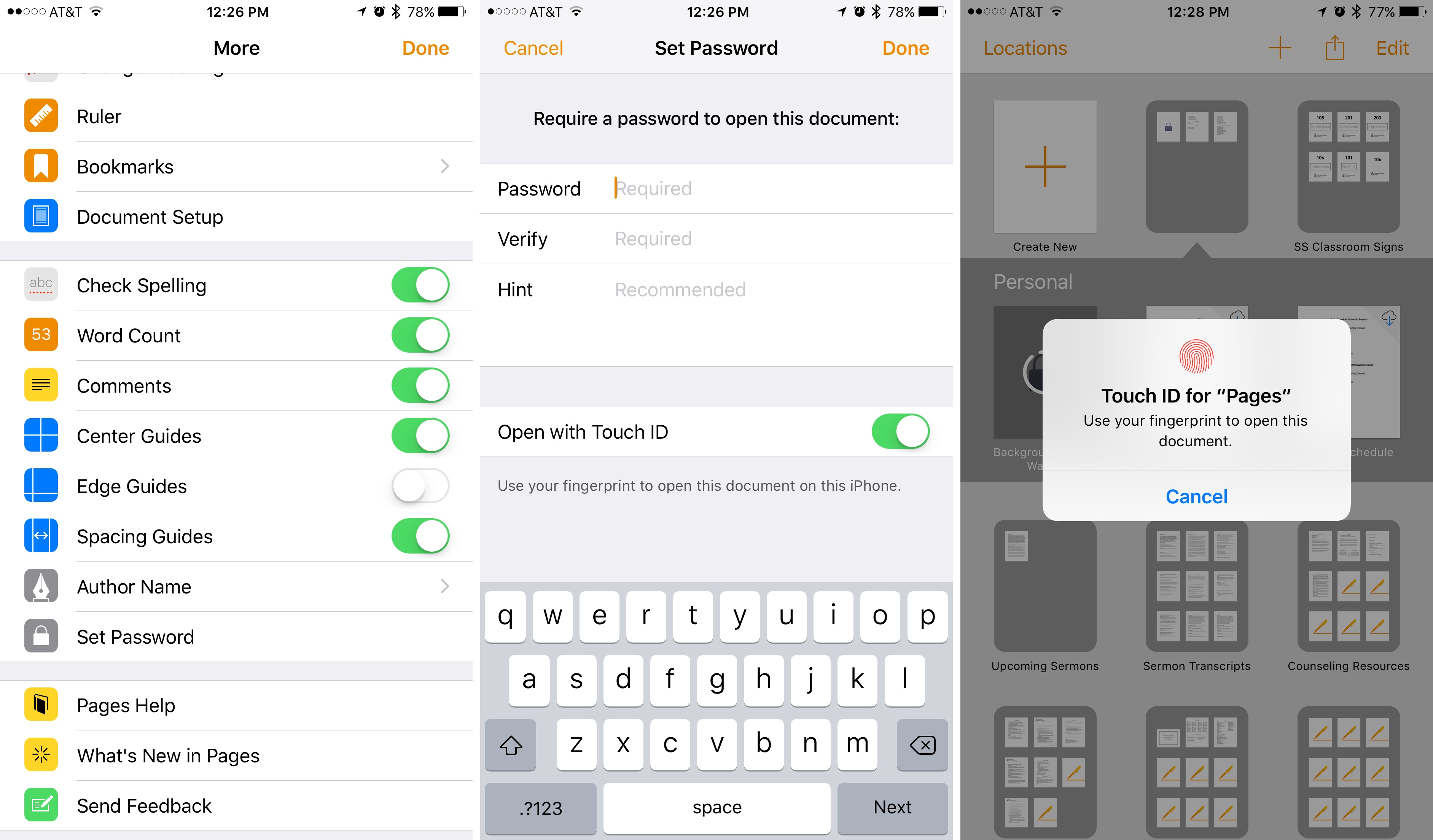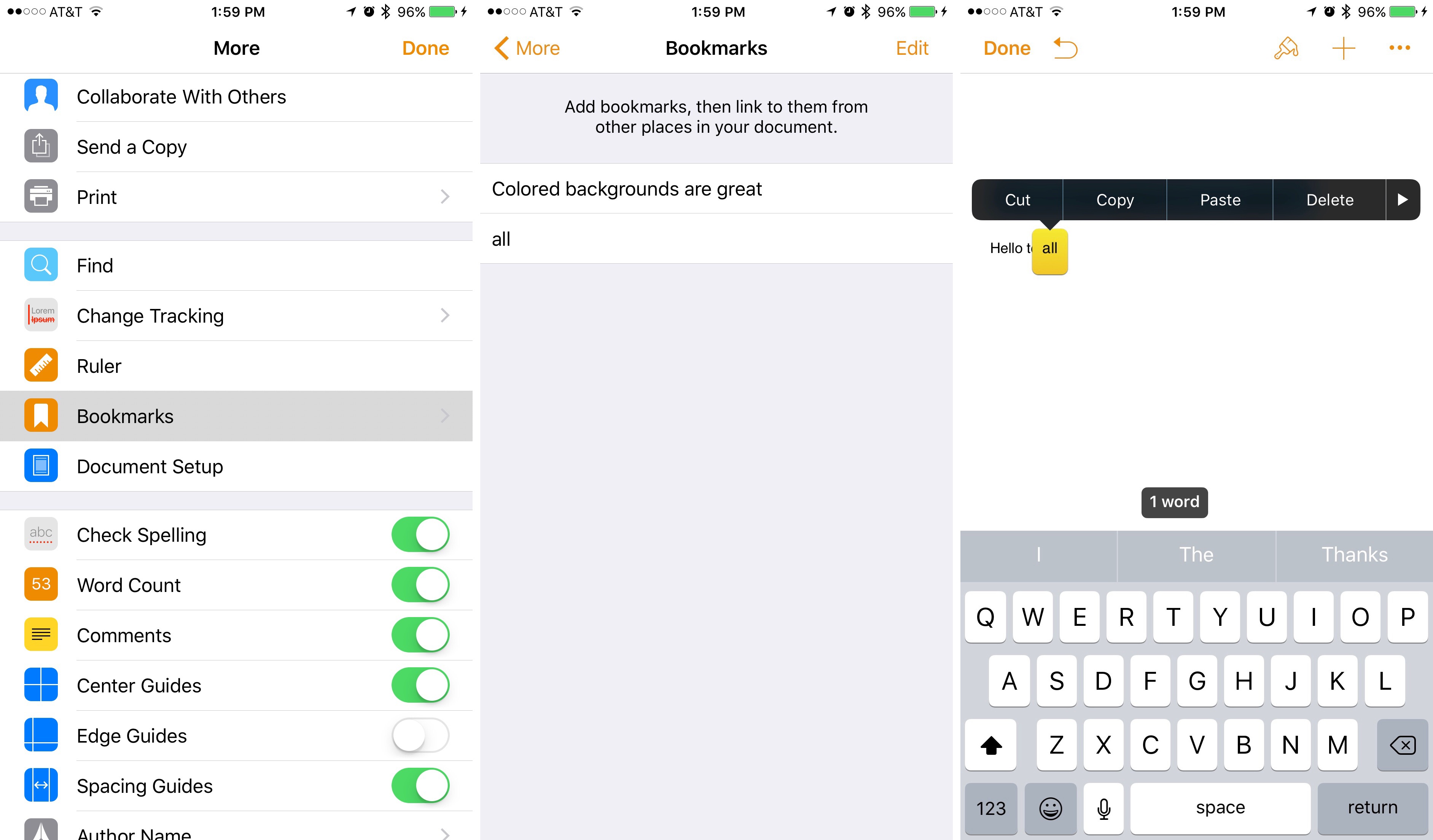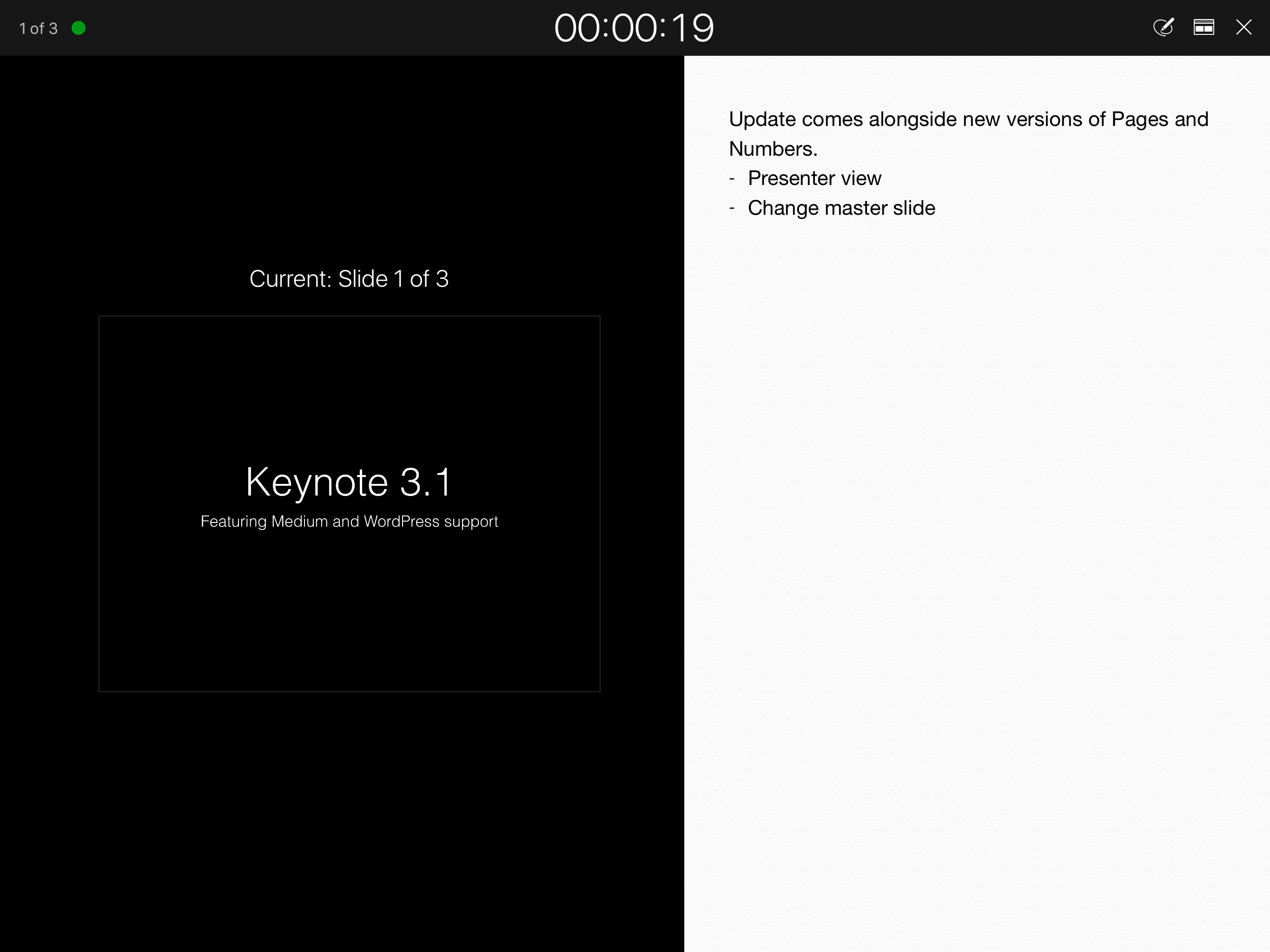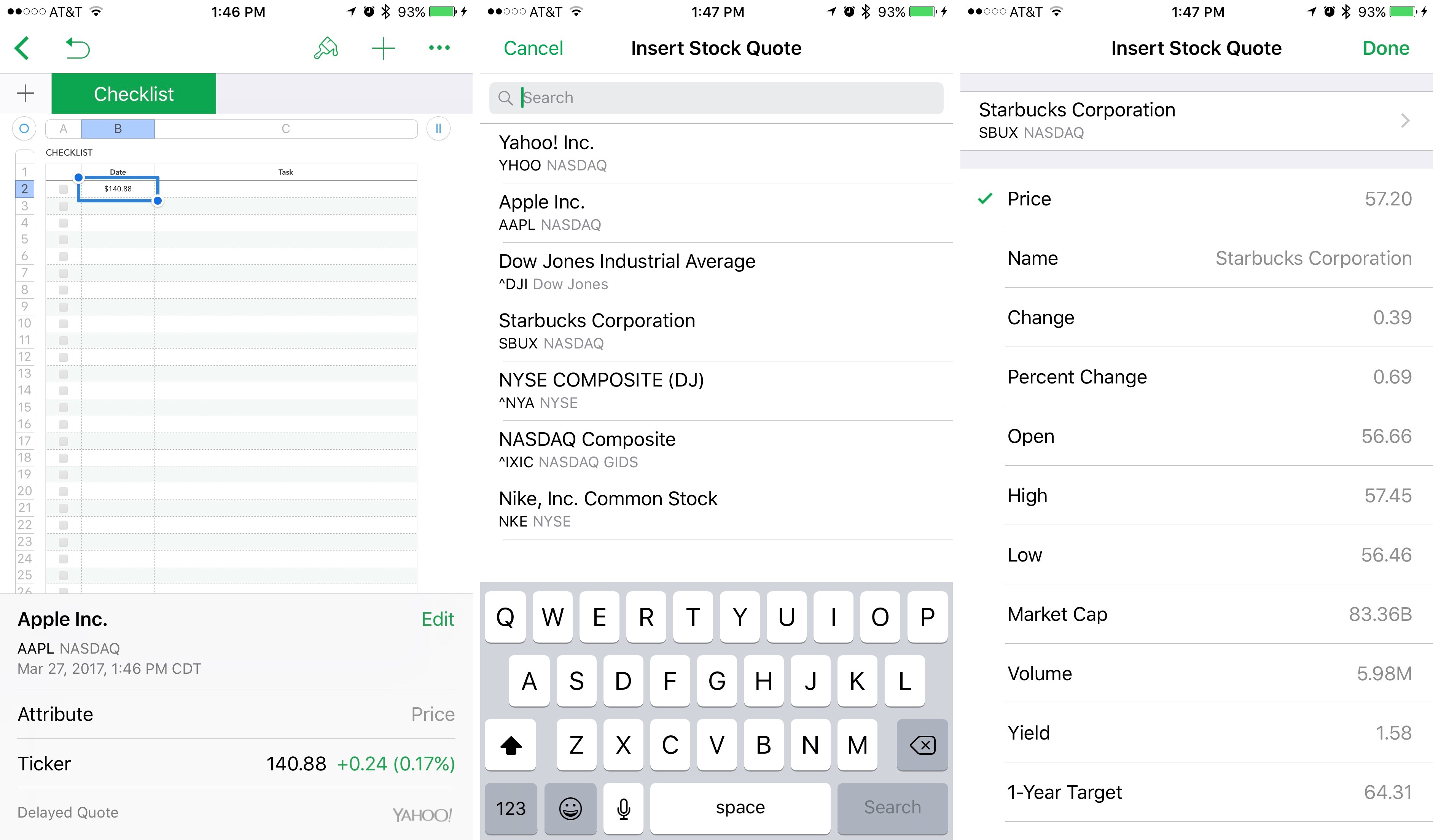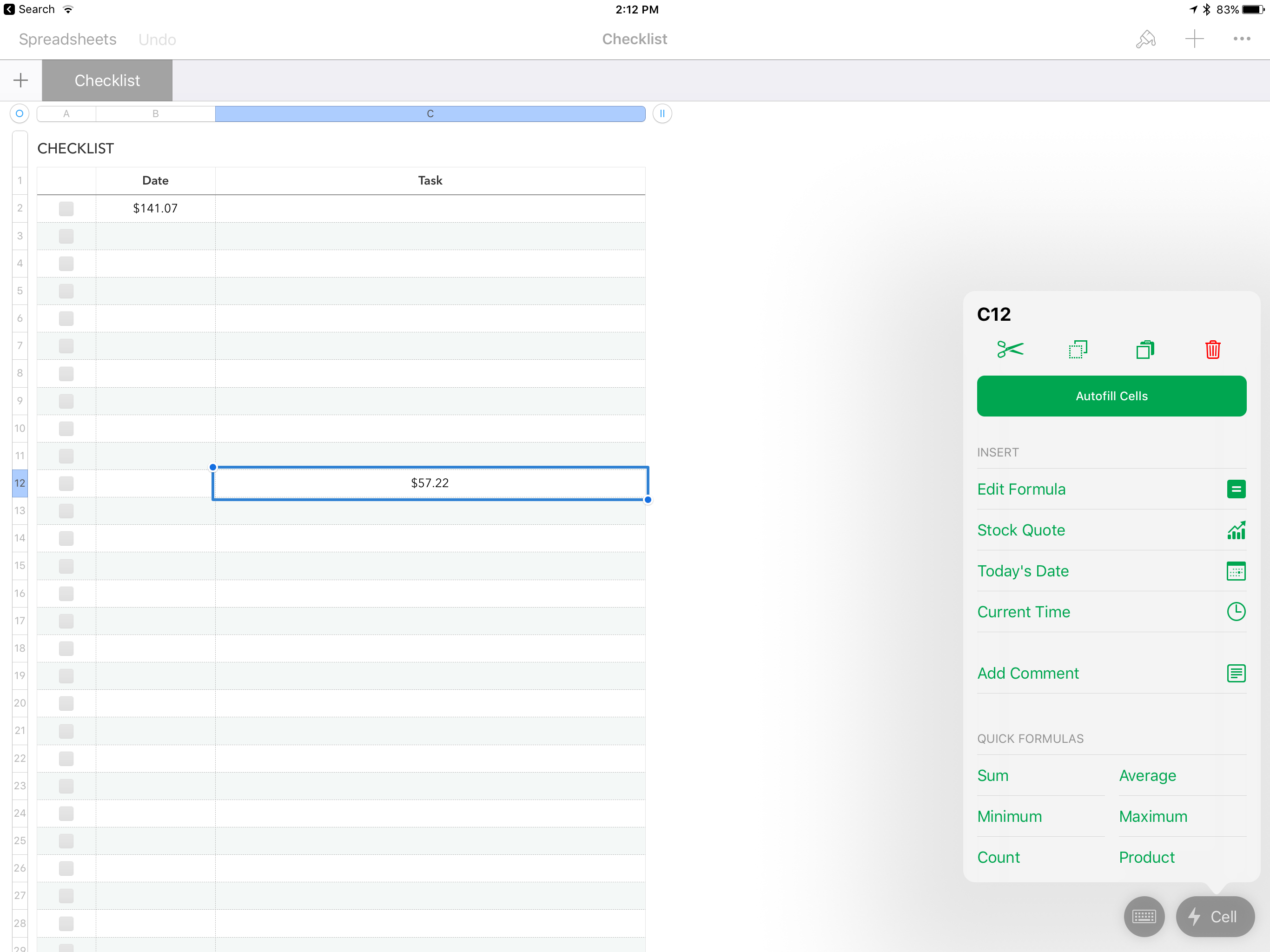Apple has updated its iWork suite of productivity apps – Pages, Keynote, and Numbers – to version 3.1 today. Each app contains a number of varied improvements across iOS and macOS.
All three apps contain new options for formatting text. You can use superscript and subscript options to add text slightly below or above the usual typed line. Backgrounds can be added to text using a variety of color options. Ligatures are now supported as well. Additionally, if there are missing fonts in a given document, you can now easily replace them.
The other main new addition to all three apps is Touch ID support. Documents can now be unlocked quickly and easily with Touch ID. This implementation of Touch ID still requires a password to be added when locking a note for the first time. In theory though, once a password has been set, you won’t need to remember it any longer.1 Touch ID works on all compatible devices, including the MacBook Pro with Touch Bar.
Pages
Pages also has a new feature that allows adding a bookmark to text. Bookmarks don’t show up visually within a document, but you can navigate through all existing bookmarks from a new option in the sidebar. For particularly long documents, bookmarks are a great way to create and navigate between different sections in a document.
On the more technical side, Pages now supports LaTeX and MathML notation, both of which are popular in the math and science communities.
Woah, today’s Pages update adds LaTeX and MathML pic.twitter.com/WCN18U8yZR
— Jeff Nadeau (@jnadeau) March 27, 2017
One of the final major additions to Pages is that documents can now be imported and exported in Rich Text Format (RTF), enabling greater compatibility with other apps.
Keynote
Keynote now includes a Rehearse Slideshow option where you can practice running through a presentation aided by a timer. There are several layout options when rehearsing, allowing you to see various combinations of your current slide, next slide, and presenter notes. You can also annotate slides as you go.
Keynote presentations can now be embedded on the web and interacted with there. From Keynote’s in-app help file:
You can also post your presentation on a website (such as Medium or WordPress) that supports embedded Keynote presentations so viewers can navigate through the presentation in a mini-player on the website.
One long-awaited option added in Keynote is the ability to quickly change the Master slide’s format. Background colors of slides can be easily updated as well.
Numbers
Numbers has several new features that help make stock tracking easier. One such feature lets you add live stock info to a spreadsheet, so you can keep track of your current portfolio in a Numbers spreadsheet, as well as add historical stock information.
One of my favorite additions to Numbers is the action menu that appears in the bottom-right corner of the screen when a cell is selected. The action menu provides quick access to a number of options, such as the ability to add the current date or time, a comment, or a quick formula. For someone like me who doesn’t have much experience working in spreadsheets, I appreciate having this assortment of common tools centralized in a simple, persistent menu.
Apple touts the addition of “a powerful new editing experience” that “makes entering data and formulas fast and easy.” I don’t work in Numbers often, so I’m unsure exactly what has changed, but I can say that the app’s editing experience feels much more fast and fluid than something like Google Sheets, particularly on iOS with a keyboard.
A small, but useful new feature is that you can now edit rich text within table cells. This feature should not have taken so long, but it’s nice to have now.
The changes I’ve mentioned are just a sampling of the new features added in iWork 3.1. Apple’s website contains the full feature lists of updates for each app: Pages, Keynote, and Numbers.
Today’s updates are the latest in what has been a somewhat busy last few months for iWork. In September we saw the surprising announcement that iWork was gaining real-time collaboration tools. Those features arrived alongside improved layouts for the 12.9” iPad Pro.
Today’s iWork updates, combined with the new education features in iOS 10.3, and the introduction of a new low-cost iPad, make a strong argument from Apple that the education market is still important to the company.
- I would recommend still writing it down though. ↩︎