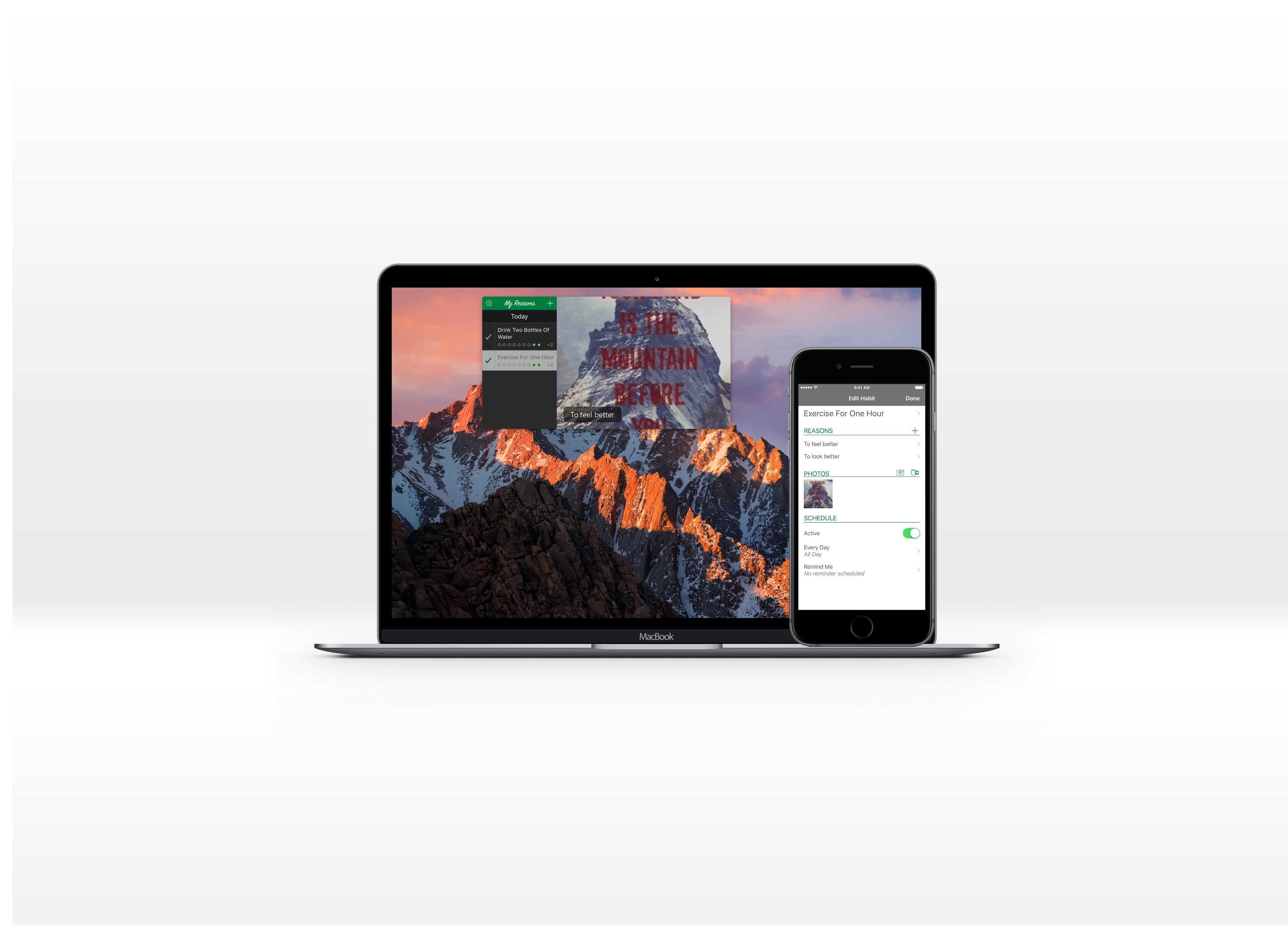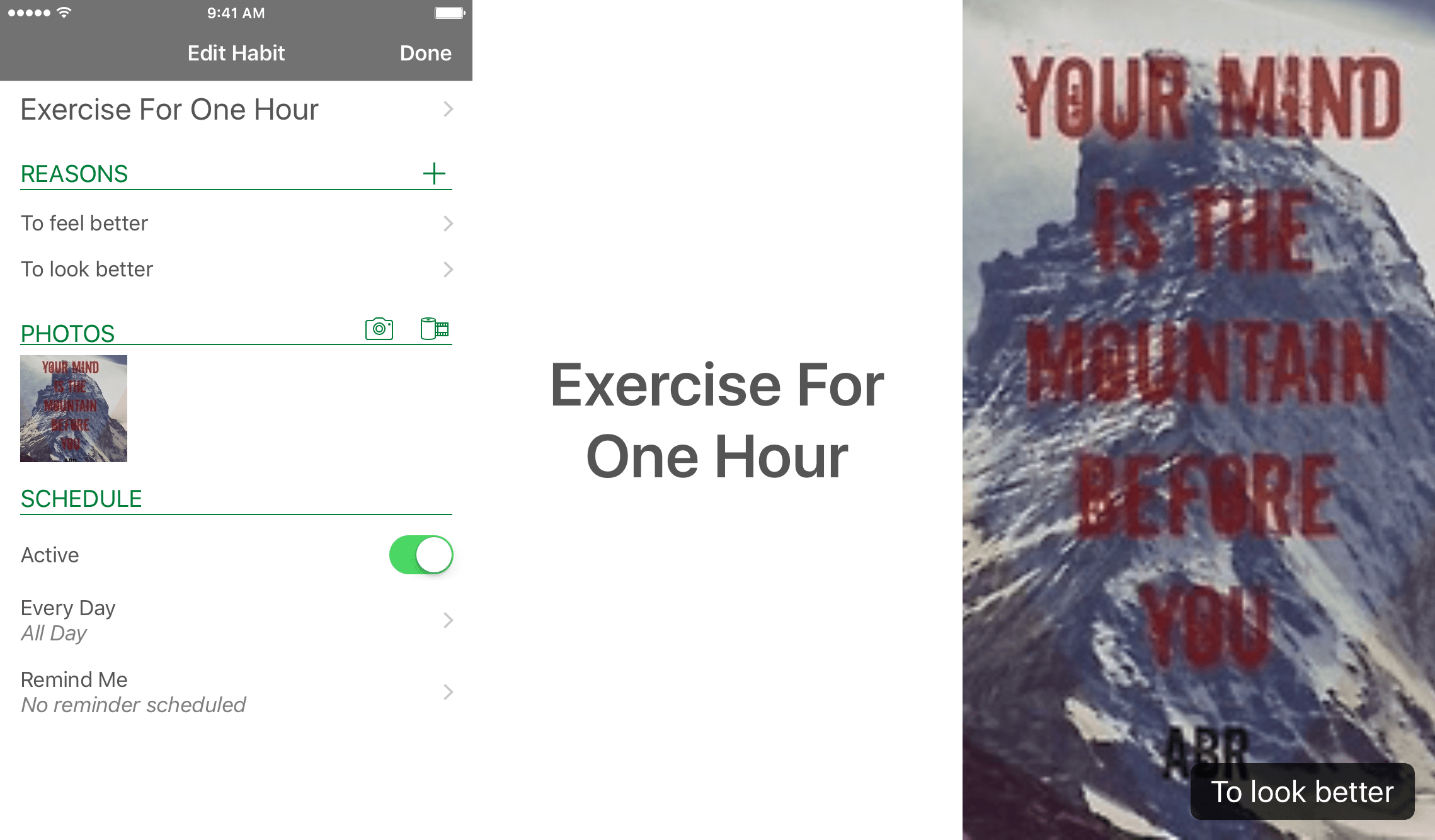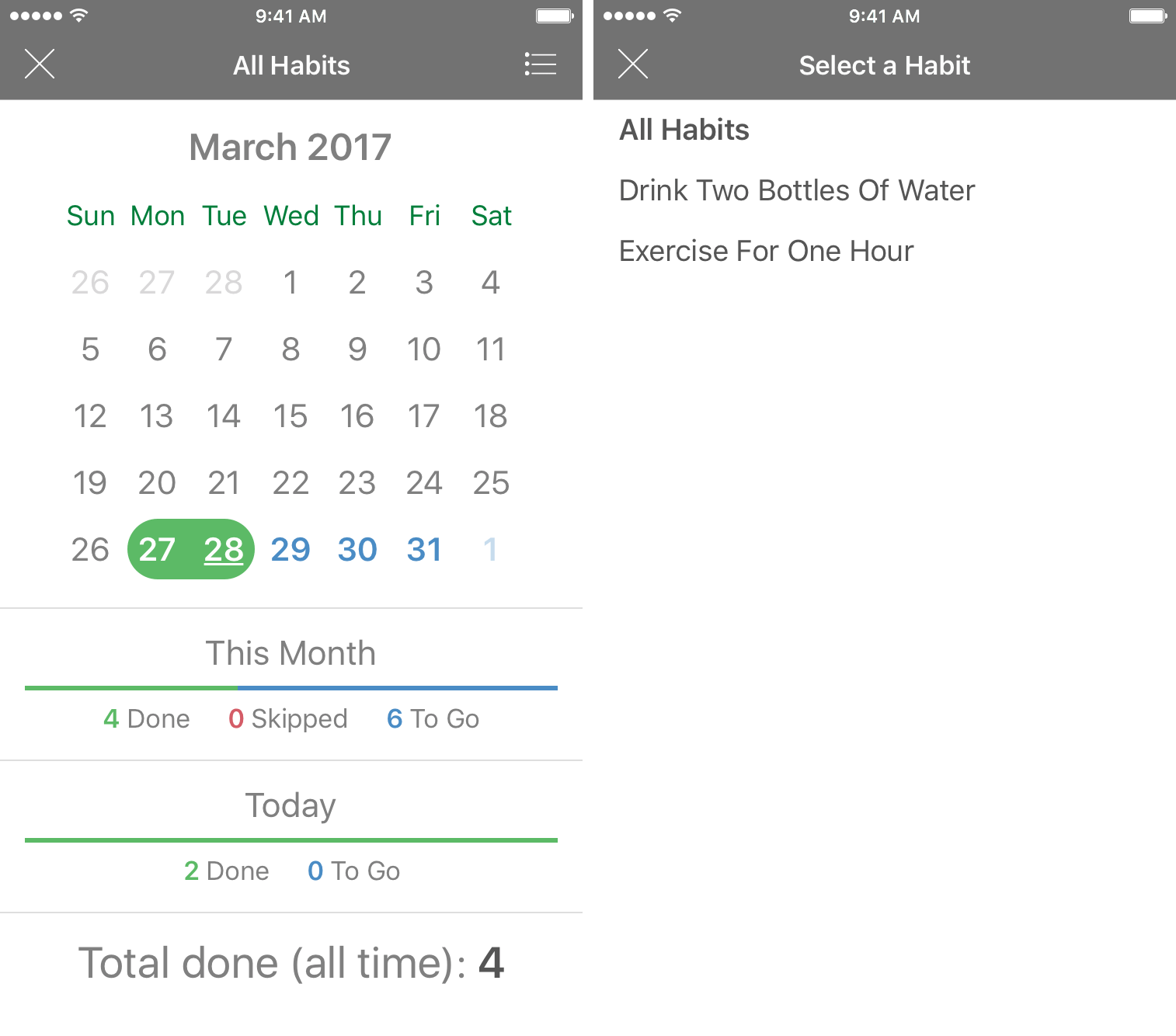I’m a creature of habit, both positive and negative – and one of my most evident habits is the absurd amount of Diet Pepsi I drink. Although it’s not the worst habit I could have, it’s still concerning, especially considering that my water intake is embarrassingly low.
However, habits are hard to form and break, requiring effort, consistency, and constant motivation. While it’s nice to cheer yourself along through the journey of change, we often fall short of our goal because we forget the reason we started.
My Reasons for iOS and Mac is a productivity app that collects the things that motivate you and reminds you when working on your habit. It’s a tool that may just help me kick my Diet Pepsi habit – and some of your habits, too.
Find Your Reasons
To help you accomplish your goals, My Reasons not only prompts you to enter your task, but also asks for the reasons why you’re trying to accomplish it. This can be anything from simple text to a photo, but the goal here is to insert something that will make it easier for you to power through the task.
For me, curbing my Diet Pepsi addiction means drinking more water, so I put “drink two bottles of water” as a task. Then, I entered what I thought would motivate me to complete that on a daily basis: “be healthier” and “cut off caffeine”. Finally, I made sure that this task was set for every day and tapped “Done”.
When you’ve submitted a habit and its reasons, My Reasons will show those in a slideshow when you have the task selected. With a picture, the task comes to life, giving you a visual reason to keep going and push toward the goal. If you choose not to add an image, the reasons you typed out will be rotated through.
Surprisingly, I find that this type of reinforcement is really effective. When I open My Reasons to take a look at what I need to complete, I’m reminded that I’m not just doing the task to complete it; instead, there are more reasons that I can make this improvement in my life that I don’t often think of.
Reach Your Goals
Since many of the tasks that you put into My Reasons may be challenging to complete daily, the app takes steps to keep you moving forward.
The first is a optional reminder that will push a notification at a user-specified time. Set on a task-by-task basis, these reminders aim to hold you accountable in the completion of a goal, and turning them on may keep you on track.
When you’ve completed your task for the day, you can check it off by tapping the blue circle in the task viewer. A green check mark will appear, and a dot for that corresponding day will turn from blue to green. As you continue to see these bubbles appear, you’ll gain a better understanding of how well you’re performing with your habit.
Another way to get an overview is through the calendar view, which can be found in the task viewer on iOS and by tapping “Today” on the Mac version of My Reasons. In calendar, you’ll see how many tasks you’ve completed, how far you have to go, and what tasks you’ve skipped on certain days. For completionists, this option could be motivating enough.
Conclusion
A quick note about My Reasons on the Mac: instead of a traditional Mac app, My Reasons stays out of your dock and lives in the menu bar. I personally am a fan of this, but those who try to keep a clean menu bar may not be fond of this decision.
On both platforms, My Reasons is a refreshingly simple tool that has just the right amount of features. It’s an app that I got instantly, and one that feels like a realistic opportunity to improve myself. As a companion to a more traditional task manager, I think it offers unique functionality that could make it a hit in the productivity space.
To try My Reasons, you can pick it up in the iOS App Store here ($1.99) and the Mac App Store here ($4.99).