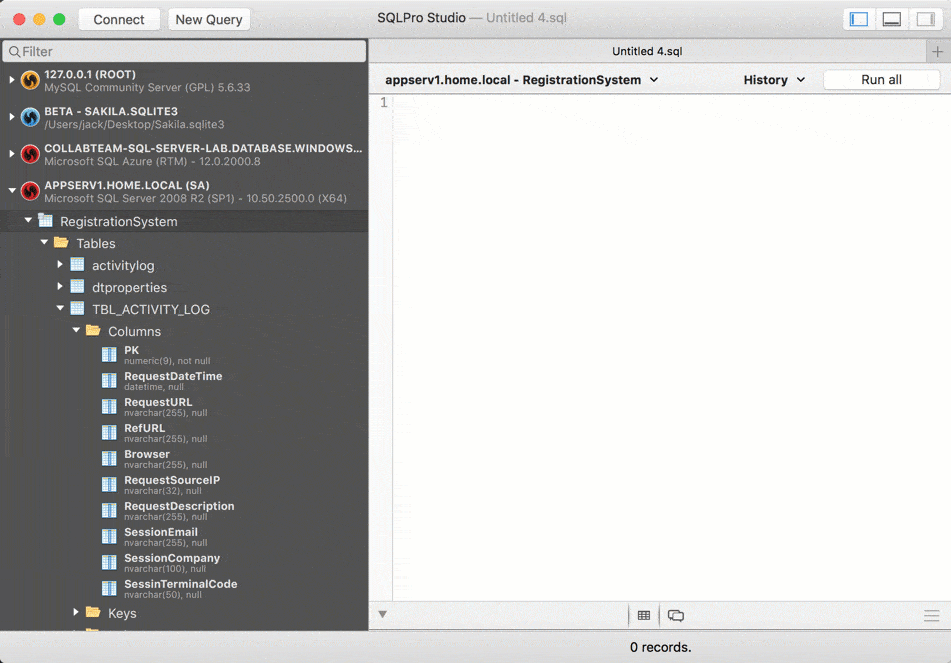Do you work on a Mac, but need to interface with Enterprise Databases such as Oracle or Microsoft SQL server? Are you tired of firing up a Windows virtual machine just to run a query? Have you ever wished for a native Mac client? SQLPro Studio is the answer you’ve been looking for.
SQLPro Studio is a native Mac application that works with MSSQL server (both on premise and in Azure), Oracle, MySQL, PostreSQL and SQLite. The interface is fast and responsive, just like you’d expect from a native Mac app. It should go without saying, but SQLPro Studio can connect to databases hosted on Windows, Mac or Linux operating systems and supports either direct connection, or tunneling over SSH.
Write and execute queries in the tabbed query interface, SQLPro Studio supports all the features you’d expect: drag and drop fields from the SQL browser on the left to the SQL editor, auto complete SQL statements including table and field names, even reformat your SQL code to make it ‘pretty.’
You can easily export results as CSV, JSON or XML, and you can edit your results inline so long as you have a primary key on the table.
SQLPro Studio is your all in one solution for managing databases of all kinds, natively, from your Mac!
SQLPro Studio - macOS database management UI is available for $109.99, but MacStories readers can get 20% off by using the promo code MACSTORIES.
SQLPro Studio Studio is also available on the Mac App Store.