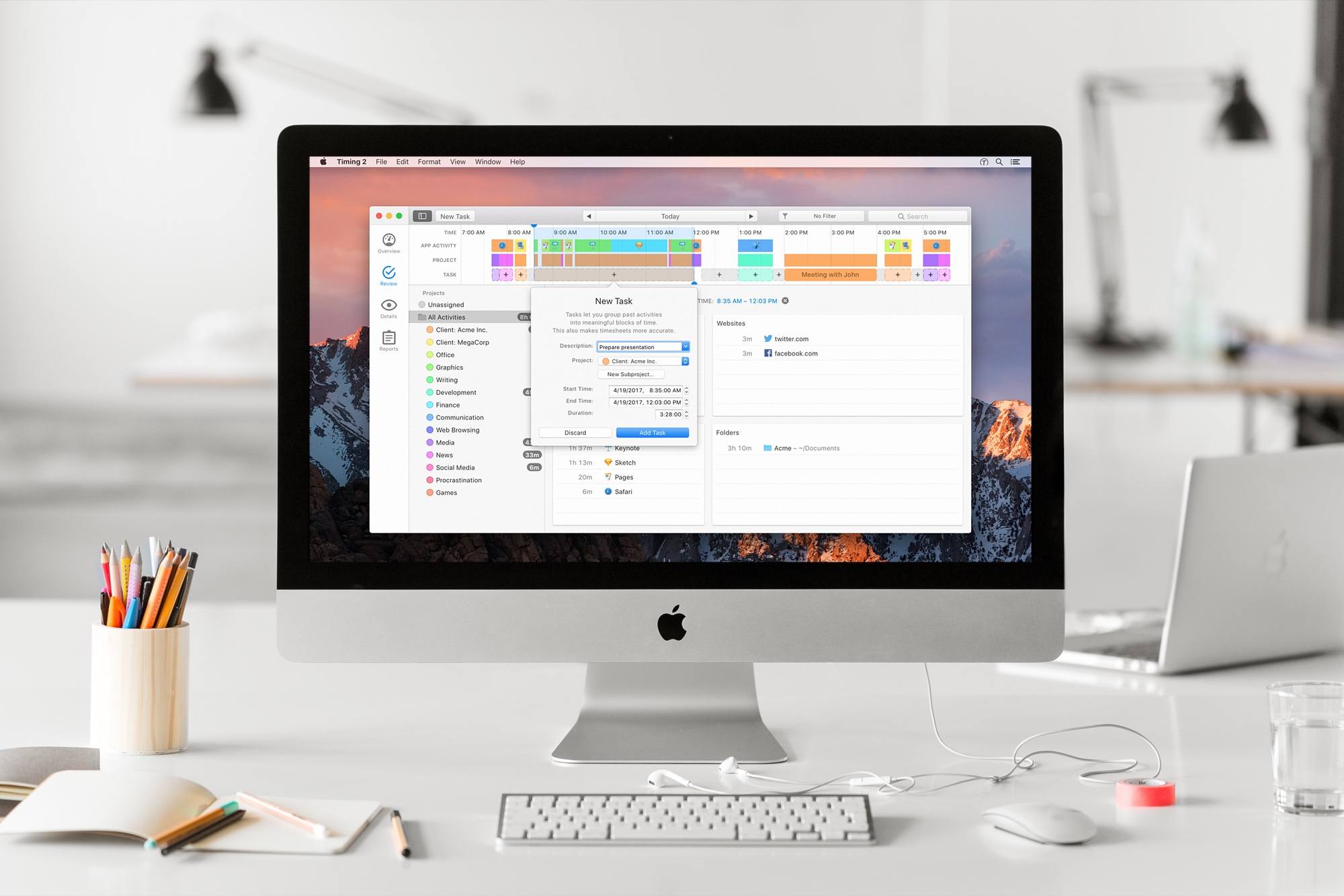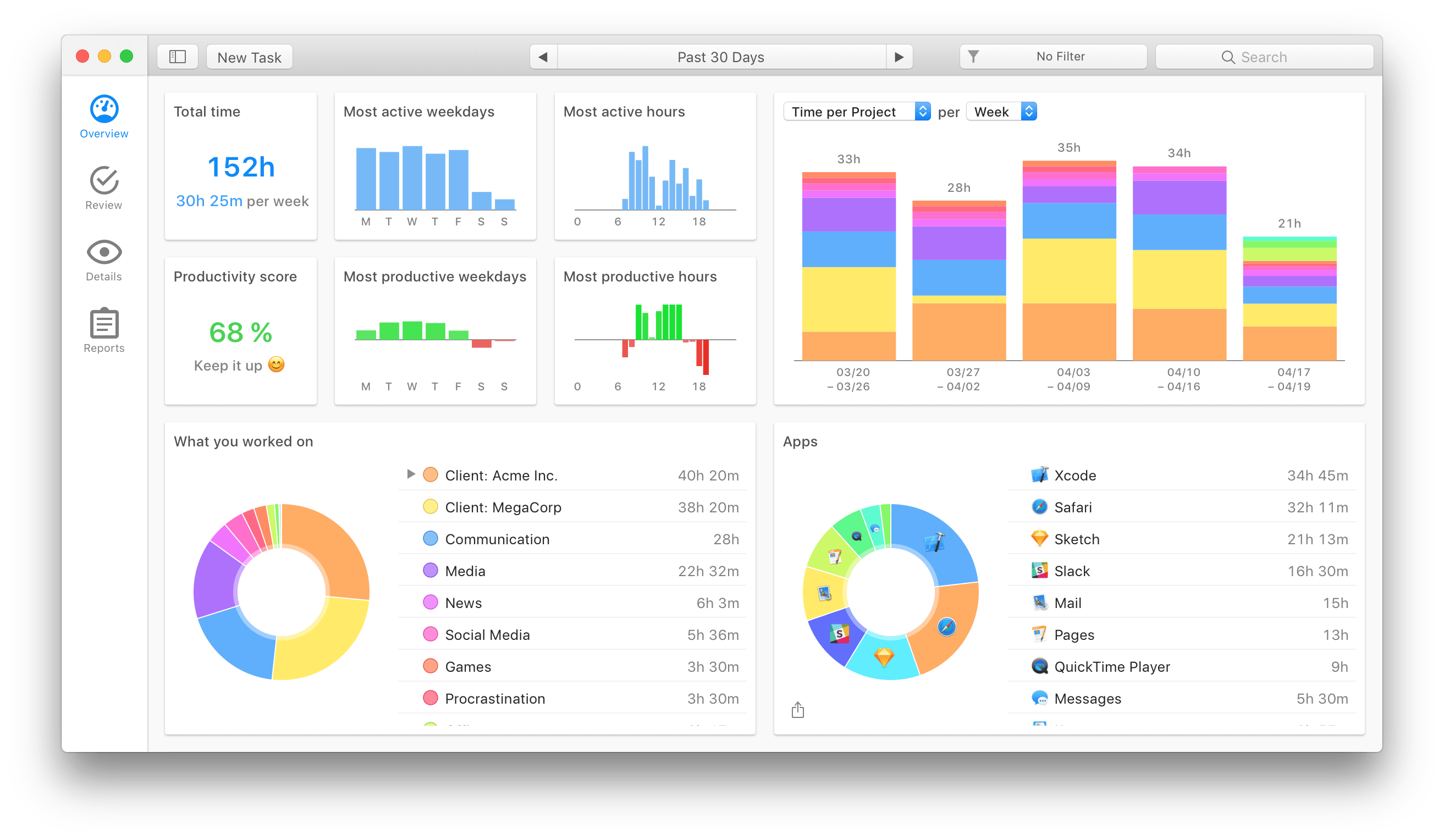Timing 2 for Mac is out today. I’ve been a long-time user of Timing, and have had the pleasure of beta testing the new version for a while now. It’s an excellent update to a great tool.
Timing is an app that runs on your Mac and tracks everything you do. Sounds creepy at first, but the data is completely safe, and the tracking is only for your own productivity purposes (never uploaded anywhere). By helping you see how you’re spending your time, you can start to change behaviors. Plus – because it can intelligently associate activities with actual projects – it serves as a detailed work timer for your paid projects.
Timing 2 comes in three versions: Productivity ($29), Professional ($49), and Expert ($79). No recurring payments needed, you own the app and you own your data. Some of the features I’ll be talking about are from the Expert version, so be sure to check the feature list before you purchase one of the other versions.
Timing tracks more than just what app you’re using. It will record what websites you visit, what documents you open, what folders you work in, and every way you spend time on your Mac. You can even add in notes about what you did while you were away from your Mac.
Timing 2 does a brilliant job of grouping tasks together and automatically assigning “keywords” to add new tasks to groups. You can also assign tracked tasks to projects, and do fine-grained editing on the criteria Timing uses to determine the purpose of the time it tracked.
Keywords and manual assignment of activities can be grouped into categories such as “Research” or “Podcasting.” As a result, you can easily see what activities you spent the most time on – and possibly realize that you’re not focusing on what you thought you were.
Timing also provides automatic suggestions for blocks of time that might belong together. It makes it easy to group activities and reap the benefits of manual time tracking with the ease of automation.
Then you get the reports. Timing 2 has truly upped its game in the data visualization section. Beautiful and useful graphs showing your most active times, most productive times, the type of work you spent your time on, and a pie chart of your most-used apps. Keep in mind that all of this is gathered automatically – you don’t have to configure anything to start getting detailed overviews.
When you edit a task, you can even assign a productivity rating to it. For me, an app like VLC gets a 25% productivity rating. A quarter of the time it’s active I’m watching something educational, but 75% of the time is probably less than productive. Now when I get reports, time tracked in VLC can automatically contribute to my overall productivity rating without unduly distorting it, and without me having to go in and manually mark each video as “productive” or “not.”
Timing 2 is the result of a solid year of development by Daniel Alm, who left his job at Google to work full time on it. In the process he’s turned a useful tool into an indispensable one for freelancers and productivity nerds. If that sounds interesting, go check it out!