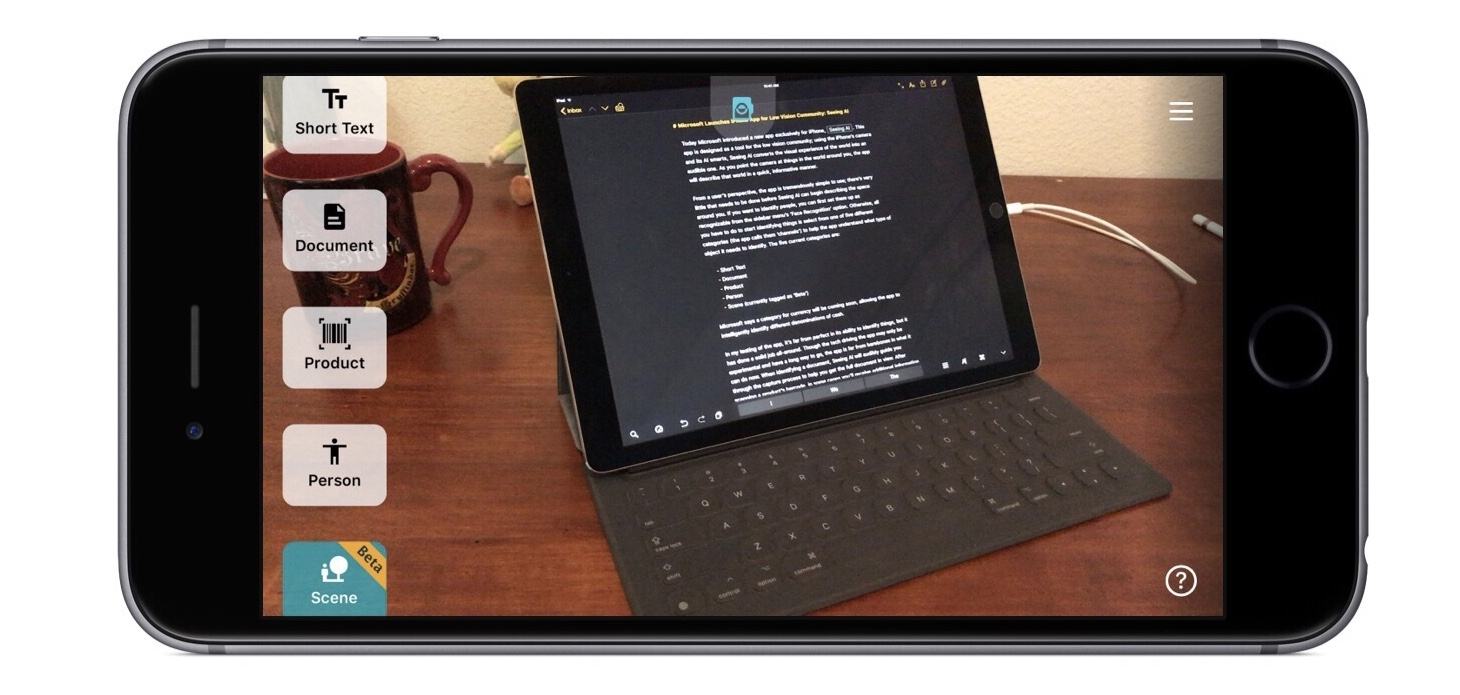Today Microsoft introduced a new app exclusively for iPhone, Seeing AI. This app is designed as a tool for the low vision community; using the iPhone’s camera and its AI smarts, Seeing AI converts the visual experience of the world into an audible one. As you point the camera at things in the world around you, the app will describe that world in a quick, informative manner.
From a user’s perspective, the app is tremendously simple to use; there’s very little that needs to be done before Seeing AI can begin describing the space around you. If you want to identify people, you can first set them up as recognizable from the sidebar menu’s ‘Face Recognition’ option. Otherwise, all you have to do to start identifying things is select from one of five different categories (the app calls them ‘channels’) to help the app understand what type of object it needs to identify. The five current categories are:
- Short Text
- Document
- Product
- Person
- Scene (currently tagged as ‘Beta’)
Microsoft says a category for currency will be coming soon, allowing the app to intelligently identify different denominations of cash.
In my testing of the app, it’s far from perfect in its ability to identify things, but it has done a solid job all-around. Though the tech driving the app may only be experimental and have a long way to go, the app is far from barebones in what it can do now. When identifying a document, Seeing AI will audibly guide you through the capture process to help you get the full document in view. After scanning a product’s barcode, in some cases you’ll receive additional information about the product beyond just its name. And if the app is scanning a person, it can even describe a best guess at their visible emotional state. It’s an impressive, deep experience that nevertheless remains dead simple to operate.
Even if you aren’t in the market for Seeing AI yourself, it’s a fascinating product worth checking out, and it’s entirely free. You can download it on the App Store.
Microsoft has a short introductory video that gives a great taste of all that the app can do, embedded below.