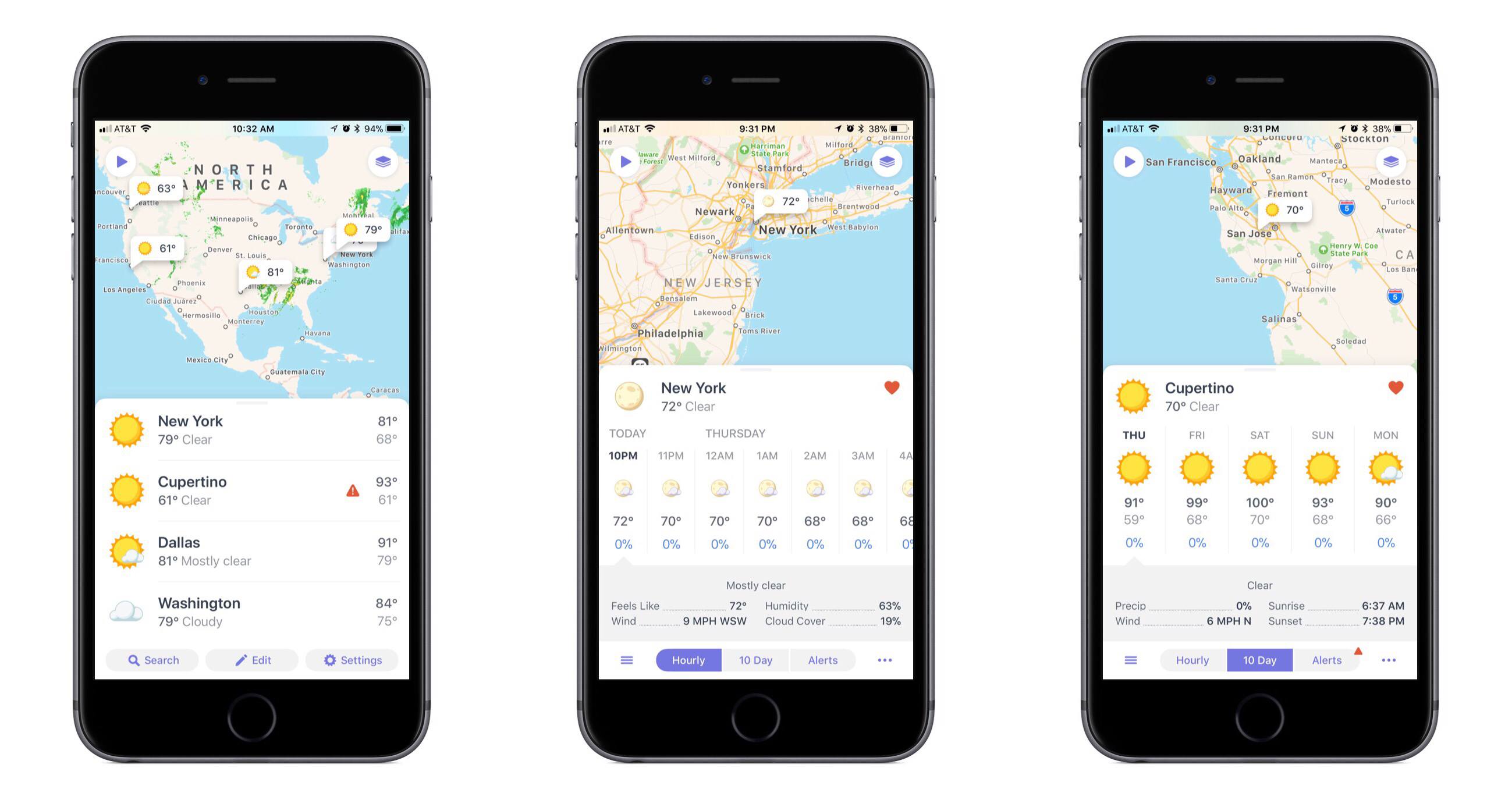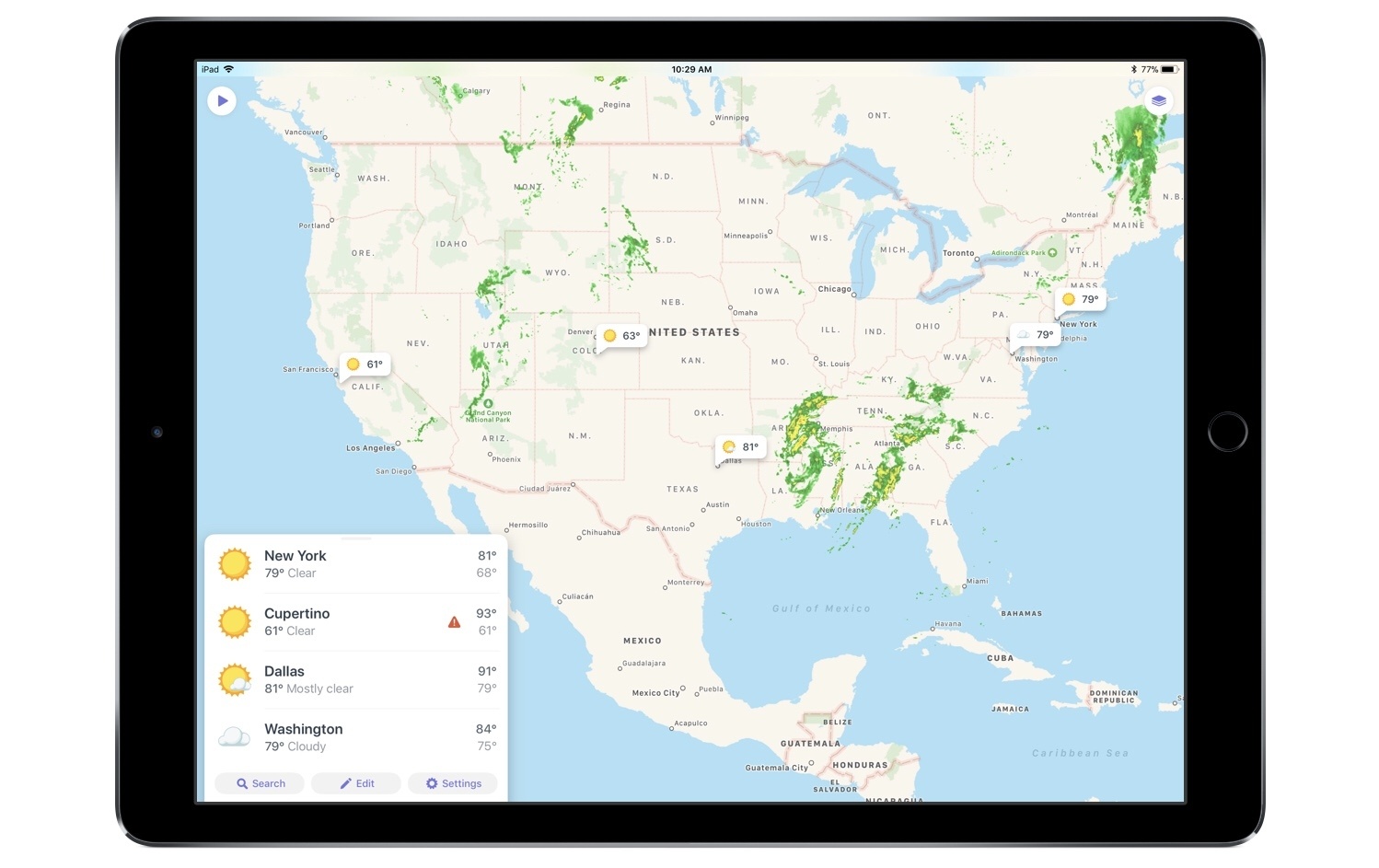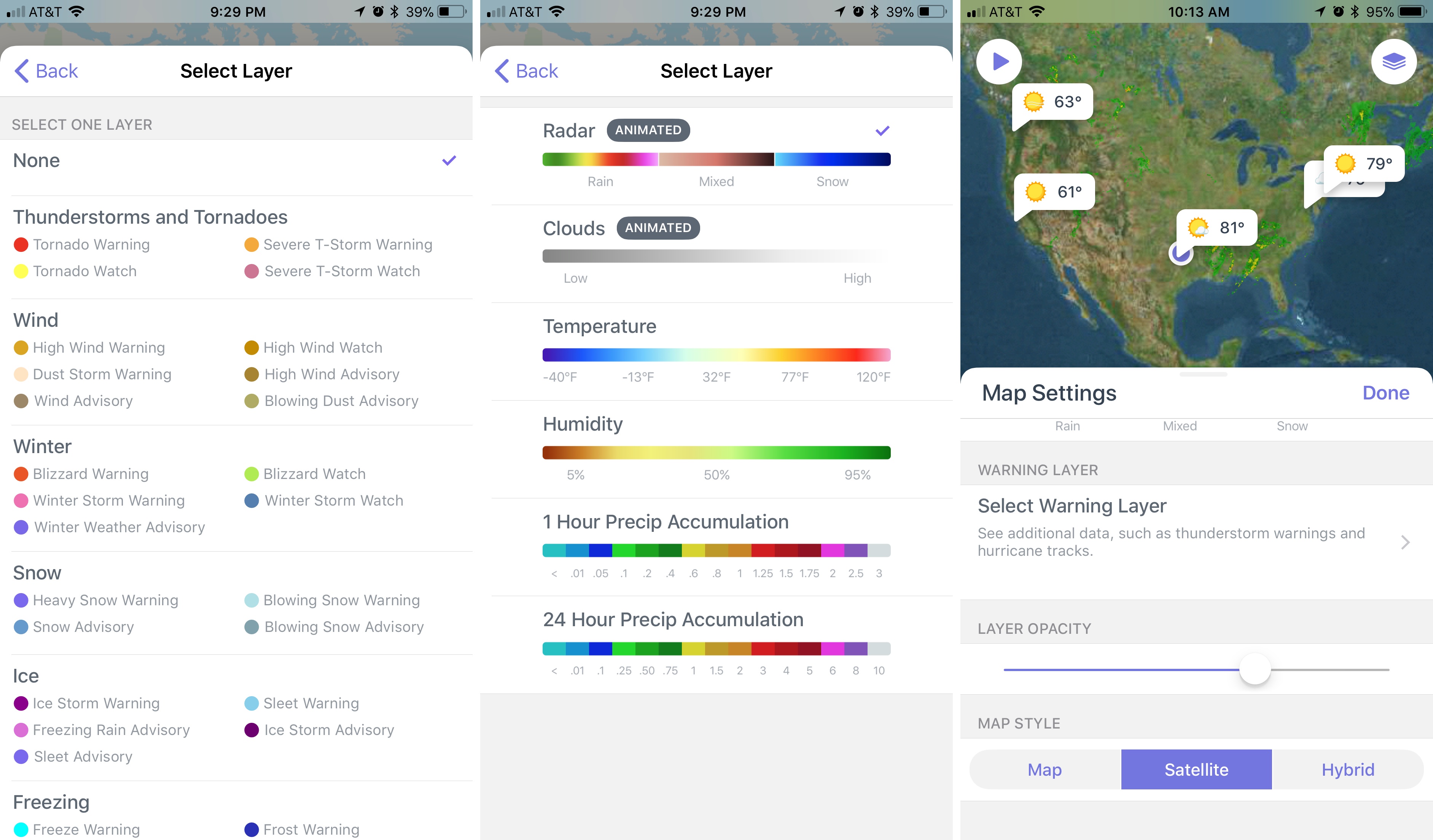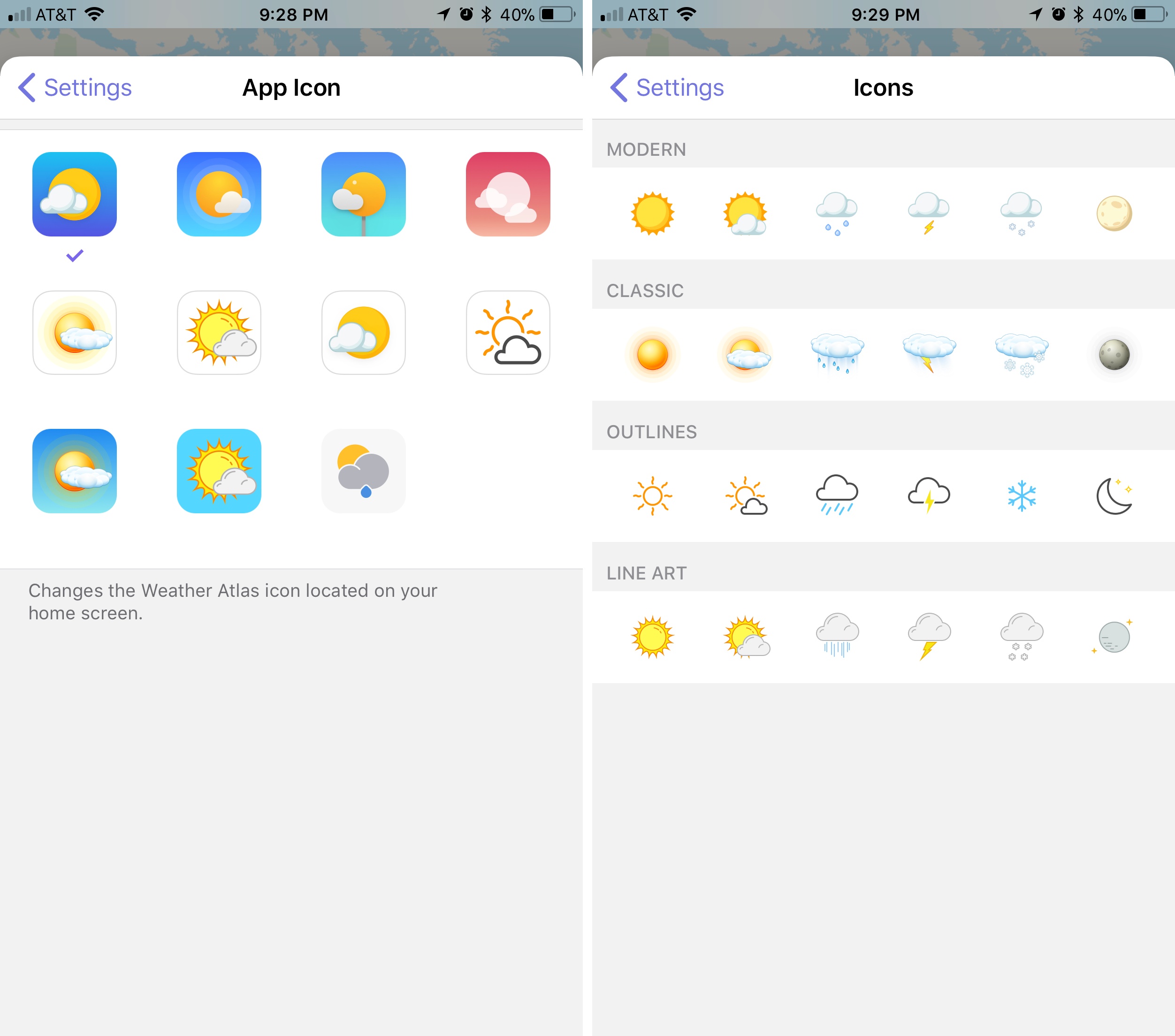One of the app categories that’s always receiving new entries – and that I’m always pleased to try a new take on – is weather. Often weather apps share the same data sources, but their design and customization options make them stand out. The developers at Contrast are no strangers to the crowded weather app market, as creators of the now-retired Perfect Weather. But with the help of developer Greg Pierce, Contrast is introducing a fresh take on the modern weather app with Weather Atlas.
Weather Atlas distinguishes itself by combining extensive weather mapping with basic weather data and presenting both in a beautiful, modern design. Upon opening the app for the first time, its interface may remind you of another popular app that’s already on your phone: Apple Maps. The layout of Weather Atlas, both on iPhone and iPad, is very much modeled after Maps – there’s a full map interface in the background, and a resizable card interface in the foreground for location search, viewing more detail on locations, and more. The Maps design translates well to the world of weather, making Weather Atlas feel immediately familiar and intuitive.
When viewing data for a particular location, you can view hourly data, a 10-day forecast, or any current weather alerts. Every location added to your list of favorites is marked on the map so you can zoom out and get a nice visual overview of what the weather’s like in different parts of the country – each favorited location shows its current temperature and an icon representing current conditions on the map. The map also displays a weather layer of your choice, such as a radar that animates on-demand at the press of a button. Pairing location specifics with a weather layer makes the map not only more informative, but also well suited for browsing different locations in an engaging way.
Besides its beautiful design and effective use of the map, Weather Atlas’s strength is found in its set of customization options. There are settings to change what type of weather layer populates the map, what type of warning layer it contains, and you can adjust the opacity of layers to your liking. You can also alter the look of the map itself, with satellite and hybrid views available in addition to the standard style. It’s a healthy set of options, yet all customization is easy to access and never feels like it’s adding clutter to the app.
It must be mentioned that Weather Atlas is currently US only due to the difficulty involved in obtaining weather maps for other parts of the world. The team hopes to add more countries in the future as feasible, but for now, US data is all that’s available.
Weather Atlas is available as a free download with a premium subscription option available: $0.49 per month or $4.99 per year. The subscription removes ads from the app, unlocks Hourly and Daily widgets in addition to the standard Locations widget, plus more weather layer options, and lastly it provides ways to customize the app’s icon to one of eleven choices and change the style of weather icons used in-app to your taste.
If you’re in the US, Weather Atlas is an excellent new take on a long-established app category. It effectively translates Apple Maps’ elegant design layout into a weather app that works great on the iPhone, while creating a tablet experience that truly takes advantage of the iPad’s larger canvas (and it supports Split View too). There are enough customization options to satisfy the average user, while being careful not to create any confusion or clutter. Whether you were already itching for a new weather app or not, it’s well worth giving a try.
Weather Atlas is available for download on the App Store.