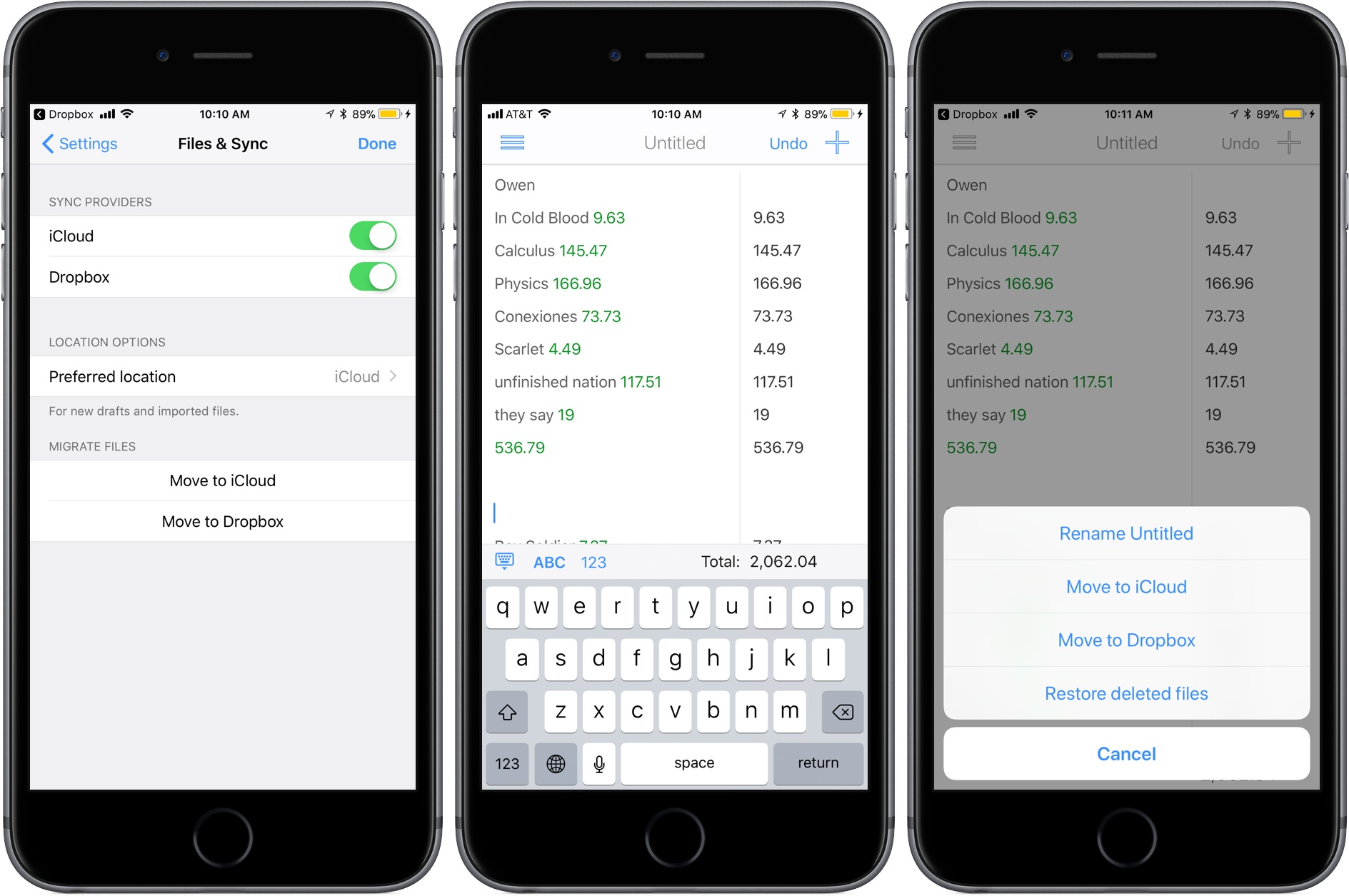The iOS version of the calculator-replacement app, Soulver, received a big update today. The app, which combines elements of a text editor with a calculator, lets you work out problems the way you would describe them in writing. The latest version of Soulver, released earlier today, adds some key features for iPad users, greater cloud storage flexibility, and a host of other improvements.
For iPad users, Soulver has added support for Split View and Slide Over. Soulver is the perfect app to put in Split View as you reference other apps to collect numbers. I expect to get a lot of use out of this feature alone.
You no longer need to pick between storing your Soulver documents in iCloud or Dropbox. The app can now access documents in both cloud services and move items between them. If you enable support for both services, you can set one as the default in the app’s settings. You can also migrate documents from one service to the other from settings.
Soulver now supports importing from any file provider on your iOS device by long-pressing the plus button in the navigation bar and can recover deleted files from the trash by tapping the folder icon. Shake to undo, which is a nice trick, but not very discoverable, has also been abandoned in favor of a dedicated button in the navigation bar.
Flexibility is necessary for utilities like Soulver to remain relevant. With Split View support and more file management options, Soulver has laid a foundation for iOS 11 and beyond.
Soulver is available on the App Store.