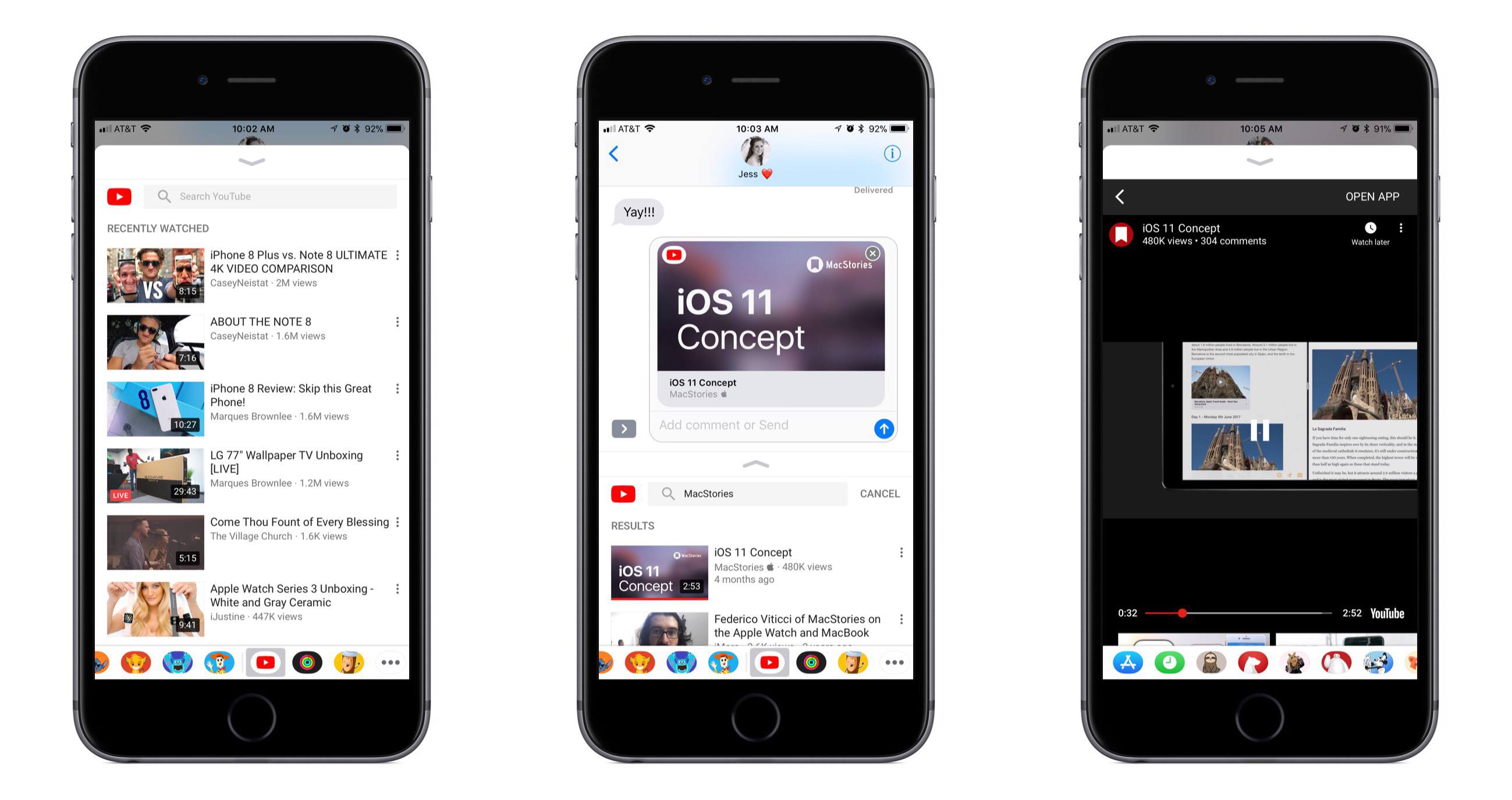Today YouTube’s iOS app received an update that includes the video service’s first iMessage app. The app only focuses on a single function – sharing videos – but it does well with that one thing, offering a robust sharing experience.
Upon opening the YouTube iMessage app, you’ll see a list of videos you’ve recently watched. This appears to pull videos directly from your full YouTube history, presenting a seemingly endless scrolling list of everything you’ve watched. Often iMessage apps contain a mere fraction of the information found in their parent apps, so I was expecting to only see a small number of recently watched videos listed; the ability to continue scrolling through my full history is a pleasant surprise. Another welcome addition is the inclusion of a search option. At the top of the iMessage app, you can search for any video on YouTube – either by text or by voice. Tapping the search box even reveals a list of your recent YouTube search queries.
When searching for the right video to share, YouTube’s iMessage app lets you view any video in full before sharing – just hit the vertically stacked dots on a video’s right hand side to find a Watch button. Once you’ve chosen a video to share, it will populate as an iMessage card that can be sent to friends, and they’ll be able to watch the video without ever leaving the iMessage conversation.
YouTube is a solid demonstration of a rich iMessage experience. Even though its purpose is limited to sharing videos, it offers access to everything you might want before sharing – your full watch history, a search option with recent search queries listed, and even the ability to watch a video inside iMessage before you send it. iMessage app developers take note: just because your app serves a single purpose doesn’t mean it has to be a bare-bones experience.