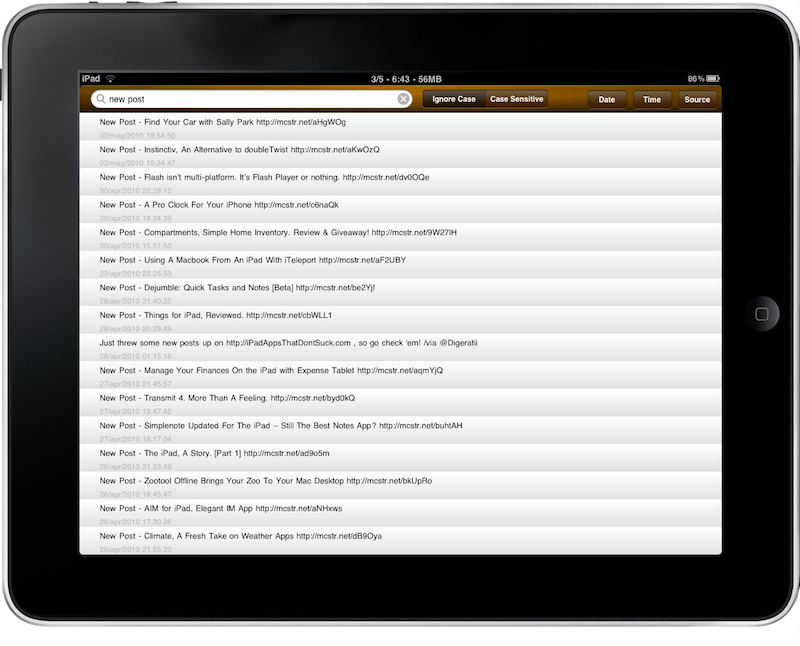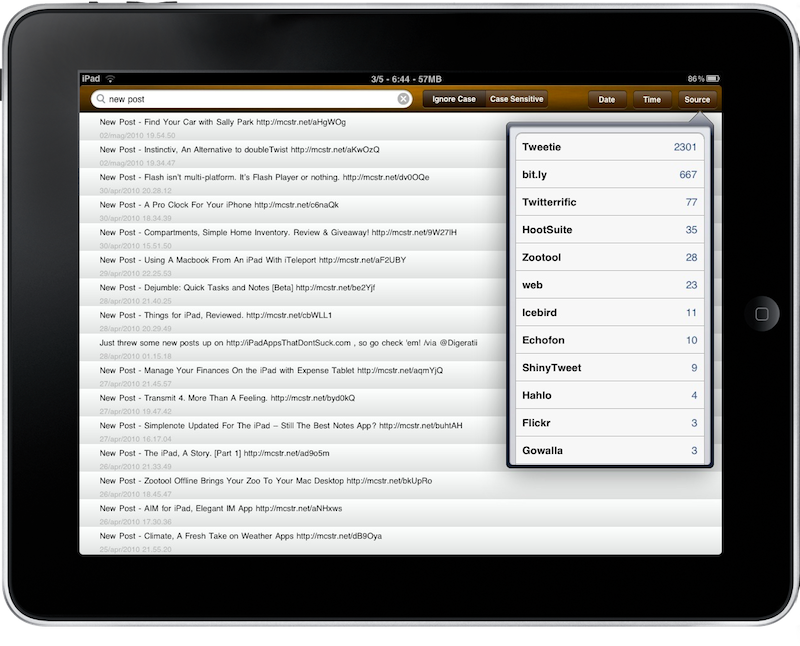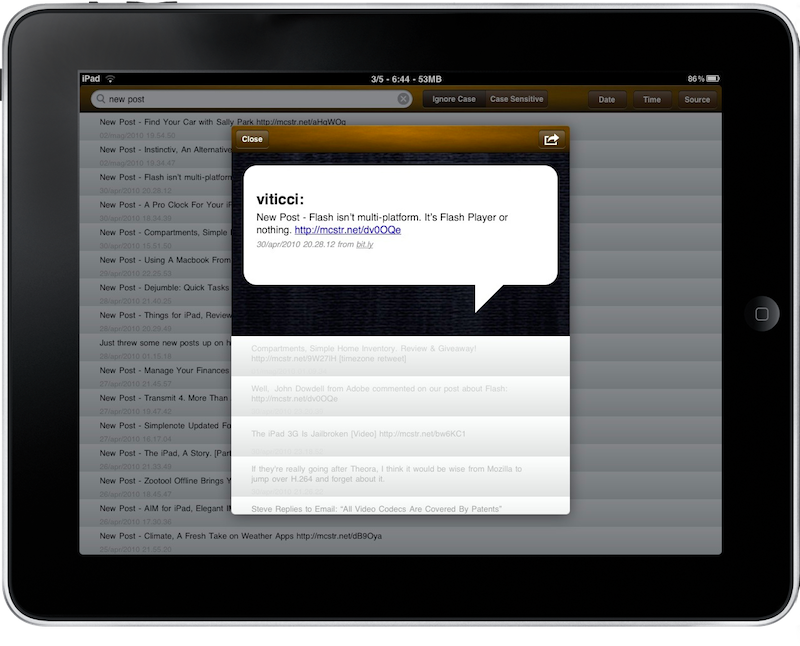If you tweet a lot every day, it’s likely that sometimes in the future you’ll want to have some sort of archive for your tweets - that kind of stuff that you show off to your grandsons to remember the good days. Ok, maybe not with tweets, but you get the hang of it. You tweet links, you use different applications, you want to have your own Library of Congress archive for the messages you once sent and now you’ve forgotten about.
If this idea has ever come to your mind and you would like to be able to see what exactly happened on January 27th, then TweetSheet is the app for you.
TweetSheet is not a Twitter client, it’s a database app that fetches and stores your previous tweets and can go up to 3200 tweets in the past. This is a Twitter API limitation and I have managed to go back to 3 months with it - but I post many status updates everyday. You can’t tweet with it, but hey - a huge part of your Twitter stream is in there, and you can even do stuff with it.
All you have to do is fill your Twitter credentials and let TweetSheet work for a few minutes so that it can fetch and store all the tweets it manages to get from Twitter.com. You can close the app and go back to it after 20 minutes or so, if you have many tweets in your timeline. Also, the app can send you a notification when it’s done. Then, that’s it: open the app again and all your messages will be there, together with metadata about the app you used, geolocation info and reply / personal update status. You can scroll the list to see all your tweets, tap on one to bring up a modal window which lets you copy the tweet’s text and URL. Of course from the main screen you can also filter your messages by searching for specific ones (say MacStories’ “New Post”) or choose the app you remember you posted one with.
TweetSheet might not be the most attractive app around, but it’s useful and comes as a universal app for iPad and iPhone. If you’ve always wanted to have your personal tweet archive, go download it in the App Store. Remember: don’t tweet if you’re drunk. TweetSheet can take those tweets back.