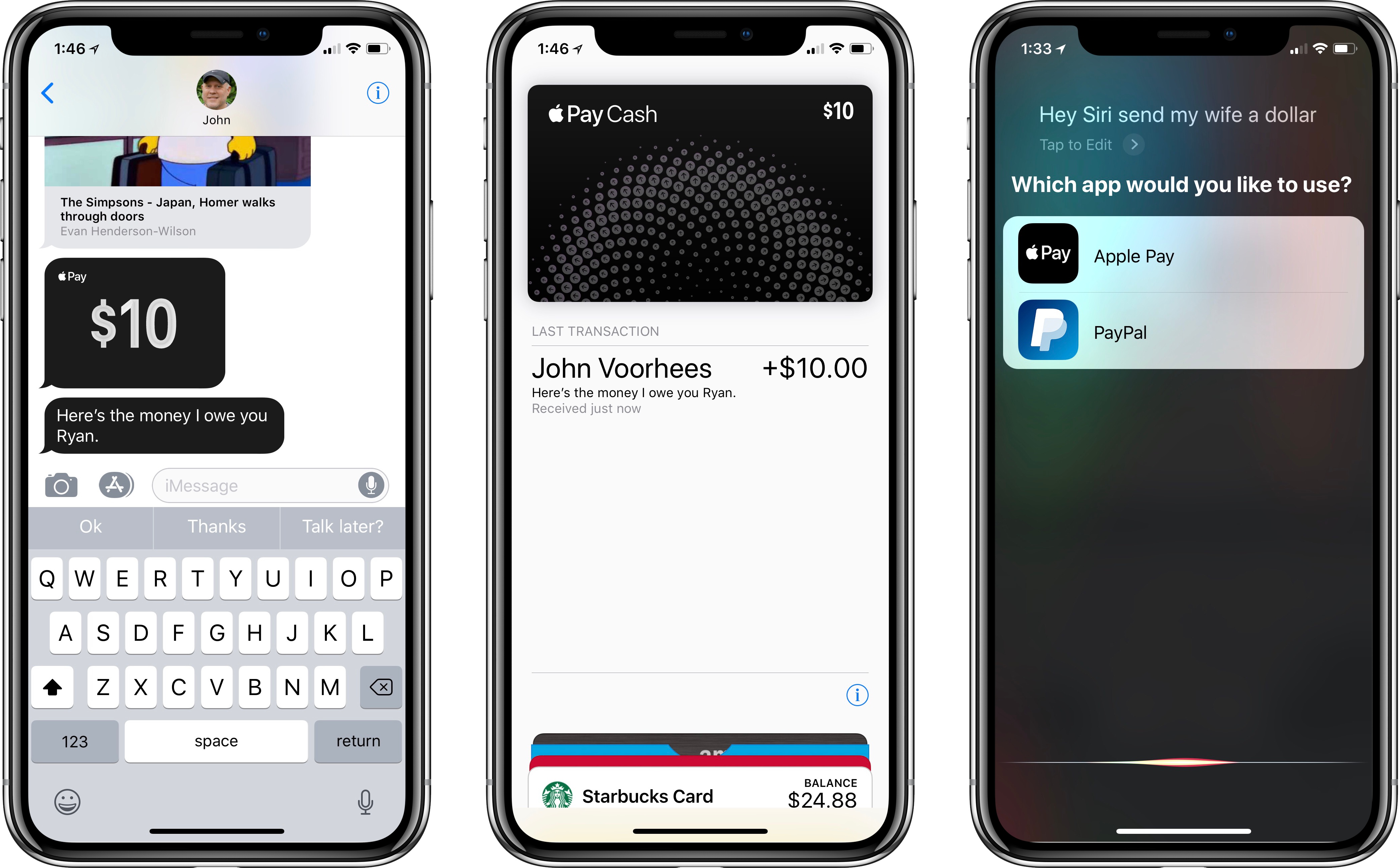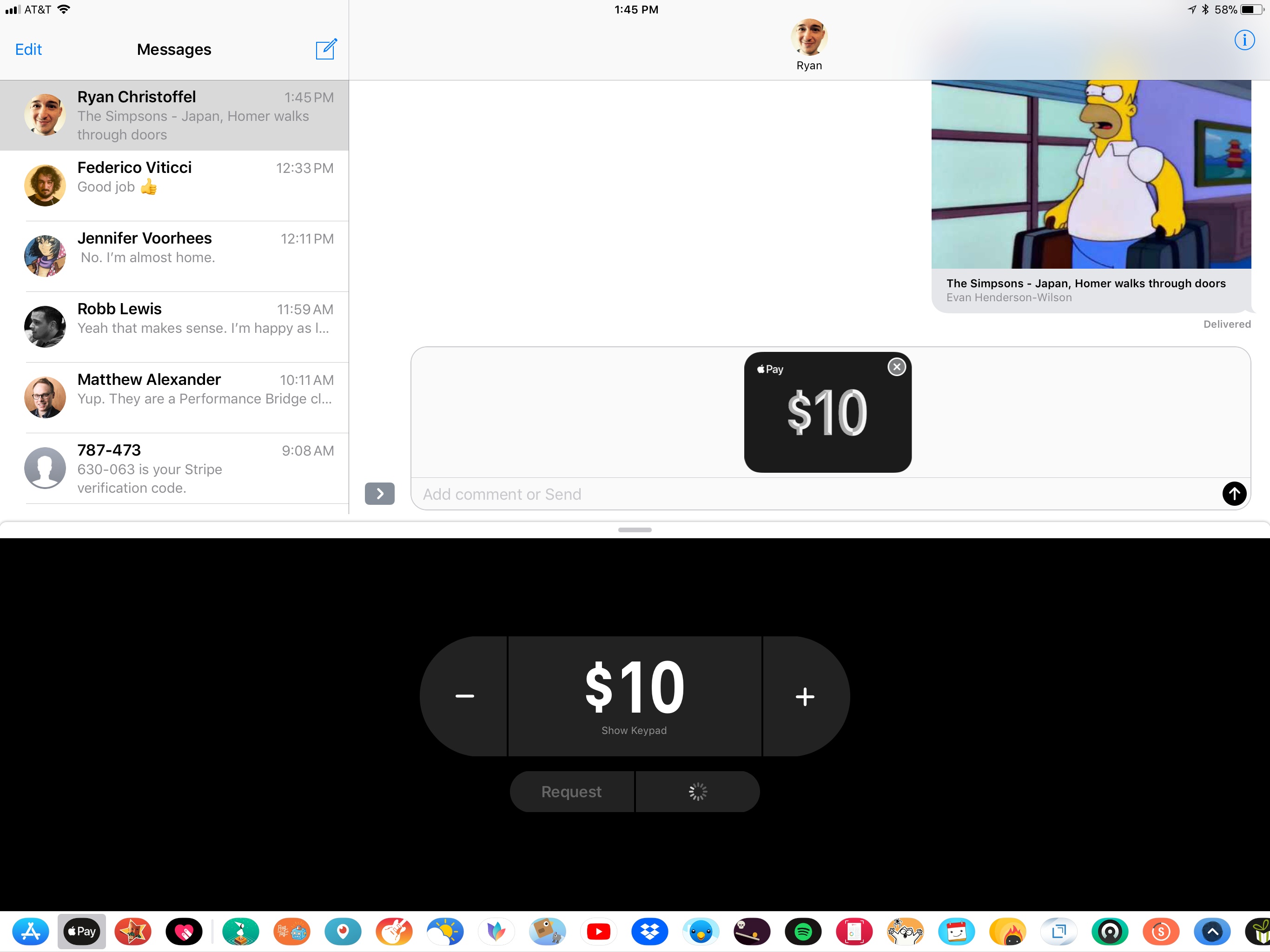Users of the latest iOS 11.2 beta release received a surprise today in their Messages app picker: the long-awaited Apple Pay iMessage app has now arrived.
Whether you’re sending or receiving money, to use Apple Pay for iMessage both parties in the transaction need to have iOS 11.2 installed. If a friend doesn’t have the latest update – which is likely, since this is currently beta software – the Apple Pay app will let you know they can’t receive payments. But if you’re both running 11.2, the iMessage app will present options to send or request a payment. Money sent or received is transferred using the new Apple Pay Cash card that’s added to the Wallet app.
Inside the Wallet app, you can transfer your current Apple Pay Cash balance to your bank account, view a history of prior transactions, and configure details of the card. If you’re like me and you formerly had only a credit card setup with Apple Pay, you’ll receive a recommendation in the Wallet app to add a debit card – debit card transactions via Apple Pay Cash don’t require a fee, but the same isn’t true for credit cards.
While opening the iMessage app to initiate all payments and requests may be the idealized workflow, Apple has included several alternative methods for starting a transaction. You can use Siri to send or request money by voice, using simple commands like ‘Send John $10’ or ‘Ask Federico to send me $10.’ Within the Contacts app, there’s now a Pay button alongside other contact options, which takes you into Messages and opens the Apple Pay app. Inside the Messages app, any message you receive that includes a dollar amount will have that amount underlined, indicating it includes a link to quickly open the Apple Pay app and make a payment. Apple is clearly aware that far more often friends and family send standard messages with the requested amounts included. Lastly, the QuickType keyboard can also serve as a shortcut to initiate a payment.
Oh that’s cool, Apple Pay Cash shows up as a quick reply option (begins payment process) pic.twitter.com/bJ37VHNlQD
— Matthew Panzarino (@panzer) November 7, 2017
According to Edward Baig at USA Today, there are a few restrictions that anyone looking to move large amounts of money will be interested in: individual transactions have a limit of $3,000, and within a seven day period you can only send or receive up to $10,000; for transfers to your bank, the same $3,000 limit applies per transaction, and you can transfer up to $20,000 in a week. Also, due to the nature of how iMessage apps work, you can’t send money via Apple Pay in a group thread, only to individuals. One shortcut if you’re in a group conversation is that you can tap a person’s name at the top of the thread to open their contact card and initiate the payment from there.
iOS 11.2 is expected to arrive in a full public release in December, but if you’d like to join the public beta now, you can do that here. Apple Pay Cash is available immediately on any iPhone or Apple Watch running the latest beta software, but to enable it on an iPad you have to first open the Wallet & Apple Pay menu in the Settings app and activate it from there.