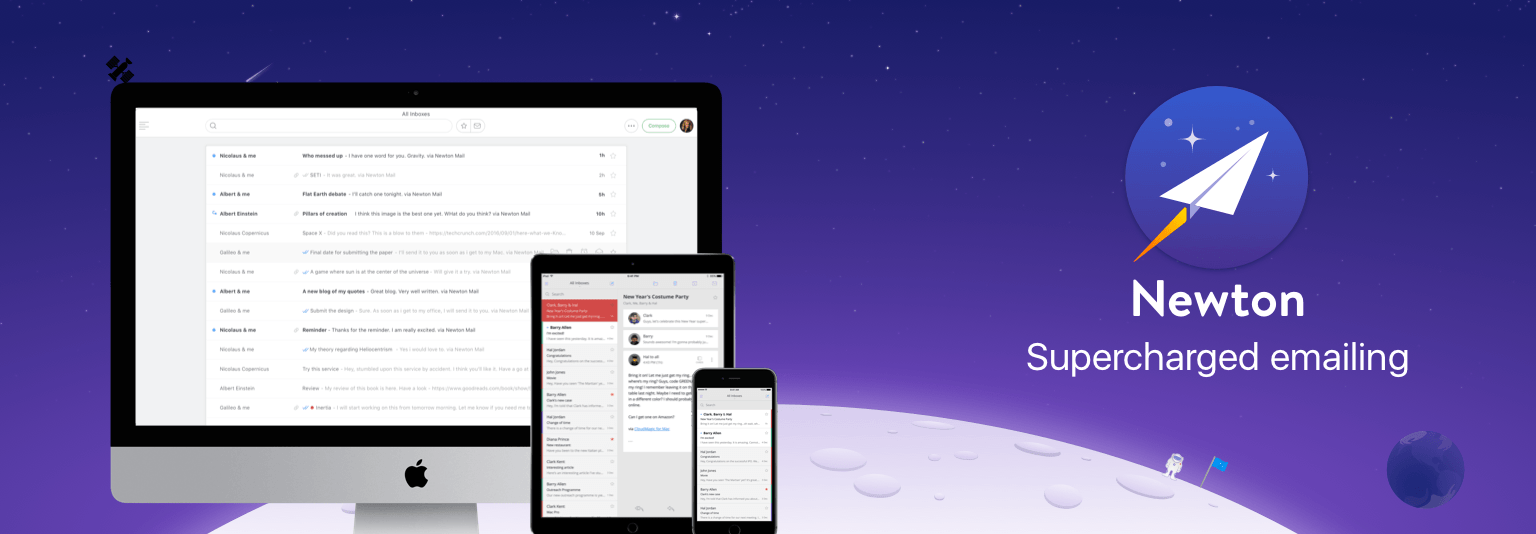Reliability is essential when it comes to email. Newton has you covered with rock-solid messaging, lightning-fast push notifications, sync across all your devices, and modern email management tools.
Life doesn’t just happen at your desk. Email streams in all day whether you’re working at your desk or out running errands. With Newton, you can keep on top of it all regardless of where you are because Newton works seamlessly across platforms.
What makes Newton stand out from the crowd is its simple, elegant design and flexibility. Newton supports all your email accounts whether they’re based on IMAP, Gmail, iCloud, Office 365, or another platform. The app also features modern functionality that you won’t find in many other email client. For example, with Newton, you can request read receipts and quickly find attachments. You can also schedule emails to be sent later, which is handy if you work unusual hours or with people across the world. Newton can even tidy up your inbox by putting things like newsletters to the side until you have time to look at them.
Newton works with your calendar too, eliminating the need to leave your messages when you want to add an event to your calendar. Other key features include integrations for saving email messages to Evernote, Trello, Todoist, Pocket, and other apps, snoozing messages, and sender profiles, so you know more about the people with whom you interact. It’s a powerful set of features that make it easier to manage your inbox by getting actionable items out of your email and putting them where they belong.
Harness the power of Newton to get control of your email once and for all. You can learn more on Newton’s website or go download it now and start your free trial immediately.
Thanks to Newton for sponsoring MacStories this week.