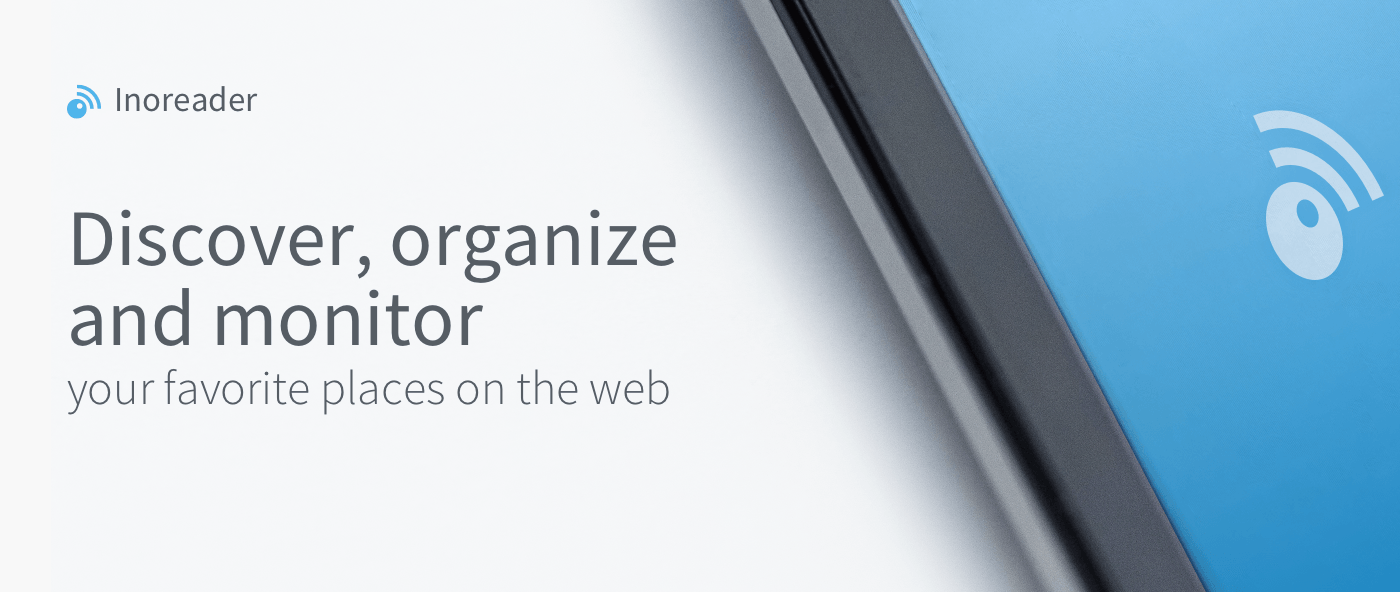Inoreader is your one-stop portal for information. Unlike sites that spoon-feed you news algorithmically, Inoreader puts you in control helping you quickly and easily navigate and manage vast amounts of information.
Subscribe to your favorite channels in Inoreader, and they’ll be automatically delivered in chronological order, so you never miss a story that matters. With your sources in place, use filters control what you see, and rules to get real-time push notifications or emails.
Add Feeds from Anywhere
Inoreader tracks RSS feeds, includes an extensive catalog of suggested feeds, and a browser extension for detecting available feeds on sites. The service works with other sources too, like:
- Twitter, Facebook, and YouTube; and
- Email newsletters using Inoreaer’s “Mail-2-tag” feature, which lets you create collections of newsletters that de-clutter your inbox.
Who is Inoreader For
A wide variety of professionals use Inoreader. Bloggers love Inoreader’s 30+ tools and save material to Evernote, OneNote, and Dropbox for where they can be edited. You can even publish your curated list of news straight to WordPress and other CMSes.
Marketers use Inoreader to stay on top of their clients’ business. PR agencies can collate every mention of their clients online by using global active searches. Inoreader’s saved searches are also invaluable to research institutions that can track specific areas of interest.
Upcoming Features
Soon Inoreader will add a daily email digest of the most popular articles from among your subscriptions to help you stay on top of the most relevant posts, even when you don’t have time to review everything.
Check out Inoreader, and take control of the web today.
Our thanks to Inoreader for sponsoring MacStories this week.