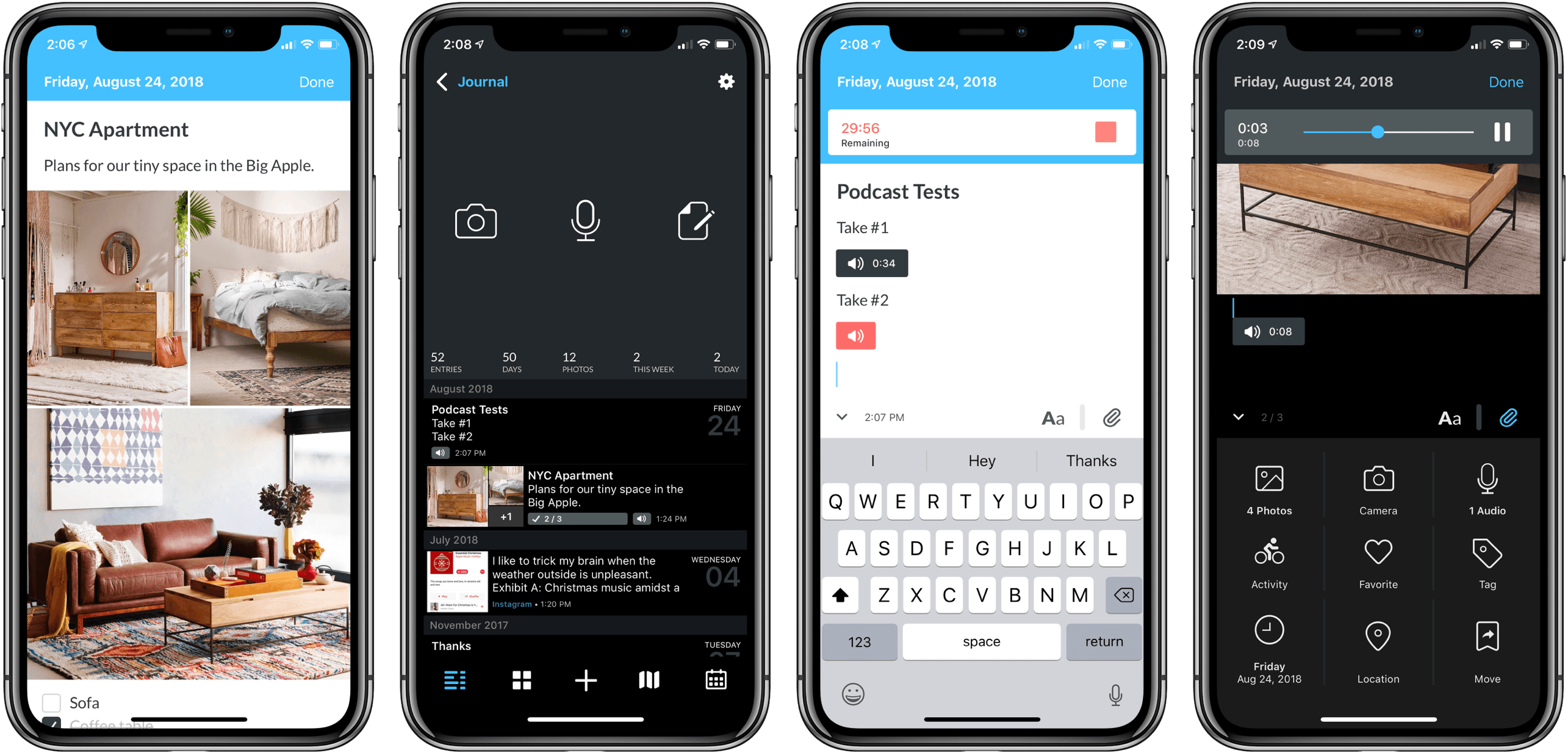If you’re unfamiliar with Day One, it’s simply the best journaling app available on Apple platforms. This week version 3 of the iOS app was released, adding great new features while simultaneously fixing some long-standing issues I’ve had with the editor interface. Many of the improvements are exclusive to Day One Premium subscribers, but the editor improvements benefit everyone.
Editor
Day One’s editor has been a source of frustration for me in the past due to its hard distinction between edit mode and reading mode. Upon first opening a journal, you would see your entries rendered in beautiful rich text, but to make changes you had to hit an Edit button and switch interfaces, which also changed the text appearance. Once edit mode was initiated, the rich text would fade away, and you’d see Markdown syntax in-line. My problems with this setup were simple: I didn’t like having to enter a separate editing mode to make changes, and journal entries were unattractive while your actual writing took place due to the visible Markdown. I know some people like to always see their Markdown syntax, but I’m not one of those people, at least when it comes to my journaling app.
Day One 3 makes editing entries as simple as it should have always been: open an entry, and with a single tap on the interface, the cursor appears and you can type away to your heart’s content. Also, Markdown will automatically convert to rich text as you’re writing, giving you a beautiful, clutter-free environment in which to write.
One other editor change I love: when you add multiple photos to an entry, they’re grouped together as a single entity, and even sorted into a grid when appropriate. I’d appreciate more customization options to make sorting match my exact preferences, but just with what’s available today, it’s a solid new feature that serves to beautify journal entries with no extra hassle.
Dark Mode
It was a long time coming, but Day One finally offers a dark mode – and it looks fantastic. No matter which device you’re using, whether an OLED-equipped iPhone X or an iPad sporting an LCD, dark mode feels like it was made for just that display. The app achieves this thanks to its combination of grey and true black shades for different interface elements; the varying shades provide a helpful sense of division and context, blending together well.
One nice detail about dark mode is that it can be activated on a schedule, either from sunset to sunrise or at the specific times you choose. For some apps I stick with dark mode 24/7, but since Day One’s light mode is so lovely, I think I’m going to put the scheduling feature to use.
Audio Recording
Another feature that’s bound to satisfy a long list of user requests is audio recording support. Directly inside the app, you can record an audio clip up to 30 minutes long, or use transcription mode to have the app transcribe up to 1 minute of audio. If you’d rather bring in audio from other sources, you can do that by pasting a file in or using Day One’s share extension; unfortunately, there’s not support for importing files via drag and drop.
Audio recordings are a natural addition for a journaling tool. The feature is ultimately fairly simple, but there’s really no need for additional complexity here anyways.
It’s important to note that both dark mode and audio recordings are exclusive to Premium subscribers, so they’re not for the casual user. They do, however, make for high profile additions to an already-valuable service.
Admittedly, I hadn’t used Day One in a little while until this past week. I’ve always considered it a great app, but it wasn’t quite at the level of an app I wanted to try finding space for in my life. With these latest improvements, that may start to change.
If you’re already a Day One user, this latest update should inspire confidence in a bright future for the app; if you’re more like me and haven’t tried it in a while, or possibly ever, it may be time to give Day One a serious look.