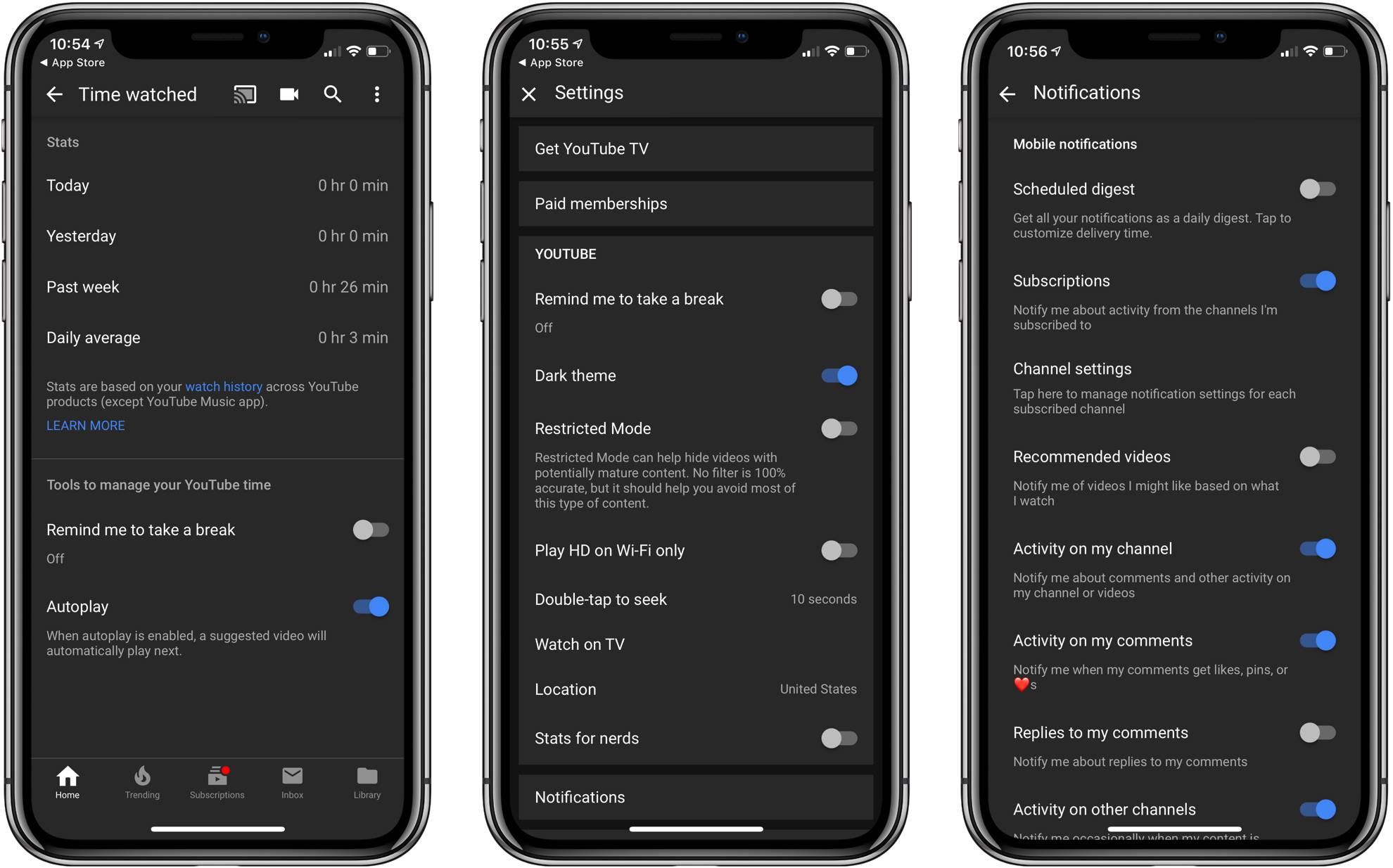If you’ve ever wondered how long you spend watching YouTube, now you can find out. With an update that hit the App Store today, Google has added ‘Time watched’ statistics to the iOS app’s Account view. Tap your avatar in the upper right-hand corner, then ‘Time watched’ for your total viewing time today, yesterday, and the past week, plus your daily average. The statistics are based on your YouTube Watch History, so they don’t include anything deleted from your Watch History or watched in Incognito mode. Nor does Google include YouTube Music listening statistics.
The new ‘Time watched’ section also includes the ability to set up reminders to take a break periodically, which can be set in 5-minute increments between 5 minutes and 24 hours. There’s also a toggle for batching the notifications YouTube sends. There are 10 categories of notifications available in the YouTube app, so batching them if you have several turned on is a welcome addition. Notification digests can also be accessed from the app’s settings. From ‘Time watched,’ you can turn off Autoplay and disable sounds and vibrations too.
Originally announced at Google I/O earlier this year, it’s nice to see watch time statistics added at the app level, even though similar information will be available from the Screen Time feature coming soon with iOS 12. If you haven’t been running the iOS 12 beta, taking a peek at your YouTube usage statistics now is an excellent way to get a feel for the utility of having an objective measure of how long you spend on the service.