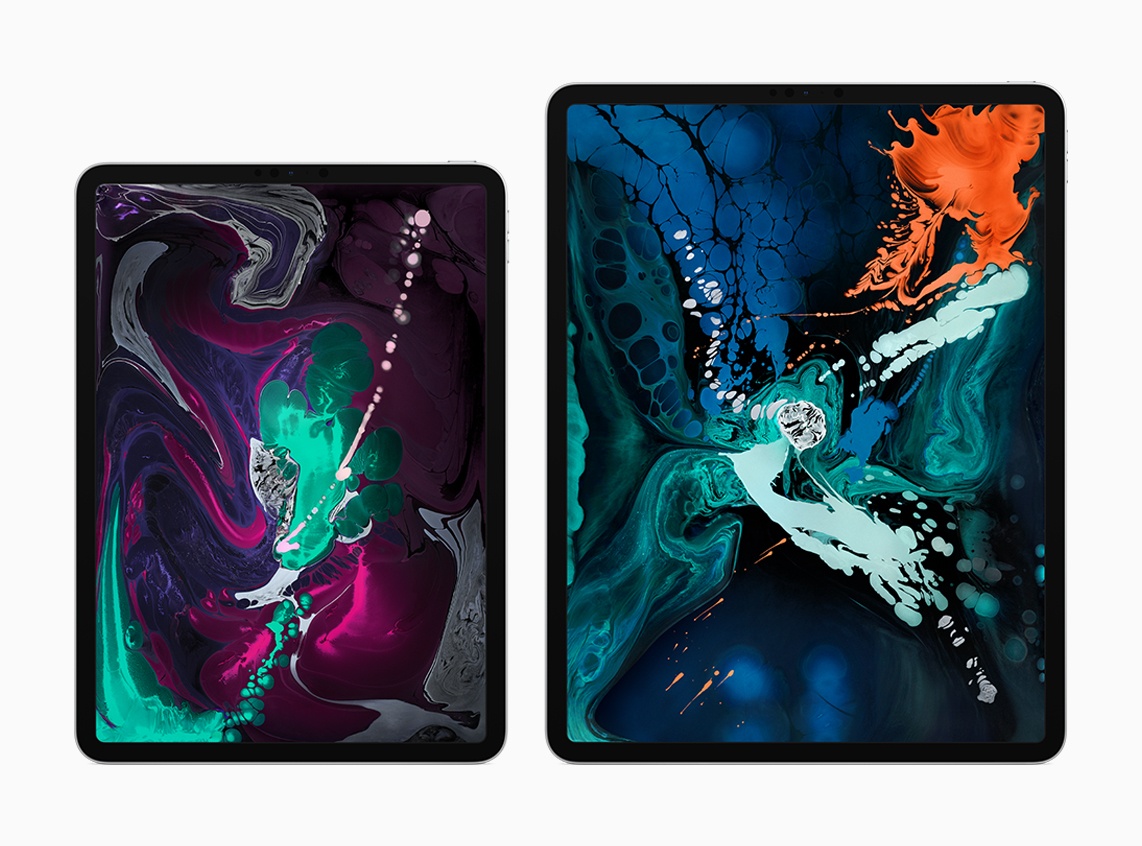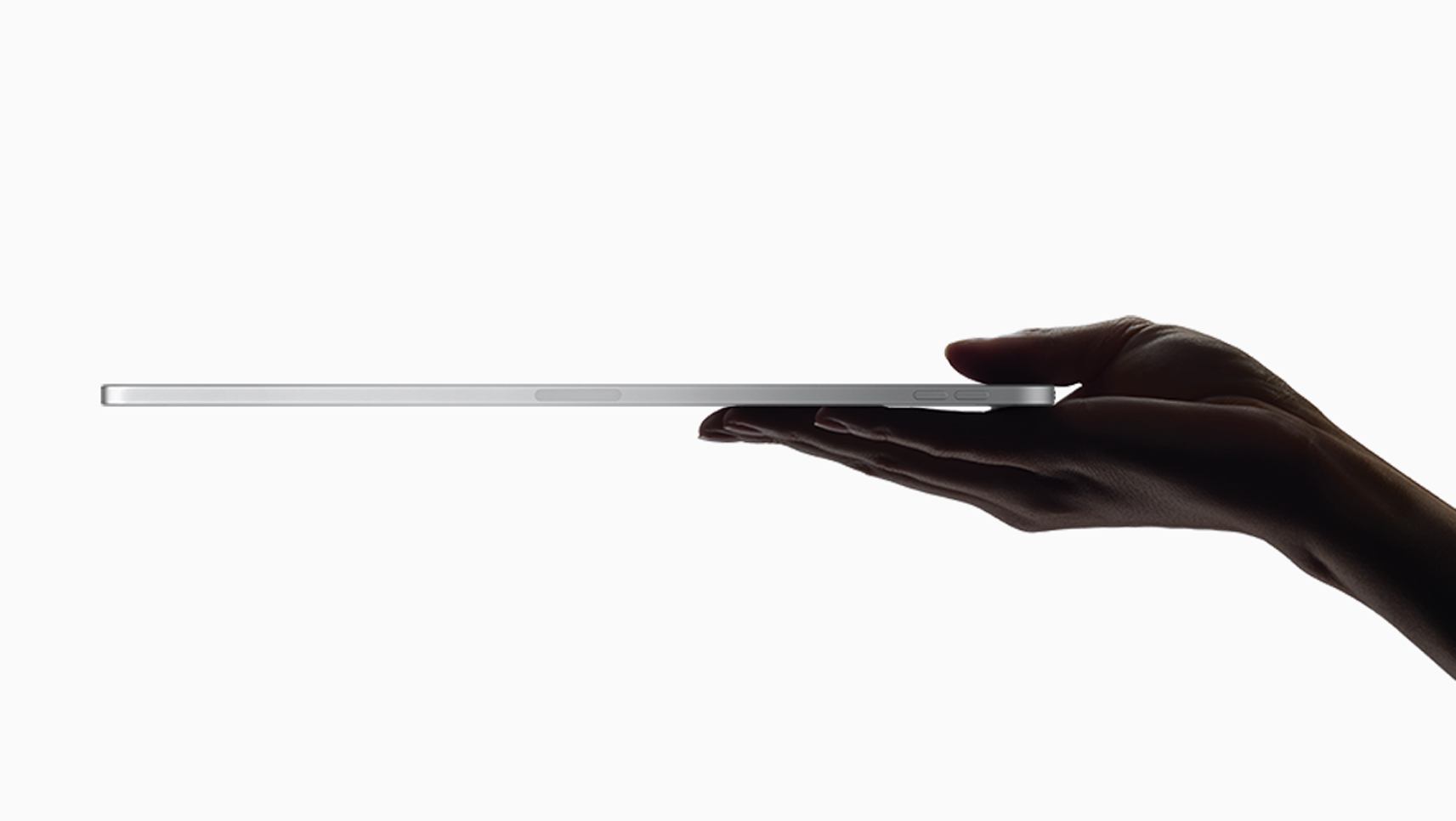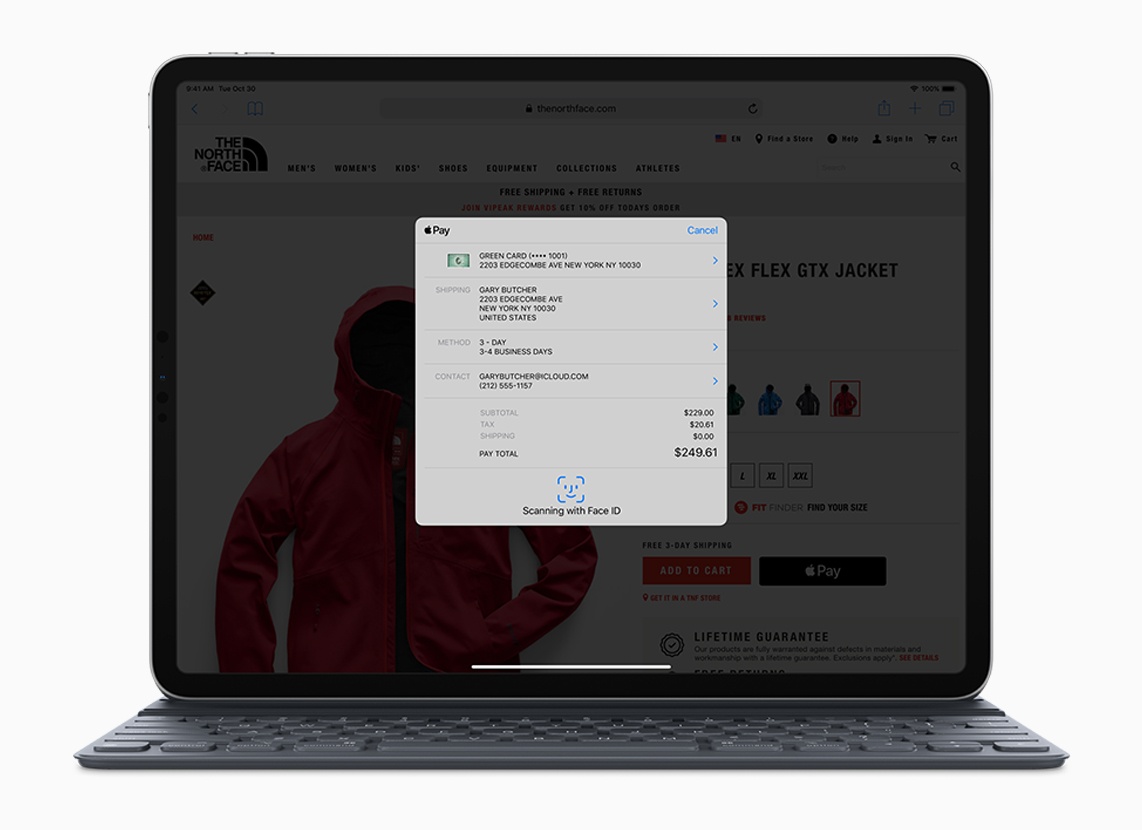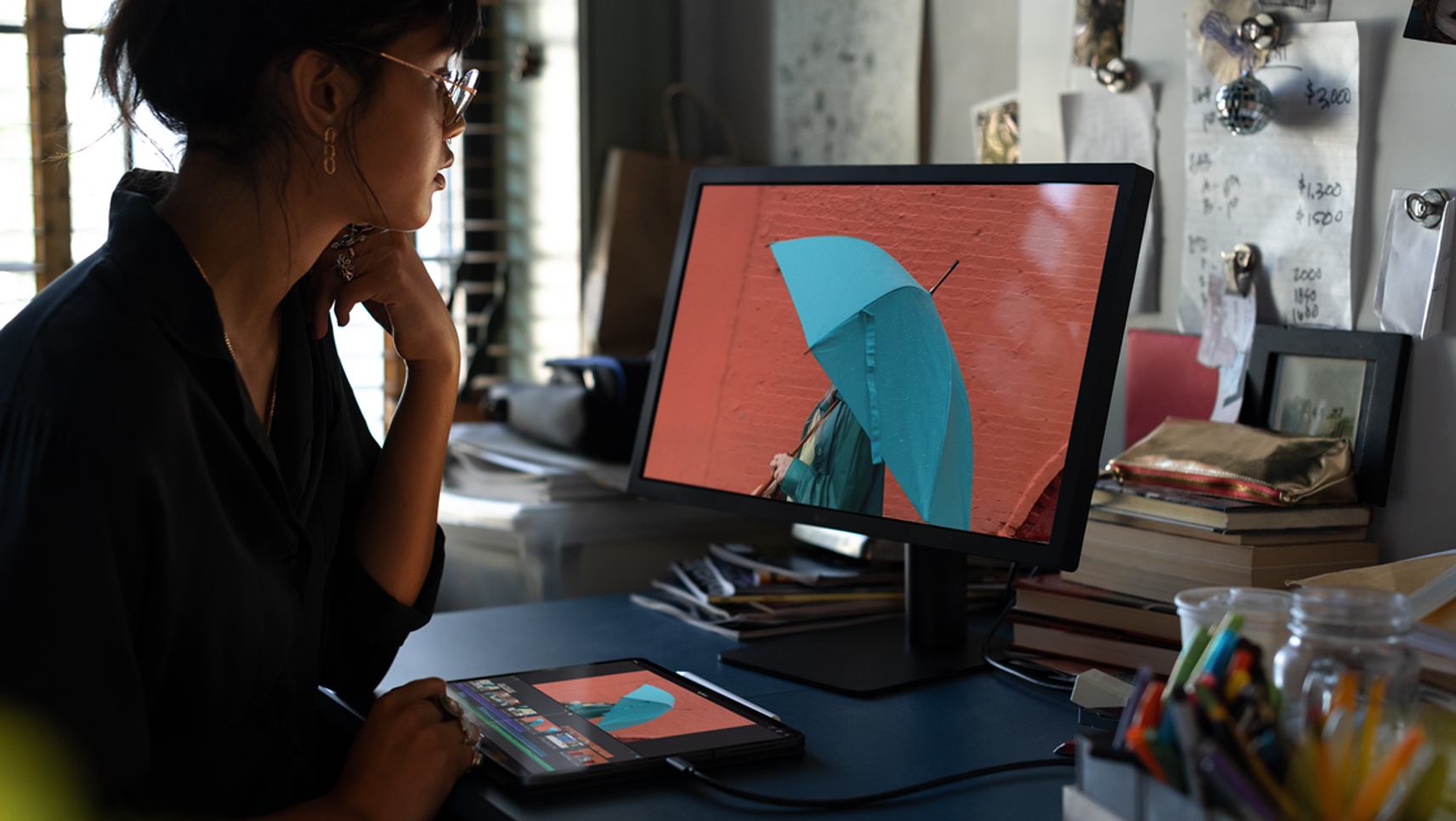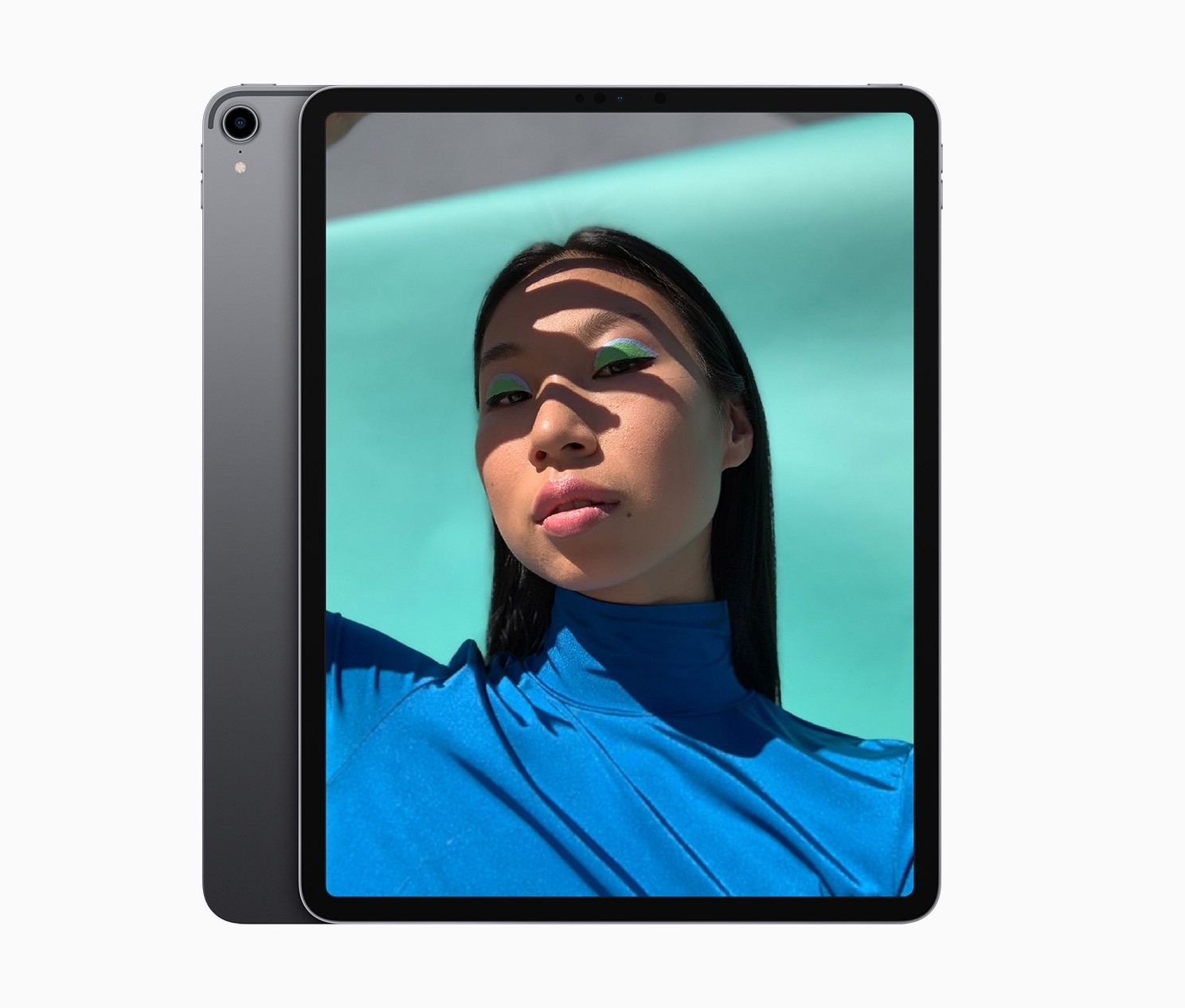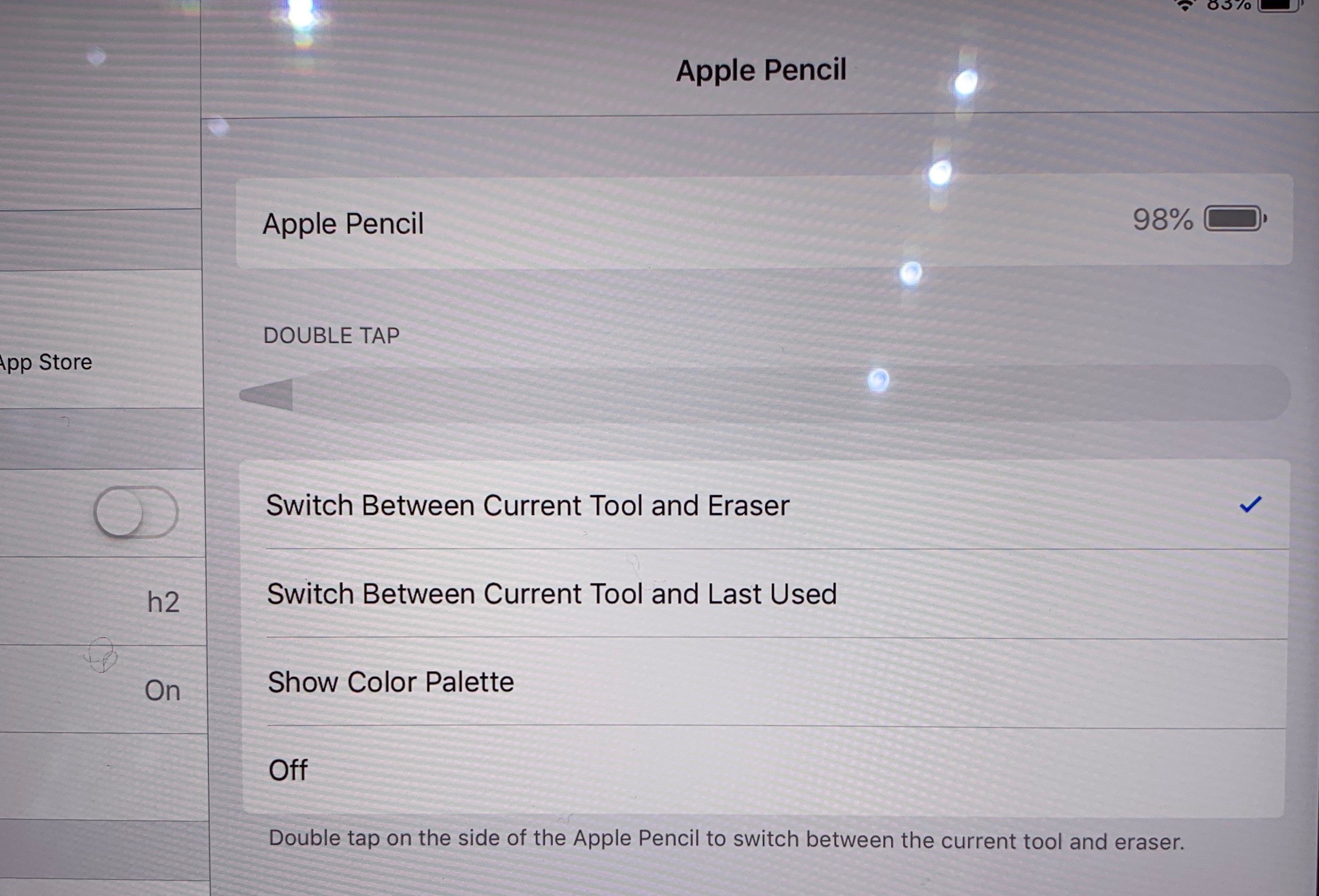Today during its keynote event in Brooklyn, Apple took the wraps off the most radical change to iPad hardware since the first iPad Pro launched in late 2015. The new 12.9-inch and 11-inch iPad Pro models represent the iPad’s ‘iPhone X moment,’ bringing drastic changes to Apple’s tablet platform aimed at making the iPad an even more valuable tool for creation and productivity. While many of these iPad Pro changes are directly inspired by Apple’s iPhone efforts over the last 12 months, some represent new innovations entirely.
“The new iPad Pro is a huge step forward for powerful, creative, mobile computing; it has an all-new thinner design, speeds through projects with the super-fast A12X Bionic chip and unlocks with a glance using Face ID in any orientation — while you’re sitting or standing, with iPad Pro on your desk or lap, with the new Smart Keyboard Folio and new Apple Pencil,” said Philip Schiller, Apple’s senior vice president of Worldwide Marketing. “There has never been a mobile device anything like the new iPad Pro; it has a gorgeous edge-to-edge Liquid Retina display that curves into the corners, breakthrough performance that outperforms most laptops, Face ID, support for the new Smart Keyboard Folio and new Apple Pencil, advanced new cameras and sensors for the best AR experiences ever in any device, a high-speed USB-C connector, louder speakers, faster wireless and more, all packed into a thinner device that has all-day battery life and is 25 percent smaller in volume.”
Design
Last year when the 10.5-inch iPad Pro debuted, it offered a first glimpse at the potential for bezel reduction on the iPad. Simply by scaling down the iPad’s side bezels, a 10.5-inch display was able to fit in the space previously limited to a 9.7-inch display. By comparison, 2017’s 12.9-inch model retained the exact same bezel size as its 2015 predecessor, and as a result looked immediately dated next to its 10.5-inch brother.
This year Apple is pushing bezel reduction across the whole iPad Pro line, just as it did with September’s new iPhone XS and XR models. What was once the 10.5-inch model is now replaced by an 11-inch equivalent in the same body, and the 12.9-inch display size remains, but in a more compact form factor that should make the device easier to use on the go. These changes are made possible by, most noticeably, the removal of the iPad’s home button.
While the design for the new iPad Pros can’t truly be called bezel-less, like the iPhone X often has been, it still undoubtedly offers a stark redesign that brings the iPad into modernity, just as the iPhone X did for the iPhone. And the slim bezels that do remain serve a functional purpose: unlike the iPhone, which typically sits in the palm of your hand, the iPad is often held directly by its bezels when in use, so there needs to be a comfortably-sized rim around the device to prevent accidental touch inputs on the display’s edges. As such, I doubt we’ll see the iPad’s bezels reduced beyond their current size for quite some time.
Incredibly, the new iPad Pro design comes in a body that’s both thinner and, in the 12.9-inch iPad’s case, lighter than before. Both devices are 5.9mm thin, compared to the 6.1mm of the 10.5-inch model and 6.9mm of last year’s 12.9-inch. The 11-inch weighs the same 1.03 pounds as last year’s 10.5-inch, while the 12.9-inch has gone from 1.49 pounds down to 1.39 pounds.
Face ID, Animoji, and the Home Indicator
iPhone X’s design aesthetic making its way to Apple’s tablet platform brings with it some changes to how operating the device works. The removal of the home button means there’s no more Touch ID on the iPad Pro. Like on the iPhone X and its 2018 successors, the new iPad Pros replace Touch ID with Face ID, enabling facial authentication for the first time on Apple’s tablet.
Face ID on the new iPad Pros is the advanced version offered by the iPhone XS and XR, enabling quicker unlocking than even the iPhone X could offer. One difference compared to Apple’s just-released XS and XR iPhones, however, is that Face ID on the iPad supports both portrait and landscape orientations. With a single TrueDepth camera system, Apple has made Face ID work no matter how you’re holding the iPad – whether in portrait, landscape, or even upside down.
Face ID may be the primary feature enabled by TrueDepth, but it also brings Animoji to the iPad, so you can use any of Apple’s existing Animoji characters or your own Memoji to create short videos in Messages, or to overlay your appearance in a FaceTime call or the Messages camera.
The facial recognition features enabled by TrueDepth are welcome additions to the iPad, and I’m particularly excited about hands-free authentication while working with a connected Smart Keyboard. However, there’s more to the software story with the new iPad Pros.
Like with the iPhone X before it, the home button’s removal from the new iPad Pro design has meant the introduction of a software home indicator along the bottom-center of the screen. The home indicator is simply a horizontal line that visually denotes a starting point for system gestures. These gestures – such as returning home, moving between recently used apps, or opening the full app switcher – were already present on the iPad as of iOS 12, but for the most part they were merely optional, since the home button still served as the primary way to go home or open the app switcher. Now, however, in the home button’s absence Apple has added a home indicator to help guide users into using all the same gestures that the iPhone X introduced.
The home indicator takes up a sizable portion of the width of the display, so you can’t miss it. In portrait it appears to cover about a third of the display’s bottom edge, while in landscape it’s closer to a fourth.
Hardware Details
The LCD displays in the new iPad Pros are largely the same as previous models. Both carry the same 264 pixels per inch, with the 11-inch seeing a resolution increase simply due to its larger footprint. That larger footprint makes the device wider in landscape mode, making for an interesting new aspect ratio. The rounded corners are another change, reminiscent of the iPhone XS and XR. Because the iPad Pros carry LCDs like the XR, Apple is similarly calling these displays ‘Liquid Retina.’ As with the last generation of iPad Pros, these new displays continue to offer ProMotion, True Tone, and wide color support.
One of the most significant hardware details, aside from the clearly new design, is that Apple has replaced the iPad Pro’s Lightning port with a USB-C port. As with Lightning before it, the USB-C port’s most important task will be charging the device. As a result, every new iPad Pro ships with an 18W USB-C power adapter, which should offer faster charging speeds than the iPad Pro’s previous 12W adapter.
The shift to USB-C is a major indication of Apple’s positioning of the iPad Pro: it’s more a computer than an iOS device, with the increased flexibility that comes with that. Aside from charging, Apple mentioned several specific use cases for the iPad’s USB-C port: connecting cameras, musical instruments, docks, and connecting to an external display are the big ones. The latter supports displays up to 5K resolution, and can be a great aid for working in professional video or photography fields. No hint was made of using external USB-C storage devices, so that likely isn’t supported, at least for now. The iPad Pro’s USB-C port can also do one more thing out of the box: like the Mac, its USB-C out capabilities enable it to serve as a charging source for devices like your iPhone.
Both of these 3rd-generation iPad Pro models are powered by a new A12X chip, an iPad-optimized variant of the A12 found in the just-launched iPhone XS and XR. In addition to boasting all the power of Apple’s flagship iPhone chip, the A12X also includes some GPU-specific upgrades, and it brings Apple’s Neural Engine to the iPad for the first time.
The A12X boasts an 8-core CPU, with four performance cores and four efficiency cores, all eight of which can be used simultaneously. Multi-core performance with the A12X is a remarkable 90% improvement over 2017’s iPad Pro models, while single-core performance is up 35%. On the GPU side, the A12X’s 7-core GPU offers over double the performance of last year’s iPad Pro models. Apple stressed in their keynote how this year’s iPad Pros offer Xbox One S-level graphics performance in a product 94% smaller.
One area of hardware that appears largely the same on the new iPad Pros is the camera setup. While both devices gain the Smart HDR camera technology found in the newest iPhones, that’s mainly a software feature rather than a hardware one. The TrueDepth front-facing camera will enable taking Portrait mode selfies, but it appears that Portrait mode won’t be available on the rear-facing camera.
In the battery department, as with every iPad before it, Apple is touting the iPad Pros’ ‘all-day battery,’ which in this case is rated for 10 hours of use. It should offer roughly the same performance of all prior iPads.
Finally, in the loss department, Apple has removed the headphone jack from both iPad Pro models. Is it really justified for such a large device? Who knows. But if you’ve been holding out transitioning to wireless headphones, you may not be able to wait much longer.
New Apple Pencil, Smart Keyboard Folio, and Smart Folio
In case the debut of a new form factor wasn’t enough an indication of the significance of this year’s iPad Pros, Apple is also launching new iterations of the Apple Pencil and Smart Keyboard for the first time, with the latter being renamed the Smart Keyboard Folio.
The new Pencil takes the already impressive capabilities of its predecessor and adds to them the ability to attach magnetically to the iPad, and a new gesture that can be utilized by developers for speeding up tasks inside apps.
Addressing two of the previous Pencil’s biggest problems in one move, Apple’s 2nd-generation Pencil device can attach magnetically to the side of the iPad Pro (or the top of it, while in landscape mode), and while attached the Pencil will automatically pair and charge. Gone is the dilemma of where to keep your Pencil, and the awkward charging method via the Lightning port is a thing of the past as well.
Besides these design improvements, the new Pencil comes equipped with a double-tap gesture (similar to the AirPods’ gesture) that can be used for different things in different apps. In Apple Notes a double-tap on the side of the Pencil will enable switching tools in drawing mode. Adobe’s upcoming Photoshop app will use the gesture for things like zooming in and out of an image, and other third-party apps will offer functionalities that their developers’ believe would offer the most value.
According to Apple’s developer documentation, developers can “decide whether to perform the action selected by the user in the Settings app, or perform an alternative behavior that’s suitable for your app. When possible, perform the user’s preferred action.”
The new Apple Pencil has received a $30 price increase to $129, but a more pleasant purchasing change is that, when shopping on Apple’s online store, you can order the Pencil with free custom engraving.
The revised Smart Keyboard Folio similarly has received a couple noteworthy improvements. One is that, as the name implies, it’s no longer just a keyboard but also a folio case, wrapping around the back of the iPad to bring protection to both the front and back of the device. The second change is that the Smart Keyboard Folio offers two viewing angles for the iPad, one of which is perfect for working from your lap, while the other stands the iPad more upright and is great for a desk. The 11-inch Smart Keyboard Folio is available for $179, while the 12.9-inch retails for $199.
The release of a new iPad usually brings with it a host of fresh accessory options too, but outside of the Pencil and Smart Keyboard Folio, there’s only one other new product option for the iPad Pro: a Smart Folio (11-inch, 12.9-inch), which covers the front and back of the device but doesn’t offer a hardware keyboard. The Smart Folio is available in Pink Sand, Charcoal Gray, and White.
Release Date and Pricing
Both new iPad Pro models are available to order today, with delivery and in-store availability on Wednesday, November 7. The devices come in just two colors: Space Gray and Silver.
Both iPad Pros have received sizable price increases. The 12.9-inch model starts at $999 for the WiFi model, a $200 increase over previous models. The WiFi + Cellular version begins at $1,149. Storage capacities are varied, with the base option of 64GB supplemented by 256GB ($1,149), 512GB ($1,349), and for the first time, a 1TB version ($1,749). A maxed out 1TB model with WiFi + Cellular sells for a whopping $1,899.
The 11-inch model is $200 less expensive across the board (though still an increase over the previous 10.5-inch model), with the base 64GB model offered at $799 for WiFi and $949 for WiFi + Cellular. 256GB, 512GB, and 1TB options start at $949, $1,149, and $1,549 respectively.
Apple is keeping its previous 10.5-inch iPad Pro around as a more affordable option, retaining its existing starting price of $649 but with no device changes whatsoever.
Ever since Tim Cook introduced the first iPad Pro as “the future of computing,” the device has only partly delivered on that promise. While many users have chosen the iPad as their primary computing platform, myself included, the platform still has a lot of untapped potential. The iPad Pro has only received a couple iterative updates in the last three years, and just one big leap forward in software bookended by two releases that largely ignored the iPad. Starting with the debut of today’s iPad Pros, though, this next year feels like it could be a turning point.
With the iPad Pro’s brand new form factor, even more powerful hardware, and the advent of more professional apps like Photoshop, the iPad is becoming a more compelling computer replacement than ever before. Unfortunately it also comes at a higher price than ever before, as today’s price increases across the board are a testament to.
With reports indicating iOS 13 will include a strong iPad focus, the iPad Pros introduced today are really only half of Apple’s story for the iPad. When next summer’s WWDC rolls around, we should have an even better idea of Apple’s vision for the iPad as a productivity tool. Until then, though, everything announced today is reason enough to make me excited about the future of my favorite computing platform.
You can also follow all of our Apple event coverage through our October 30, 2018 hub, or subscribe to the dedicated October 30, 2018 RSS feed.