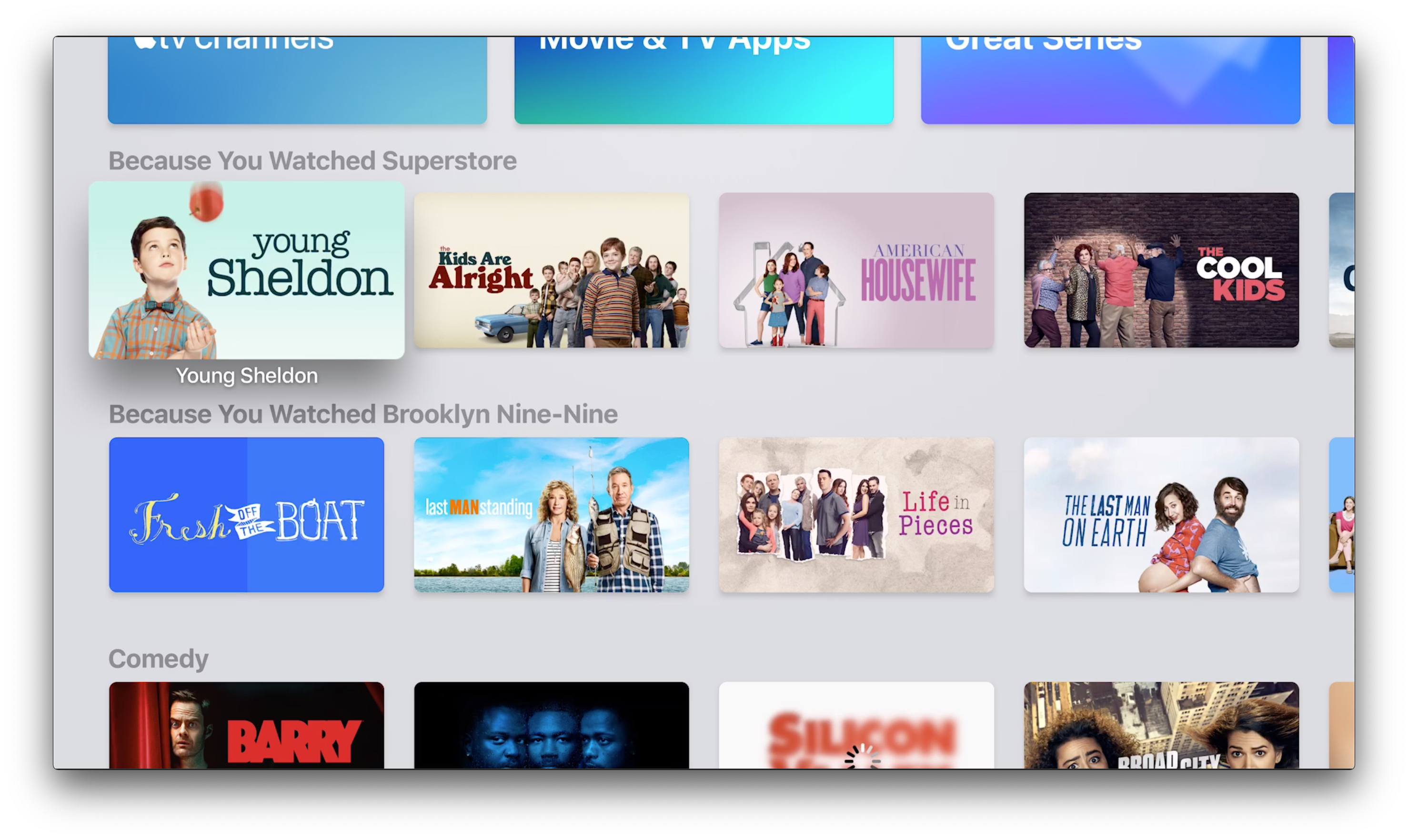Today Apple released iOS 12.3 and tvOS 12.3, both of which center around one main user-facing feature: the new and improved TV app. Apple first shared details of the TV app in its March event, and I reported my hands-on impressions last month, but today the app finally arrives for all users, bringing with it a fresh design and the addition of channels and personalized recommendations.
Alongside the new TV app, today’s iOS update also introduces AirPlay 2 support on compatible smart TVs, timed with Samsung’s own announcement of a firmware update for its TVs that includes both the TV app and AirPlay 2.
If you’ve used the previous TV app on iOS or tvOS, the new app will look and feel extremely familiar. The same general sections of the former app exist here, though some of them are better surfaced, such as the Movies, TV Shows, and Kids tabs. Aside from these organizational changes, the redesign is less a rethinking of the app and more just a fresh coat of paint, including a new app icon. If you’ve never tried the original TV app, my review from 2016 walks through its full feature set. In today’s relaunch though, the main highlight worth noting is the addition of channels.
Channels are Apple’s take on the popular Prime Channels feature offered by Amazon. Essentially, a channel is something you can subscribe to directly inside TV, without downloading a separate video app, and that channel’s content is played in TV with certain features that other apps may not offer.
Launch channels include HBO, Showtime, Starz, and more. With each service Apple offers a 7-day free trial, after which a monthly charge kicks in; though it’s possible Apple could offer bundles of these services in the future at discounted rates, for now each channel has a monthly subscription cost that’s standard for the respective service. For example, HBO is $14.99/month and Showtime is $10.99/month.
Besides the convenience offered by channels, in that you don’t have to install a separate app and set up service there, one of the biggest selling points for a channel over a legacy TV-integrated app is that there are certain playback experience perks that all channels content brings. First, all channels content is ad-free. Also, content from channels can be downloaded for offline playback (on iOS, not tvOS), which in many cases is a feature that’s absent from these streaming services’ own apps.
Besides being available ad-free and for offline playback, videos served through channels will always use the standard iOS or tvOS video player. If you’ve used many other video apps, you’ve likely encountered lots of buggy video players, so channels using the standard players is a definite plus. Not only do you get a consistent, reliable experience, but you also benefit from features like Picture in Picture support on the iPad.
There is still lots of content living in the TV app that doesn’t come from a channel. For example, Amazon Prime Video and Hulu both have legacy integrations with the TV app where you can find content from those services from within TV, and even keep track of what you watch from them in the TV app’s Up Next queue; the drawback is that videos from those services can only play in their own dedicated apps. With legacy integrations like these, you lose the simplified setup offered by channels, and also the unified experience of always getting offline downloads, the standard system player, and ad-free playback. Certain third-party apps offer some of these services, but it’s very hit and miss, whereas the promise of channels is that no matter what you’re watching, you’ll have the same user-friendly experience.
Besides channels, another feature addition to the new TV app is personalized recommendations. Apple will now serve up recommended shows and movies in the Watch Now tab that are based on things you’ve watched before via TV. You’ll see a For You section inside Watch Now, along with sections of recommendations like “Because You Watched X.”
iOS and tvOS are among the first platforms to host the new TV app, but they won’t be the last. Apple has announced that smart TVs, streaming sticks from Amazon and Roku, and even the Mac will become home to the TV app as the year goes on. The first group of third-party devices to receive the TV app is Samsung TVs, of which all 2019 and certain 2018 models today added support through a firmware update.
Smart TVs, in addition to playing host to Apple’s TV app, can now officially support AirPlay 2 thanks to updates included in iOS 12.3. This means that videos you’re watching on an iPhone or iPad can be wirelessly streamed to your smart TV, similar to what’s available now via the Apple TV device.
Today’s 12.3 updates for iOS and tvOS mark the last major public versions we’ll likely see before Apple unveils their successors at WWDC. We’ll have full coverage of everything Apple has to share about iOS 13, macOS 10.15, and more on June 3.