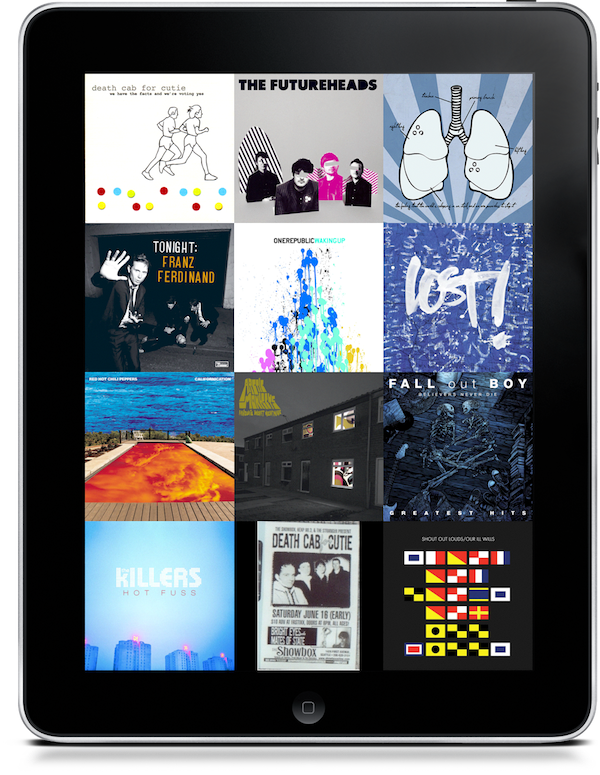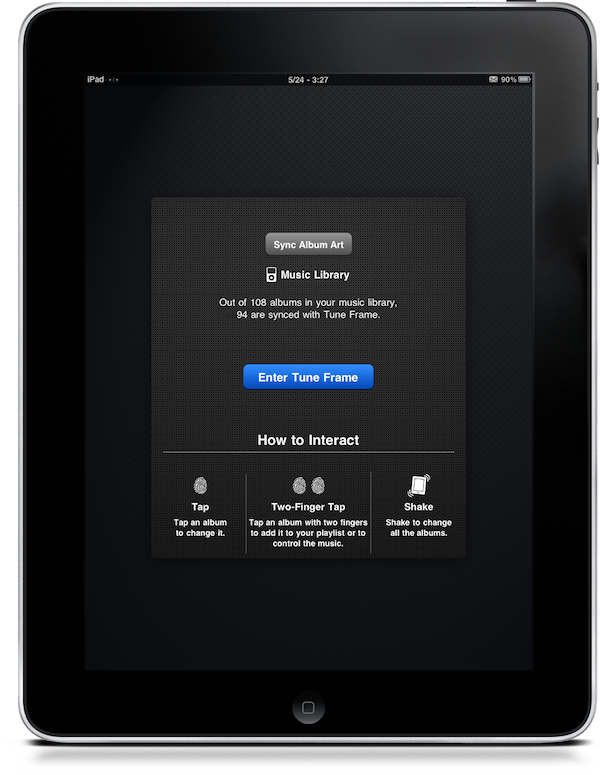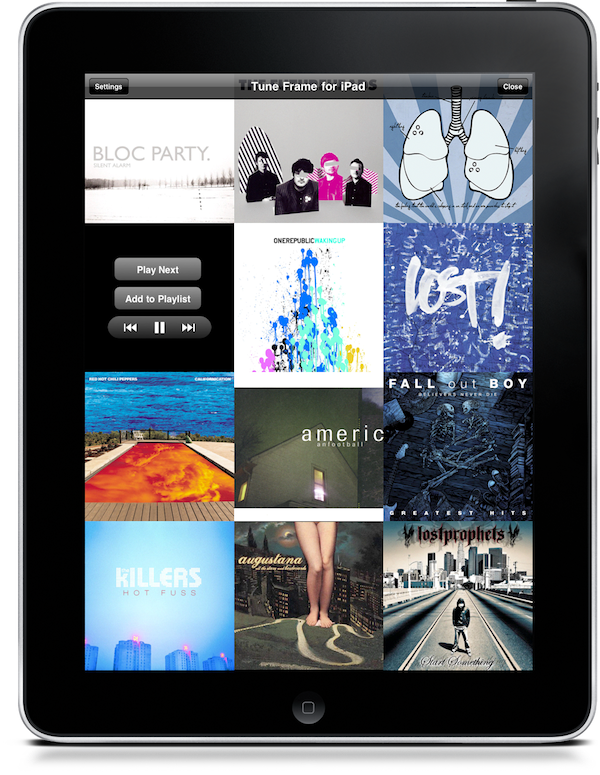The iPad is the perfect devices for parties: just fill it up with some good music, some great DJ apps and you’ll see people gathering all around it trying to touch the screen, put on some tunes and tell you “dude, this thing is awesome”. It happened, and it happened before with the iPhone.
The iPad is also a great single person media-consuming device though. I watch movies with it, I have podcasts synced with iTunes and I definitely spend too much time browsing the Youtube application. I also installed this neat Tune Frame app as well, and I think you should do the same.
Tune Frame displays album artworks in a grid, and constantly rotates them as a digital frame does for photos. You can shake to change all the albums, tap on one to change it, tap with two fingers to play a track and add to the playlist. That’s it.
Importing music is a one step process that only requires you to sync album artworks across the iPod app and Tune Frame, a step that you only have to go through once. After that it’s all tap and show off, as Tune Frame it’s the perfect app to launch and show off to your friends. I find myself using it both when I’m alone and with my friends actually, so I guess the developers really nailed it with the concept.
Available at $0.99 in the App Store, Tune Frame is highly recommended. I’m using it more than the iPod app, and it’s beautiful to look at. Also, it’s something new and innovative. I’m really digging it.