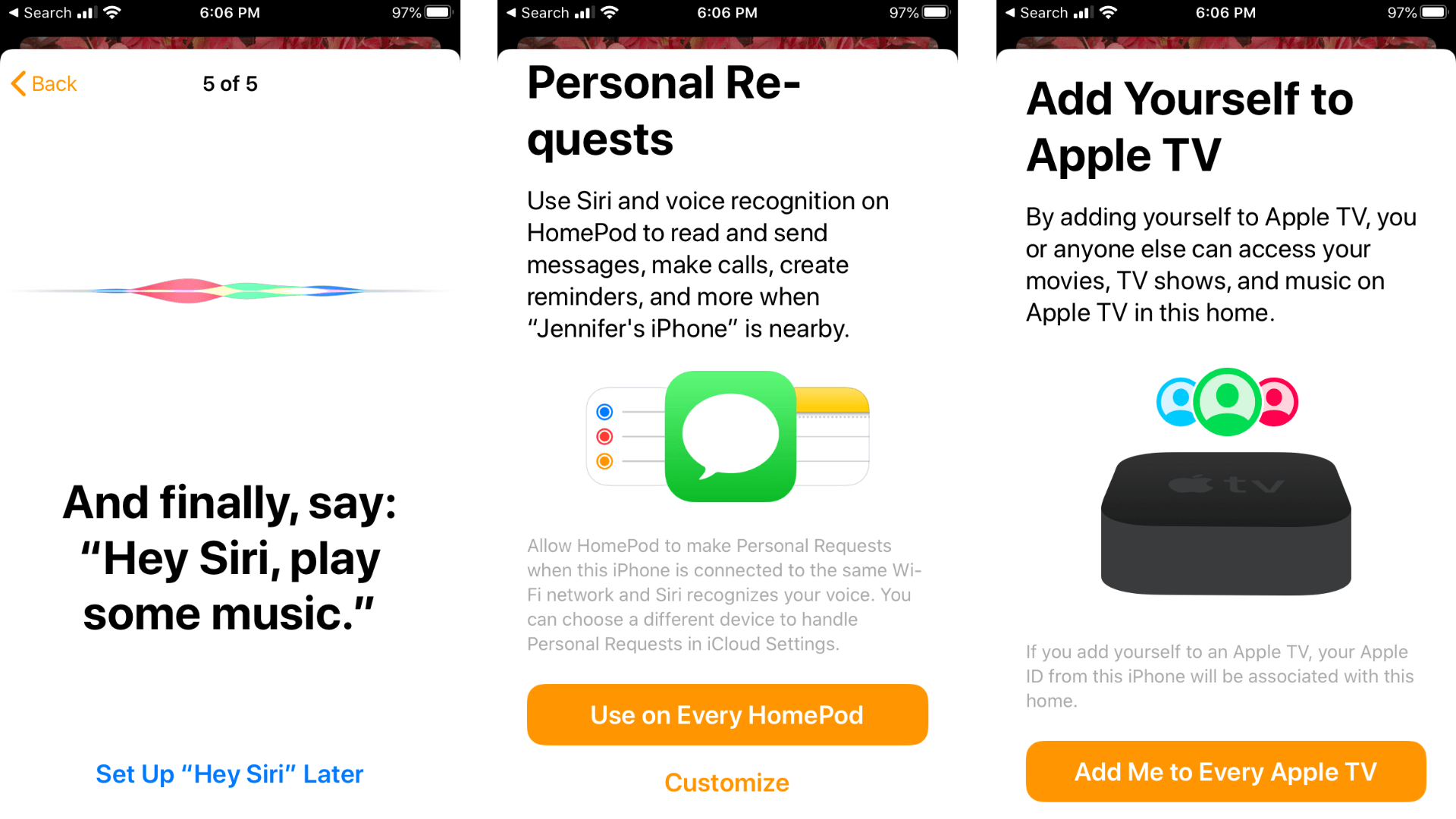On Monday, Apple released audioOS 13.2 for the HomePod and before the end of the day US-time pulled it when users started reporting that it was bricking their HomePods. In addition to bricking some HomePods, other users, myself included, had trouble setting up multi-voice support. I also heard from others who had trouble getting the update to install in the first instance. Today, shortly after Apple’s earnings call concluded, the company released audioOS 13.2.1, which includes the same features and presumably fixes the issues users experienced.
The update features several features. Multi-voice recognition, which also requires an iPhone or iPad running iOS 13.2, allows a HomePod to recognize the voices of multiple members of a household. When you first open the Home app on your iPhone after updating iOS, you’ll be greeted with a series of screens about multi-voice recognition. If you continue with enabling the feature, you’re walked through a five-step Siri training session like the one used to set up ‘Hey Siri’ on iPhone or iPad, but only if you haven’t previously enabled ‘Hey Siri’ functionality on your device. Finally, you’re given options to enable Personal Requests, which let you do things like create reminders, make phone calls, and send messages, and add yourself to any Apple TV you own, which lets others in your household access your media from it.
Although I had trouble with the initial audioOS 13.2 setup process, I’ve had the feature enabled for about 48 hours, and it’s been great. The primary difference that you’ll notice is that when you use Siri for a Personal Request, like adding a reminder, Siri will address you by name responding with something like “Ok John, I’ve added ‘Remind Federico to make dinner reservations’ to your reminders.” Because I already set up multi-voice support before today’s audioOS update, I cannot be sure that the frustrating aspects of the setup process have been eliminated, but despite the hassle, I’ve enjoyed multi-voice support a lot.
The HomePod also adds support for playback of Ambient Sounds. There are seven sounds at launch: White Noise, Forest, Stream, Fireplace, Ocean, Rain, and Night. The most reliable way I’ve found to get the sounds to play is to use a request like ‘Hey Siri, play Fireplace from Ambient Sounds.’ You can also ask Siri to ‘Play Ambient Sounds,’ and it will pick one at random.
You can ask Siri which Ambient Sounds it can play, but it will respond with an incomplete list. If you want to see each of the options, start playing one and then go to the AirPlay interface on your iOS device’s lock screen or in Control Center. Switch to the HomePod playing the Ambient Sound, and you’ll see that you can skip between each of the seven options.

You can browse the Ambient Sounds from the AirPlay interface on an iPhone’s lock screen or Control Center.
Apple has also added a sleep timer option to the HomePod that works with any audio. Simply ask Siri to set a sleep timer, and when asked how long, respond with the number of minutes you want to use. As the timer reaches the end, the audio playing on your HomePod will slowly fade out.
audioOS 13.2.1 also adds Handoff support to iPhones. If music or other audio is playing on your iPhone, wave it close to the top of your HomePod, and the audio automatically transfers to your HomePod as an AirPlay stream from your iPhone. The feature works in the opposite direction too. Wave your iPhone over the top of a HomePod playing audio, and it transfers to the iPhone. It’s a fantastic way to continue listening to music, podcasts, and other audio as you move to and from your home during the day.
Finally, the HomePod update adds support for Shortcuts. There’s a new ‘Hand Off Playback’ action that lets you transfer audio between your HomePod and iOS devices that Federico covered on Monday. The HomePod can participate in HomeKit Scenes and Automations too, which Federico also covered earlier this week.
It’s taken longer than I’d hoped for these features to be released, and the initial rocky release was frustrating, but bugs aside, these are fantastic additions to the HomePod that extend its utility significantly. I think it will take some time for the rest of my family to discover the personalized requests that they can now make, but I expect that over time, that will become second nature just like the other features that came before this. I’m also excited to incorporate my HomePod into my daily routine, greeting me with music or Ambient Sounds via Shortcuts as I walk into my office to begin work.
To update to audioOS 13.2.1, long press on your HomePod’s tile in the Home app and tap the settings icon. The update should start downloading and be installed automatically.