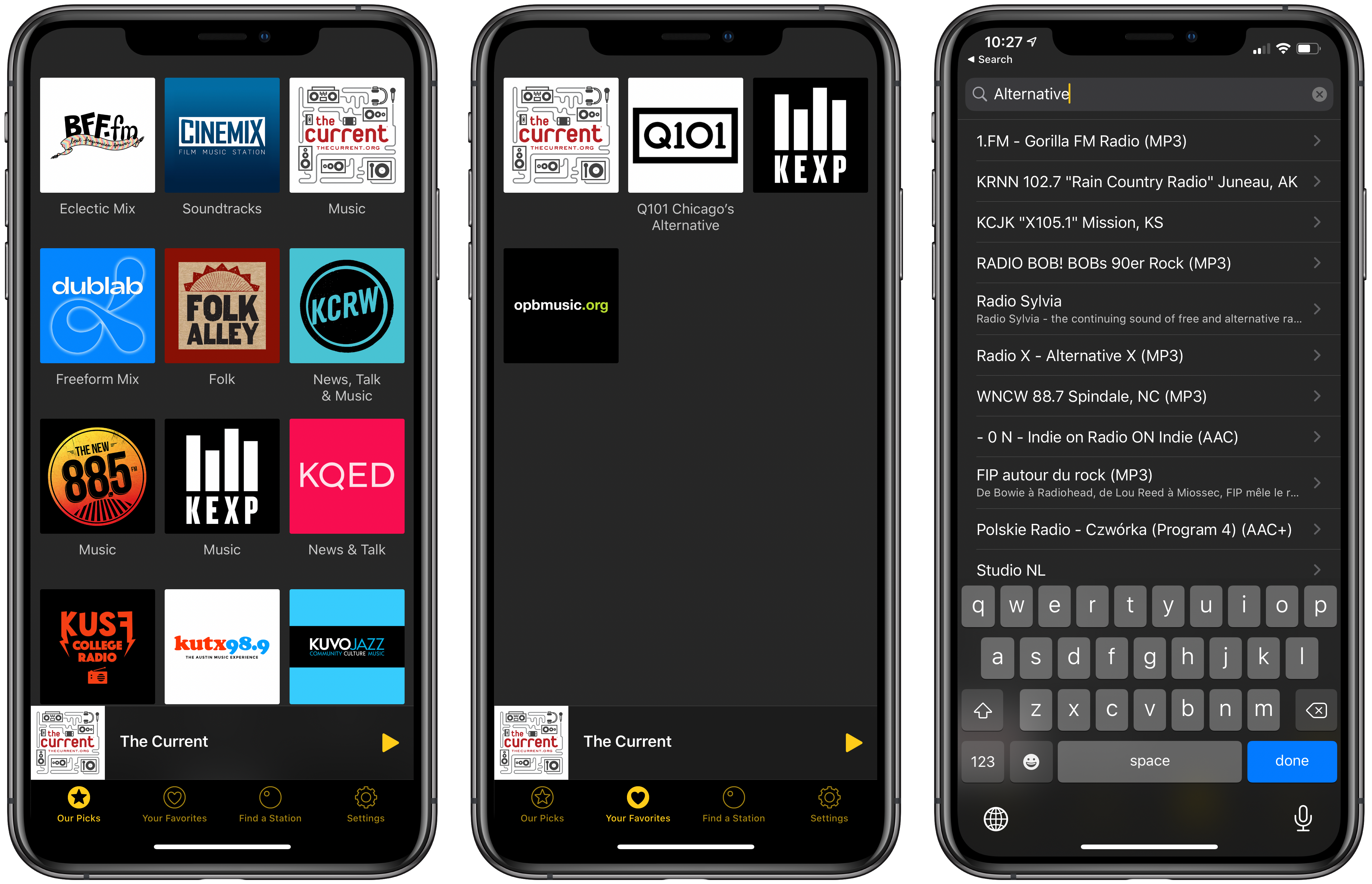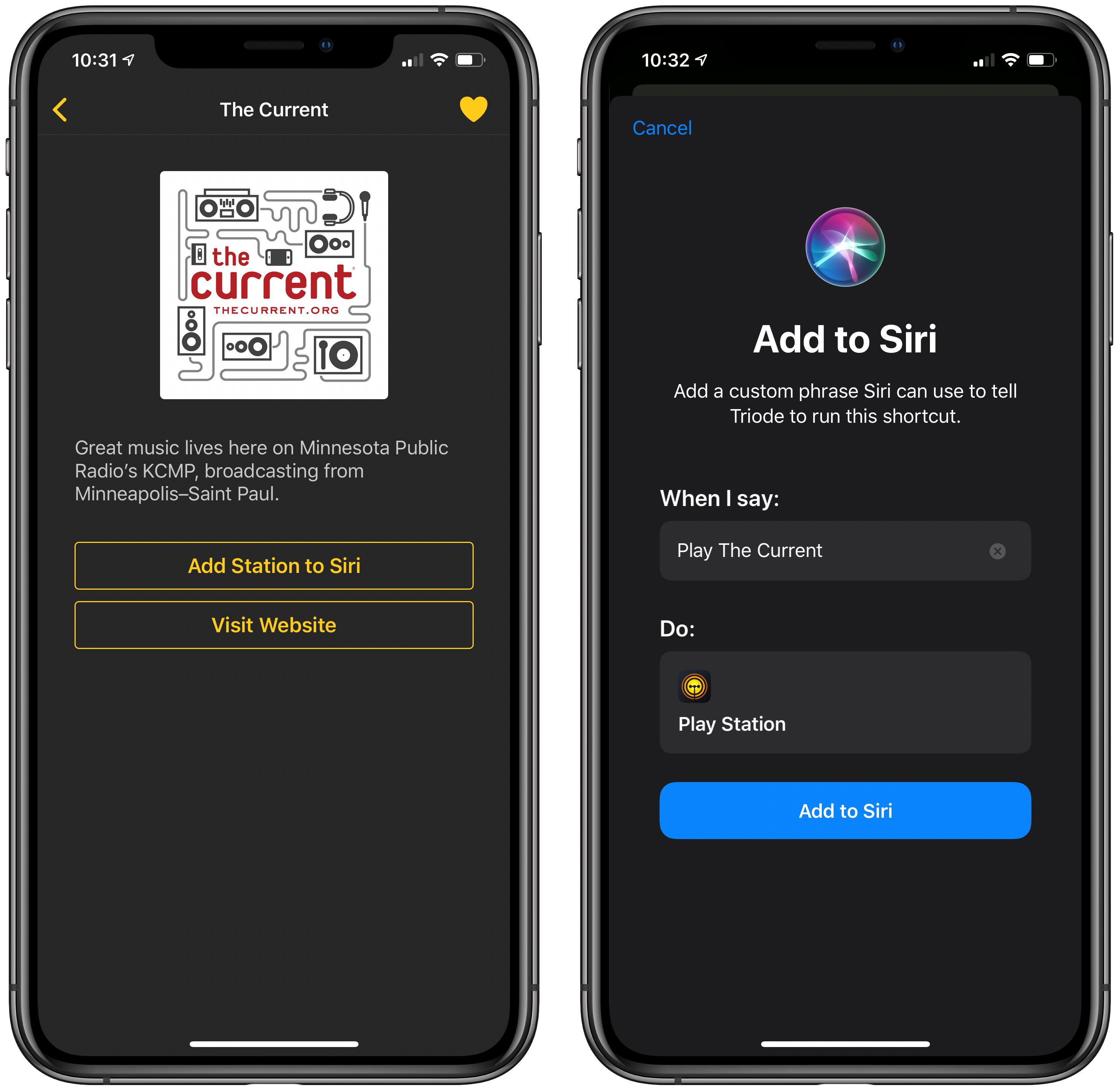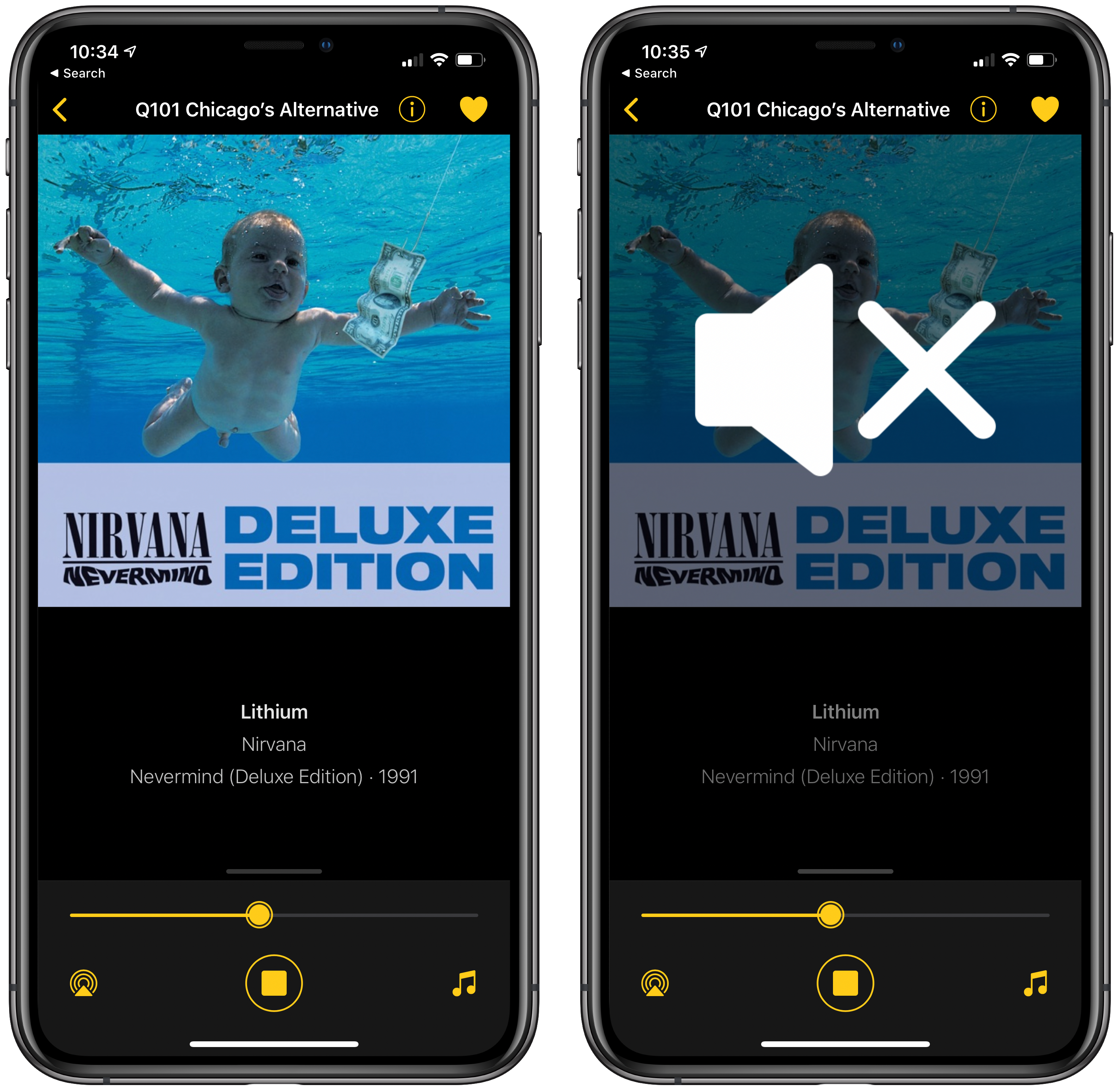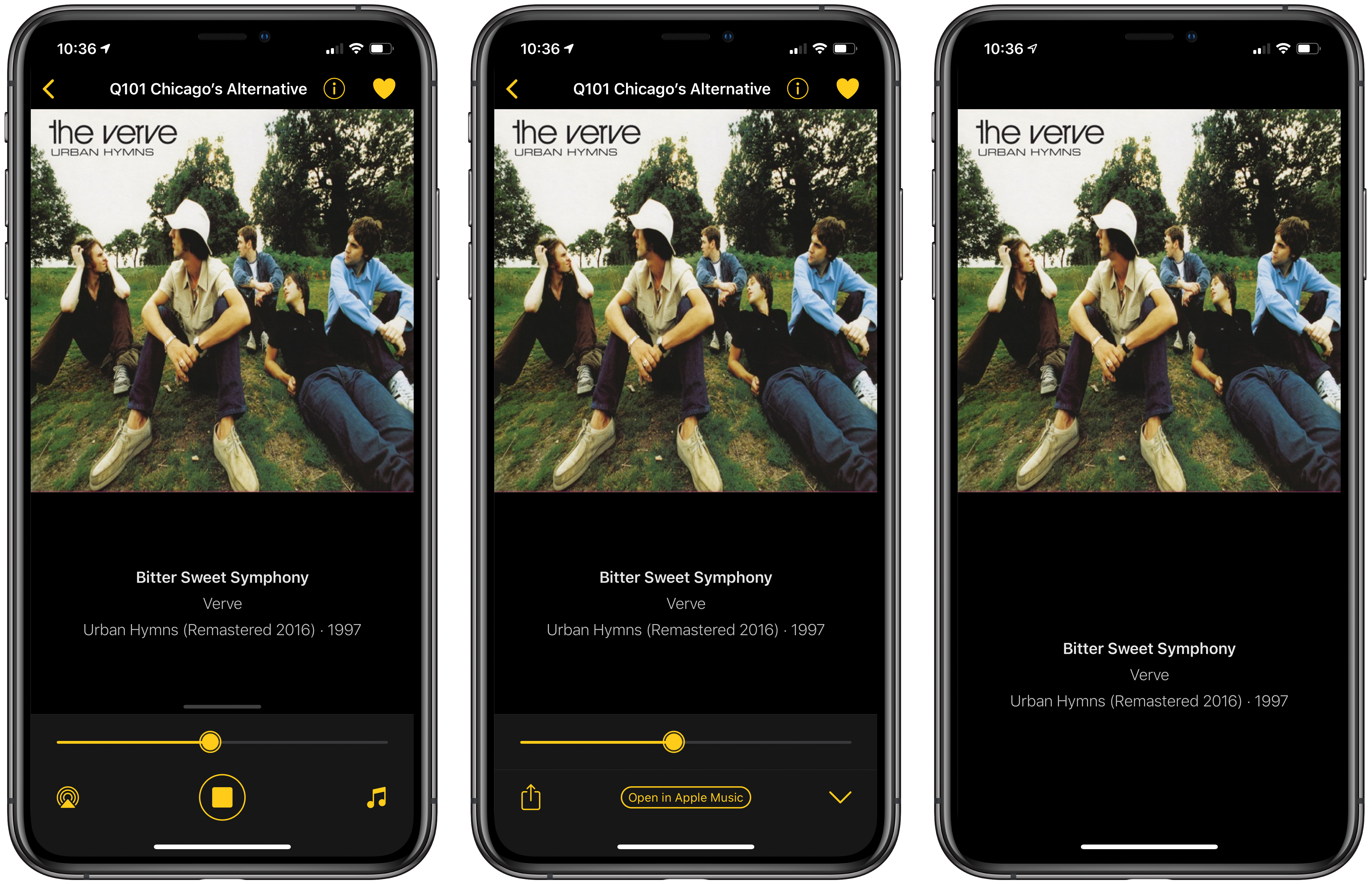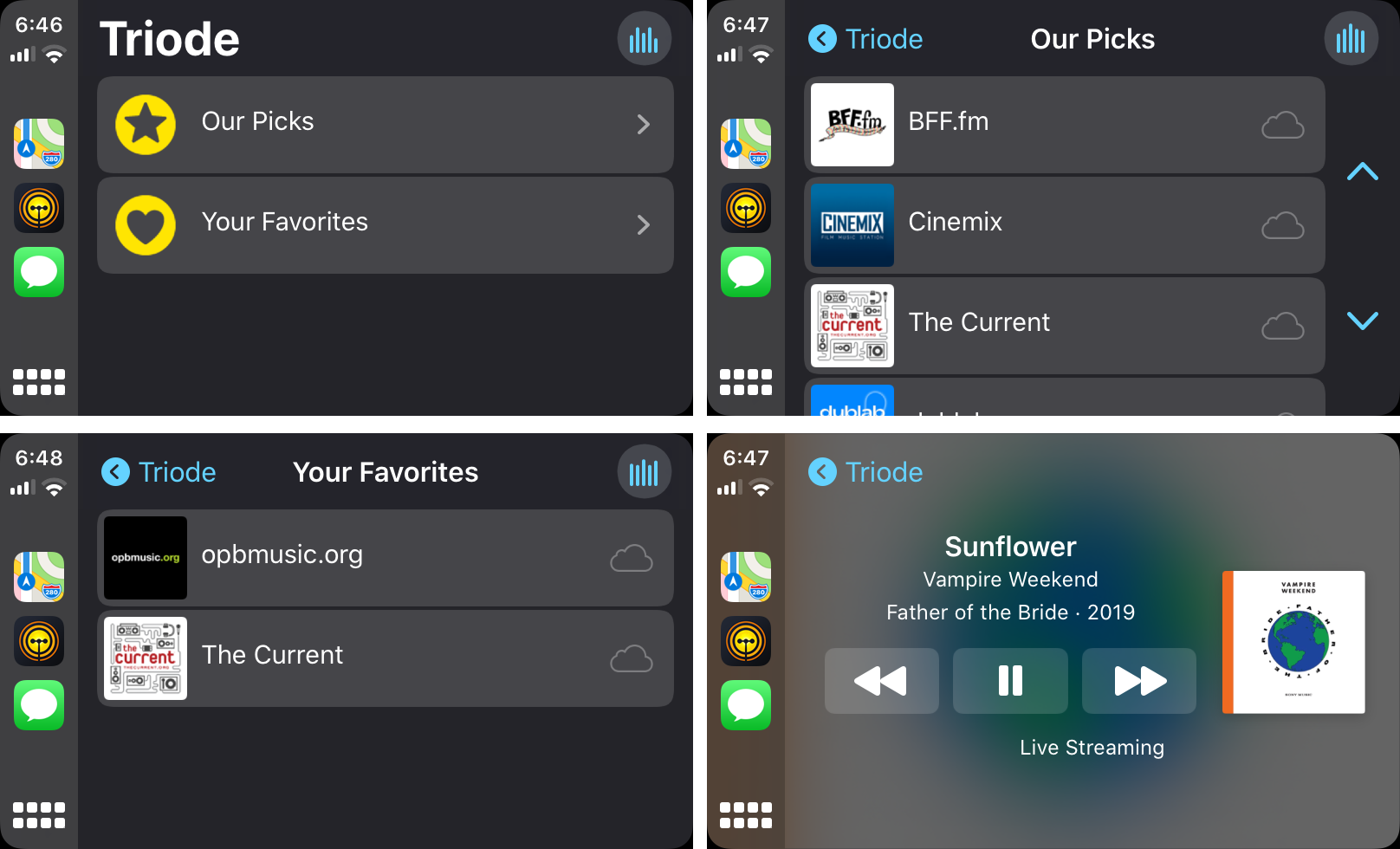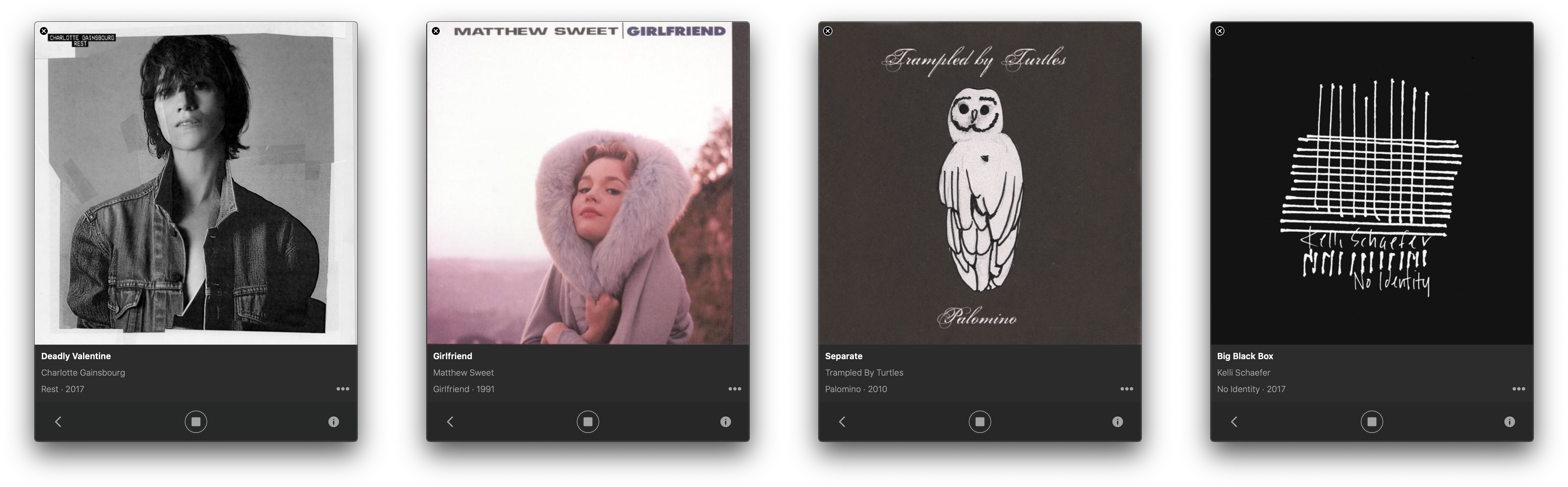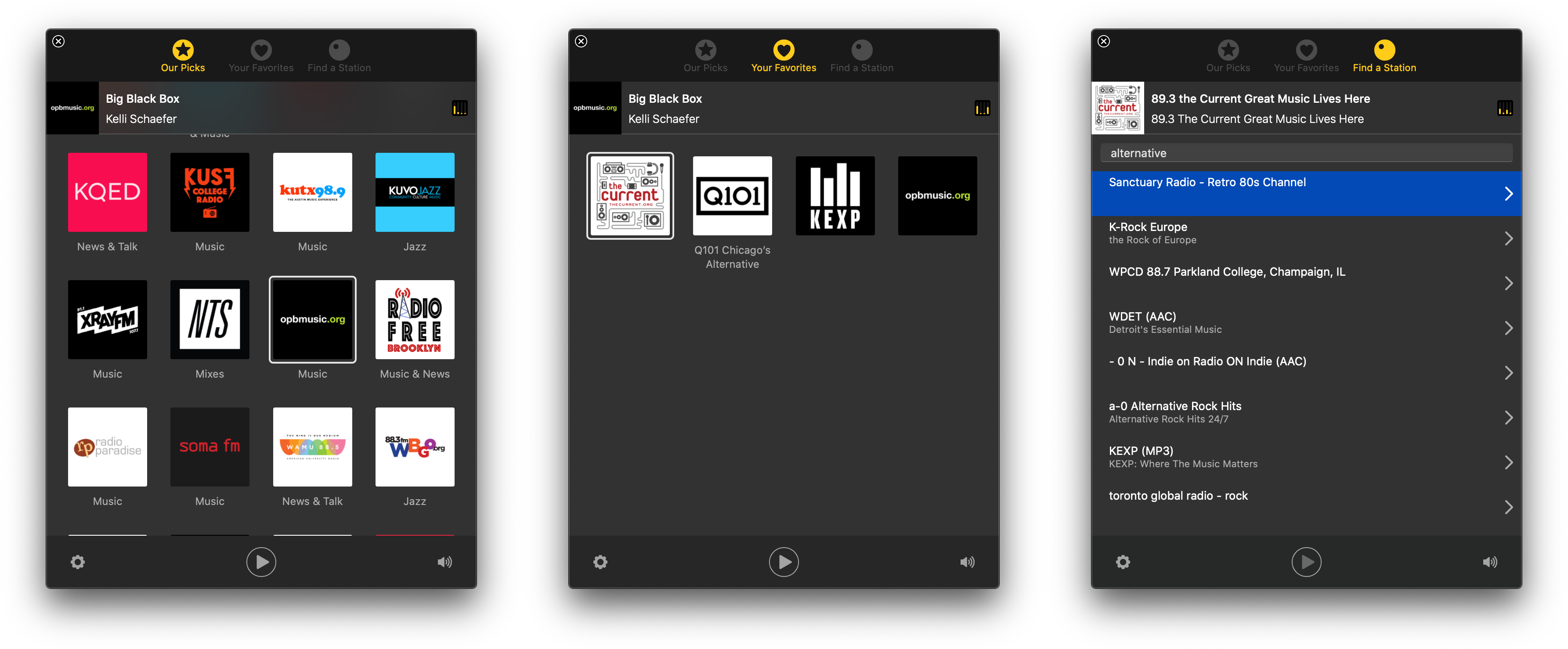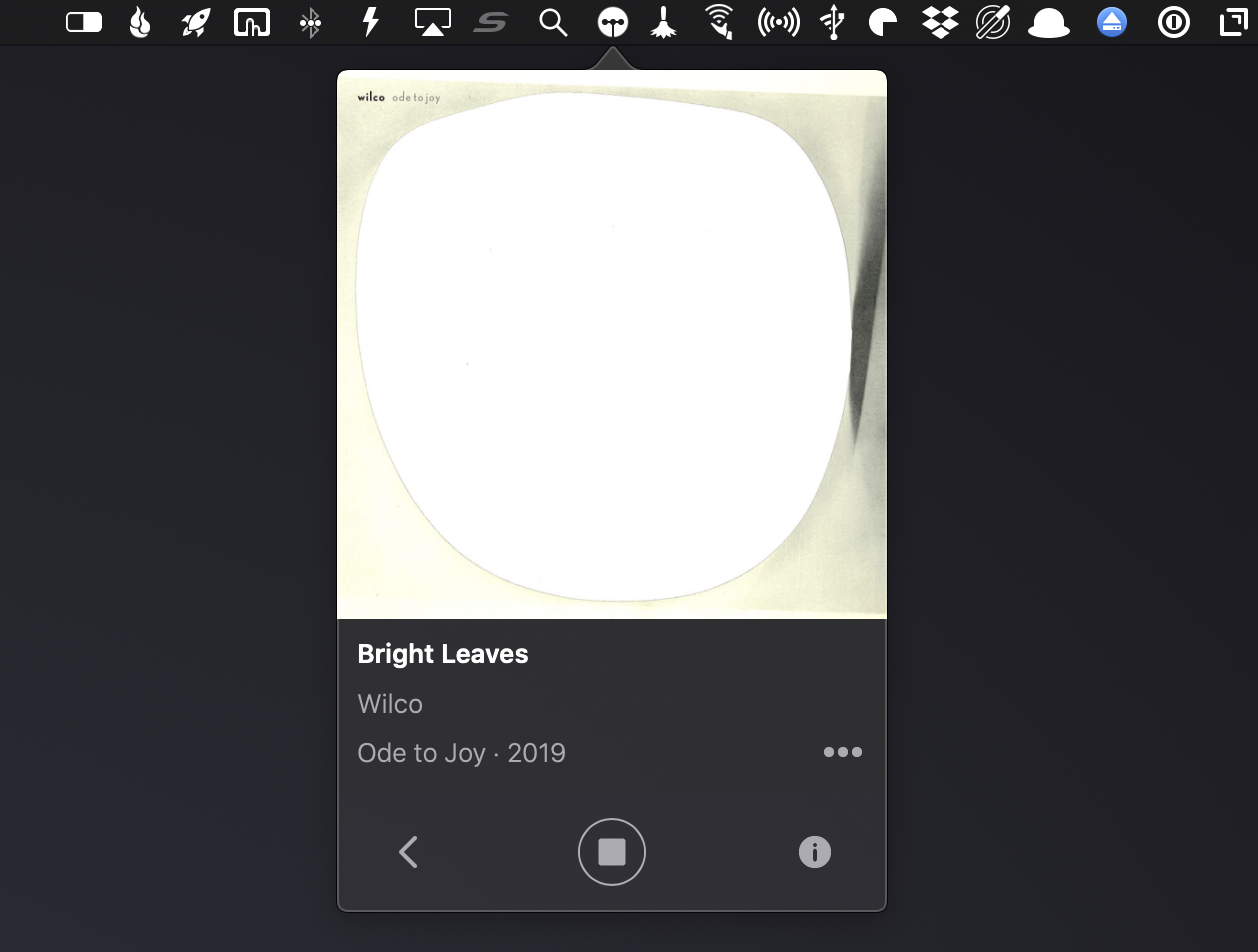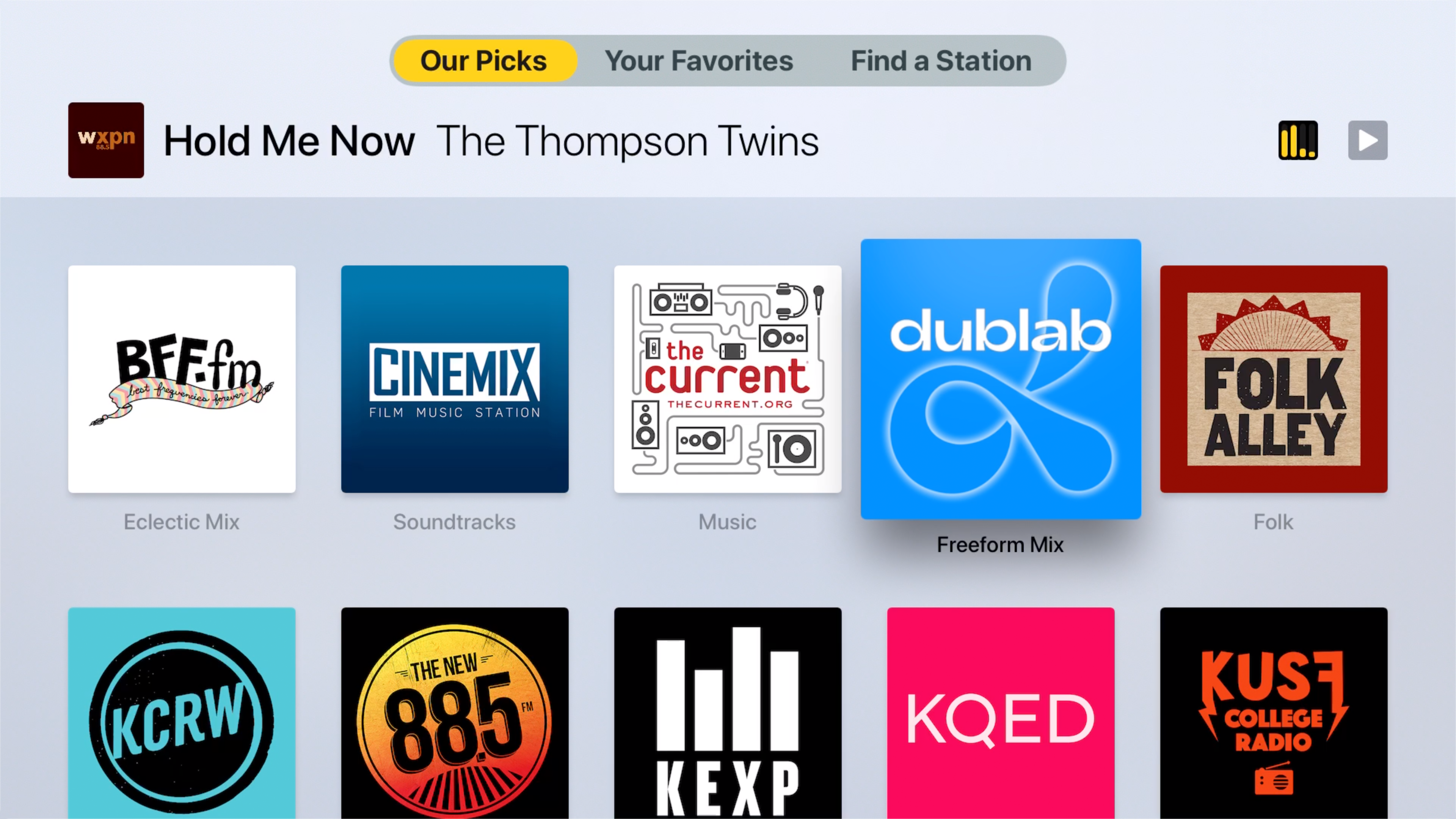Triode is a new Internet radio app from The Iconfactory for iOS and iPadOS, the Mac, and Apple TV that fills a niche all but abandoned by Apple. Internet radio stations used to claim a more prominent place in iTunes, but in Apple’s new Music app, they have been mostly abandoned in favor of Apple’s own radio stations. A handful of third-party broadcast stations are available in Music, the HomePod can play many more stations, and you can open any station’s stream on a Mac if you know the URL, but that’s it. Triode fills the gap with support for iOS, iPadOS, the Mac, and tvOS, plus CarPlay via the app’s iOS app.
As someone who hasn’t listened to the radio in years, I was a little skeptical of the utility of an Internet radio app at first, but Triode immediately won me over. The app is beautifully-designed, as you’d expect from The Iconfactory, and easy to use. Coupled with Apple’s latest technologies and a set of 31 hand-picked stations, the combination makes for a compelling way to discover new music.
iOS, CarPlay, and iPadOS
On iOS, Triode is organized into four tabs: Our Picks, Your Favorites, Find a Station, and Settings. Our Picks features an excellent balance of stations arranged in a grid of station artwork. There’s modern alternative music, college radio stations, Americana, folk, jazz, talk, and news as well as a selection of UK, French, and Australian stations.
Tapping any station opens a now playing screen unless a station supports multiple streams, in which case Triode displays a menu of options to choose from. At the top of the screen is a button to navigate back to the view from which you came, the station name, a heart button for marking a station as a favorite, and an info button.
The info button opens a separate view with station artwork, information about the stations, and buttons to add it to Siri and visit its website. For whatever reason, though, the Favorite button doesn’t work from the station information view. Also, one thing I’d like to see added to the info view is a button to share a station via the share sheet.
The Siri button in the station information view allows you to play a station with a Siri command like ‘Play The Current.’ Those actions can also be incorporated into your shortcuts, but Triode does not support other actions such as stopping playback or parameters, which could be useful for specifying station names or stream URLs to trigger within a shortcut. However, as a quick way to start a station while driving or walking within earshot of a HomePod, Triode’s playback action is a nice start.
Returning to the now playing screen, Triode features artwork, which is high-res if you’re a subscriber. Tapping on the artwork is a quick way to mute the audio, which is visually communicated by a mute icon overlaid on the artwork.
Below the artwork is the song, artist, album, and year information. Tapping here moves the buttons and controls at the top and bottom of the view offscreen, so all that’s left is the artwork and song information.
At the bottom of the screen is a prominent play/stop button and a volume slider. Each of the controls at the bottom of the now playing screen provides haptic feedback on iPhones that support it, along with a subtle click sound when you tap play/stop or the musical note button. To the left of the play/stop button is an AirPlay button. Triode is one of the few third-party apps we’ve seen that supports AirPlay 2, and it’s a fantastic addition, making it simple to move station playback among devices in your home.
To the right of the play/stop button is a button with a musical note icon. Tapping it replaces the buttons beneath the volume slider with three new ones. There’s a share button that can send album art, song information, and an Apple Music link to any apps that supports a mix of images, text, and a URL such as Messages. In the center is one of the handiest features of Triode: an ‘Open in Apple Music’ button. Tap it, and you’re immediately taken to the song you’re listening to highlighted in the album it came from in the Music app’s Browse tab. From here, you can add it to your Library, mark it as loved, add it to playlists, and take any other action available in Music. The final button simply returns you to the standard AirPlay and play/stop controls.
The remainder of the tabs in Triode’s main view are fairly self-explanatory. Your Favorites collects any stations you’ve marked as favorite from the playback screen and are synced with iCloud to other instances and versions of the app.
Find a Station provides search functionality and manual station setup. Search supports station names, call letters, city, and genre information. Manual setup lets you add custom artwork, color, a station name, and a stream URL.
Finally, Settings includes options to:
- Keep the display on while charging and playing a station
- Open tracks in either Apple Music or the iTunes Store
- Have the fullscreen buttonless version of the now playing screen include a colorful or black background
- Show full album information such as whether an album is a remix, remaster, or other special versions
- Manage your subscription and refresh your iCloud data manually
The CarPlay UI is limited to Our Picks and Your Favorites, as you’d expect. Tapping either takes you to those sections in a layout that’s been optimized for CarPlay and lists the available stations. Another tap starts a station and opens a now playing screen with track information, album art, playback controls, and a label reminding drivers that the station is being live-streamed and, consequently, using data.
It’s worth noting that the sound quality of the streams of the stations I’ve tried has been excellent. Having just finished a free trial of XM Sirius in a new car we leased this summer, which sounds like garbage, it’s refreshing to listen to radio streams via Triode in my car. The quality of each stream varies from station to station, but my favorites like The Current and BBC 6, which are part of Triode’s Our Picks section, rival Apple Music’s stream quality.
The iPadOS version of Triode works just like the iOS version except that the four-tab view slides in from the left side of the screen over a fullscreen now playing view. The design is a nice way to put the spotlight on what’s currently playing, though on the largest iPad models, a dedicated side panel for the station UI would have worked just as well and would not obscure the now playing UI.
The Mac
The Mac version of Triode includes much of the same functionality of the iOS and iPad version along with a few Mac-specific touches. The Our Picks, Your Favorites, and Find a Station sections of the app are arrayed in a toolbar along the top of the single-window app. Our Picks includes the same stations featured on iOS and iPadOS, and Your Favorites sync via iCloud, so those stations are the same on all devices. Finally, Find a Station only differs from iOS and iPadOS in that it has no Siri functionality.
Along the bottom of the window is a gear icon for accessing Preferences, a play/stop button, and a button that reveals a volume slider when clicked. I’m not a big fan of the omnipresent play/stop button. Stations can be played by double-clicking them, and you can select a station using the arrow keys or a pointing device and then click the play button, but unless you do that, the play button starts the first station in the Our Picks or Your Favorites sections, which isn’t very useful.
The Preferences are mostly unique to the Mac. You can select a checkbox to show a notification with track information whenever it changes. You can also record global shortcuts to display the Triode window and mute the volume. The app can be used as a windowed app with a dock icon or as a menu bar app, and there’s support for light and dark mode, which can be set manually or reflect your system settings.
The now playing window provides the same sort of information available in the iOS and iPadOS versions. Also, to the right of the track information is an ellipsis button that displays the option to open the track in Apple Music (or the iTunes Store) and share the song using any other available apps via the Mac system share sheet.
One of the touches I like a lot is that the app’s icon reflects the album art. Triode also supports keyboard shortcuts for navigation and playback control including ⌘1, ⌘2, and ⌘3 for accessing the app’s three main views, arrow keys for navigating stations, return to start a station, and space bar to mute and unmute playback.
There are a couple features I’d like to see added to the Mac app, including are the ability to float Triode’s window above others. Especially since the app can be run in a relatively small window, a floating window that allowed me to see what was playing at all times would be a nice addition. I’d also like to have a Today widget for picking my favorite stations and viewing what’s currently playing.
Apple TV
Due to technical issues, I was unable to test the Apple TV version of Triode. I have no reason to believe it’s any less polished than the other versions, and from the screenshots that The Iconfactory provided, it looks like it takes advantage of the unique design of Apple TV apps fitting in with other music apps there.
I’m curious to give the Apple TV app a try, but I rarely listen to music through my Apple TV these days. Instead, I typically AirPlay to a HomePod from my iPhone, which is what I expect I’ll do with Triode too. Still, it’s nice to have the option of an Apple TV app too.
Triode is an excellent addition across nearly the full range of Apple’s platforms. The only device left out is the Apple Watch, which could be an interesting addition in the future, especially if it was a standalone app that takes advantage of the Watch’s cellular connection.
Earlier this week, Apple Music debuted its Replay playlists, which collect your top songs of the year. When I added the 2019 playlist to Apple Music, it told me I’d listened to 843 hours of music so far this year. That’s a lot, and at times has left me bored and in search of something new.
Much of my music comes from recommendations of friends, browsing Apple Music and its playlists, and the same sort of apps and sources Federico covered last week on MacStories. I stopped listening to radio long ago, but with Triode, I’ve discovered it again as yet another source of music discovery. I don’t expect to listen every day, but with options like The Current, opbmusic.org, KEXP, and BBC Radio 6, I’ve got excellent places to discover new music when I get in a rut, that are always at my fingertips. If you enjoy public radio, are looking for another way to discover new music, or are frustrated trying to stream radio stations you already enjoy using Apple’s Music app, I highly recommend giving Triode a try.
Triode is free to use and has no ads. Subscribing for $0.99/month or $9.99/year adds high-quality album art and the ability to designate favorite stations. Alternatively, the same features can be unlocked with a one-time payment of $19.99. You can also try the premium features free for one month. You can download Triode for free from the iOS App Store and Mac App Store.