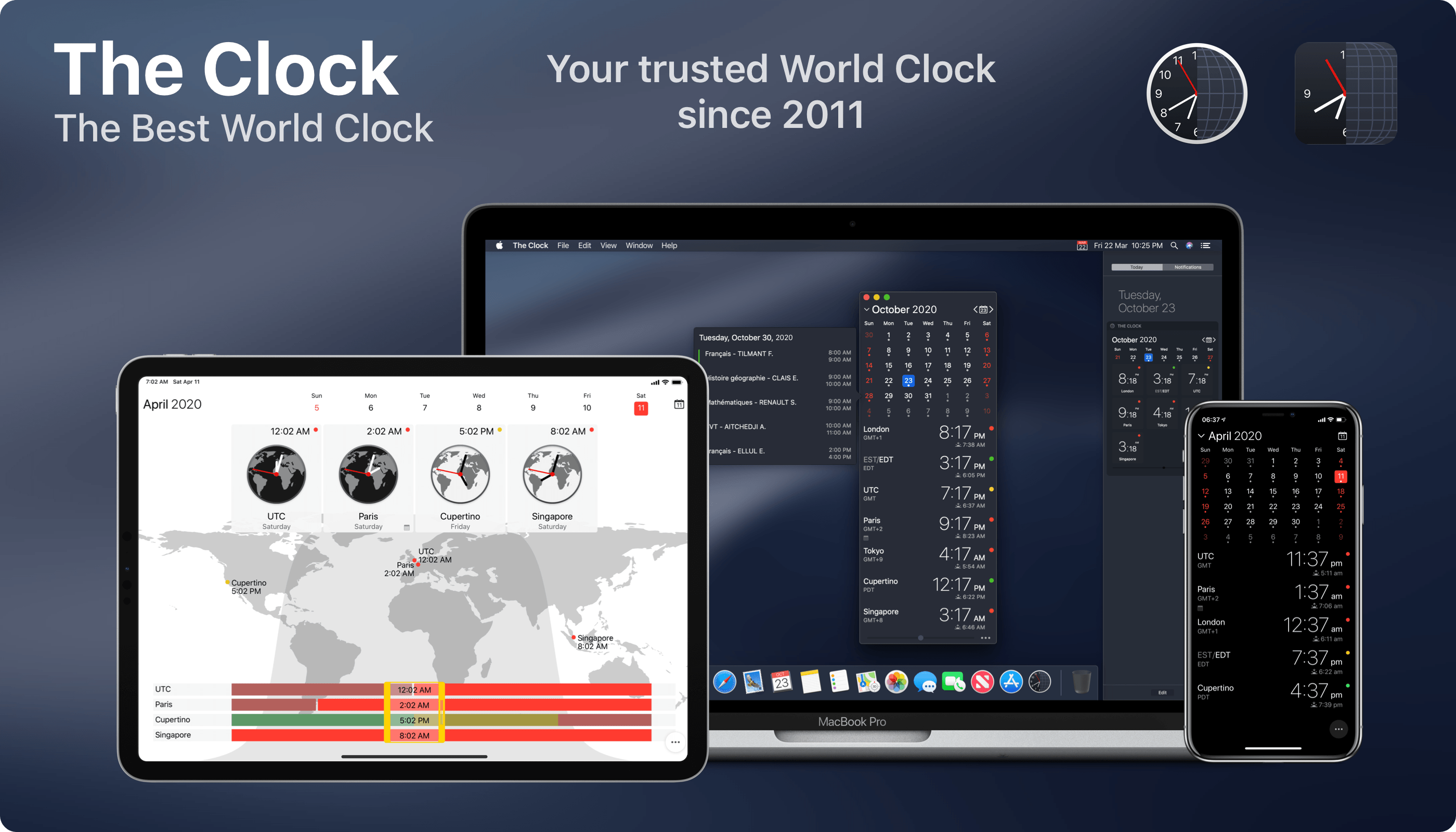The Clock for iOS and the Mac takes the hassle out of time zones, so you can stay in touch with friends and family and schedule meetings with colleagues scattered across the globe. The app dispenses the confusion caused by time zones, eliminating the worry about when an event is scheduled to begin.
The result of nine years of updates and customer feedback, The Clock 4 is an intuitive and essential utility. Just take a look at the app’s many positive reviews on the Mac and iOS App Stores.
Of course, times and dates can be displayed in a a wide variety of formats, but that’s just the start. The Clock includes four handsome themes and supports eight different complications that display information like sunrise and sunset times, business hours, days off, days of the week, time zone offset, and more.
The Clock is also indispensable for planning meetings. With calendar integration and a unique slider interface, it’s easy to find a time window to chat with colleagues around the world. The app also automatically adjusts for Daylight Savings Time and alerts you as the time change approaches.
The Clock is loaded with lots of other features too:
- Menu bar and dock options
- Notes
- Accessibility support
- Local, iCloud, and Dropbox backups
- An advanced widget
- Keyboard support on the Mac and iPad
- Handoff
- Share sheet and service integration for converting times
- Split Screen and Full Screen
- Shortcuts
The Clock is the best world clock you’ll find anywhere on the Mac or iOS. Learn more about The Clock for macOS and download a trial version from the app’s website. While you’re there, check out the iOS version too. Both the macOS and iOS versions are available on the iOS App Store and the Mac App Store.
We’re giving away 20 copies each of the Mac and iOS versions of The Clock to MacStories readers too. Click here, to learn more and enter the giveaway.
Our thanks to The Clock for sponsoring MacStories this week.