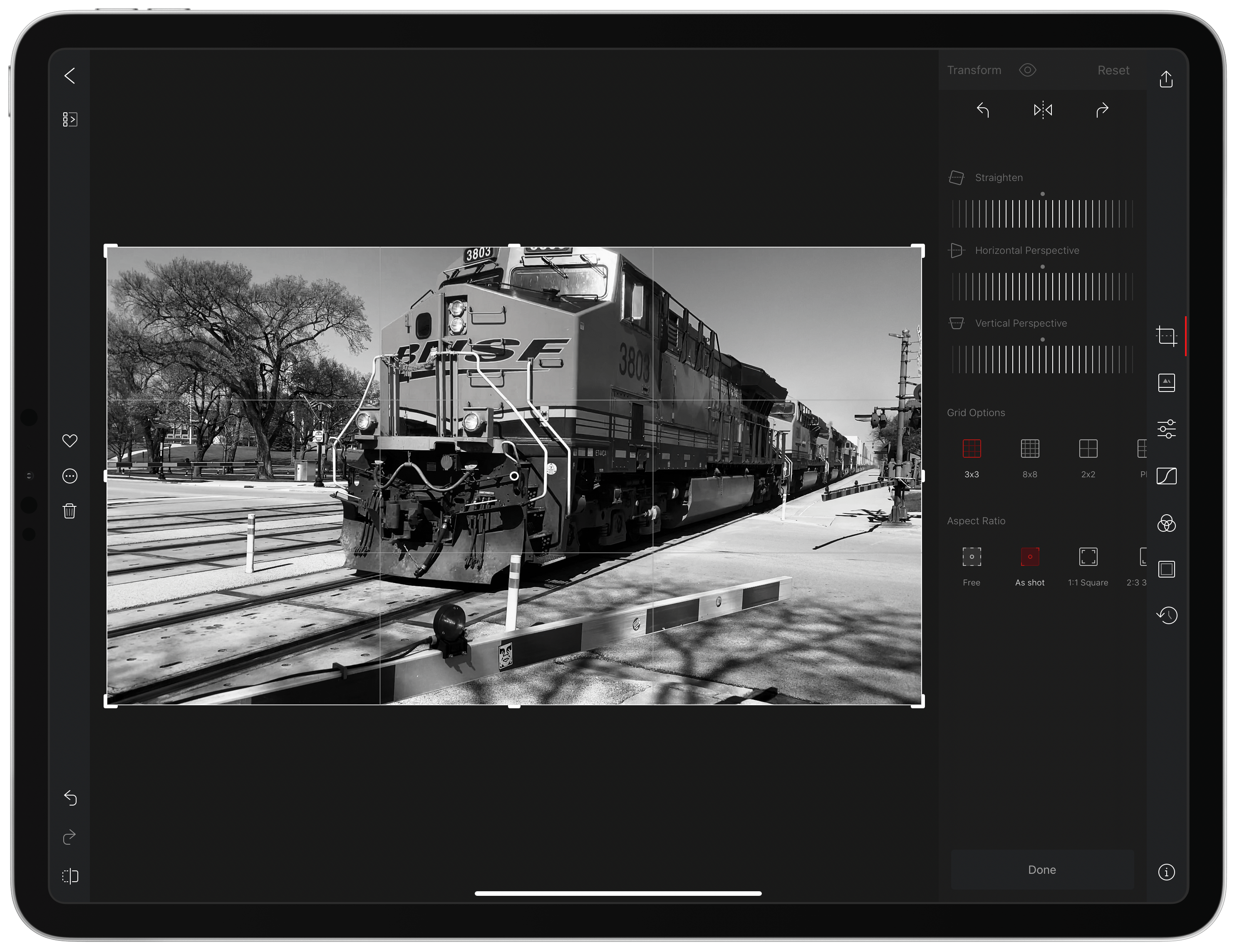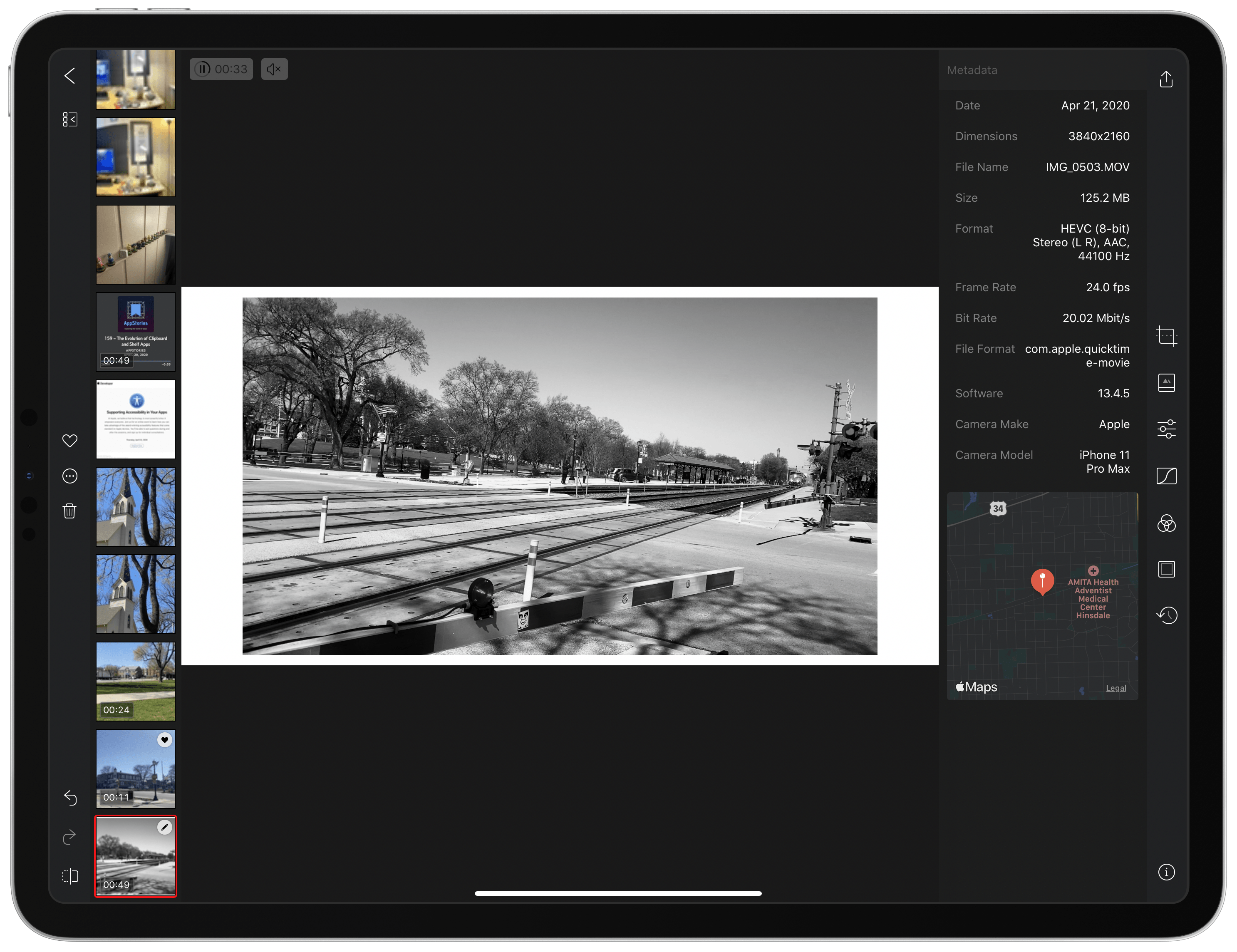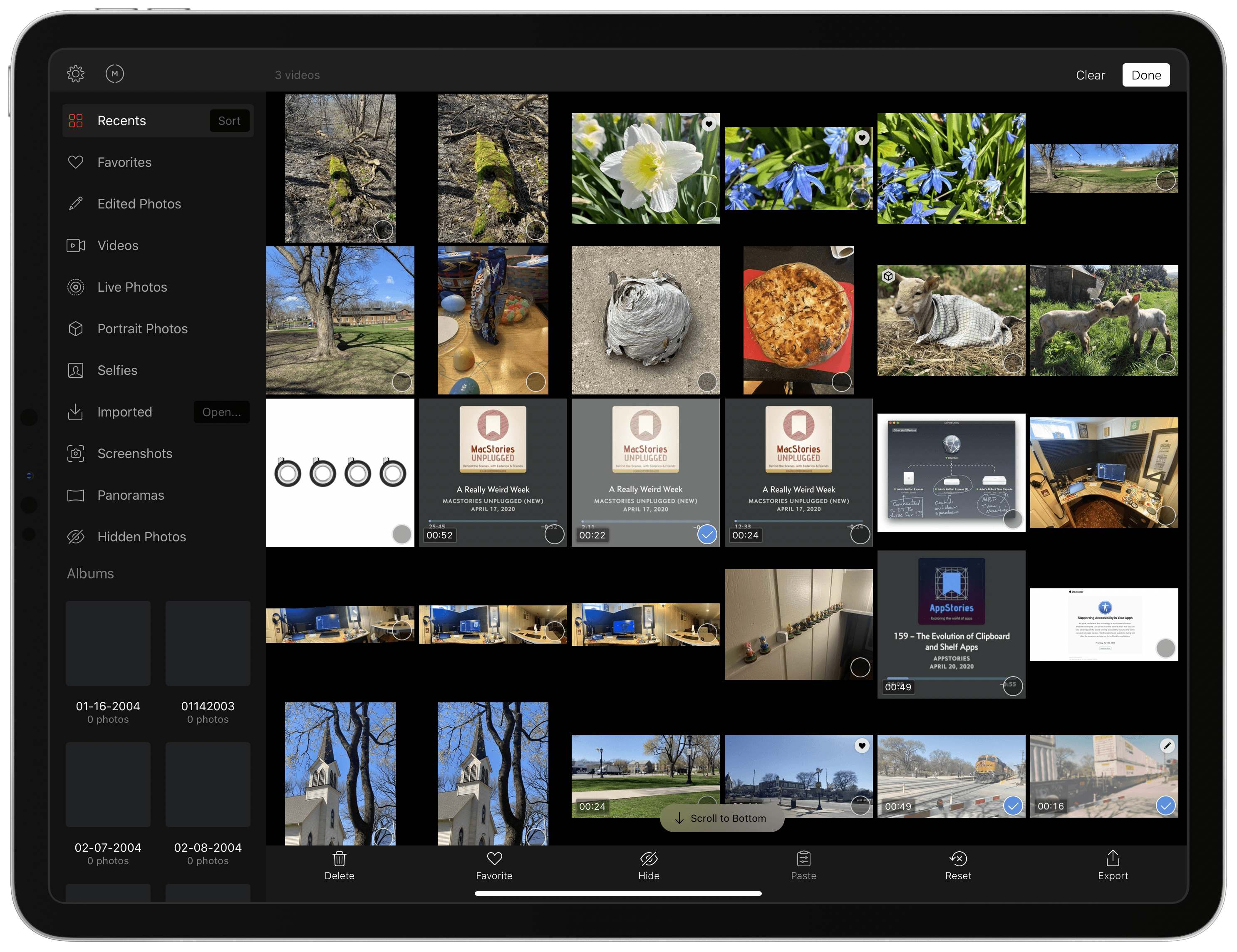Darkroom is a terrific photo editor for the iPhone and iPad that leverages iCloud Photos with a robust set of editing tools and filters. With the release of version 4.6 today, Darkroom adds video to the mix. What’s impressive about the update is that it manages to apply the same set of tools and filters available for photos to video in real-time, which results in a fast, efficient editing workflow.
I last reviewed Darkroom when version 4.0 launched in late 2018 with iPad support for the first time. The app has come a long way since then, refining and improving the photo editing experience. What I concluded in that review is just as accurate today with one big difference:
There’s a lot more to this app than fun filters. With RAW support, a wide range of tools, and iPad support, Darkroom is a full-fledged photo editor. Darkroom also scales nicely from the smallest iPhone screen to the biggest iPad and takes advantage of the unique hardware each iOS device has to offer. Especially on an iPad, Darkroom does an excellent job of offering the tools you’ll want to edit your photos without getting in the way, allowing the photos room to breathe as you edit. I’m glad I have the ability to edit in Darkroom on my iPhone, but the iPad is where the experience is best, which is why it’s great to have that option with the release of Darkroom 4.0.
The difference is that now the app can handle video editing as gracefully as it does photo editing.
Darkroom is a fully-modern iOS and iPadOS app. It takes advantage of Split View, Slide Over, drag and drop, keyboard shortcuts, multiwindowing, and many of the other features and frameworks introduced by Apple in recent years. About the only iPad feature Darkroom doesn’t support that I wish it did is external displays.
Not long ago, Darkroom’s rendering engine was rebuilt from the ground up. It was the kind of update that didn’t come with shiny new features. Instead, the update focused on making the experience smoother for tasks like rendering huge RAW images and scrolling large photo libraries. The new engine also set the stage for the future.
Version 4.6 of Darkroom takes full advantage of its new image processing engine by adding video editing. If you’ve used Darkroom to edit photos before, the video editing process will come naturally because the workflows are essentially identical. Once you’ve given Darkroom access to your iCloud Photos, the app can access videos just like it does photos. You can also import videos using the system document browser if your videos are stored outside of iCloud Photos.
Once opened in Darkroom, the same tools available for photos can be used to edit videos. That means cropping, rotating, perspective shifts, the many excellent filter presets, including new cinematic filters designed for video, user-defined filters, and a wide array of discrete editing tools are all available for video. What’s more, that functionality is applied to videos in real-time just like it is with photos, while the video loops continuously onscreen. The result is a tight feedback loop that makes editing feel more immediate than other apps and speeds up the process.
Also available as part of the update is batch editing and exporting. Copy a set of adjustments from one video or photo and apply them to multiple videos and images by returning to the library view, selecting the Batch button, and pasting the edits to the new videos. Batch deleting, hiding, marking videos as favorites, and exporting are available too. It’s worth emphasizing that you aren’t limited to processing just videos. Mixing and matching video and still images is also possible.
What Darkroom isn’t, however, is a full-featured video editor. You can edit videos the same way you do photos, but video-specific edits like trimming the ends of a clip, chopping them up into multiple clips, applying transitions, and separately editing audio aren’t possible, for example. For the most part, I’m okay with that. For quick sharing, the lack of those video-specific tools isn’t a big deal. Moreover, when you want to do something more, it’s simple enough to edit footage in Darkroom and then send it to another app for additional edits. Still, simple trimming, as is possible with the Photos app, would be a welcome addition.
I don’t shoot a lot of videos, but when I do, I usually want to share right away with someone. Darkroom makes it trivially easy to make some quick edits and apply an attractive filter. Although I do miss some video-specific editing features, there’s a lot to be said for keeping things simple by aligning the workflows for photos and videos. Still, Darkroom 4.6 is an excellent update worth checking out, especially if you enjoy sharing videos.
In February, Darkroom switched to a subscription business model. Darkroom 4.6 is free to download from the App Store with a limited feature set. Advanced features, including video editing, require a subscription that has been renamed Darkroom+. Although the name has changed, the details have not. Darkroom+ is $3.99/month, $19.99 annually, or a $49.99 one-time payment.