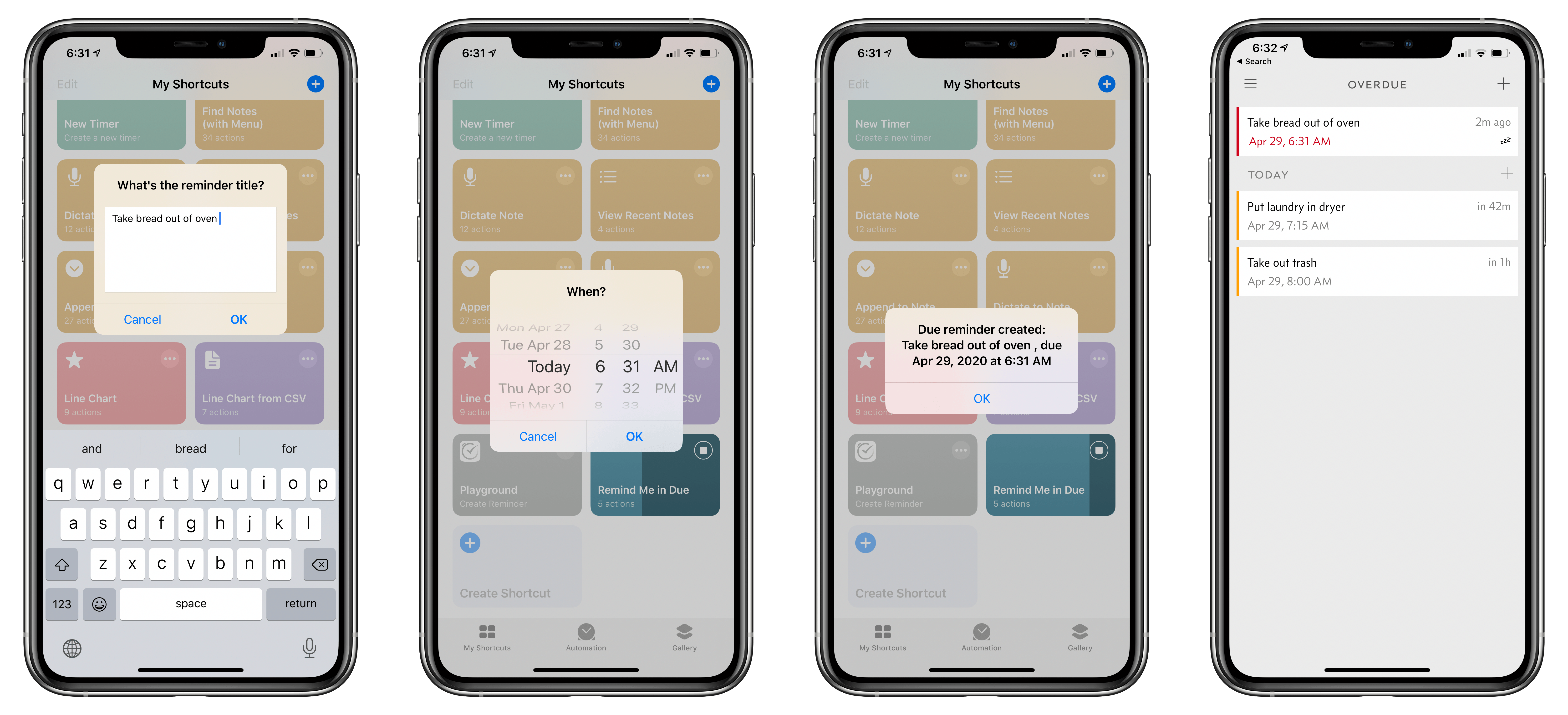At some point, I think everyone who manages their work and personal lives in a task manager runs into a clutter problem. With everything from reminders to move my laundry from the washer to the dryer to another to publish our latest MacStories project, it often feels like my list of tasks never gets shorter.
If you’ve ever experienced that feeling yourself, or just want a lightweight way to quickly manage your life, Due is a fantastic option that Federico and I have both covered since it first debuted in the earliest days of the App Store. What I like so much about Due is that by moving short-term, smaller tasks out of my main task manager to it, my primary task manager becomes more focused and easier to use. It’s also so simple to add reminders and timers to Due that I’m far more likely to use the app for ephemeral to-dos, reducing day-to-day mental overhead.
The core functionality of Due has remained the same since Federico’s review of version 2.0 and my review of version 3.0, which are great places to start if you’re unfamiliar with the app. What I said in my review of 3.0 is as true today as ever:
Due is a pro-user implementation of reminders and timers. The app has one of the best quick-entry UIs I’ve used in an app. Picking dates and times is a clunky, laborious process in most apps, but Due gets it right making it simple to add a date and time to a reminder with a combination of natural language recognition and a unique date and time grid.
With today’s release of version 20.5 of Due, the app adds updated Shortcuts support complete with actions with parameters, which I expect will make Due an integral component of many users’ shortcuts. The app’s numbering scheme changed earlier this year, too, jumping from version 3 to 20 to indicate the release year.
Long-time Due users may be wondering what’s changed about Due’s Shortcuts integration because this isn’t Due’s first Shortcuts implementation. There has been a built-in action called ‘Add Due Reminder’ based on the app’s URL scheme for a long time. The app also had a SiriKit integration, though at times Siri had difficulty parsing the required trigger phrase.
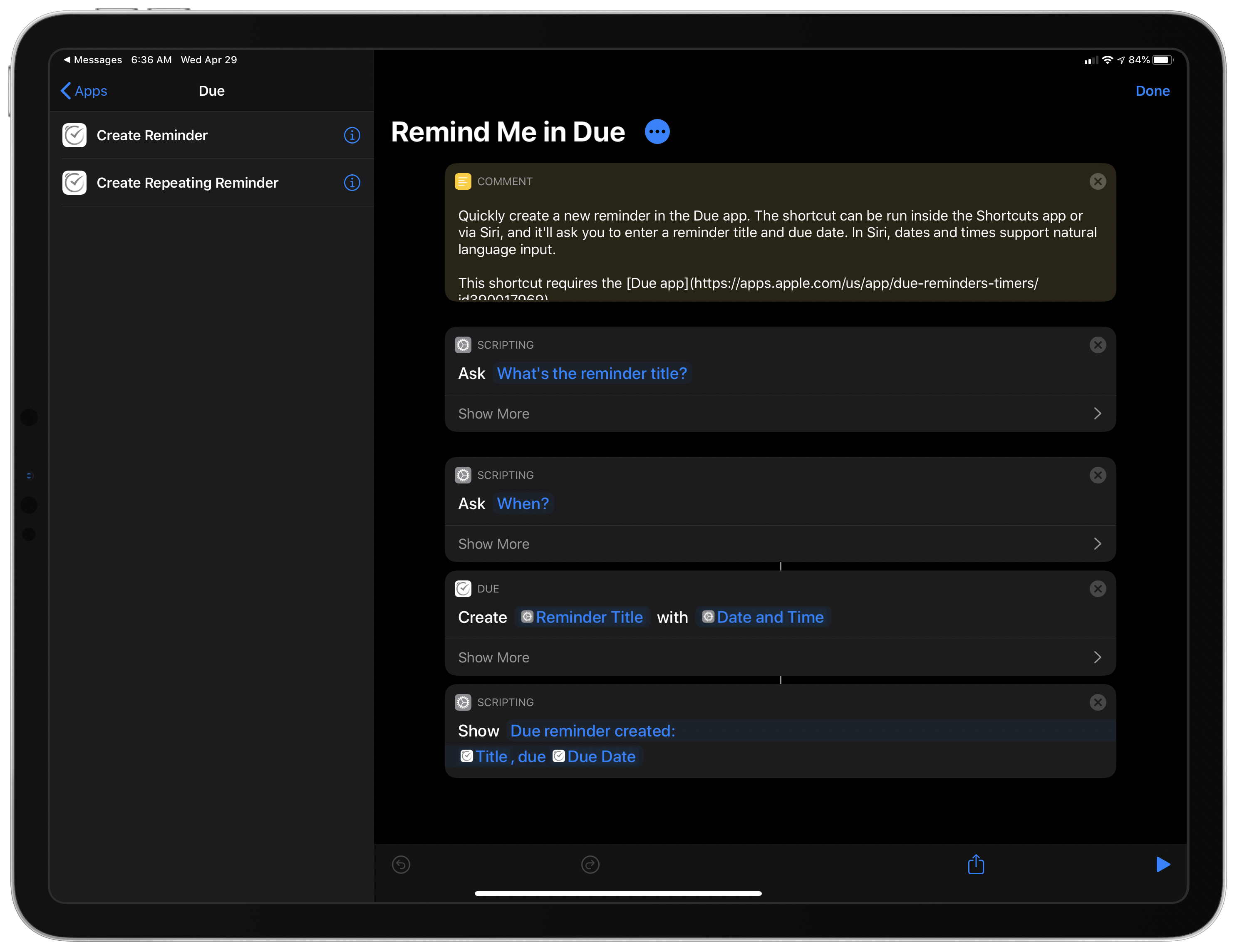
Remind Me in Due, which Federico created, uses Due’s new Create Reminder action to add reminders to the app.

Remind Me in Due
Quickly create a new reminder in the Due app. The shortcut can be run inside the Shortcuts app or via Siri, and it’ll ask you to enter a reminder title and due date. In Siri, dates and times support natural language input.
This shortcut requires the Due app.
Get the shortcut here.
What’s changed with the latest release is that Due now includes two dedicated, modern shortcut actions: ‘Create Reminder’ and ‘Create Repeating Reminder.’ It’s worth noting that the legacy ‘Add Due Reminder’ action is still available in Shortcuts if you search for Due actions because it was created by Apple, not the developer. However, you’ll want to switch to ‘Create Reminder’ because it supports parameters.
Create Reminder includes two parameters: the reminder’s title and a due date and time. Create Repeating Reminder includes that same pair of options, plus a Repeat Frequency parameter that can be set to daily, weekly, monthly, or yearly.
The addition of modern Shortcuts actions accomplishes a few things. By adding parameter support, users have more flexibility than before. Reminders can now be created wherever shortcuts are available, including from the Today widget and your Home screen, without the Due app ever opening. The updated Shortcuts support also bypasses the rather clunky verbal syntax that was previously required to trigger Due with Siri because now your shortcuts can be invoked by the name you give them.
Combined with other actions, Due’s new flexibility makes it more valuable as part of user-created custom actions. For example, I can imagine myself uploading a draft review to WordPress and setting a reminder to publish it when an embargo lifts with a single shortcut that incorporates Shortcuts’ WordPress actions and Due’s Create Reminder action. With just two actions, Due has opened up a lot of new use cases that I’m looking forward to exploring.
Earlier this year, Due switched to a subscription model for certain features called the Upgrade Pass that is similar to the one pioneered by Agenda. Purchasing the Upgrade Pass means you’ll receive all updates released for the next twelve months. If the pass expires, you won’t lose any of the features added prior to the expiration date. Instead, you simply won’t get future features. I like this model a lot. It creates an incentive for developers to continue to update and improve their apps but gives users a way to continue to use the app even if they decide to stop subscribing.
Due 20.5 is available to download now on the App Store. The app is $6.99 for new users, and the annual Upgrade Pass is $4.99. You can download Federico’s Remind Me in Due shortcut here and from the MacStories Shortcuts Archive page.