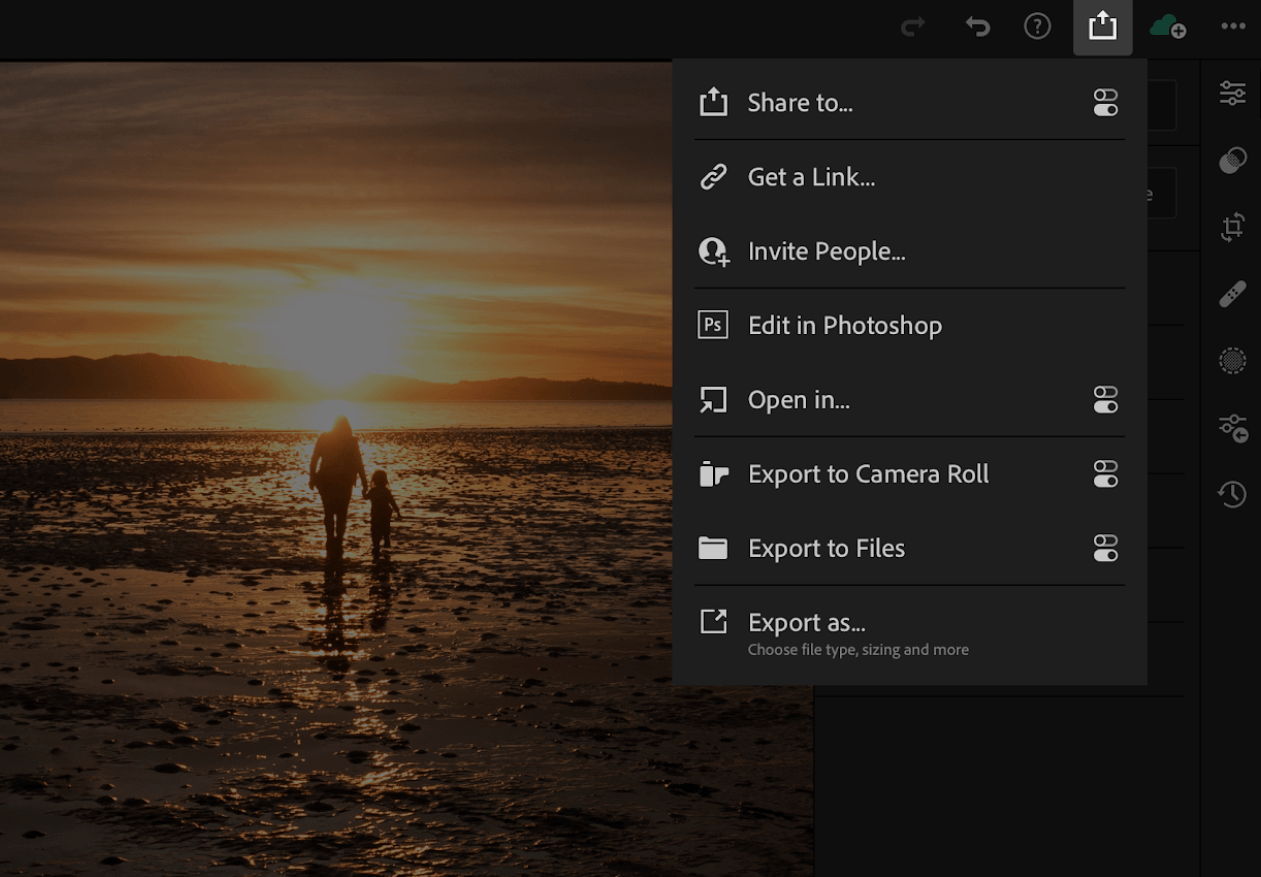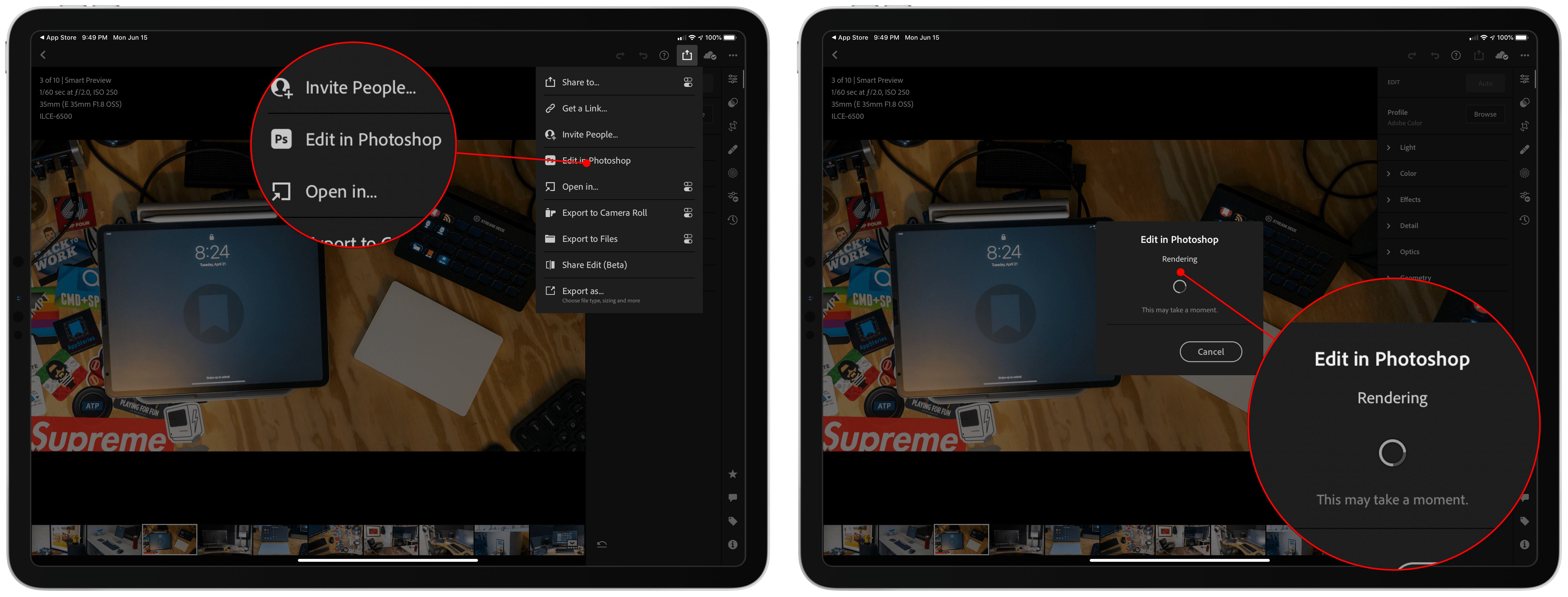Adobe’s Lightroom and Photoshop are complementary tools that a lot of creative professionals use together on the desktop, moving images back and forth. Until now, however, that wasn’t possible on the iPad, which has made it a frequently-requested feature ever since Photoshop debuted on the iPad late last year.
With today’s update to Lightroom, there’s a new option in the share menu called ‘Edit in Photoshop.’ When you select that option, Lightroom converts your image for Photoshop and uploads it to Adobe’s cloud service. As soon as that process is complete, Lightroom automatically launches Photoshop and loads the image. When you’re finished making edits, tap the big, blue button at the top of the screen that says ‘Send to Lightroom,’ and a PSD version of the image is returned to Lightroom where you’ll also find the original image you sent to Photoshop. Alternatively, you can save the PSD file as a cloud-based document without sending it back to Lightroom.
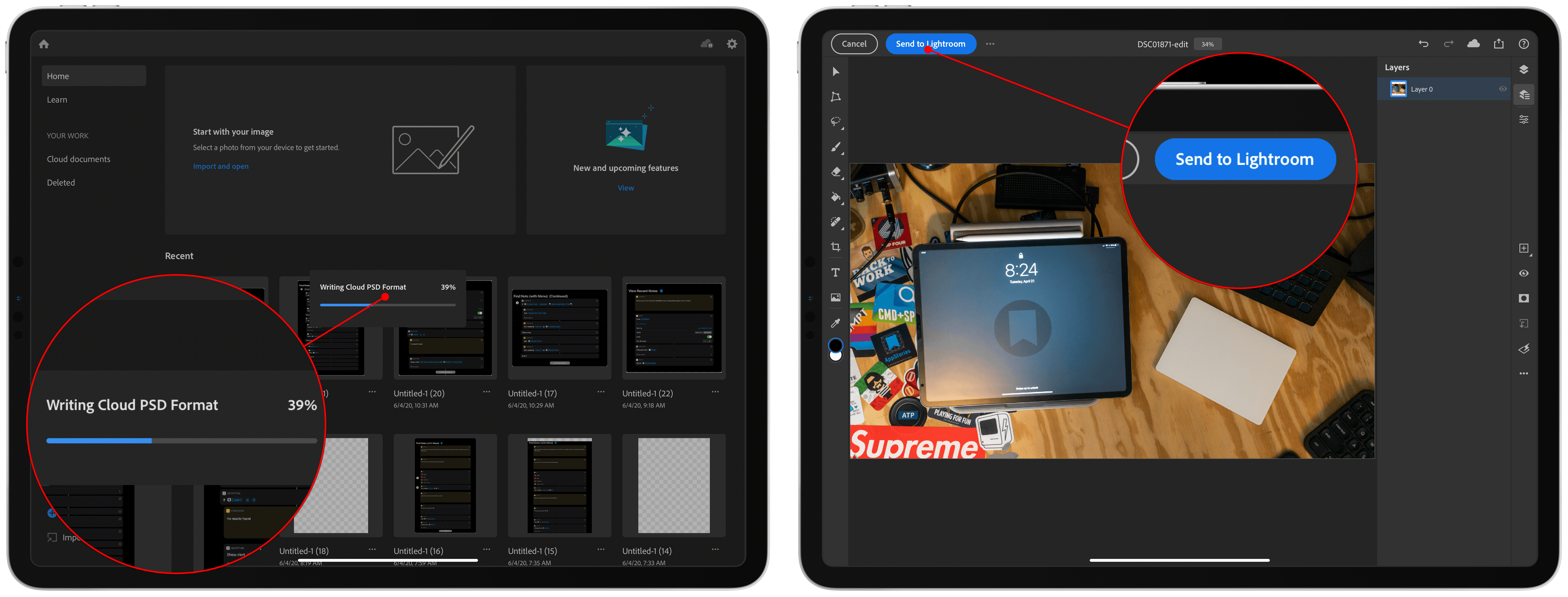
Finalizing the import into Photoshop, which now includes a big blue button for sending the image back to Lightroom.
Adobe debuted several other updates to Lightroom on the iPhone, iPad, and Mac too. The company is expanding the learning experiences available in the app with more guided tutorials and interactive edits that demonstrate the steps needed to achieve certain results. Lightroom also includes a new versioning system that permits users to experiment by applying different edits to the same image as different versions and compare them without creating multiple files. All users can also add watermarks to images now, which are synced across devices.
Users who upgrade to Lightroom’s premium service get several other features as well. Hues can be adjusted locally, allowing users to change hues in one area of an image without affecting other parts of it. Premium users can also share edits in the app’s Discover section, a community for sharing images, drawing inspiration, and learning.
With every major update of Adobe’s flagship apps on the iPad, I’m impressed by the progress that has been made. Lightroom is a terrific photo editor that’s made all the more powerful by the additional option of exporting images into Photoshop for iPad, which has been advancing itself quickly. Adobe announced updates to many of its desktop apps today too, but what’s striking about the announcements is just how quickly its mobile apps have begun playing a central role in Adobe’s pro product lineup.
Lightroom and Photoshop are available as free downloads on the App Store, with certain features requiring an In-App Purchase.