When I released the updated version of Apple Frames, my shortcut to quickly put screenshots inside physical frames of Apple devices, in late October, I was only able to add support for the iPhone 12 and 12 Pro. Unlike other shortcuts you may find on the Internet, Apple Frames is based on Apple’s official device images, which are available on the company’s Marketing page here. At the time, the .zip file labeled ‘iPhone 12’ only contained assets for the iPhone 12 and 12 Pro, and I promised I’d add support for the smallest and biggest iPhone models as soon as possible.
Today, I’m pleased to announce that the latest version of Apple Frames features full compatibility with Apple’s entire iPhone 12 lineup, including the iPhone 12 mini and iPhone 12 Pro Max. As I noted on Twitter a few days ago, Apple silently updated their iPhone 12 assets at some point over the past month with official templates for the iPhone 12 mini and 12 Pro Max. Given the amount of questions and requests I’ve received about Apple Frames and the iPhone 12 Pro Max in the last few weeks, it felt necessary to immediately start working on a compatibility update, even though I’m still waiting for my iPhone 12 Pro Max to arrive (as it turns out, large phones are still popular among Apple customers and MacStories readers).
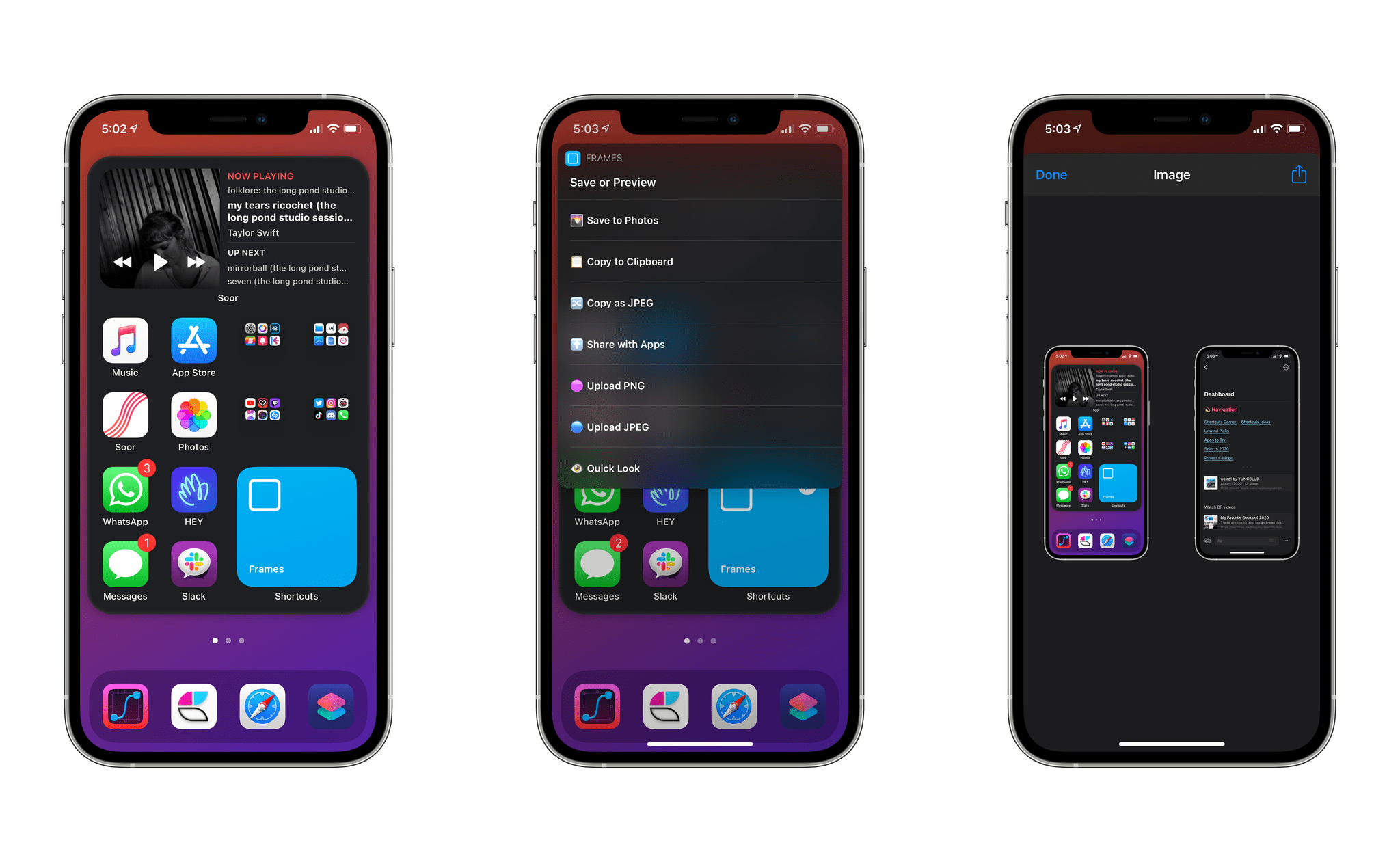
Running Apple Frames from the Home Screen. (Icons by Michael Flarup, wallpaper via Club MacStories.)
As always, you can pick one or multiple screenshots (in either portrait or landscape) and frame them with my shortcut. In iOS and iPadOS 14, you can also run Apple Frames from the Home Screen as a widget, so you’ll be able to frame images and preview, copy, or share (a new addition in this version) the result at the end of the shortcut without having to open the full Shortcuts app. Alternatively, you can also run Apple Frames from the share sheet in the Photos app (or other apps that share images) and frame your screenshots inline, without launching Shortcuts.
You can find the latest version of Apple Frames below, as well as in the MacStories Shortcuts Archive.

Apple Frames
Add device frames to screenshots for iPhones (6, 7, 8, X, XS, 11, SE, and 12 generations in mini/standard/Plus/Max sizes), iPad Pro (11” and 12.9”, 2018/2020 models), and Apple Watch S4/5/6 (40 and 44mm). The shortcut supports portrait and landscape orientations, but does not support Display Zoom. If multiple screenshots are passed as input, they will be combined in a single image. The shortcut can be run in the Shortcuts app, as a Home Screen widget, or via the share sheet.


