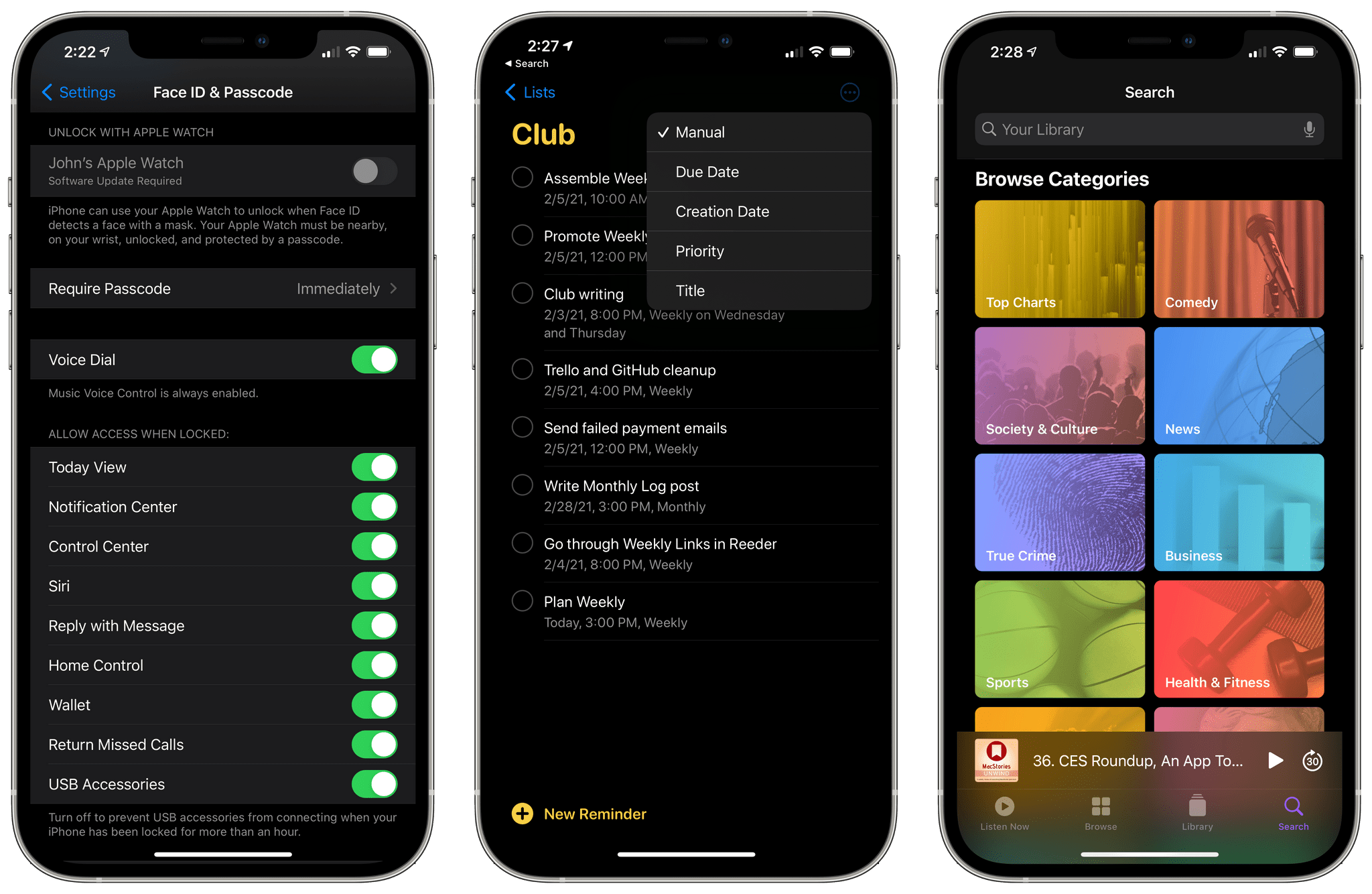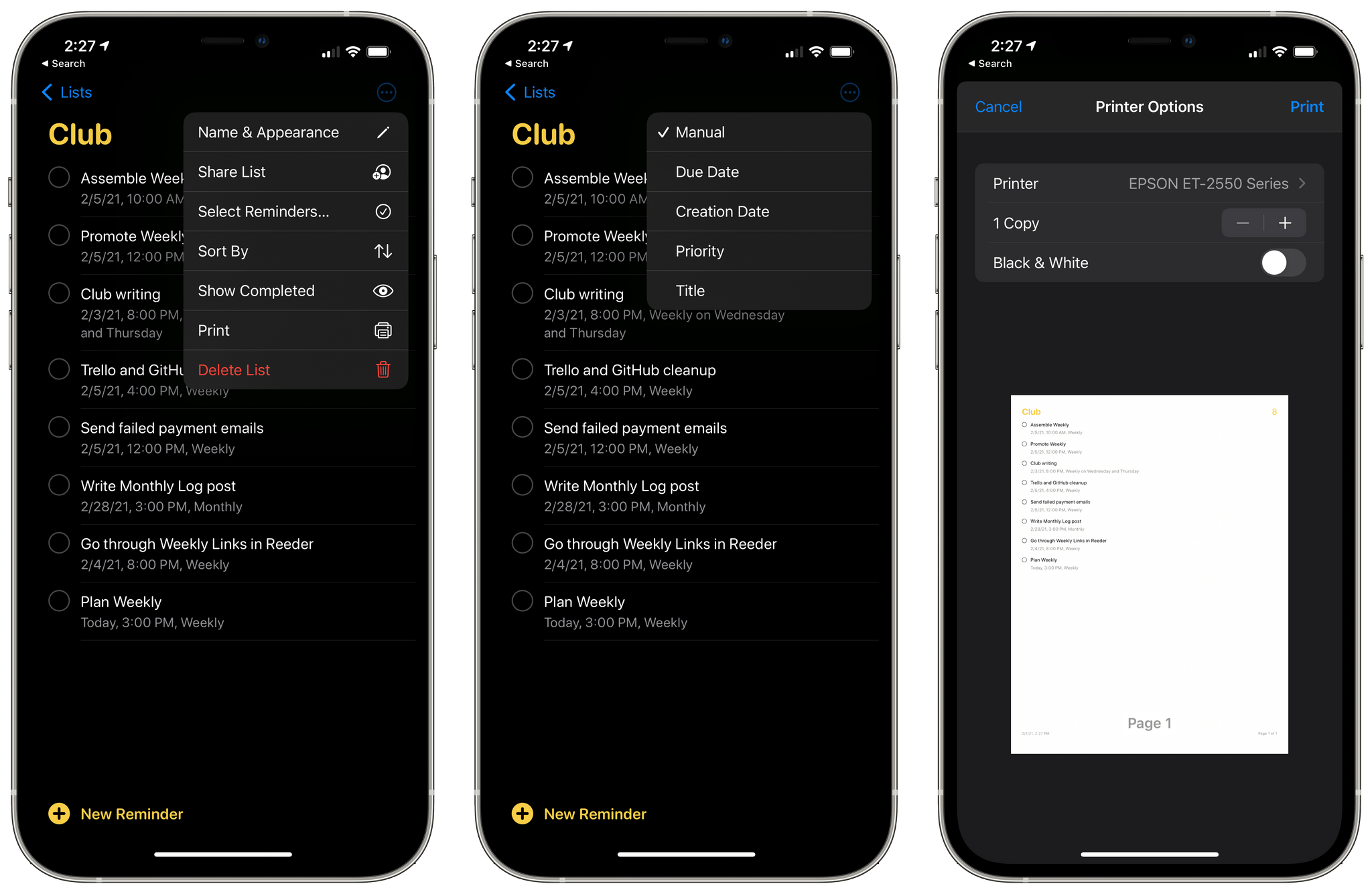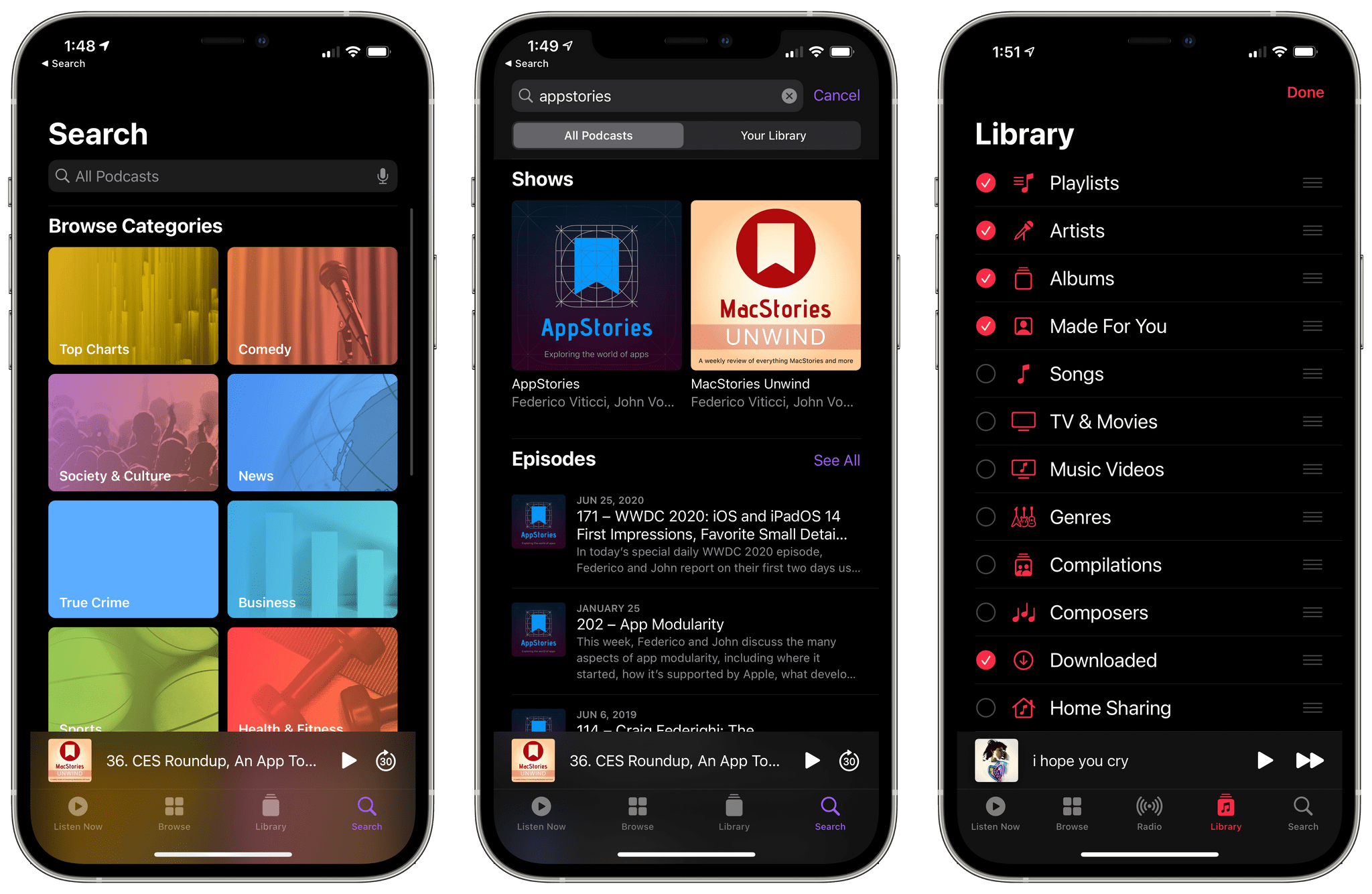Betas of iOS, iPadOS, tvOS, and watchOS are out today with some interesting features. Last week on World Privacy Day, Apple announced that App Tracking Transparency is coming in the spring, so it’s no surprise that iOS and iPadOS 14.5 include the feature. However, there are several other features coming in the next round of OS releases, as summarized by Rene Ritchie in this tweet:
iOS 14.5 developer beta:
⌚️ Unlock iPhone with Face ID + Apple Watch if you’re wearing a mask. Haptic notification + ability to re-lock
🔒 App Tracking controls
🚨 Hey, Siri, call emergency!
🎮 Latest Xbox/PS controller support
📱 5G global dual-SIM support
— Rene Ritchie (@reneritchie) February 1, 2021
The iOS 14.5 beta introduces the ability to unlock your iPhone with a combination of Face ID and the Apple Watch when you’re wearing a face mask. When iOS detects that you’re wearing a mask and you’re wearing a nearby, unlocked Apple Watch, your iPhone will unlock, eliminating the frustration of having to enter your passcode.
New setting screen to enable Apple Watch authentication for Face ID in iOS 14.5 beta. Requires watchOS 7.4.
“Your Apple Watch must be nearby, on your wrist, unlocked, and protected by a passcode.” pic.twitter.com/cCfSZBR8lG
— Federico Viticci (@viticci) February 1, 2021
Another nice convenience coming to Fitness+ is the ability to AirPlay workouts to an AirPlay 2 compatible TV. This is a nice addition for anyone who doesn’t have an Apple TV or is traveling and has access to a TV with AirPlay 2 support. However, as TechCrunch reports, when using AirPlay, the heart rate, Fitness Ring, and other metrics streamed to an Apple TV by your Apple Watch are not available.
Rene Ritchie’s tweet also mentions the ability to ask Siri to call emergency contacts, which I haven’t dared try for obvious reasons. Also, support for the Sony PS5 DualSense and Microsoft Xbox Series X controllers has been added to iOS and iPadOS 14.5, as well as tvOS 14.5 for games. Ritchie also says iOS 14.5 will include 5G global dual SIM support.
Several other features have been discovered as well. Reminders on iOS and iPadOS adds the ability to sort tasks manually, or by due date, creation date, priority, or task title. Reminders lists can be printed too.
In Podcasts, the Search tab borrows from Music by adding a colorful grid of tiles that open into popular podcast categories for browsing. The Podcasts search field can be filtered to search the app’s catalog of podcasts or just those in your library too.
Music includes a new ‘Made For You’section that can be enabled in Music’s sidebar for quick access to Apple’s algorithmic playlists, although currently, I can see it in editing mode and haven’t been able to get it to show up in the sidebar.
Also, Type to Siri has switched to compact UI. Instead of blocking the entire UI, a text field appears above the keyboard. Code discovered by MacRumors also suggests that joint Apple Card accounts are in the works.