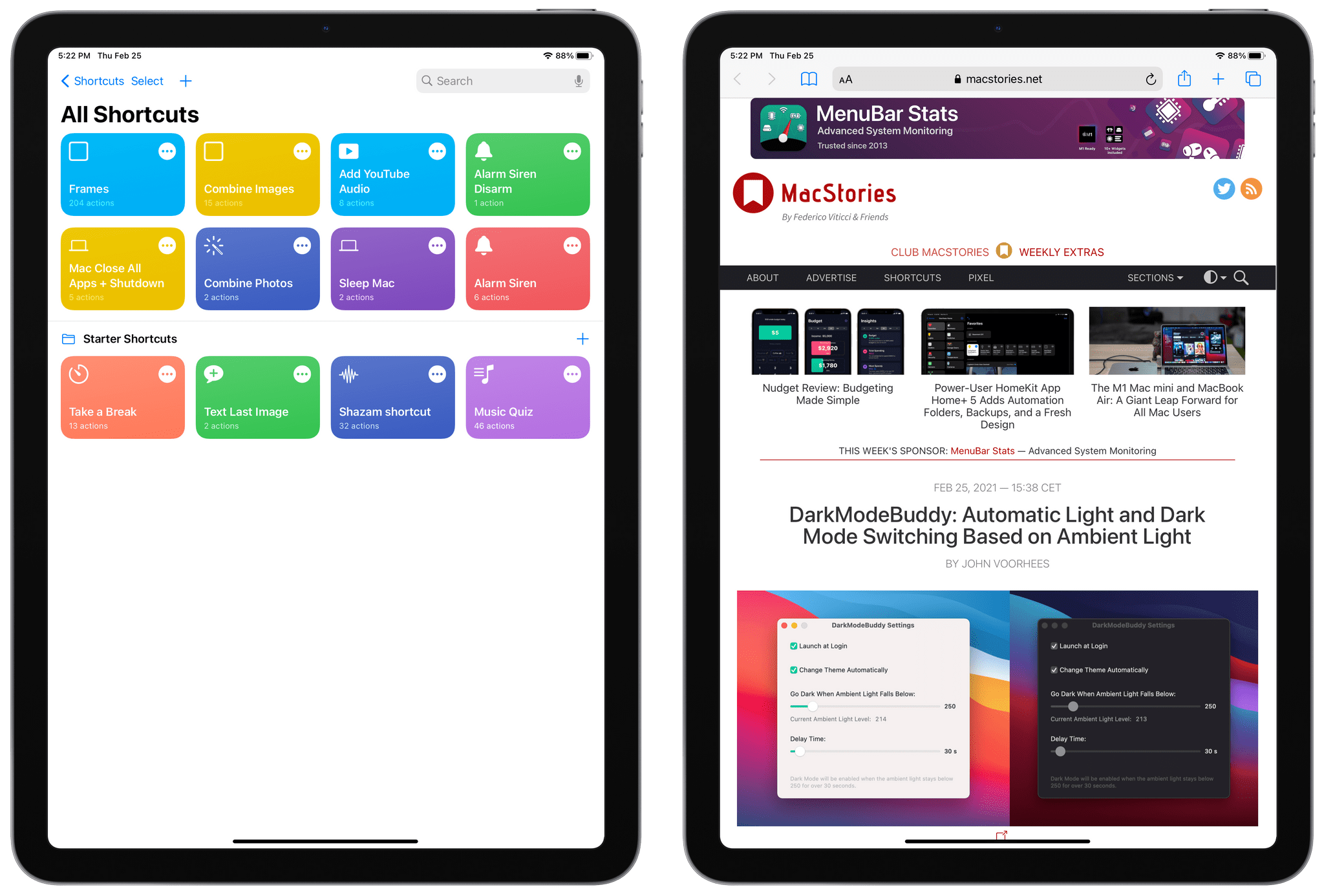.](https://cdn.macstories.net/002/iVBORw0KGgoAAAANSUhEUgAAClAAAAeACAYAAAC7J4iIAAAACXBIWXMAABYlAAAWJQFJUiTwAAALgmlUWHRYTUw6Y29tLmFkb2Jl-1614270287228.png)
Silvia’s iPad Air Home Screen. Wallpaper via Club MacStories.
In the last update to Apple Frames – my shortcut to put screenshots captured on iPhone, iPad, and Apple Watch inside physical device frames – from December, I added support for the iPhone 12 mini and iPhone 12 Pro Max. Since the introduction of revamped widgets in iOS 14, Apple Frames is the only shortcut I’ve configured as a small, standalone Shortcuts widget on the first page of my Home Screen: I use it dozens of times every single day, and I can’t even begin to imagine the amount of time its image-based automation has saved me over the years.
Today, I’m pleased to announce that the latest version of Apple Frames features full compatibility with Apple’s 2020 iPad Air (which I originally reviewed here). As with other devices supported by this shortcut, the iPad Air’s frames are based on Apple’s official product image assets, and you can frame iPad Air screenshots taken in either landscape or portrait.
As always with Apple Frames, you can pick one or multiple screenshots and frame them together in a composite image. Once screenshots have been framed, the shortcut gives you the option to preview, copy, or share the result without having to open the full Shortcuts app. Alternatively, you can also run Apple Frames from the share sheet in the Photos app (or other apps that share images) and frame your screenshots inline, without launching Shortcuts.
You can find the latest version of Apple Frames with iPad Air support below, as well as in the MacStories Shortcuts Archive.

Apple Frames
Add device frames to screenshots for iPhones (6, 7, 8, X, XS, 11, SE, and 12 generations in mini/standard/Plus/Max sizes), iPad Pro (11” and 12.9”, 2018/2020 models), iPad Air (10.9”, 2020 model), and Apple Watch S4/5/6 (40 and 44mm). The shortcut supports portrait and landscape orientations, but does not support Display Zoom. If multiple screenshots are passed as input, they will be combined in a single image. The shortcut can be run in the Shortcuts app, as a Home Screen widget, or via the share sheet.