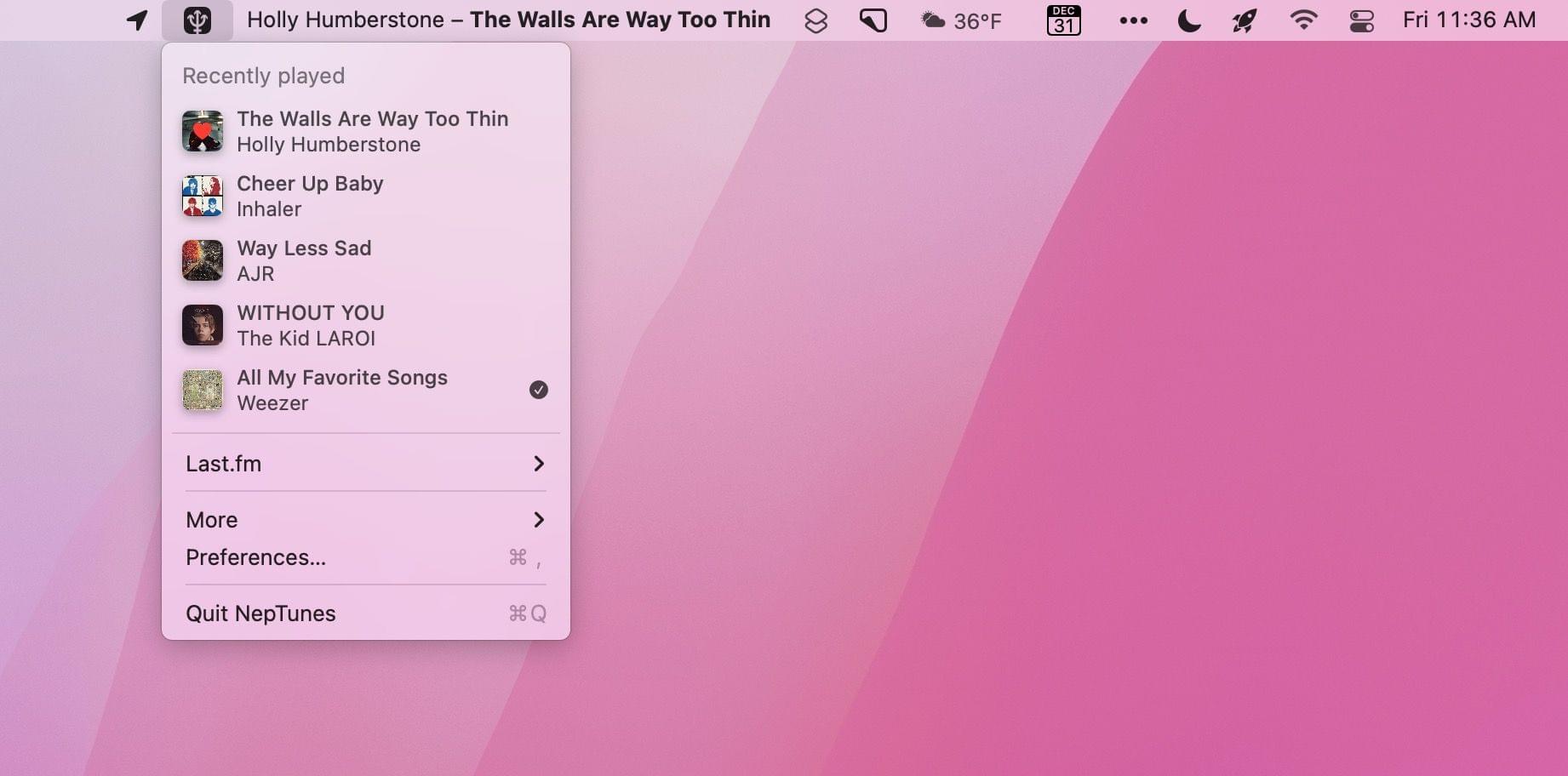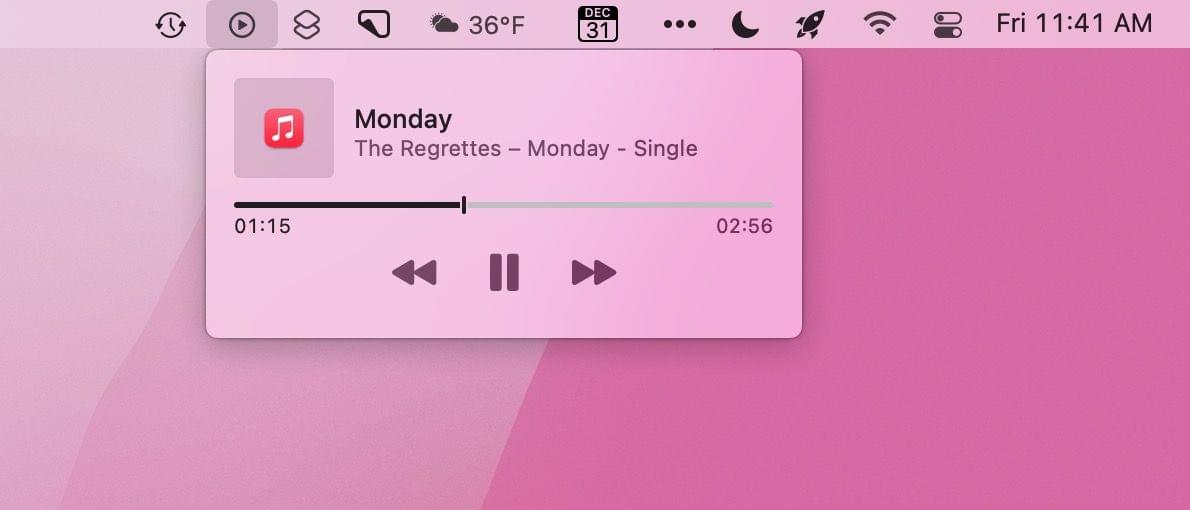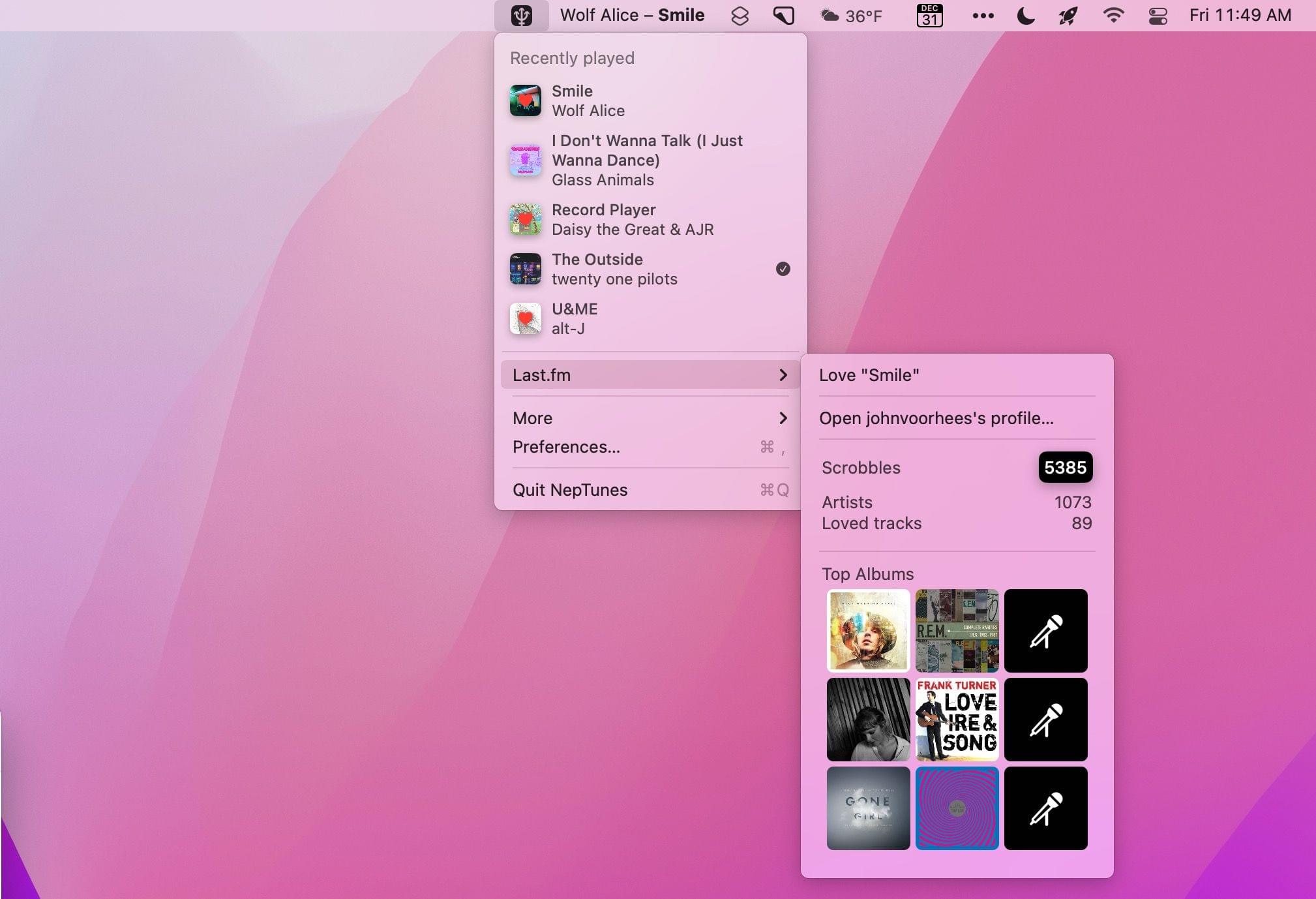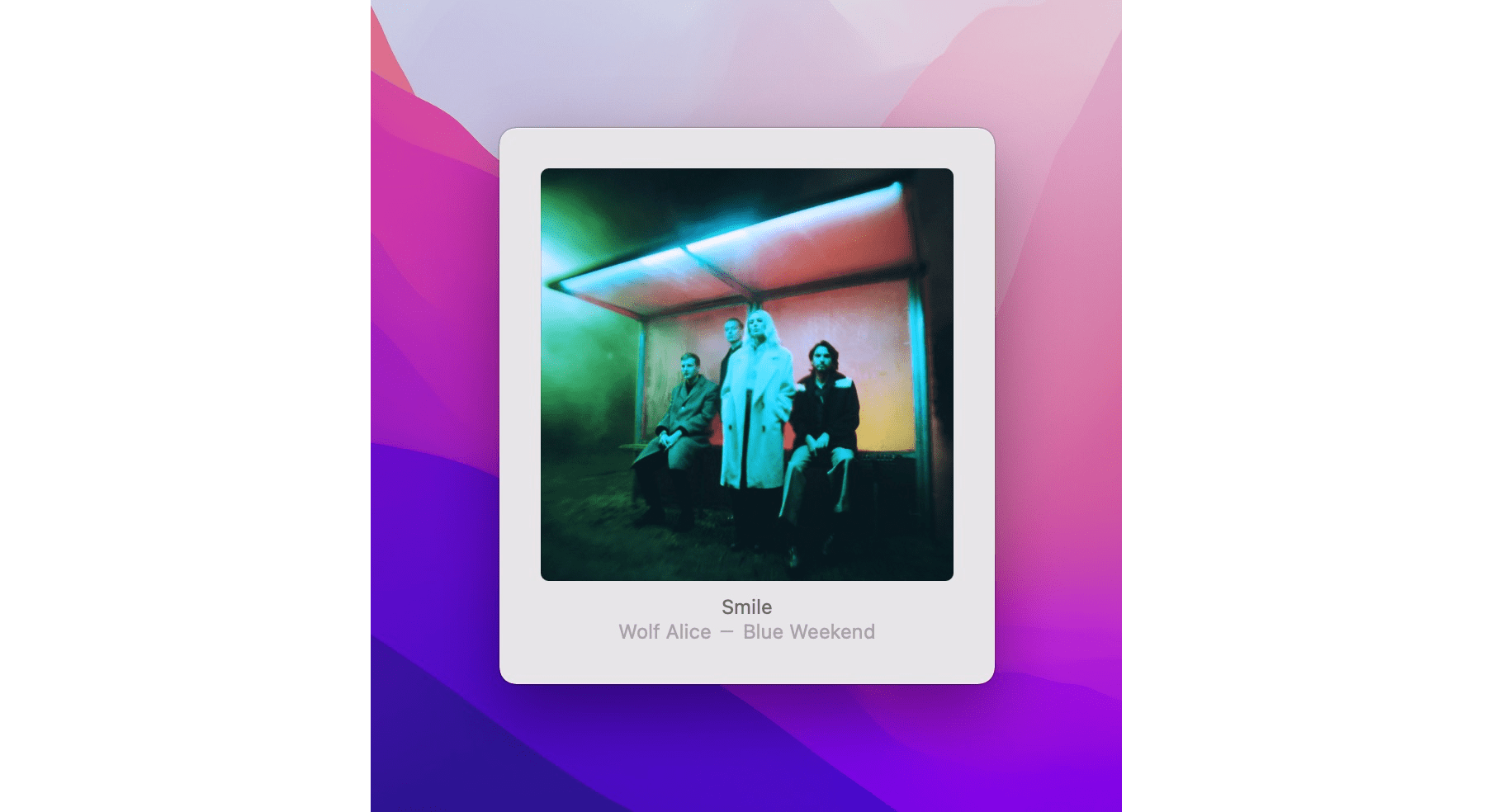As Club MacStories members know, I use my Mac’s menu bar sparingly. With Bartender, our MacStories Selects Mac app of the year, I limit my menu bar to a handful of frequently-used apps and system controls that take up as little space as possible. That cuts down on clutter and means everything will fit when I’m using my MacBook Air in laptop mode.
However, every rule is meant to be broken, and for me, I break my menu bar rule by tracking and controlling my music from the menu bar, which takes up a lot of space but is worth it. You see, I listen to a lot of playlists as a way to discover new music, but that also means I find myself flipping to the Music app frequently to see artist and album information and perform simple tasks like adding a song to my music library or liking it. The constant context switching was a distraction I didn’t need, which led me to look for a better way.
Fortunately, there are a lot of options depending on your needs. The simplest solution is to drag the Now Playing widget out of Control Center on your Mac and use it as a standalone menu bar item. That works well if you want simple playback controls and song information, but the functionality of Apple’s control is limited and requires a click to do anything.
The two third-party solutions I prefer are NepTunes and the recently-released Looking Glass music remote. Both apps live in your menu bar and offer different sets of features that will play a big part in which app will suit your needs best.
NepTunes has been around longer than Looking Glass, recently being updated to version 2.0, followed by several updates in quick succession. The Pro version of NepTunes allows you to add artist and track information to your menu bar, which completely eliminates the back and forth switching between whatever I’m doing and Music. In a nice touch, clicking on the track information in the menu bar acts as a play/pause button too.
If you prefer, NepTunes offers a playback widget that can be set to float above your other windows. The V1 widget theme offers the most functionality of the three that are available, with play/pause, forward and back, shuffle, loop, and like/dislike controls appearing when you hover over it. There are two other simpler themes available too, and except for the Minimal theme, each comes in multiple sizes, can control volume by swiping vertically across the artwork, and opens the Music app with a double-click. Album art can also be displayed in your Dock.
I rarely use NepTunes’ mini-player widget, but it’s a nice way to quickly access common playback controls and enjoy album art. Instead, I rely on my keyboard’s media keys and NepTunes’ global hotkeys. Many of NepTunes’ controls are already available if you use a keyboard with media keys, but you can also mark tracks as liked and add star ratings. I no longer use star ratings, but I appreciate having a hotkey for liking tracks that I can tie to my Stream Deck too.
Clicking on NepTunes’ menu bar icon also reveals your five most recently played tracks and other settings, including the ability to tie the app to a Last.fm account for tracking your listening history. Like Federico, I’ve been experimenting with Last.fm after several years of not using my account, and between NepTunes on my Mac and Marvis Pro on my iOS and iPadOS devices, I’m able to log the majority of the music I enjoy throughout the day.
I’ve been using NepTunes with Apple Music for the past couple of months, but it works with Spotify too. It’s also worth mentioning that I ran into multiple bugs in the initial 2.0 release of NepTunes. However, the updates released since that version seem to eliminate the issues I encountered.
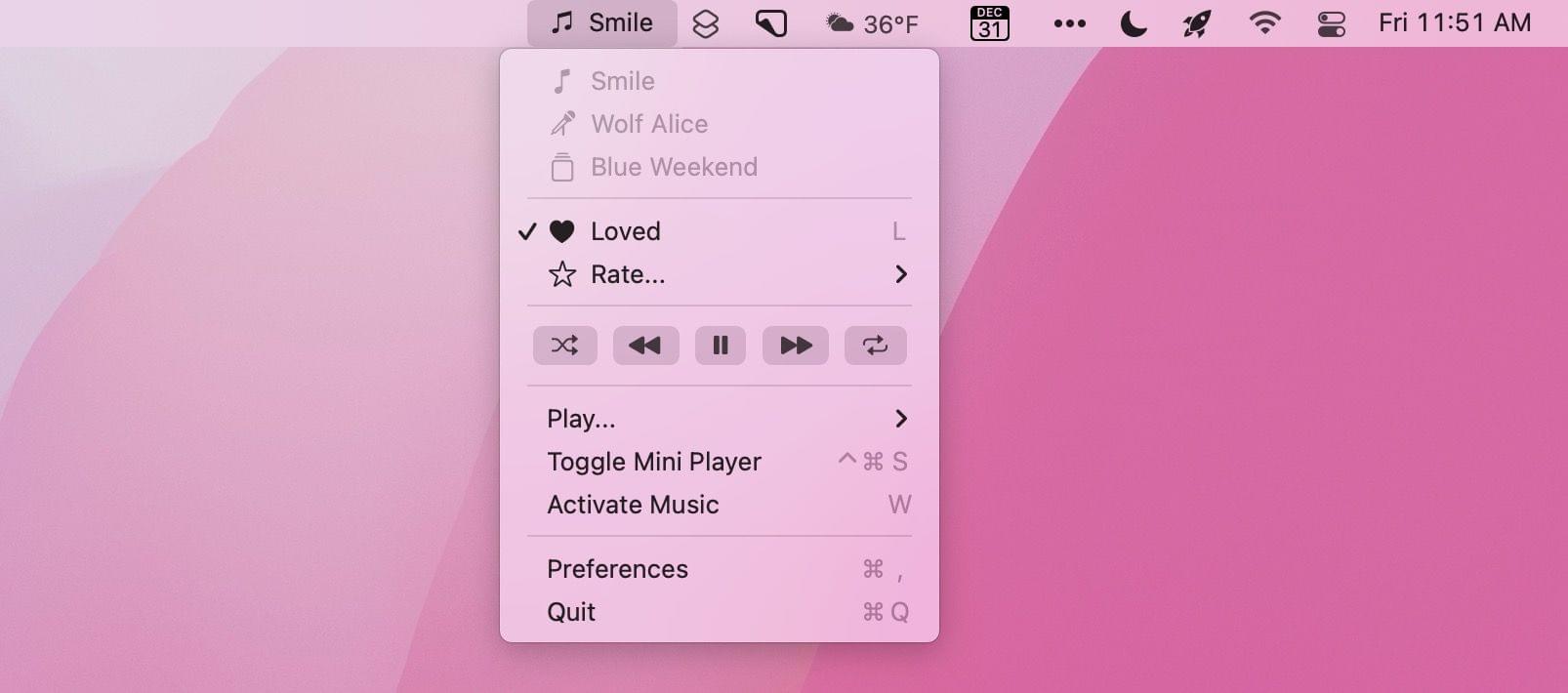
Looking Glass offers many of the same options as NepTunes, but is limited to Apple Music and doesn’t integrate with Last.fm.
If you don’t use Last.fm or Spotify, another option worth considering is Looking Glass. Like NepTunes, the app sits in the menu bar, providing track (but not artist) information at a glance. The app also has a mini player that can be summoned with a global hotkey combination. From the mini-player, other playback controls can be accessed with app-specific keyboard shortcuts that require the mini-player or the app’s drop-down menu to be active. That drop-down menu also provides additional track information, playback controls, tools to rate songs or mark them as liked, and access to your Music library and playlists.
Between NepTunes and Looking Glass, I prefer NepTunes because of its Last.fm integration and the fact that all of its controls are global hotkeys. However, both apps are substantial improvements over Apple’s Control Center widget if you’re someone who listens to a lot of music as you do other things on your Mac. Over the course of 2021, I’ve made a handful of meaningful changes to the way I use my Mac’s menu bar, but none have reduced distractions or improved my everyday work as much as adding artist and track information.
NepTunes and Looking Glass are available on the Mac App Store. NepTunes is free with a $1.99 In-App Purchase to use its Pro features, while Looking Glass is $0.99.